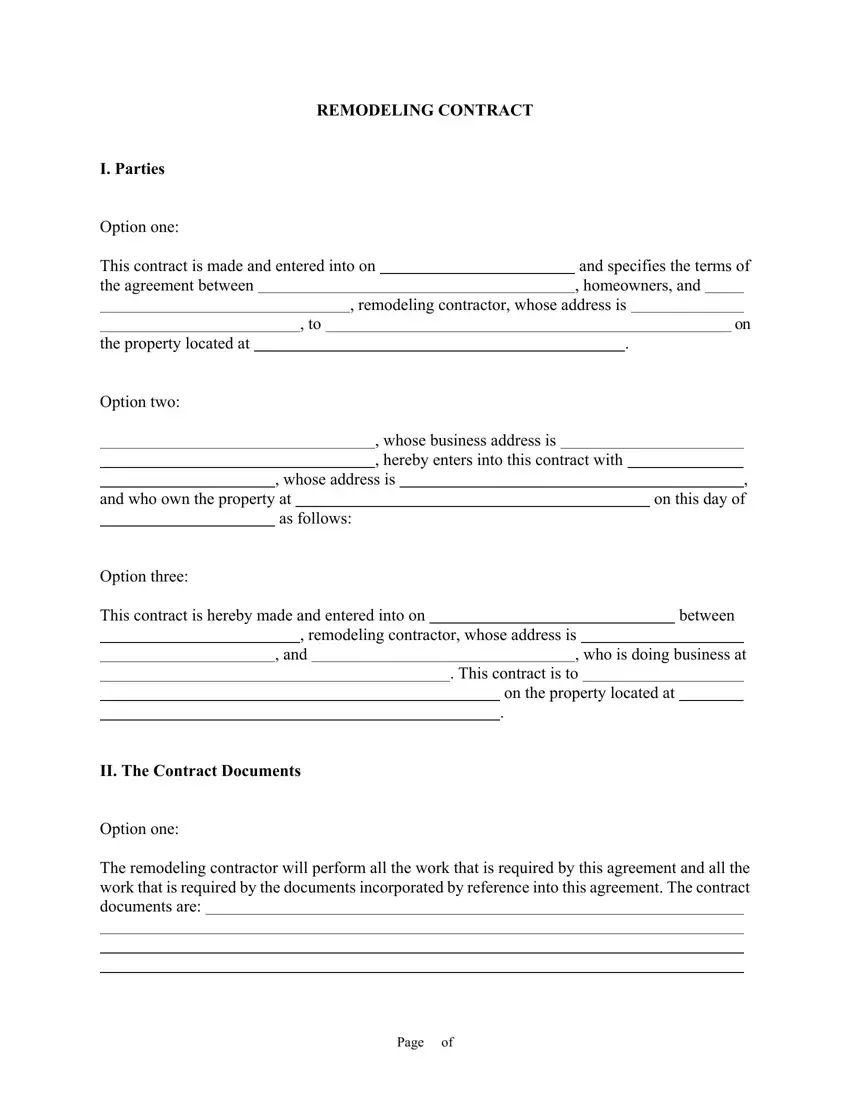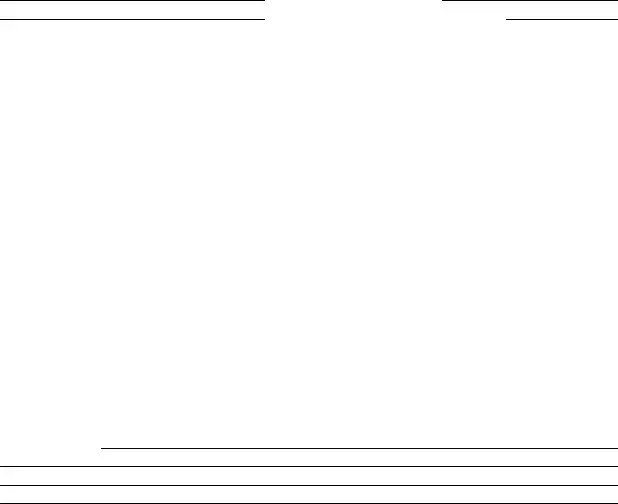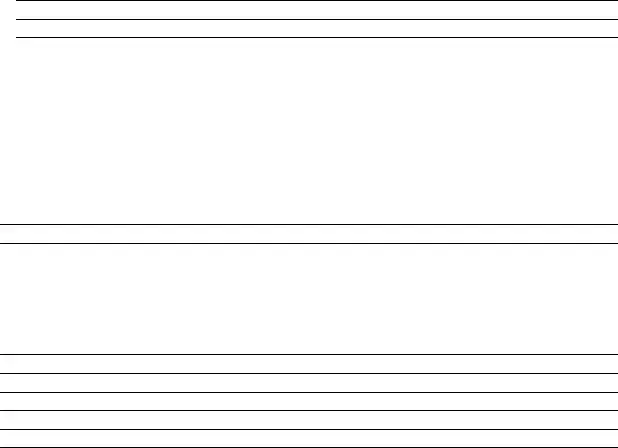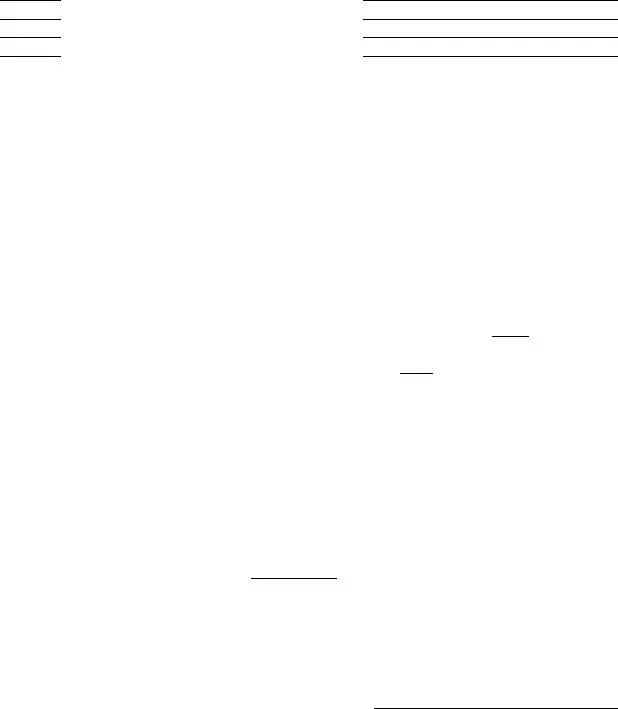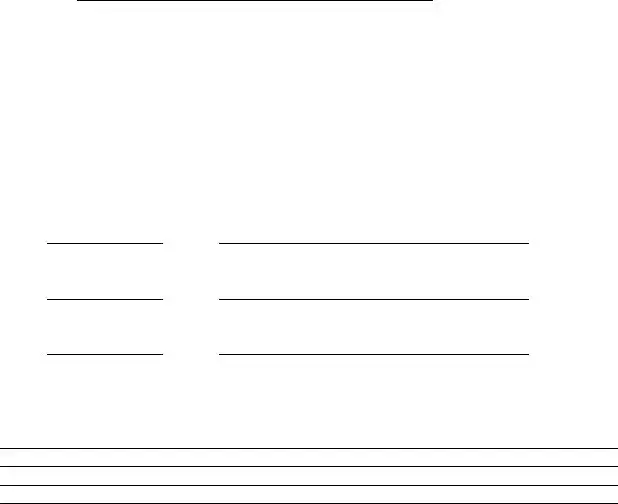We were making this PDF editor with the concept of allowing it to be as easy to use as possible. Therefore the procedure of creating the remodelling contract is going to be simple as you go through these particular actions:
Step 1: To begin, choose the orange button "Get Form Now".
Step 2: After you have entered the editing page remodelling contract, you'll be able to notice every one of the options intended for the form inside the upper menu.
Fill out the remodelling contract PDF and provide the material for every area:
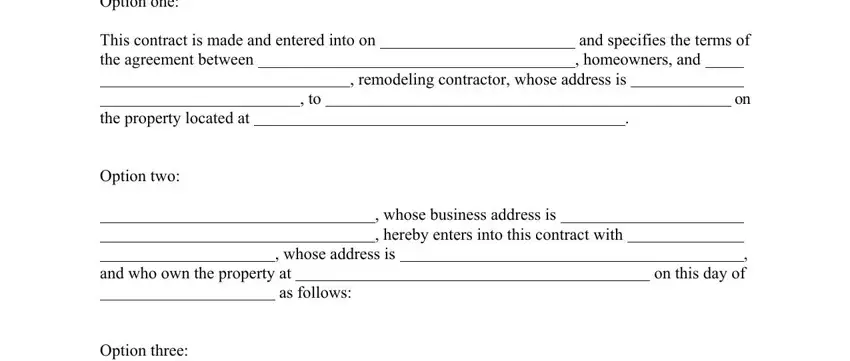
Type in the data in the This contract is hereby made and, between, remodeling contractor whose, and, who is doing business at, This contract is to, on the property located at, II The Contract Documents, Option one, and The remodeling contractor will field.
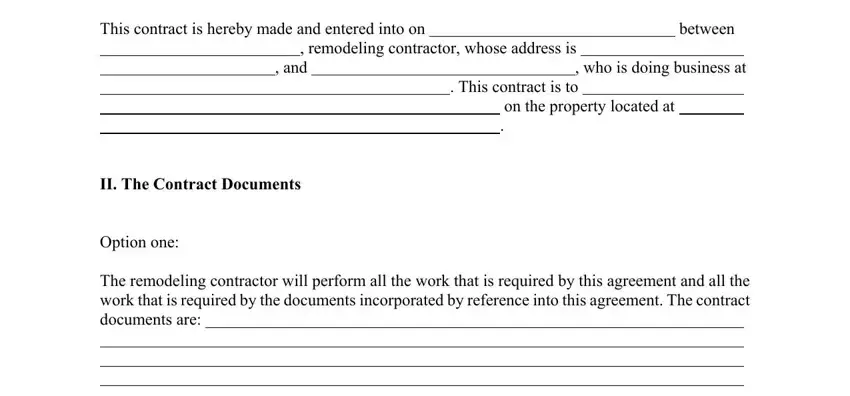
Provide the significant details in the The contract documents include the, III The Scope of the Work, Option one, The remodeling contractor will, and Option two segment.
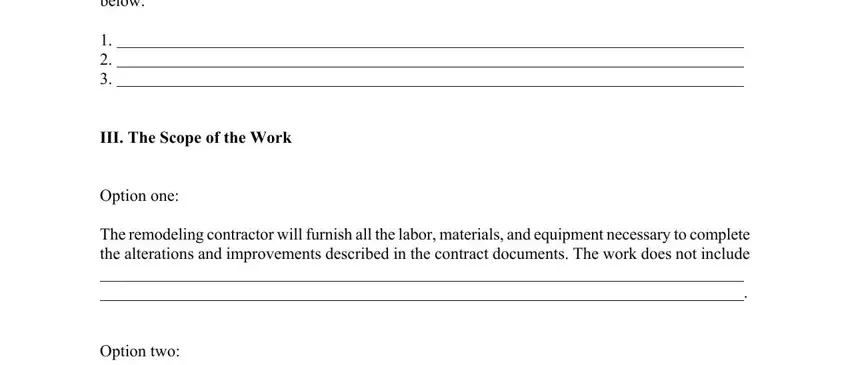
Within the paragraph The remodeling contractor will, IV Change Orders, All change orders must be in, V Permits Licenses and Approvals, and The remodeling contractor will, record the rights and obligations of the sides.
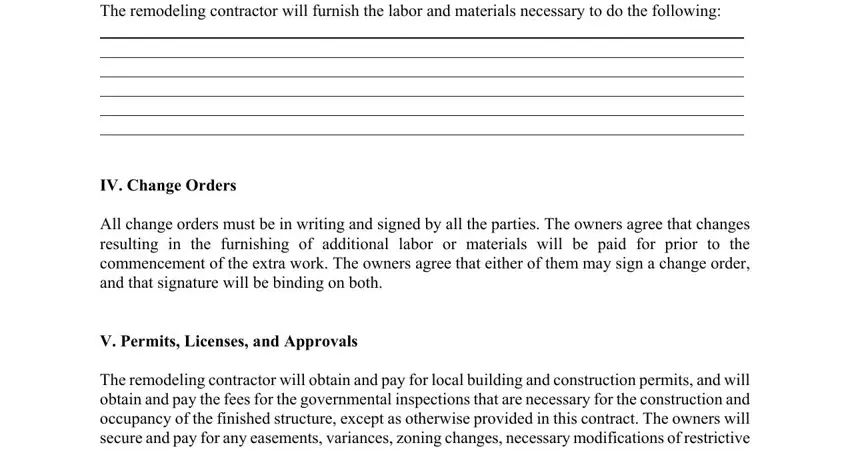
Review the sections Option one, The customer will pay an hourly, for all time spent, Option two, The property owner will pay the, and Page of and then complete them.
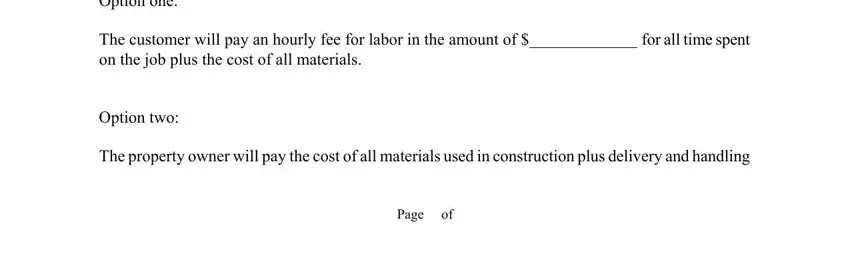
Step 3: Choose the "Done" button. Now it's easy to upload the PDF file to your electronic device. As well as that, you can forward it via email.
Step 4: Ensure that you stay clear of possible future challenges by having a minimum of a couple of copies of the file.