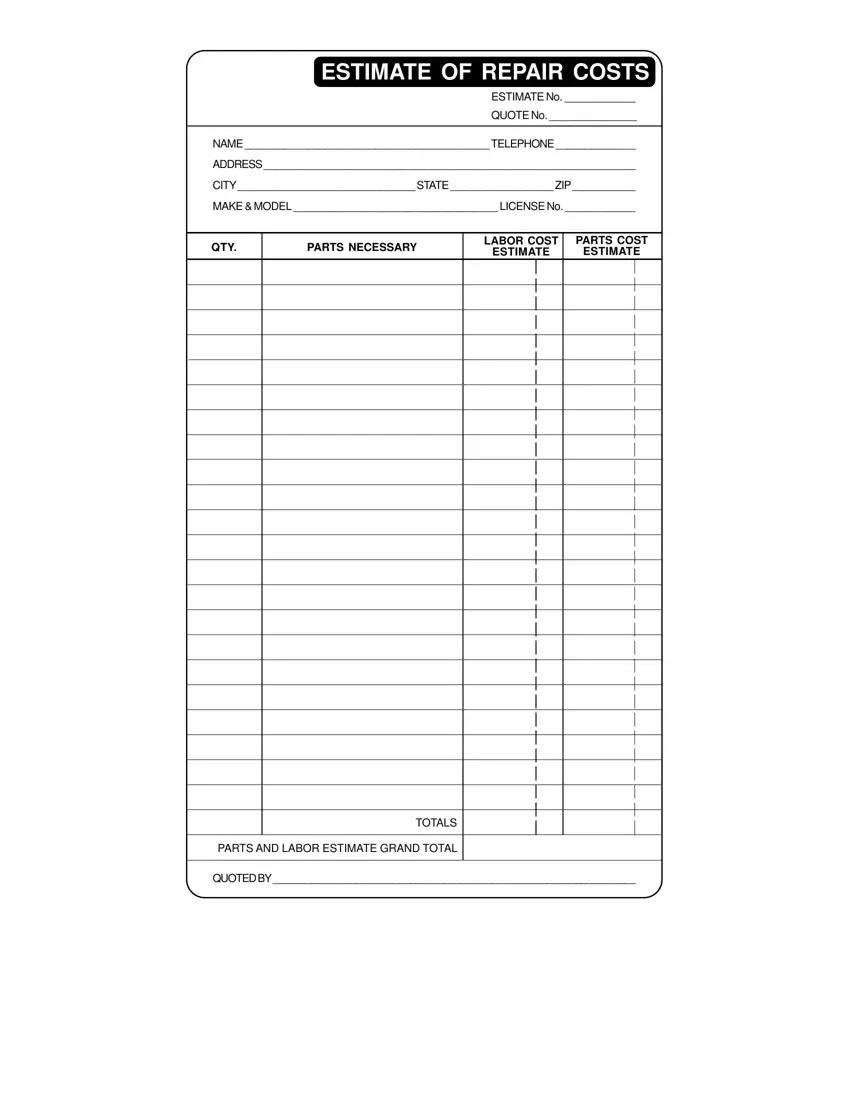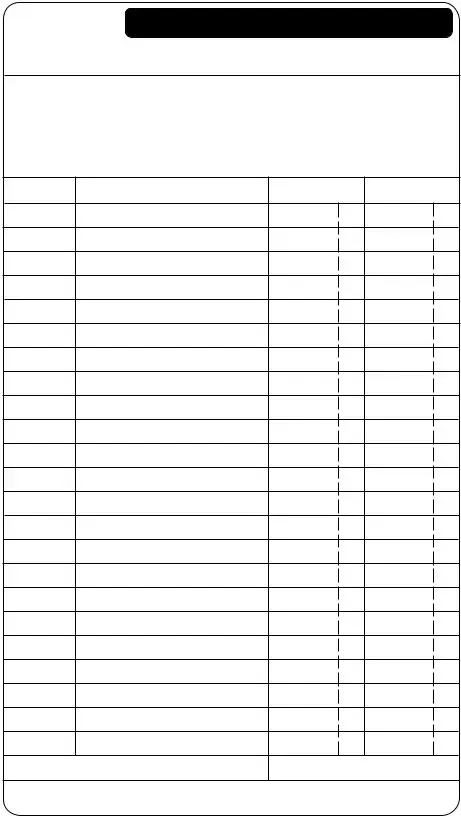The purpose driving our PDF editor was to allow it to be as simple as it can be. You will find the general process of filling in house repair estimate template really easy once you keep up with these actions.
Step 1: You should press the orange "Get Form Now" button at the top of the web page.
Step 2: After you've accessed the editing page house repair estimate template, you will be able to find all the functions available for the form inside the upper menu.
The following parts are in the PDF document you will be completing.
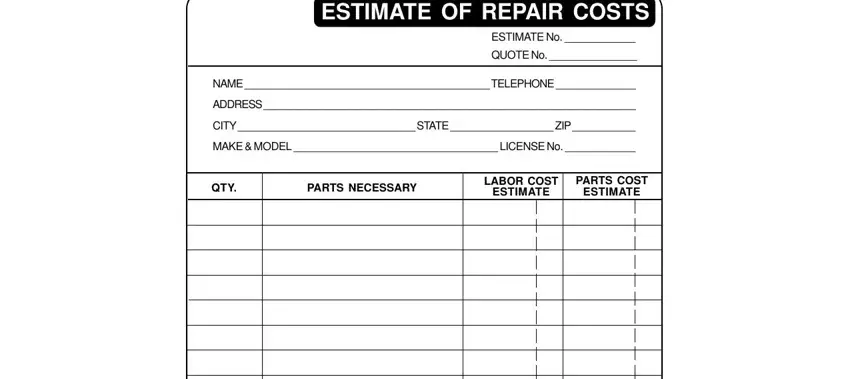
Enter the essential information in PARTS AND LABOR ESTIMATE GRAND, TOTALS, and QUOTED BY segment.
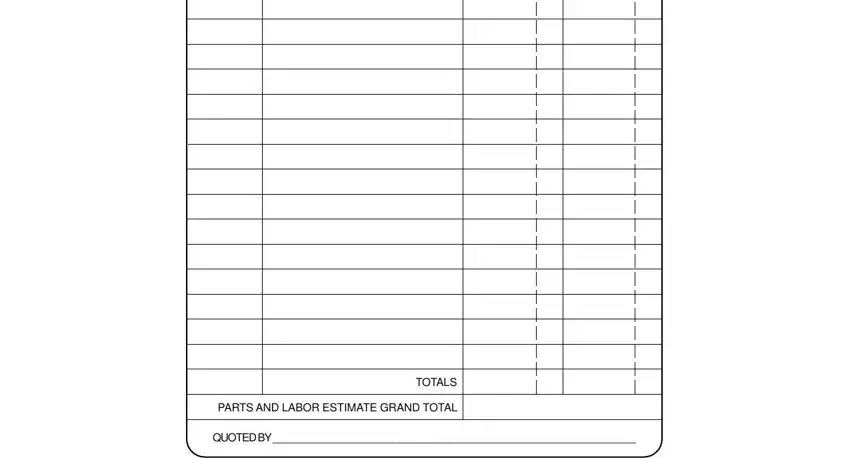
Step 3: Choose the "Done" button. Now it's easy to upload your PDF form to your gadget. As well as that, you may deliver it through email.
Step 4: Try to get as many copies of the form as you can to prevent possible misunderstandings.