It really is easy to fill in the postal service formsreturn to work medical certification. Our PDF tool was built to be let you complete any document quickly. These are the four steps to follow:
Step 1: Hit the orange "Get Form Now" button on this web page.
Step 2: Once you've accessed the postal service formsreturn to work medical certification editing page you can discover every one of the actions you'll be able to perform regarding your template at the top menu.
Fill in the postal service formsreturn to work medical certification PDF by typing in the text necessary for every area.
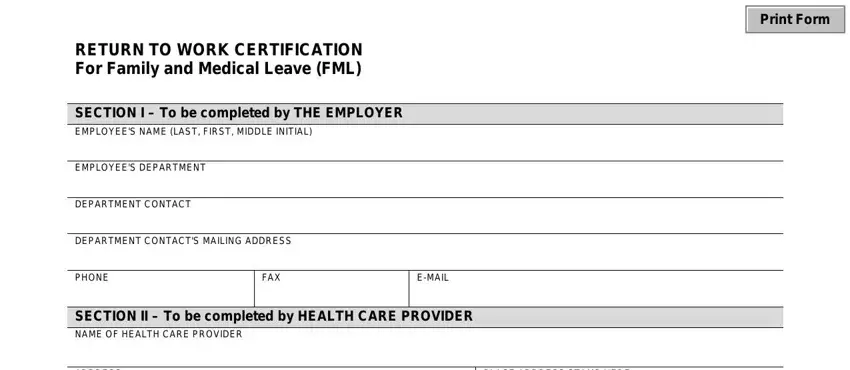
Inside the box ADDRESS, PLACE ADDRESS STAMP HERE, PLEASE COMPLETE THE FOLLOWING AND, OR TO THE DEPARMENT CONTACT LISTED, Important Please limit your, THE GENETIC INFORMATION, Is the employee now able to, Yes, and Yes with restrictions type in the details that the software requests you to do.
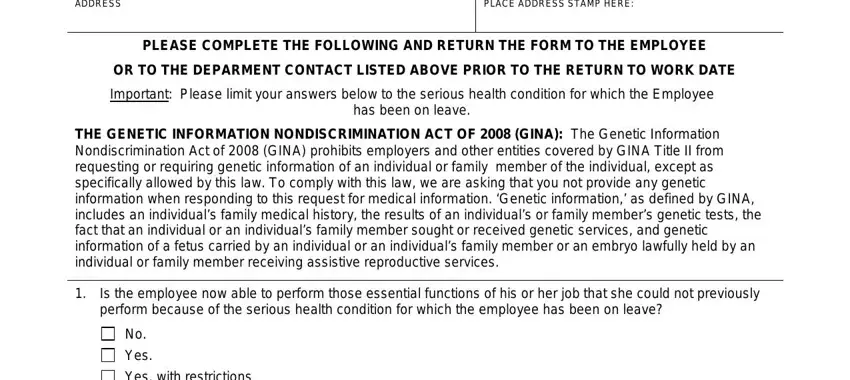
Type in all particulars you may need inside the field Yes with restrictions, Employee released to return to, indicate date, If the Employee is released to, The foregoing restrictions are, Permanent Temporary until, indicate date, SIGNATURE, SIGNATURE OF HEALTH CARE PROVIDER, and DATE.
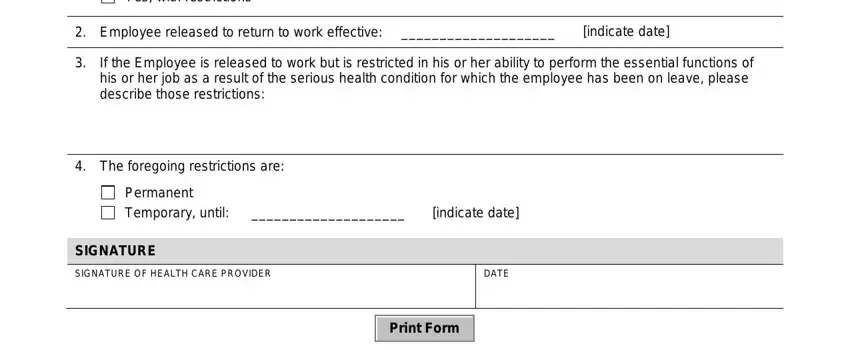
Step 3: Press "Done". Now you can transfer your PDF form.
Step 4: To prevent yourself from different headaches as time goes on, you will need to make a minimum of two or three duplicates of your form.
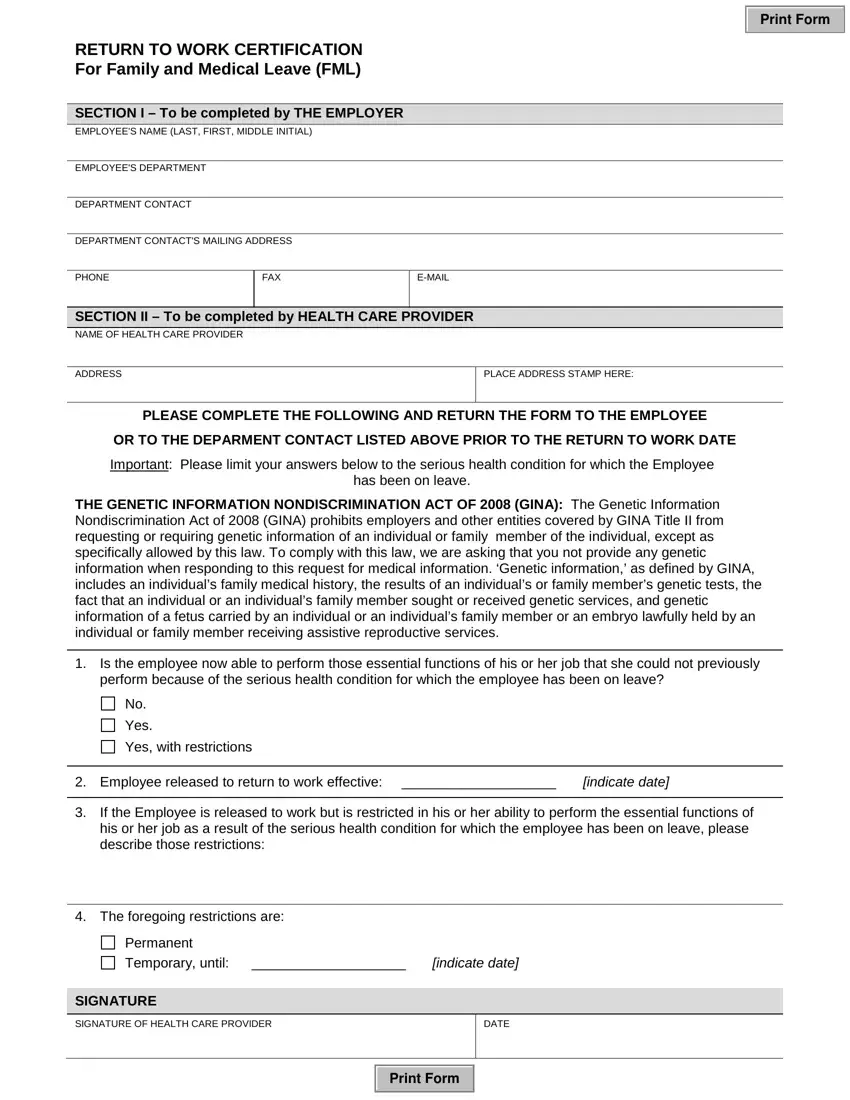
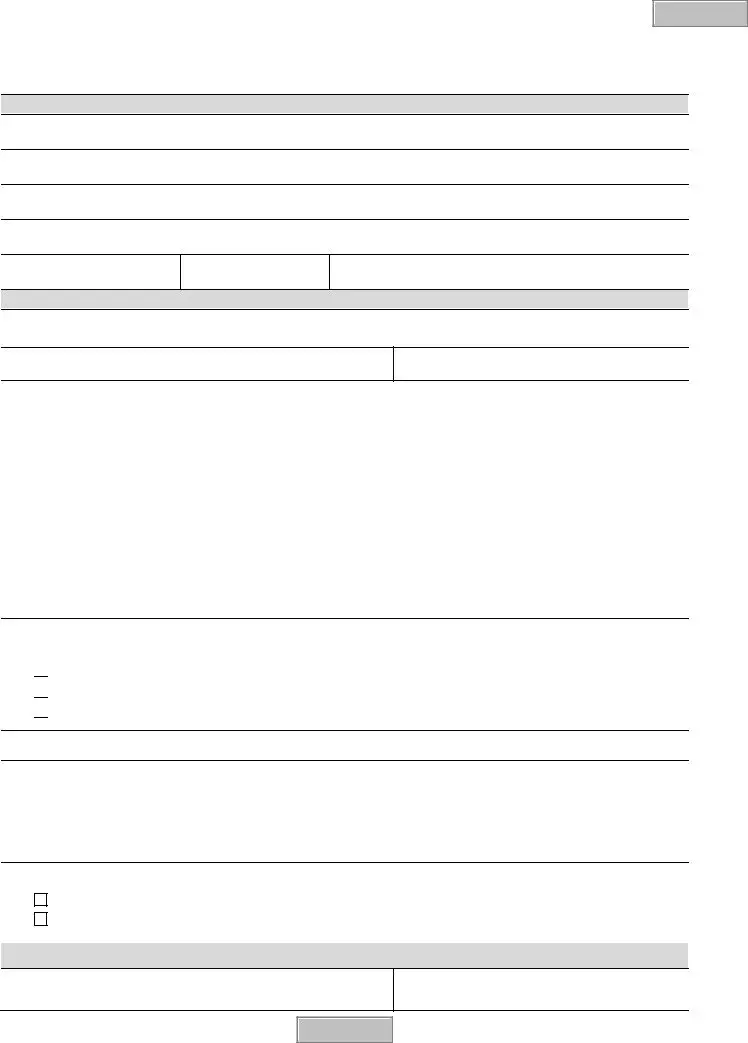

 No.
No.
 Yes.
Yes.
 Yes, with restrictions
Yes, with restrictions