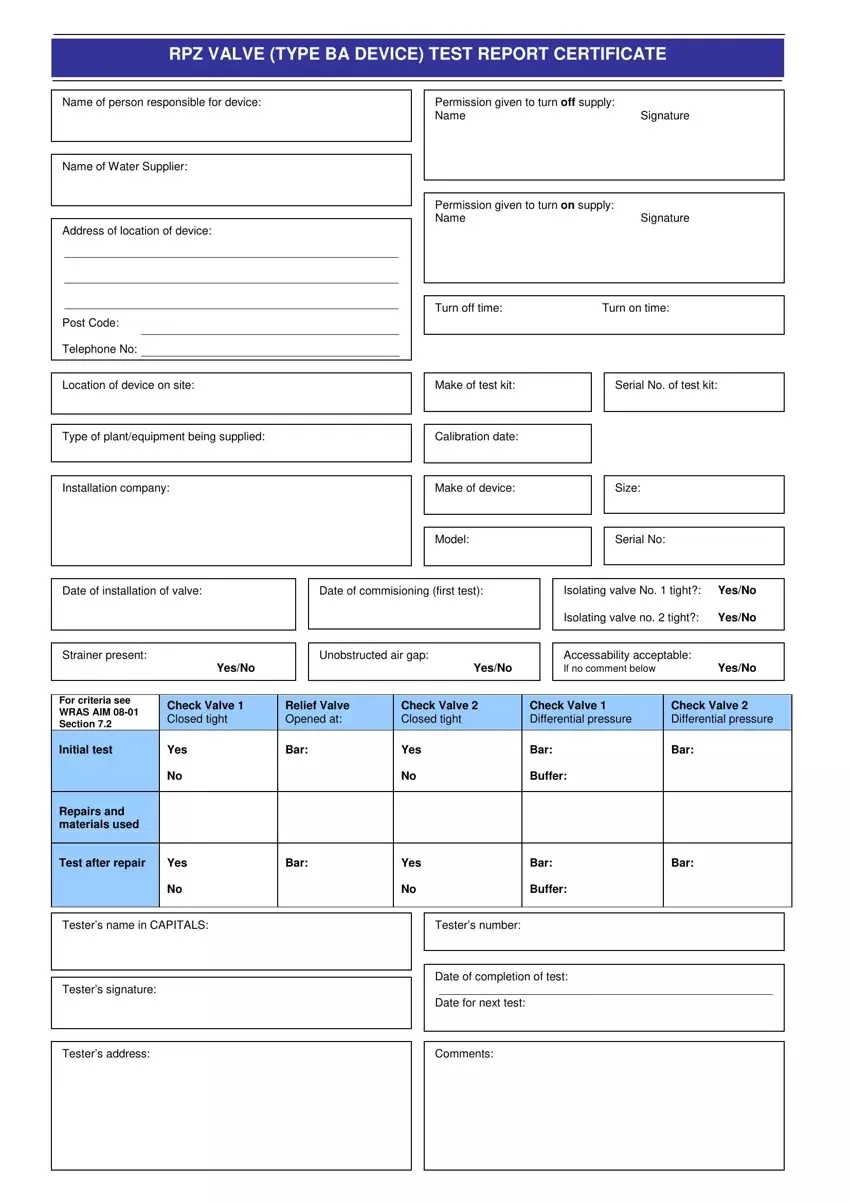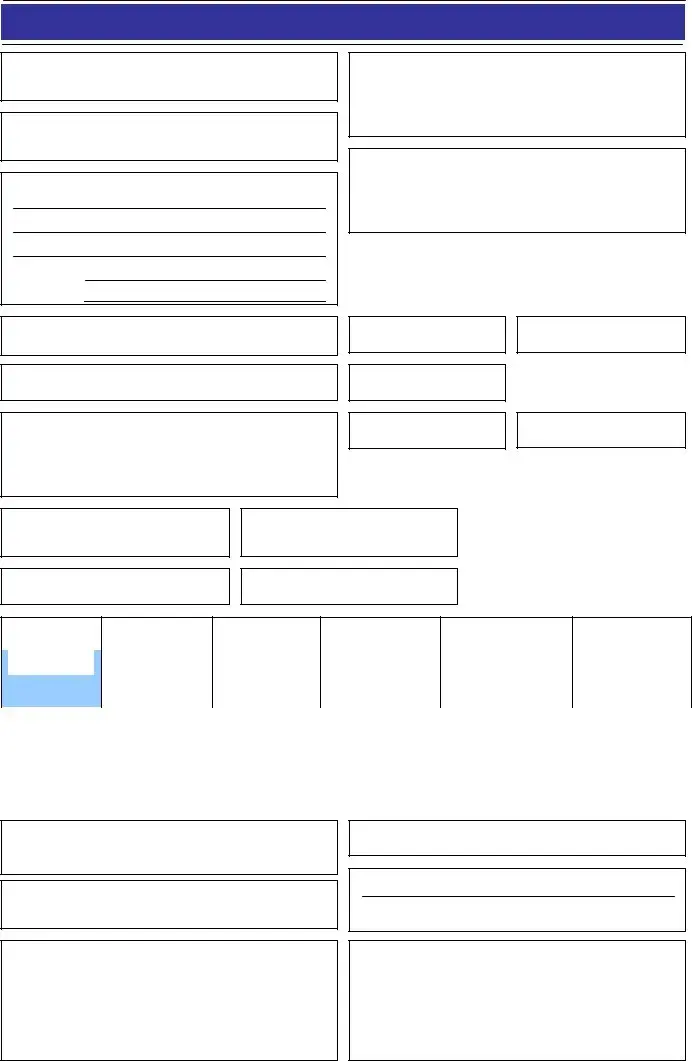Completing rpz test form is easy. Our team created our software to make it user-friendly and uncomplicated and enable you to complete any form online. Listed here are steps you need to follow:
Step 1: Hit the button "Get form here" to access it.
Step 2: Now you are on the form editing page. You may enhance and add text to the form, highlight words and phrases, cross or check selected words, add images, insert a signature on it, erase needless fields, or eliminate them completely.
Create the particular parts to prepare the template:
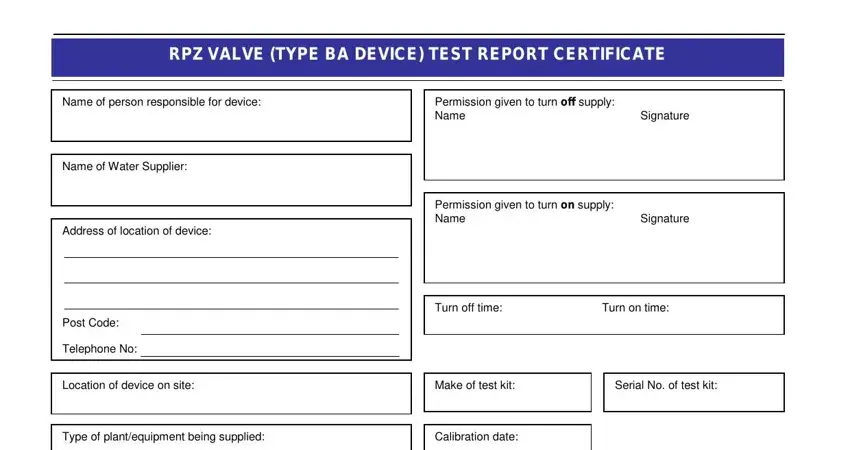
You have to provide the appropriate details in the Installation company, Make of device, Size, Model, Serial No, Date of installation of valve, Date of commisioning first test, Isolating valve No tight YesNo, Isolating valve no tight YesNo, Strainer present, Unobstructed air gap, YesNo, YesNo, Accessability acceptable If no, and YesNo area.
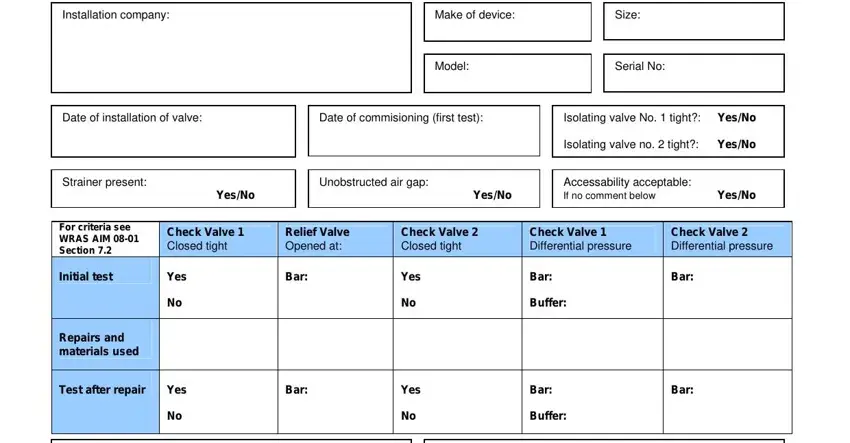
You can be expected to write down the particulars to help the software fill out the part Testers name in CAPITALS, Testers number, Testers signature, Date of completion of test, Date for next test, Testers address, and Comments.
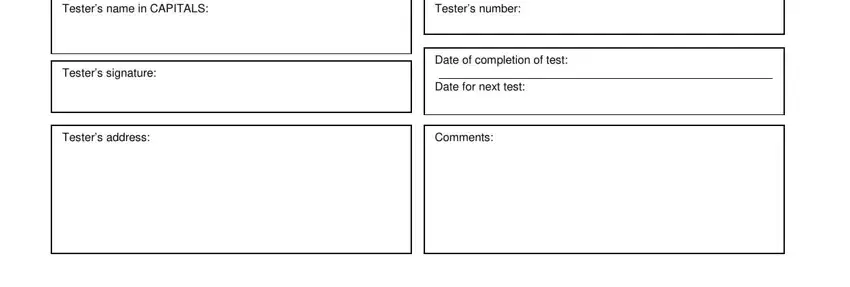
Step 3: After you have selected the Done button, your document should be available for upload to every gadget or email address you indicate.
Step 4: Ensure you keep away from possible future challenges by generating at least a pair of copies of the form.