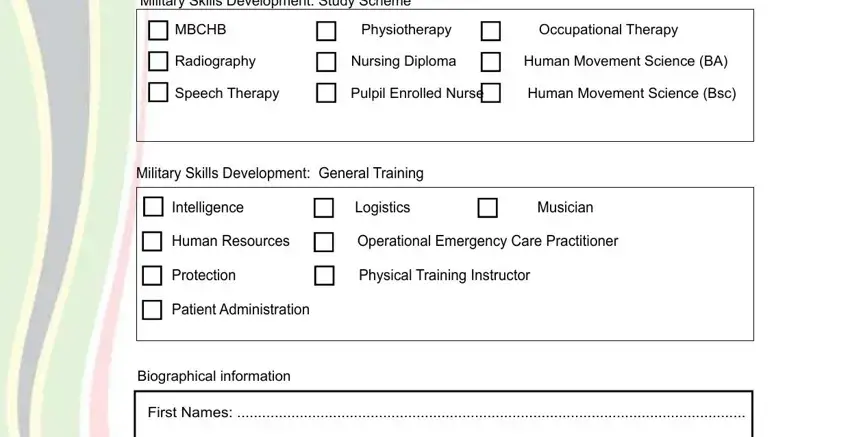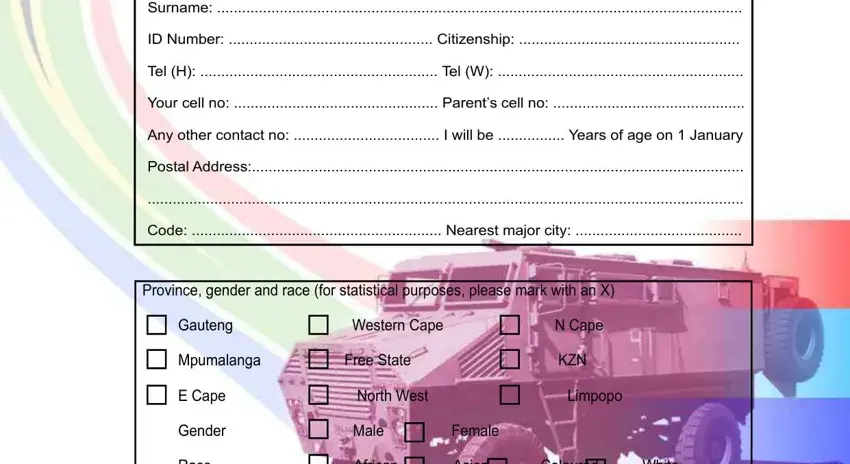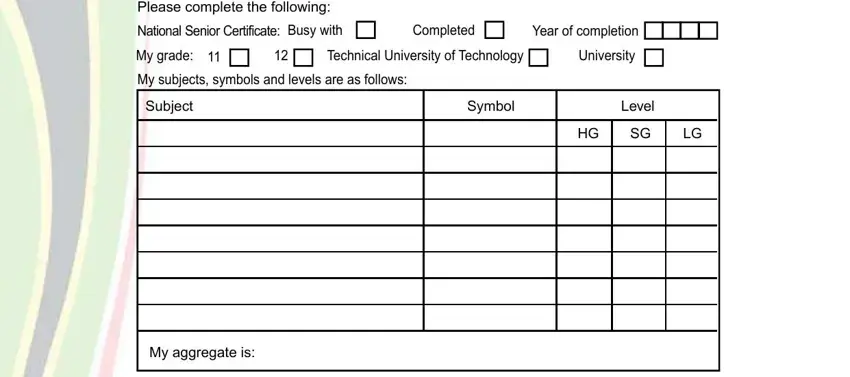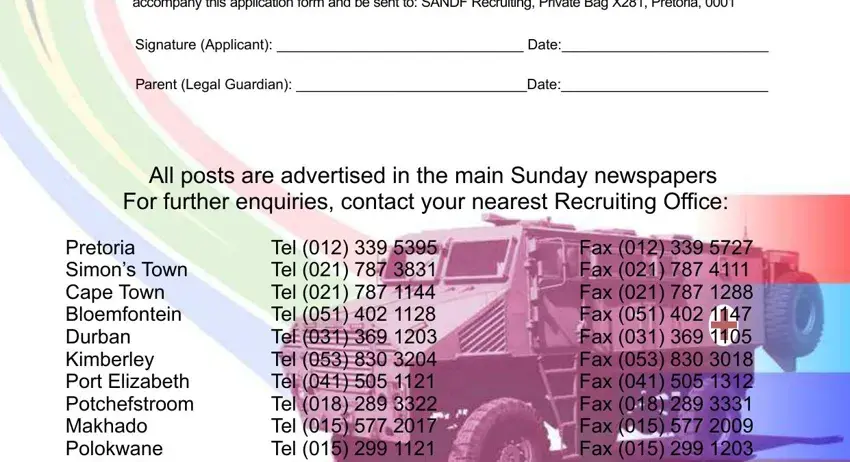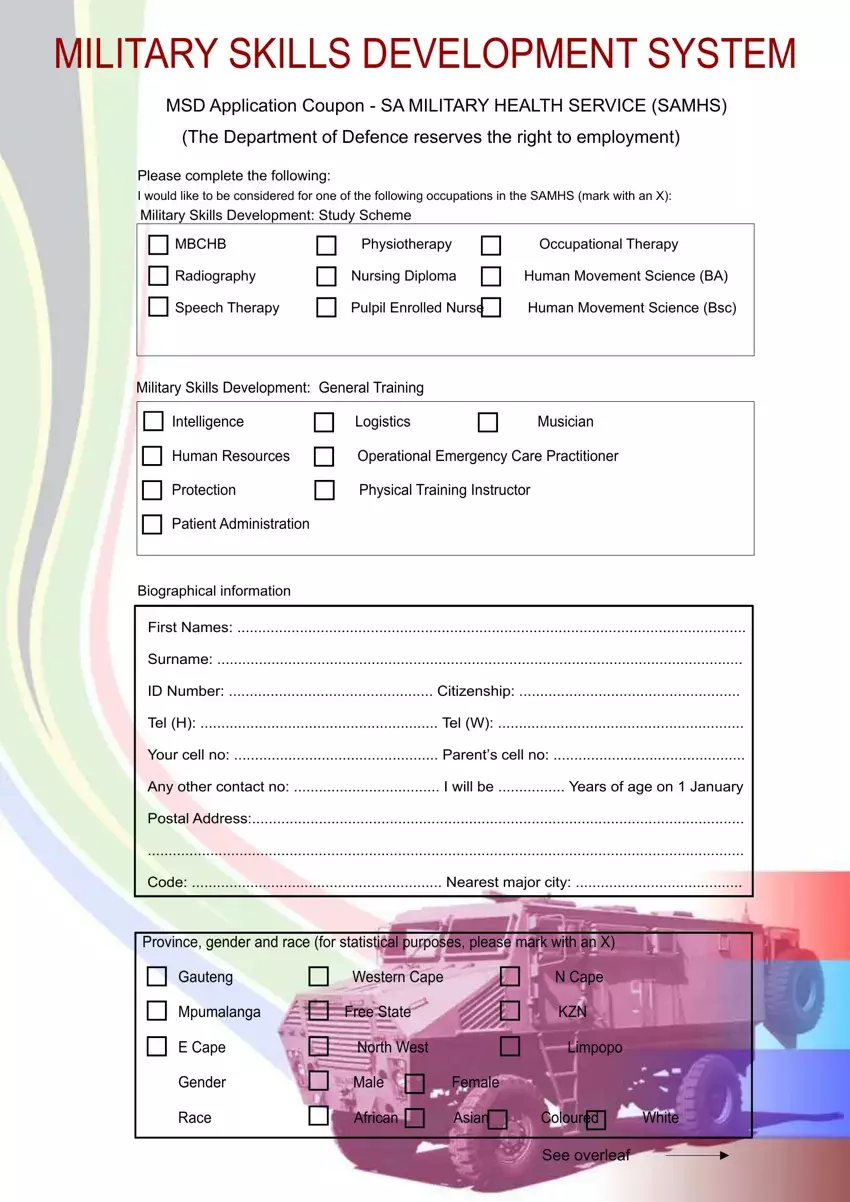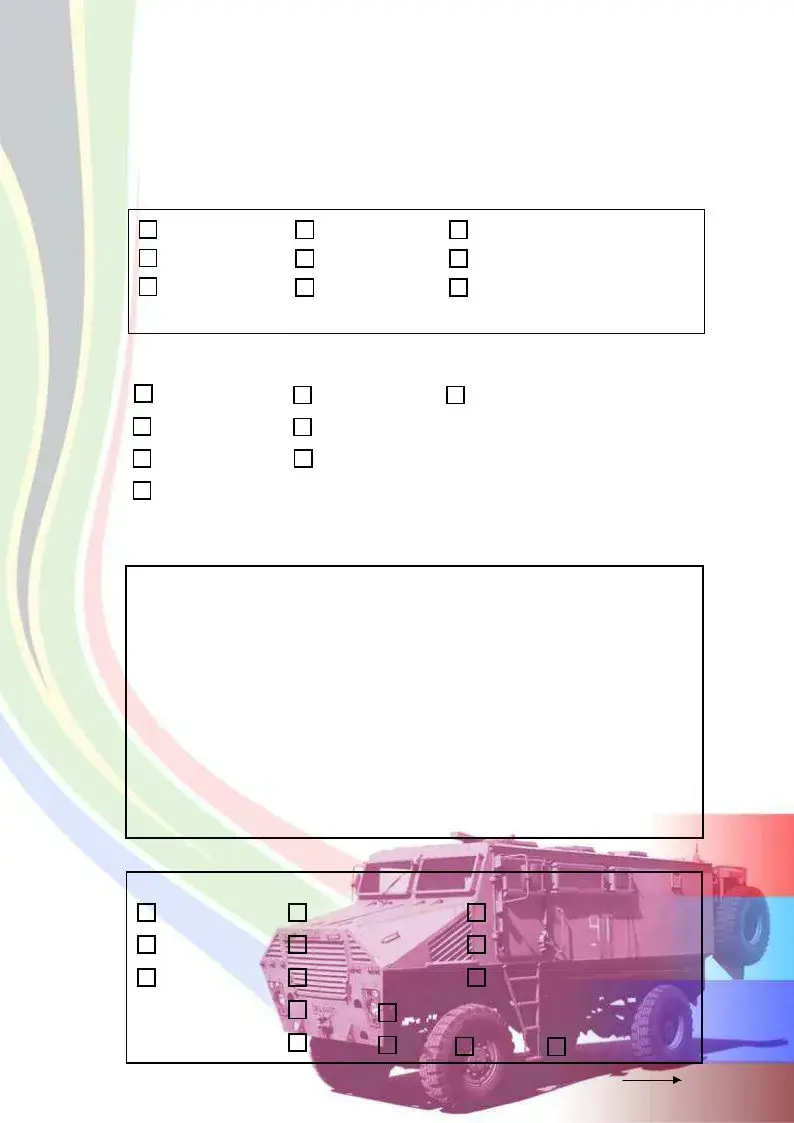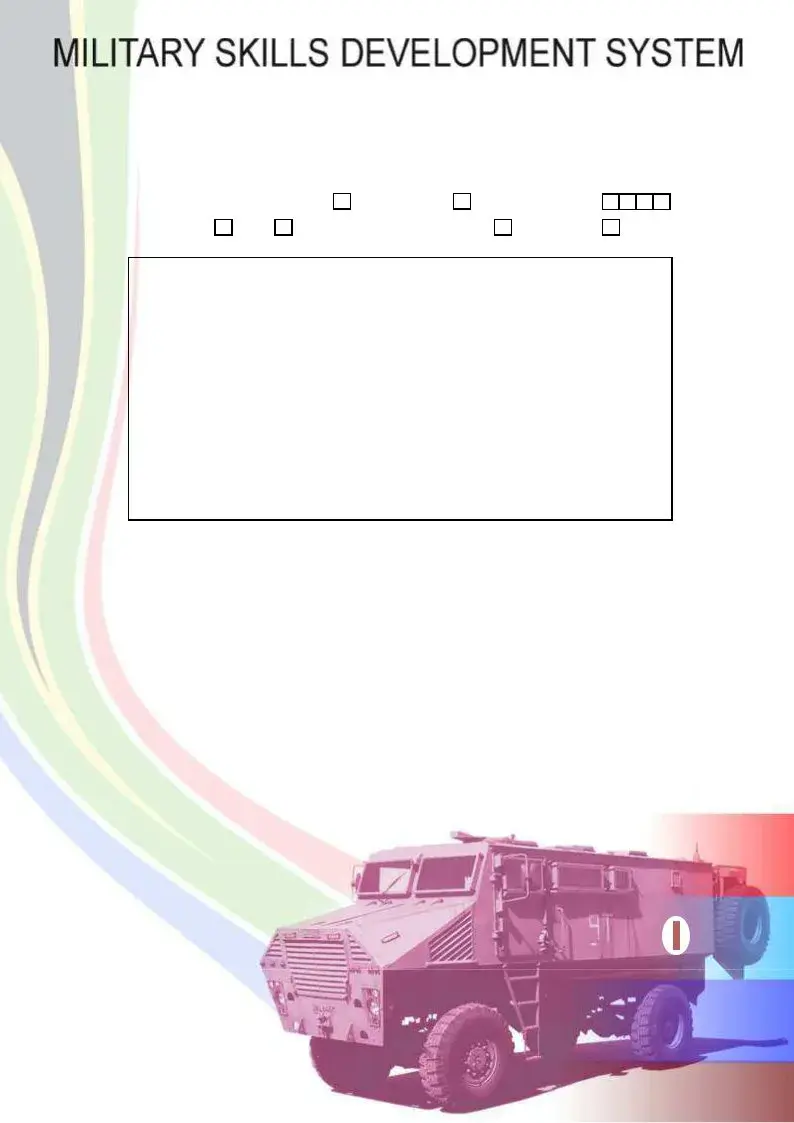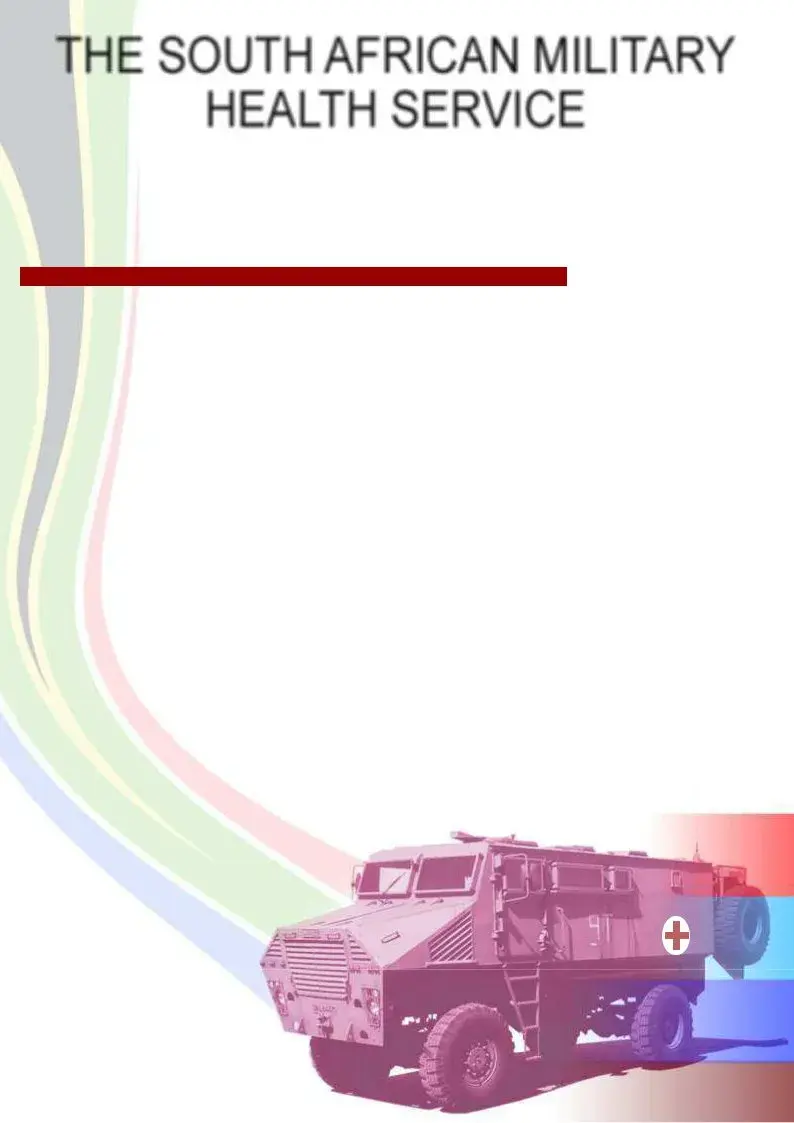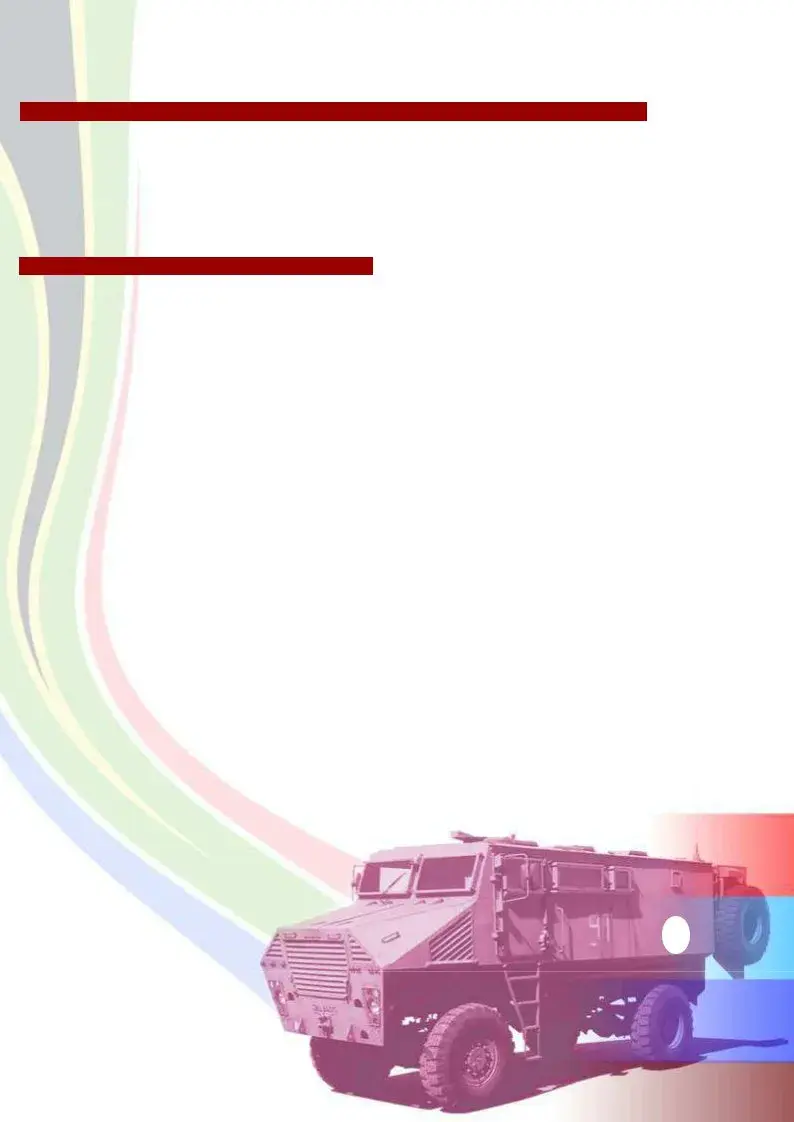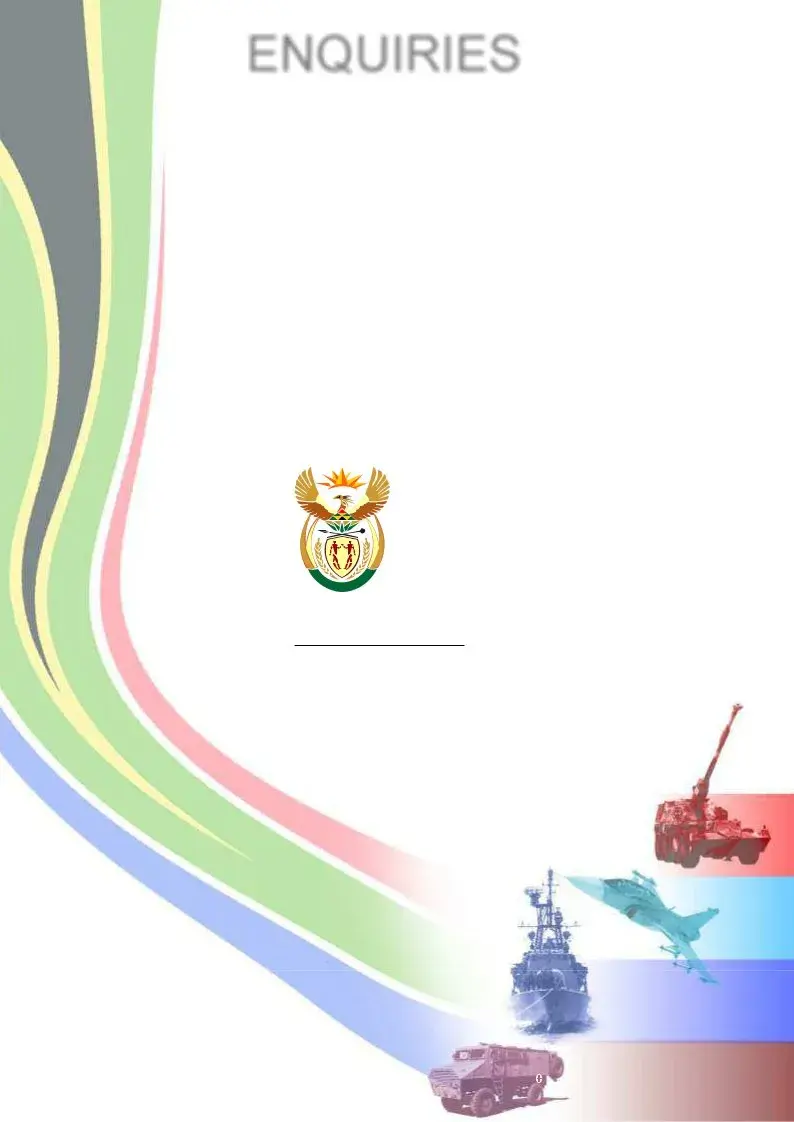MILITARY SKILLS DEVELOPMENT SYSTEM
MSD Application Coupon - SA MILITARY HEALTH SERVICE (SAMHS)
(The Department of Defence reserves the right to employment)
Please complete the following:
I would like to be considered for one of the following occupations in the SAMHS (mark with an X):
Military Skills Development: Study Scheme
MBCHB |
Physiotherapy |
Occupational Therapy |
Radiography |
Nursing Diploma |
Human Movement Science (BA) |
Speech Therapy |
Pulpil Enrolled Nurse |
Human Movement Science (Bsc) |
Military Skills Development: General Training
Intelligence |
Logistics |
Musician |
Human Resources |
Operational Emergency Care Practitioner |
Protection |
Physical Training Instructor |
|
Patient Administration |
|
|
|
|
|
Biographical information |
|
|
First Names: |
|
Surname: |
|
ID Number: |
Citizenship: |
Tel (H): |
Tel (W): |
Your cell no: |
Parent’s cell no: |
Any other contact no: |
I will be |
Years of age on 1 January |
Postal Address:......................................................................................................................
...............................................................................................................................................
Code: ............................................................ Nearest major city: ........................................
Province, gender and race (for statistical purposes, please mark with an X) |
|
Gauteng |
Western Cape |
|
N Cape |
|
Mpumalanga |
Free State |
|
KZN |
|
E Cape |
North West |
|
Limpopo |
|
Gender |
Male |
Female |
|
|
Race |
African |
Asian |
Coloured |
White |
See overleaf
MILITARY SKILLS DEVELOPMENT SYSTEM
MSD Application Coupon - SA MILITARY HEALTH SERVICE (SAMHS) (The Department of Defence reserves the right to employment)
|
|
|
|
|
Please complete the following: |
|
|
National Senior Certificate: Busy with |
Completed |
Year of completion |
My grade: 11 |
12 |
Technical University of Technology |
University |
My subjects, symbols and levels are as follows:
Subject |
Symbol |
|
Level |
|
|
|
|
|
|
|
|
HG |
SG |
LG |
|
|
|
|
|
|
|
|
|
|
|
|
|
|
|
|
|
|
|
|
|
|
|
|
|
|
|
|
|
|
|
|
|
|
|
|
|
|
|
|
My aggregate is:
This coupon serves as a document for pre-selection and is not for sale. Only candidates who will be between the ages of 18 and 22 when commencing Basic Military Training may apply. Successful applicants will be required to serve in uniform and undergo military training. Incomplete application forms will not be considered. Only candidates who are busy with or have passed Grade 12 may apply. Certified copies of your ID document, Senior Certificate, Tertiary Qualifications (if applicable) or latest available results (if currently completing Grade 12) and a short CV must accompany this application form and be sent to: SANDF Recruiting, Private Bag X281, Pretoria, 0001
Signature (Applicant): _______________________________ Date:__________________________
Parent (Legal Guardian): _____________________________Date:__________________________
All posts are advertised in the main Sunday newspapers For further enquiries, contact your nearest Recruiting Office:
Pretoria |
Tel (012) 339 5395 |
Fax (012) 339 5727 |
Simon’s Town |
Tel (021) 787 3831 |
Fax (021) 787 4111 |
Cape Town |
Tel (021) 787 1144 |
Fax (021) 787 1288 |
Bloemfontein |
Tel (051) 402 1128 |
Fax (051) 402 |
1147 |
|
|
Durban |
Tel (031) 369 1203 |
Fax (031) 369 1105 |
Kimberley |
Tel (053) 830 3204 |
Fax (053) 830 3018 |
Port Elizabeth |
Tel (041) 505 1121 |
Fax (041) 505 1312 |
Potchefstroom |
Tel (018) |
289 3322 |
Fax (018) 289 3331 |
Makhado |
Tel (015) |
577 2017 |
Fax (015) 577 2009 |
Polokwane |
Tel (015) |
299 1121 |
Fax (015) 299 1203 |
Nelspruit |
Tel (013) |
756 2080 |
Fax (013) 756 2045 |
THE SOUTH AFRICAN MILITARY
HEALTH SERVICE
Excellent career opportunities await dynamic individuals with a keen interest in pursuing a career in the military health environment. Prospective applicants may consider joining one of the following service systems:
MILITARY SKILLS DEVELOPMENT (MSD) PROGRAMME: GENERALTRAINING
The Department of Defence is proud to offer this service system to South African youth with the main purpose of promoting and enhancing the concept of nation building. We are also serving national interests by encouraging our youth to develop a common South African identity through exposure to military norms and customs. The emphasis will mainly be on discipline development, empowerment and global competitiveness.
After completion of Basic Military Training, members may be earmarked for training in one of the following occupational fields:
Intelligence, Logistics, Musician, Operational Emergency Care Practitioner, Human Resources, Protection, Physical Training Instructor, Military Instructor, PatientAdministration to name but a few.
Please note that training in any one of these fields can not be guaranteed and will be subject to availability and further selection criteria. Successful applicants will be required to serve for a minimum period of two years. The aim of the system is to enhance the deployment capability of the SANDF.
The following requirements apply:
SouthAfrican citizenship is compulsory
Grade 12 or equivalent (or will be obtained by the end of the year of application) Must comply with health assessment requirements for appointment in the SANDF
Be at least 18 years of age but not older than 22 on the 1st of January following the year in which you applied Have no record of a serious criminal offence
Must be willing to undergo Basic Military Training, further Functional Training and serve in uniform within the RSA and abroad
Must be willing to ascribe to the Military Code of Conduct Age requirements:
18-22 years General Training
18-24 years Emergency Health Care
18-26 years with relevant most matric diploma/degree
At the end of the two years, members will have the following options:
-Re-Apply and be selected for an extension of the contract (2 to 8 years)
-Serve in the Reserve Force components (30 days per year for 5 years)
-Separate from the DOD in total
MILITARY SKILLS DEVELOPMENT (MSD) PROGRAMME: STUDY OPPORTUNITIES
The SAMilitary Health Service does not offer "bursaries" as do companies in the private sector. Instead selected candidates are required to join the SANDF on a contract basis. This necessitates the successful completion of prescribed military courses during the first year of the contract, whereafter the contract will be extended if selected, followed by studies at selected tertiary institutions and continued service in the SANDF for the remainder of the contract period.
Study Oppertunities include the following:
Emergency Care Technician Opportunities:
This is a two-year Programme. Successful candidates can, after completion, continue in the 3rd year of a four year B Tech Diploma/degree in emergency care.
Study Direction |
Academic requirements* |
Academic Institution |
MBChB |
Grade 12 with University entrance Mathematics and PhysicalUniversity of Pretoria |
|
Science HG C symbol 1st Language HG C symbo |
Medunsa |
Bachelor of Physiotherapy |
Grade 12 with University entrance Mathematics and Physical |
University of Pretoria |
|
Science HG C symbol 1st Language HG C symbol |
|
|
|
|
|
Bachelor Occupational Therapy |
Grade 12 with University entrance Physical Science and |
University of Pretoria |
|
Biology HG C symbol 1st Language HG C symbol |
|
|
|
|
|
Human Movement Science: |
|
|
|
|
|
|
BA Degree |
Afrikaans, English HG + Univ exemption |
Univ of |
Potchefstroom |
BSc Degree |
Afrikaans, English HG, Mathematics, Physical Science |
Univ of |
Potchefstroom |
|
HG D Symbol + Univ exemption |
|
|
|
|
|
Speech Therapist |
Mathematics, Physical Science and Biology, |
Univ of Pretoria |
|
Gr. 12 + Univ exemption |
|
|
|
|
|
Radiography |
Mathematics, Physical Science = HG D. Univ exemption |
Univ of Pretoria/ |
(Bachelor/Diploma) |
for studies at Univ Pta |
Univ of Tech Pta |
Nursing Diploma (Four year) |
Grade 12, 6 subjects of which at least 2 on HG, the rest |
SAMHS Nursing |
|
either HG or SG. Biology and English are compulsory |
Academy |
|
subjects |
|
|
|
|
|
Pepil Enrolled Nurse |
Grade 12, minimum of 6 subjects (no LG subjects) |
SAMHS Nursing |
(Two years) |
English a definite prerequisite |
Academy |
|
|
|
|
|
|
|
|
|
|
|
|
|
|
|
|
|
|
|
|
|
|
|
|
|
* M = M-score.
For calculation of M-score, see leaflet on Selection Criteria.
ENQUIRIES
All posts are advertised in the main Sunday newspapers For further enquiries, contact your nearest Recruiting Office:
Pretoria |
Tel (012) 339 5395 |
Fax (012) 339 5727 |
Cape Town |
Tel (021) 787 1144 |
Fax (021) 787 1288 |
Bloemfontein |
Tel (051) 402 1262 |
Fax (051) 402 1003 |
Durban |
Tel (031) 369 1203 |
Fax (031) 451 1738 |
Kimberley |
Tel (053) 830 3204 |
Fax (053) 830 3206 |
Port Elizabeth |
Tel (041) 505 1268 |
Fax (041) |
505 1272/1209/1268 |
Potchefstroom |
Tel (018) 289 3322 |
Fax (018) |
289 3355 |
Polokwane |
Tel (015) 299 3420 |
Fax (015) |
299 3420 |
Nelspruit |
Tel (013) 756 2080 |
Fax (013) |
756 2045 |
Special Forces |
Tel (012) 674 5827/5520 |
Fax (012) 674 5521 |
Recruitment Office |
|
|
|
The South African Department of Defence
Directorate HR Acquisition Private Bag X281 Pretoria
0001
South Africa
www. mil . za