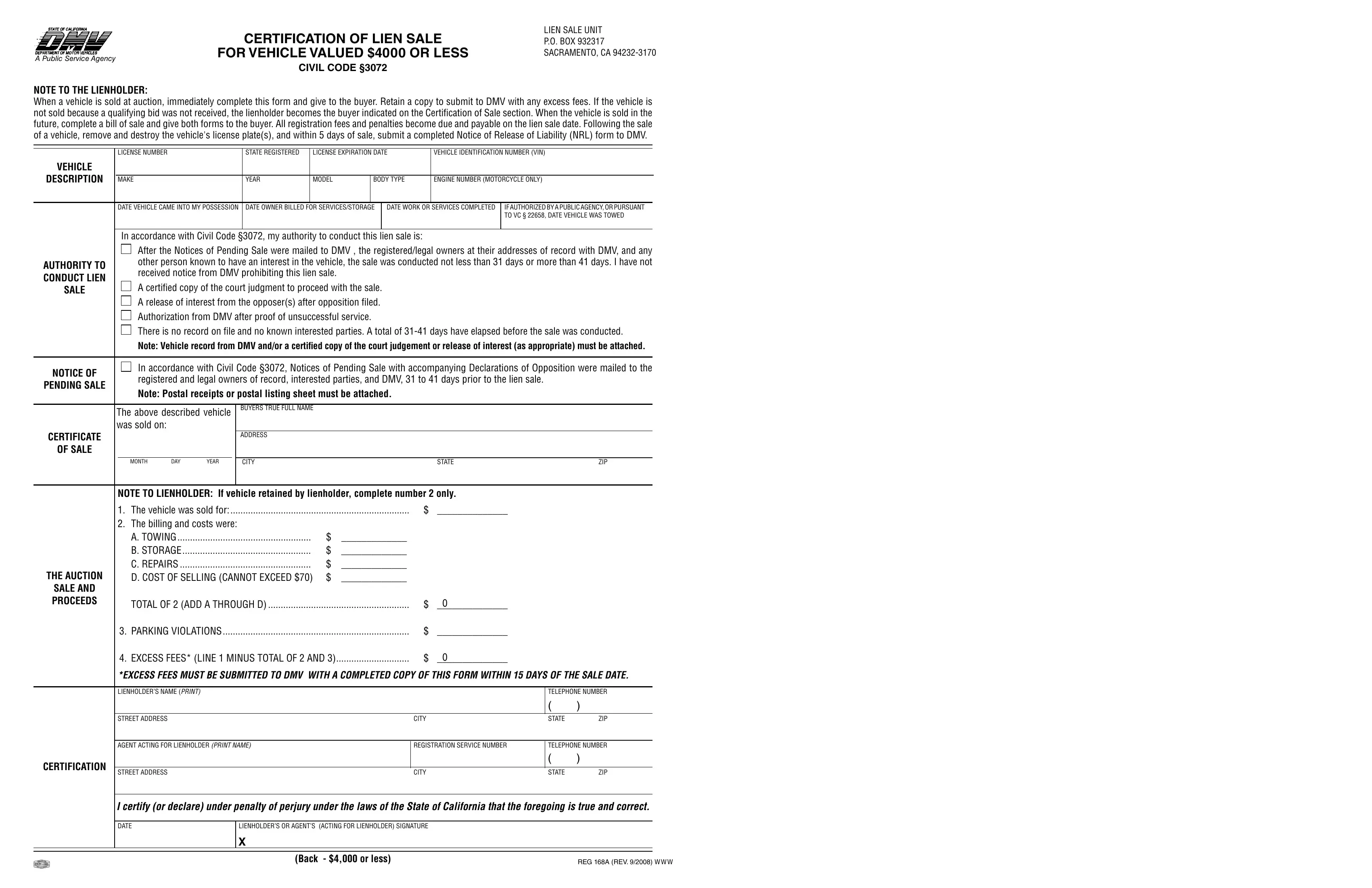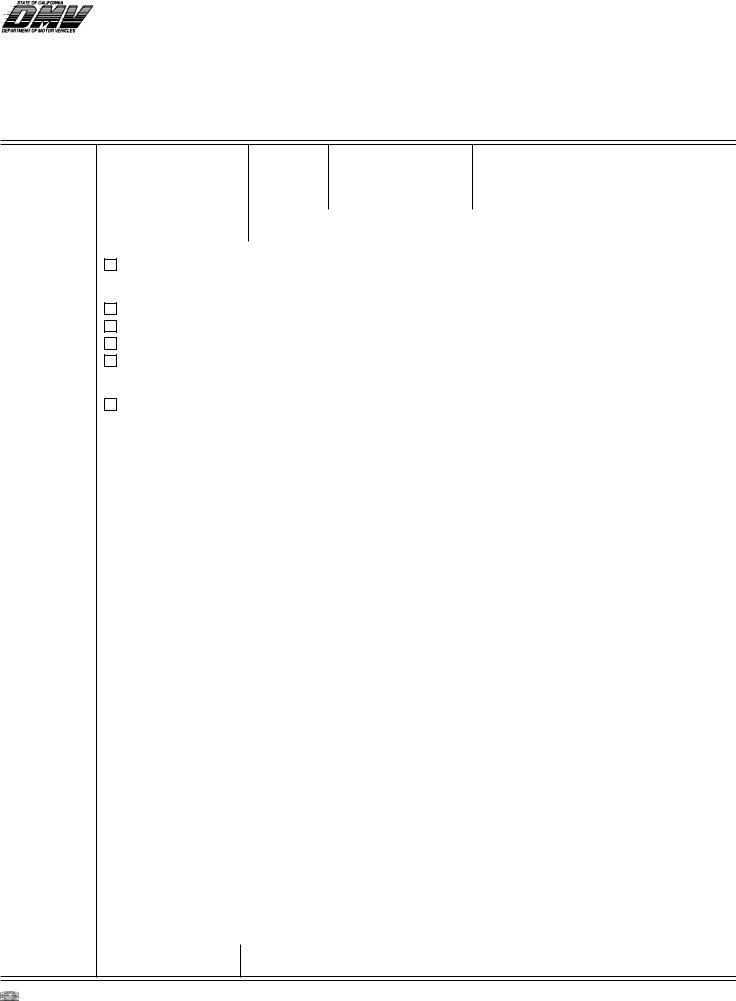Using PDF files online is easy with our PDF tool. You can fill in printable dmv 168a here and use many other options available. To retain our editor on the leading edge of efficiency, we aim to put into operation user-oriented features and enhancements regularly. We are routinely pleased to get suggestions - play a pivotal part in reshaping PDF editing. Getting underway is easy! What you need to do is follow the next easy steps down below:
Step 1: First of all, access the tool by pressing the "Get Form Button" above on this webpage.
Step 2: As you launch the tool, you will get the document made ready to be filled in. Apart from filling in different fields, you might also do various other actions with the file, such as adding custom textual content, changing the original text, adding graphics, affixing your signature to the PDF, and more.
With regards to the fields of this particular PDF, this is what you want to do:
1. The printable dmv 168a involves particular information to be typed in. Ensure that the next blank fields are filled out:
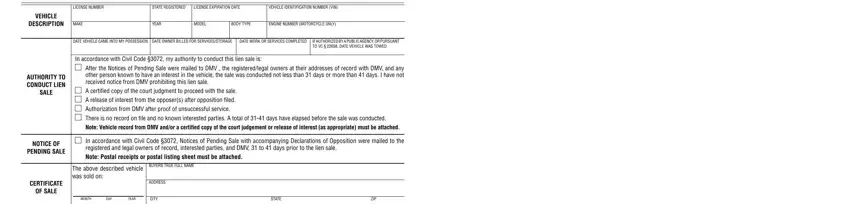
2. Once your current task is complete, take the next step – fill out all of these fields - THE AUCTION SALE AND PROCEEDS, NOTE TO LIENHOLDER If vehicle, The vehicle was sold for The, TOTAL OF ADD A THROUGH D, PARKING VIOLATIONS, EXCESS FEES LINE MINUS TOTAL OF, EXCESS FEES MUST BE SUBMITTED TO, LIENHOLDERS NAME PRINT, STREET ADDRESS, AGENT ACTING FOR LIENHOLDER PRINT, CERTIFICATION, STREET ADDRESS, CITY, REGISTRATION SERVICE NUMBER, and CITY with their corresponding information. Make sure to double check that everything has been entered correctly before continuing!
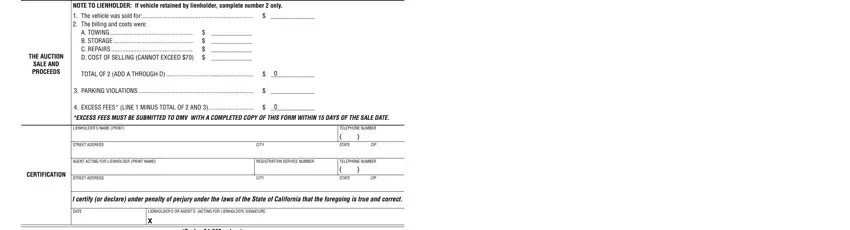
Lots of people often make some errors when filling out STREET ADDRESS in this part. Be certain to go over whatever you type in here.
Step 3: When you have looked again at the details entered, click on "Done" to complete your form. Right after creating a7-day free trial account with us, you'll be able to download printable dmv 168a or send it via email at once. The document will also be accessible from your personal account with your each modification. FormsPal ensures your information confidentiality with a secure system that in no way saves or distributes any kind of personal information provided. Be confident knowing your documents are kept safe whenever you work with our editor!