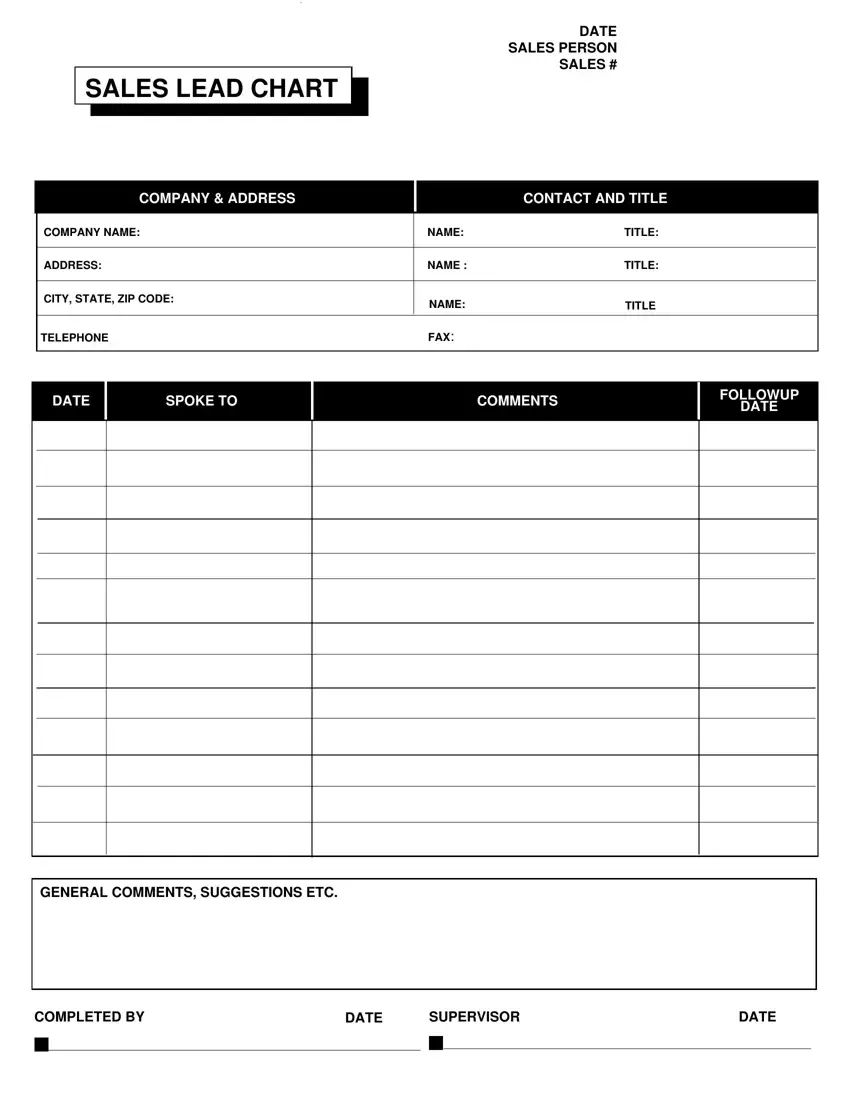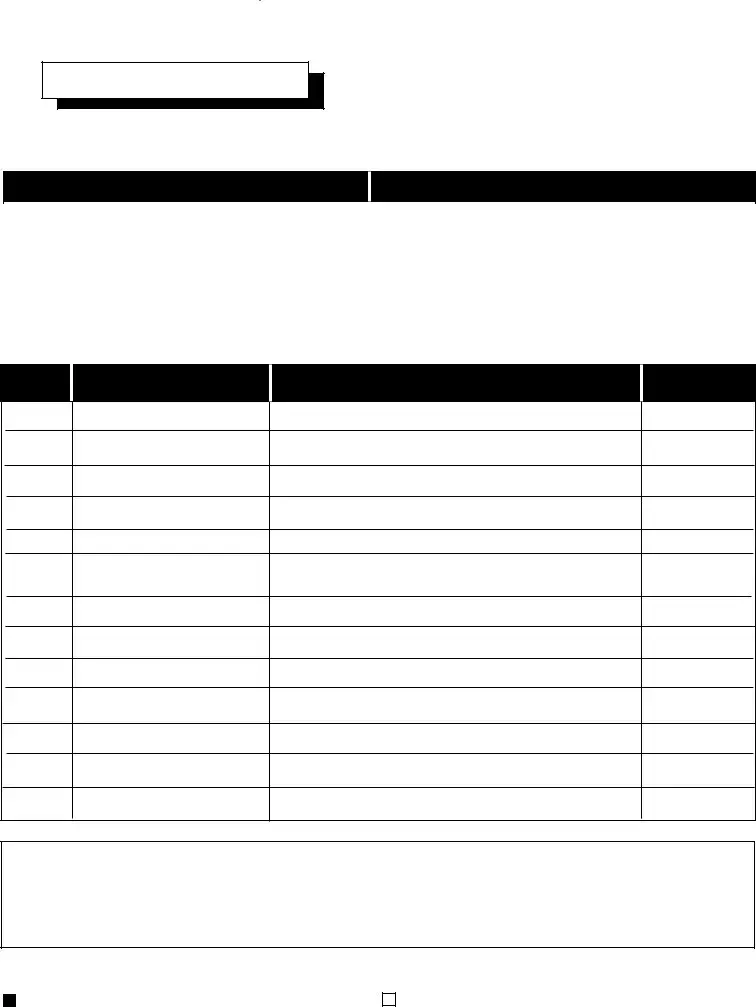You'll find nothing hard related to completing the sales target form using our PDF tool. By following these simple steps, you will receive the ready PDF file within the least time frame feasible.
Step 1: To get started, select the orange button "Get Form Now".
Step 2: Now you are on the document editing page. You can modify and add text to the file, highlight words and phrases, cross or check particular words, include images, sign it, get rid of unrequired areas, or eliminate them altogether.
The next sections are what you will have to fill in to get the finished PDF file.
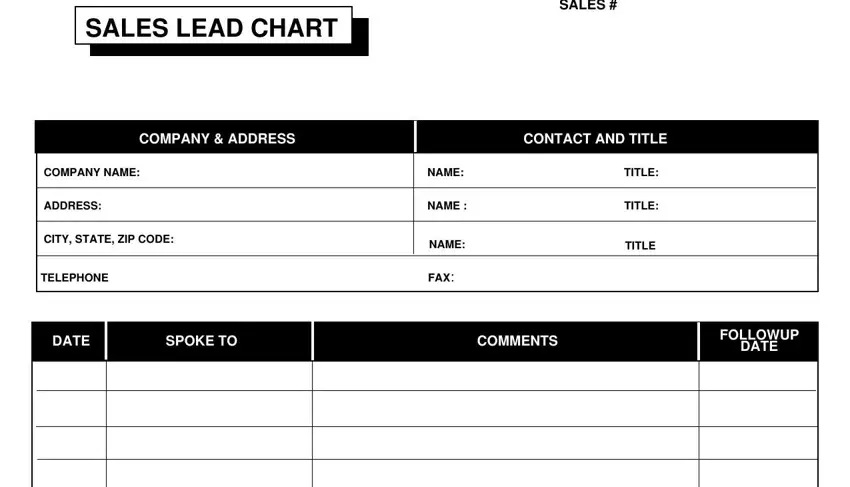
Inside the box GENERAL COMMENTS SUGGESTIONS ETC enter the data which the program asks you to do.
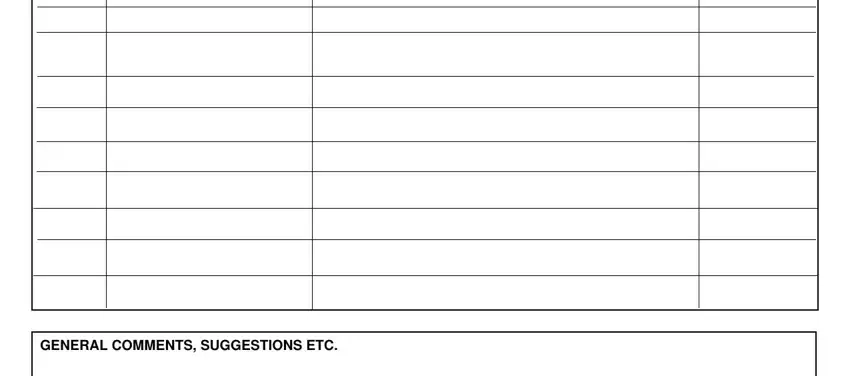
It is essential to put down certain information within the segment COMPLETED BY, DATE, SUPERVISOR, and DATE.
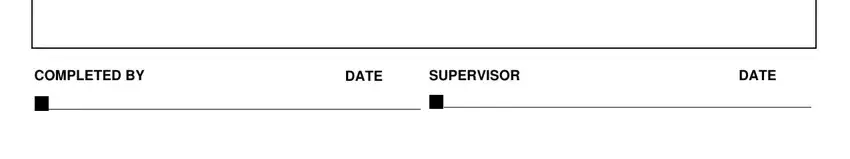
Step 3: If you are done, select the "Done" button to transfer your PDF form.
Step 4: Generate duplicates of your file - it may help you stay away from upcoming concerns. And fear not - we don't disclose or read your data.