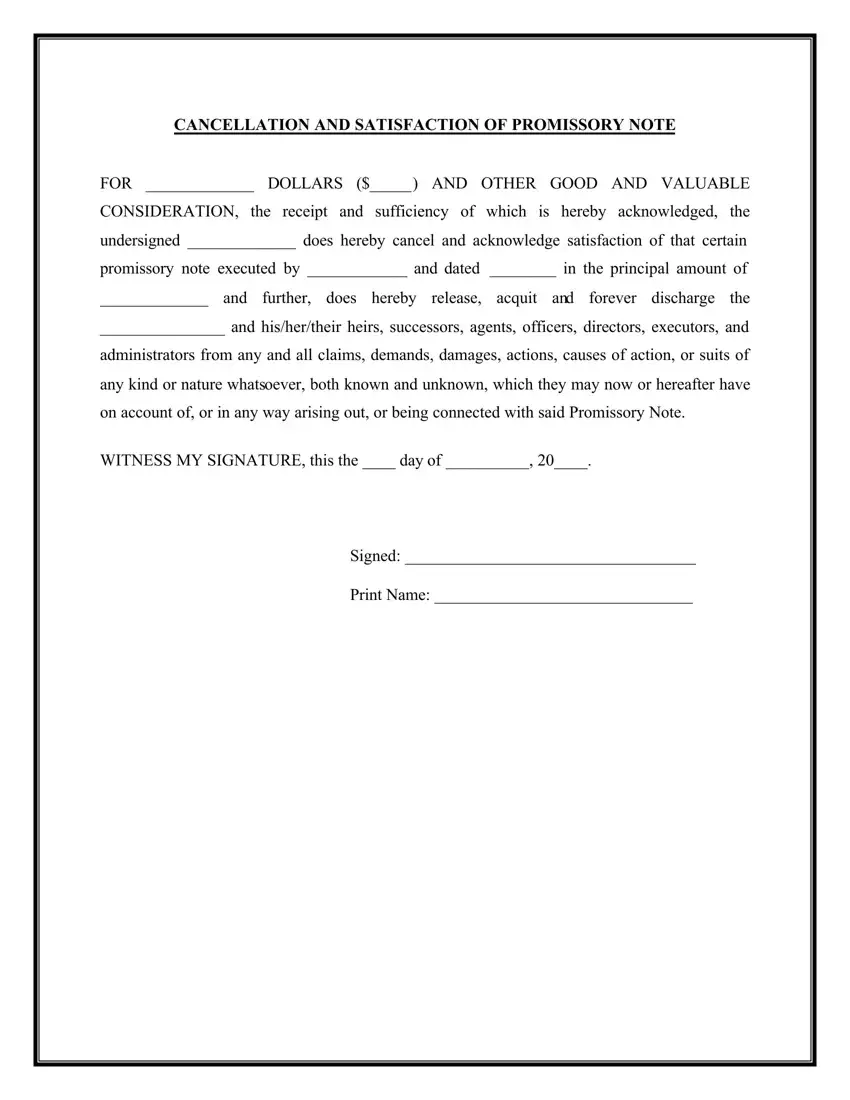This PDF editor makes it simple to prepare documents. You should not perform much to manage loan satisfaction letter documents. Just simply keep up with all of these steps.
Step 1: Step one is to select the orange "Get Form Now" button.
Step 2: The file editing page is presently open. It's possible to add text or manage present content.
Make sure you type in the next details to complete the letter of satisfaction template PDF:
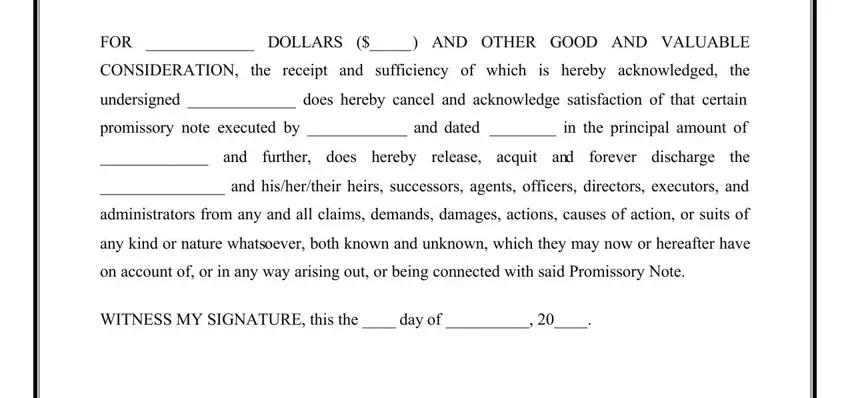
Jot down the information in Signed, and Print Name.
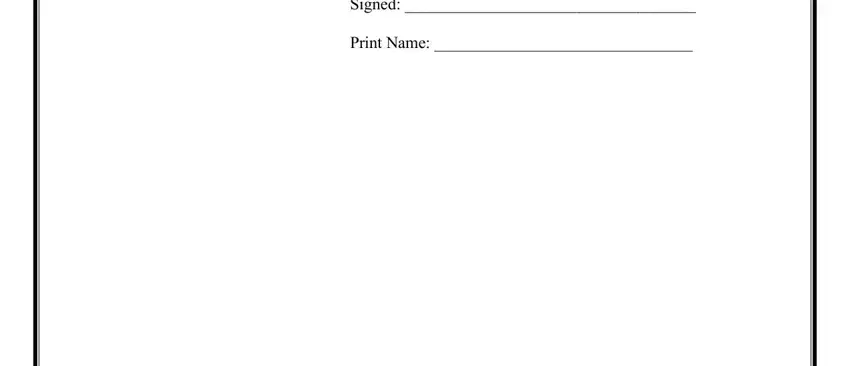
Step 3: When you click on the Done button, your completed document is conveniently exportable to any kind of of your gadgets. Or alternatively, you will be able to send it via email.
Step 4: In avoiding potential forthcoming difficulties, you should hold as much as two or more duplicates of each and every form.