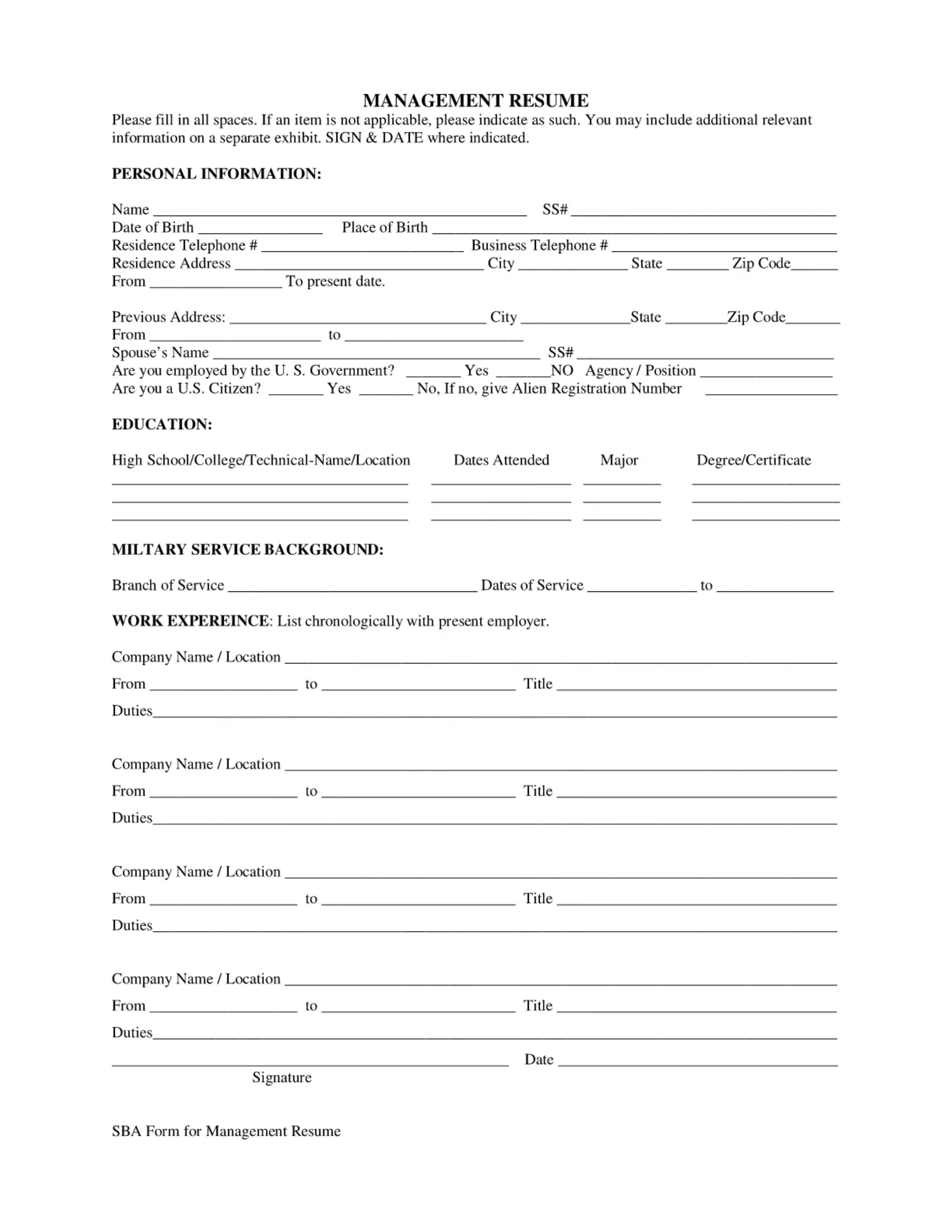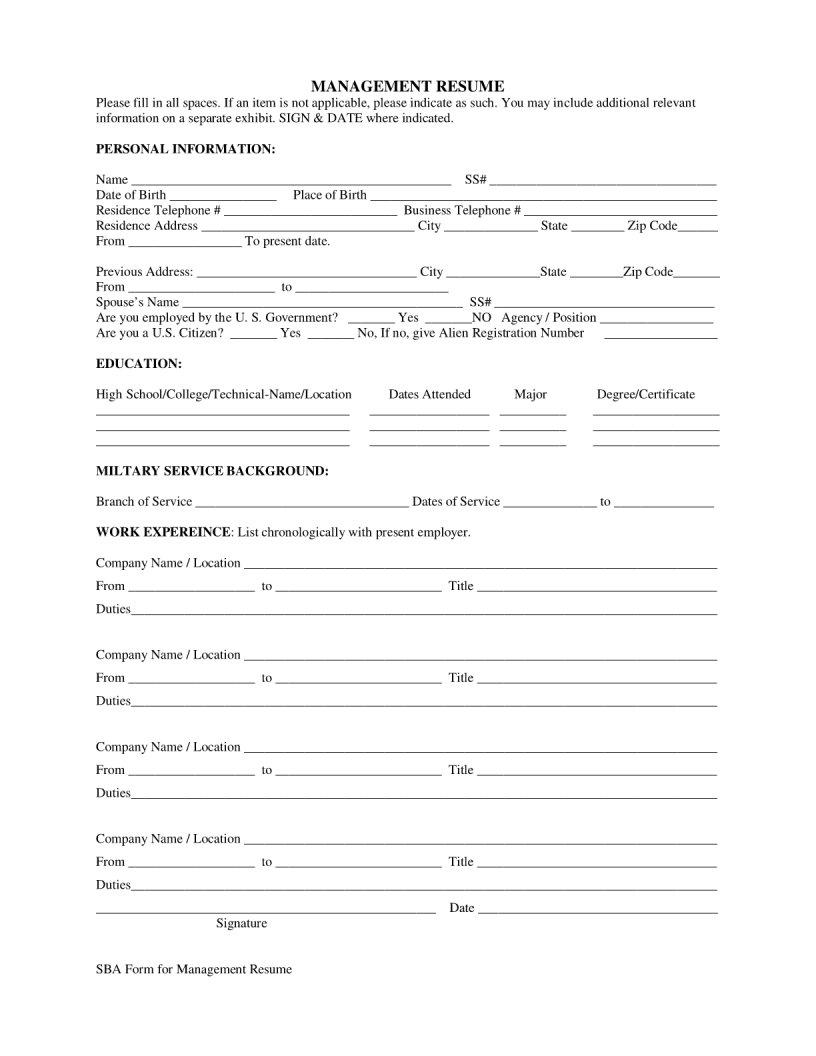Through the online tool for PDF editing by FormsPal, it is easy to fill out or alter sba management resume right here. Our professional team is relentlessly endeavoring to expand the editor and ensure it is even easier for users with its many features. Bring your experience to another level with continually growing and fantastic options we offer! To get the process started, go through these basic steps:
Step 1: Click on the orange "Get Form" button above. It is going to open our editor so that you could begin filling out your form.
Step 2: The tool provides you with the ability to work with PDF documents in a variety of ways. Improve it by writing personalized text, adjust existing content, and place in a signature - all at your convenience!
This PDF will need specific info to be filled out, thus be sure you take the time to enter what's asked:
1. To start with, when completing the sba management resume, begin with the page that has the following blanks:
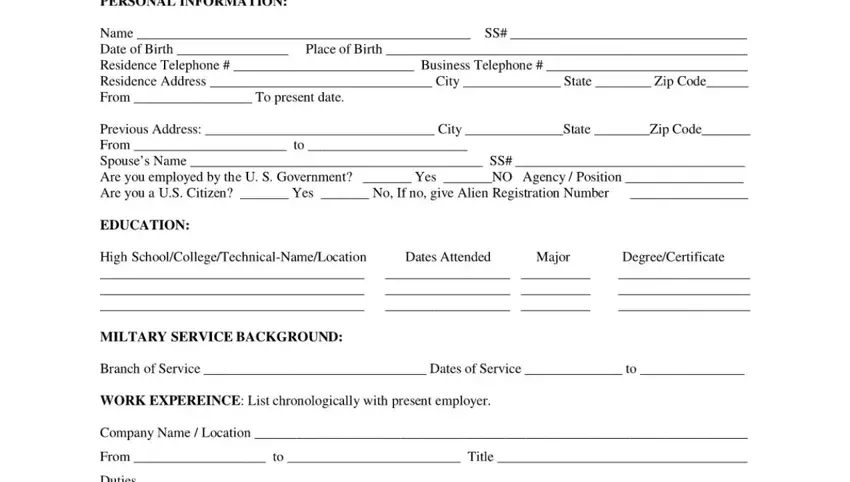
2. Just after this part is filled out, go to enter the applicable details in these - .
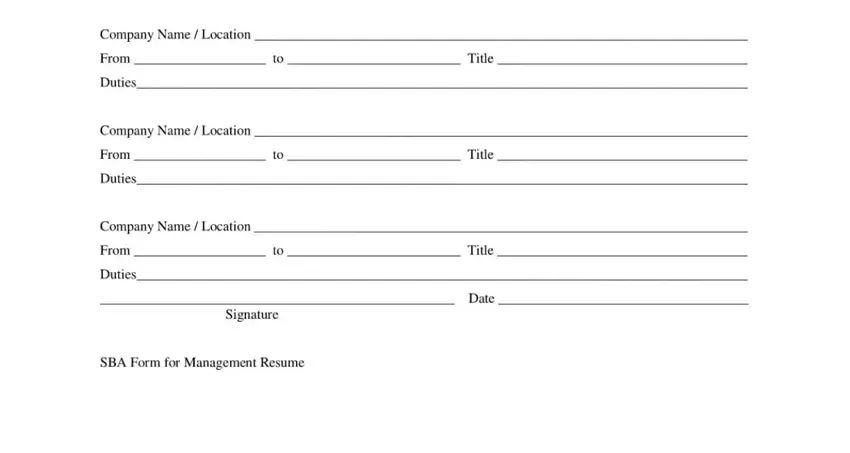
Always be very attentive when filling out this field and next field, since this is where most users make some mistakes.
Step 3: Go through what you've entered into the form fields and then hit the "Done" button. Join us right now and easily obtain sba management resume, ready for downloading. Each and every edit made is handily kept , enabling you to modify the pdf later if required. FormsPal guarantees risk-free form editing devoid of personal data recording or sharing. Be assured that your data is in good hands with us!