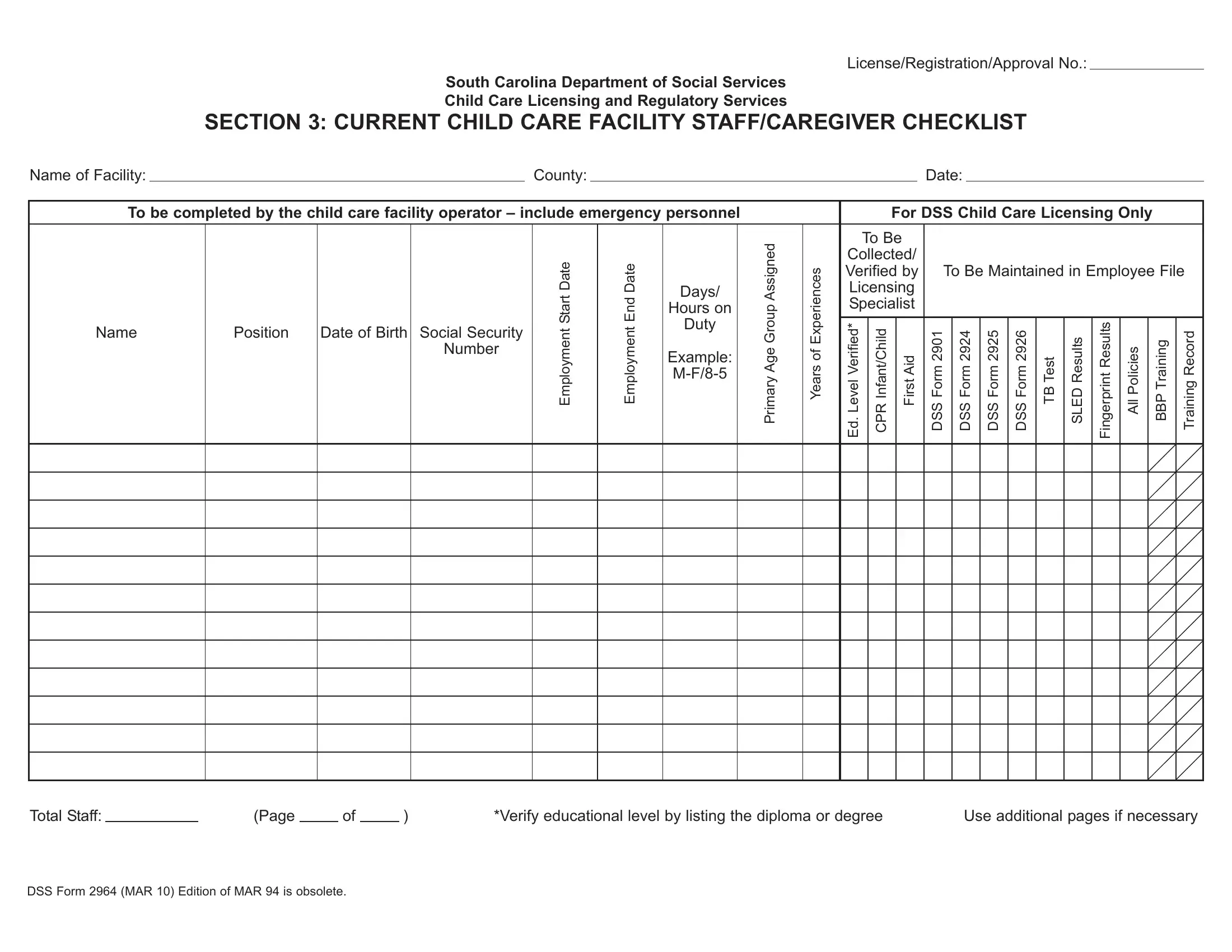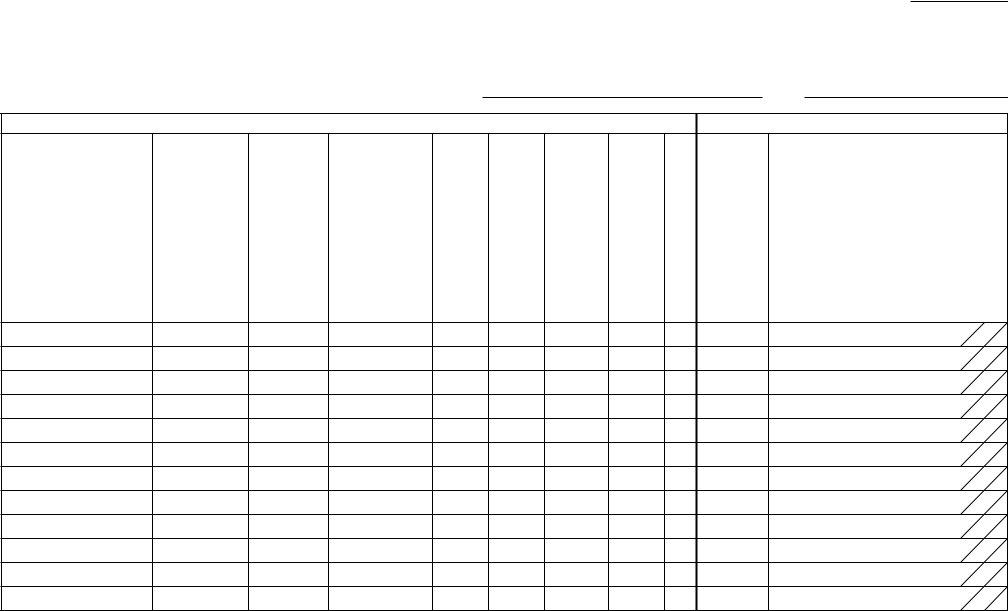Working with PDF files online is surprisingly easy using our PDF editor. You can fill in scdss2964 here and try out various other functions available. FormsPal is devoted to making sure you have the absolute best experience with our tool by constantly releasing new functions and improvements. Our editor is now even more useful thanks to the latest updates! Currently, editing PDF forms is simpler and faster than before. With just a couple of basic steps, you may start your PDF editing:
Step 1: Press the "Get Form" button above on this page to get into our tool.
Step 2: With our advanced PDF editing tool, it's possible to do more than just fill in blanks. Try all the functions and make your docs appear perfect with customized text added in, or adjust the original input to perfection - all comes with the capability to incorporate your personal graphics and sign the file off.
It will be easy to finish the form with this detailed tutorial! This is what you must do:
1. While completing the scdss2964, make sure to complete all needed blanks in their corresponding area. It will help speed up the work, enabling your details to be processed quickly and appropriately.
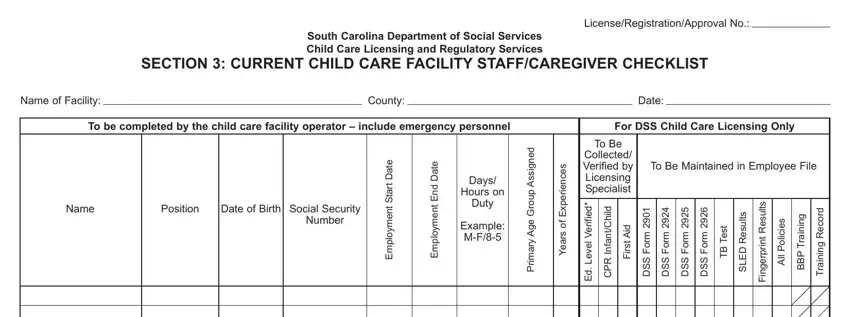
2. The third part is usually to submit the next few fields: Total Staff, and Page of Verify educational level.
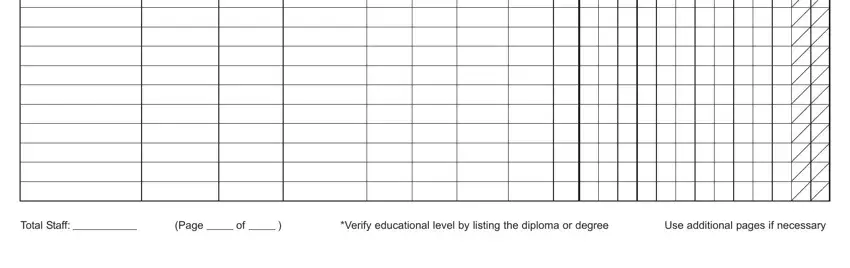
Those who use this form frequently make errors when completing Total Staff in this part. Make sure you go over everything you enter here.
Step 3: Immediately after rereading your filled out blanks, press "Done" and you're good to go! Sign up with us today and easily use scdss2964, available for download. Every change you make is conveniently kept , helping you to edit the pdf later anytime. We do not share the information that you enter whenever completing documents at our website.