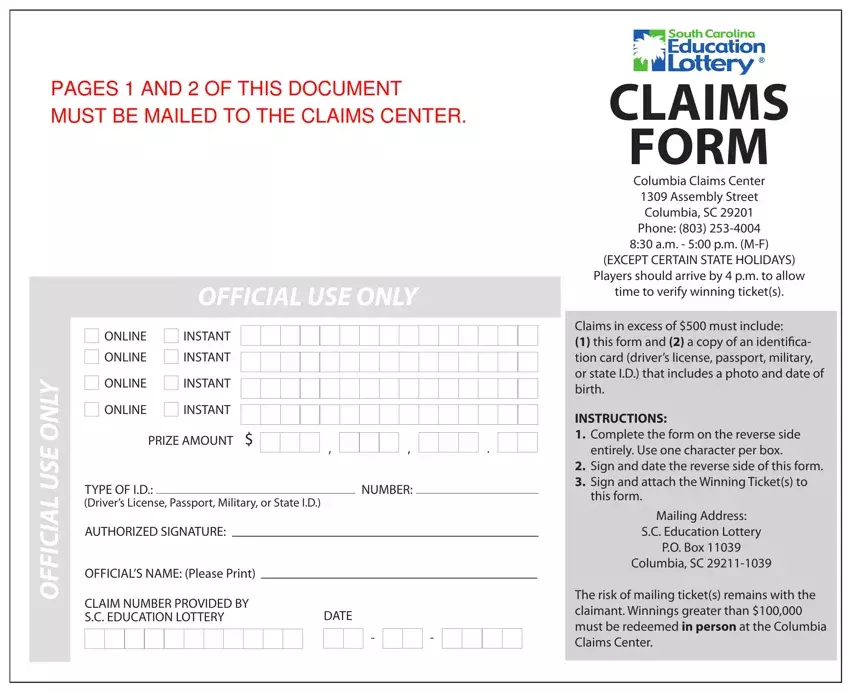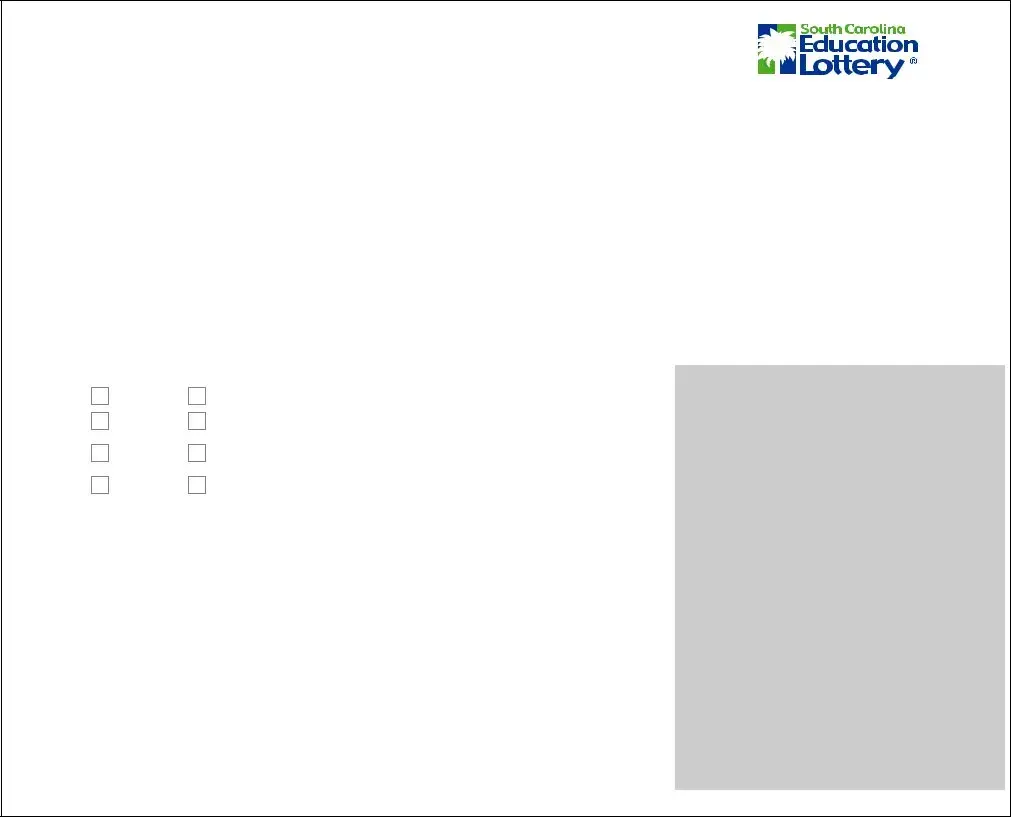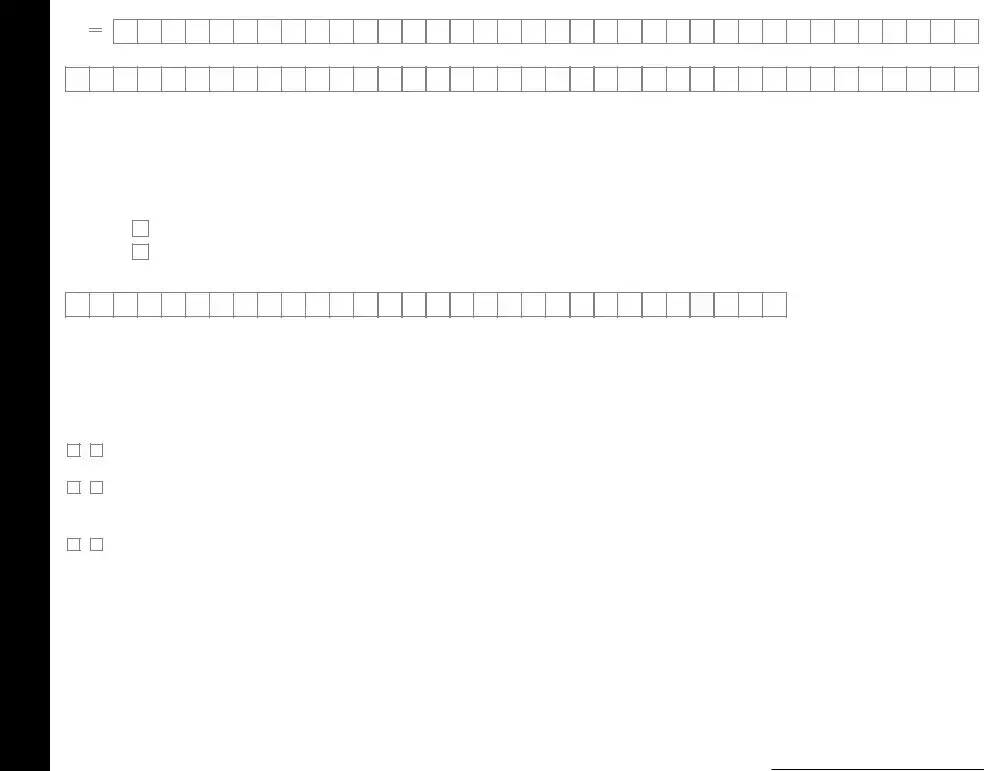We found the most efficient web programmers to make this PDF editor. Our software will allow you to complete the sc education lottery claim center file easily and won't consume a lot of your time and effort. This easy-to-follow guideline will assist you to learn how to start.
Step 1: Hit the orange "Get Form Now" button on this page.
Step 2: Once you access the sc education lottery claim center editing page, you'll see all the options you can undertake with regards to your file within the upper menu.
Enter the appropriate information in each one segment to fill in the PDF sc education lottery claim center
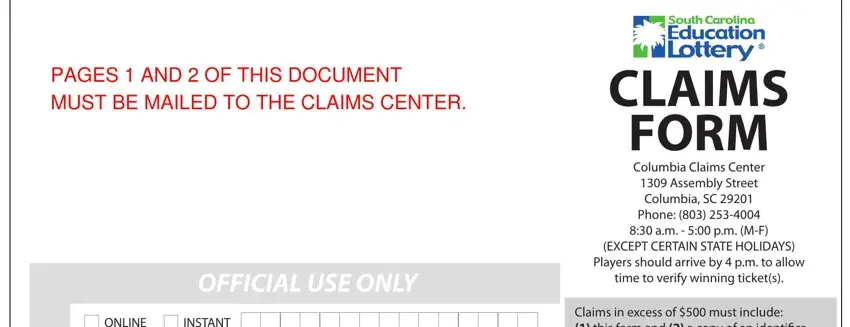
Make sure you submit the data within the area ONLINE, ONLINE, INSTANT, INSTANT, ONLINE, INSTANT, ONLINE, INSTANT, PRIZE AMOUNT, TYPE OF ID Drivers License, NUMBER, AUTHORIZED SIGNATURE, OFFICIALS NAME Please Print, CLAIM NUMBER PROVIDED BY SC, and DATE.
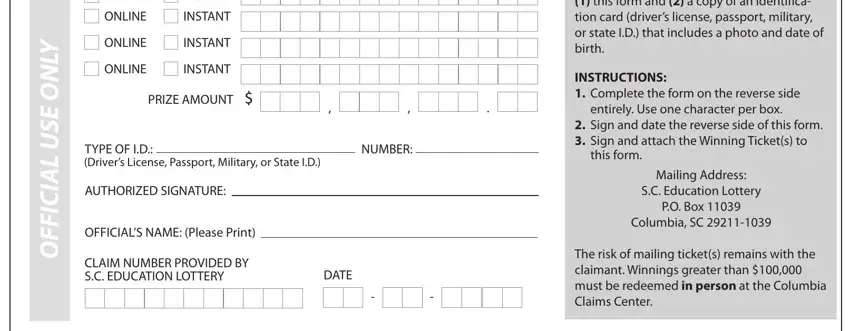
The system will ask for more details with the intention to effortlessly prepare the field NAME Mr Ms MAILING ADDRESS, N O I T C E S S I H T E T E L P M, CITY, PHONE, TAX STATUS, k c e h C, e n O, x o B, COUNTRY, DATE OF BIRTH, STATE, ZIP, US CITIZEN OR RESIDENT ALIEN, SOCIAL SECURITY NO, and NOT US CITIZEN NOT RESIDENT ALIEN.
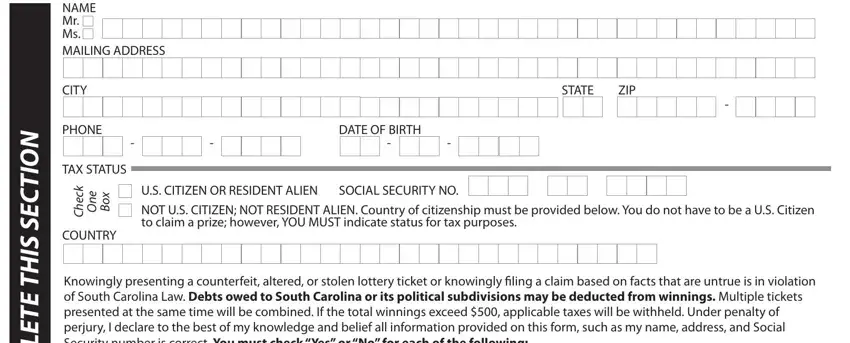
Take the time to identify the rights and obligations of the parties within the N O I T C E S S I H T E T E L P M, Yes No, I am the only person entitled to, I am claiming the prize as a, I authorize the South Carolina, INFORMATION FROM THIS FORM MAY BE, By signing this form I attest that, CLAIMANTS SIGNATURE, and DATE part.
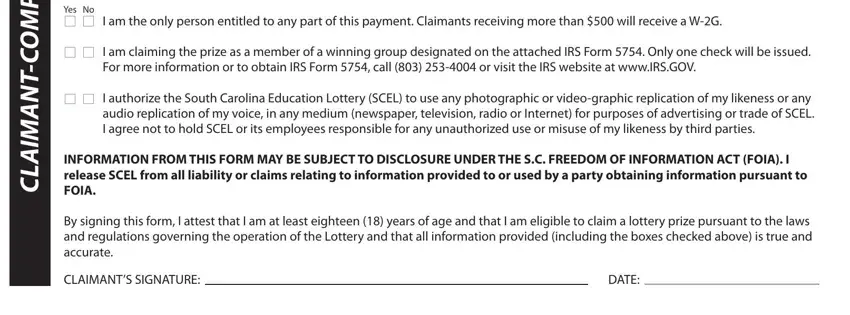
Step 3: After you've hit the Done button, your file is going to be available for upload to every electronic device or email you identify.
Step 4: Be sure to stay clear of possible future issues by preparing a minimum of a pair of copies of the file.