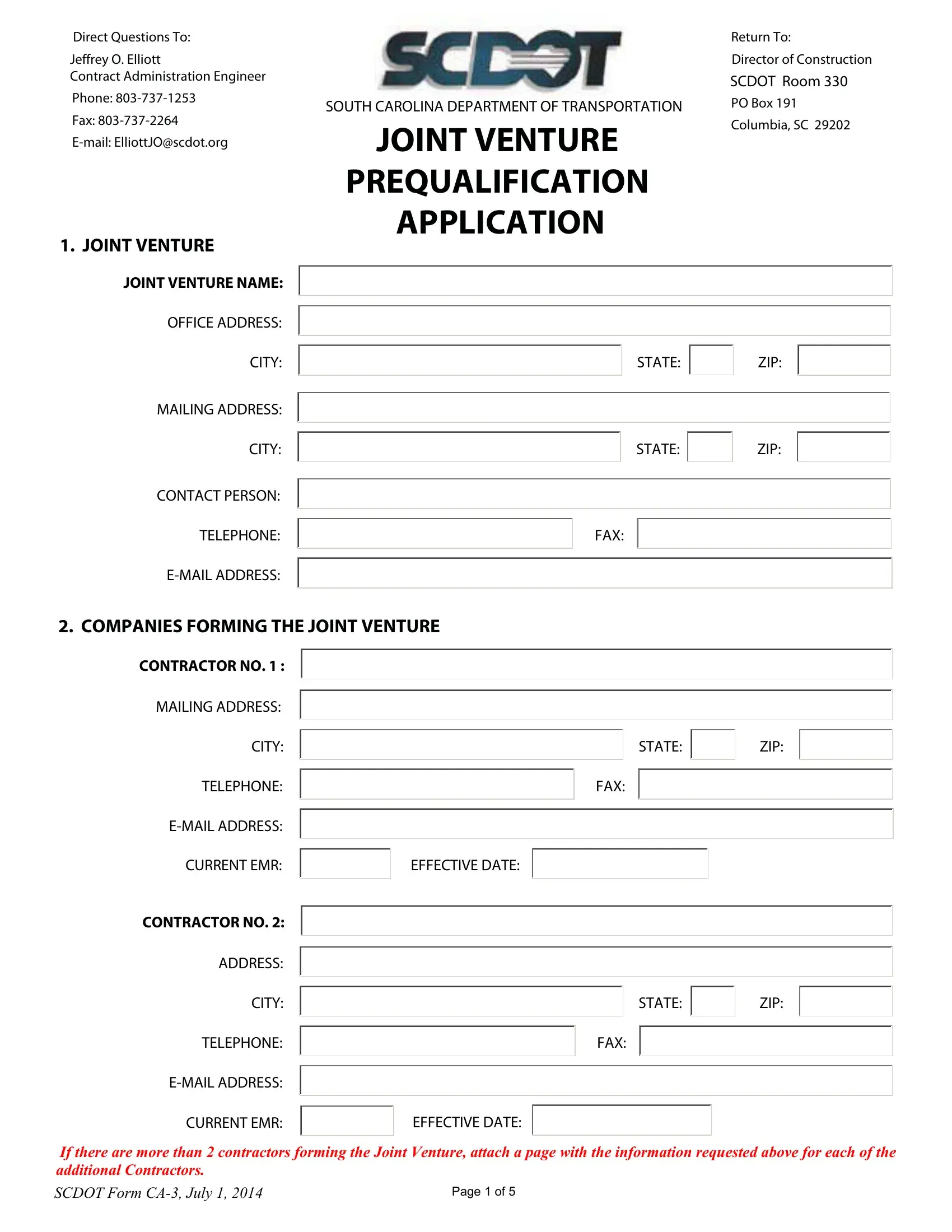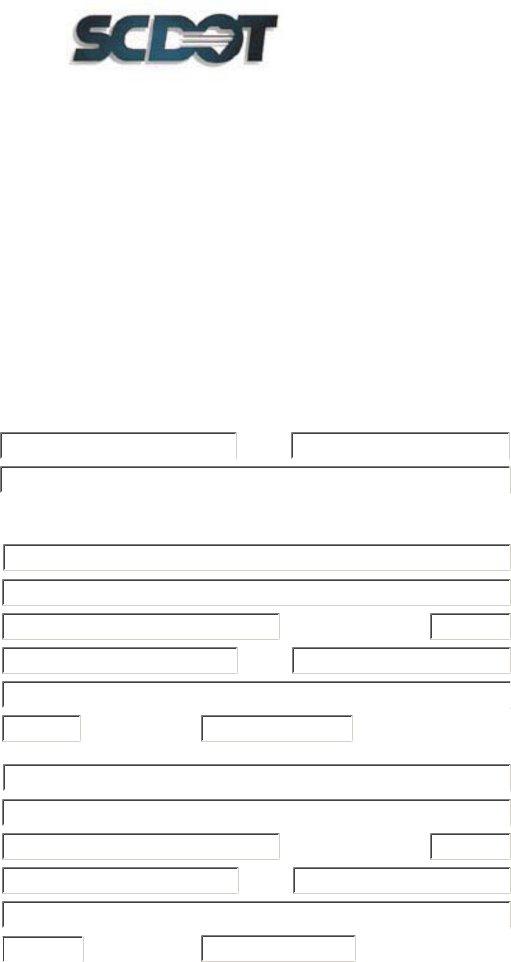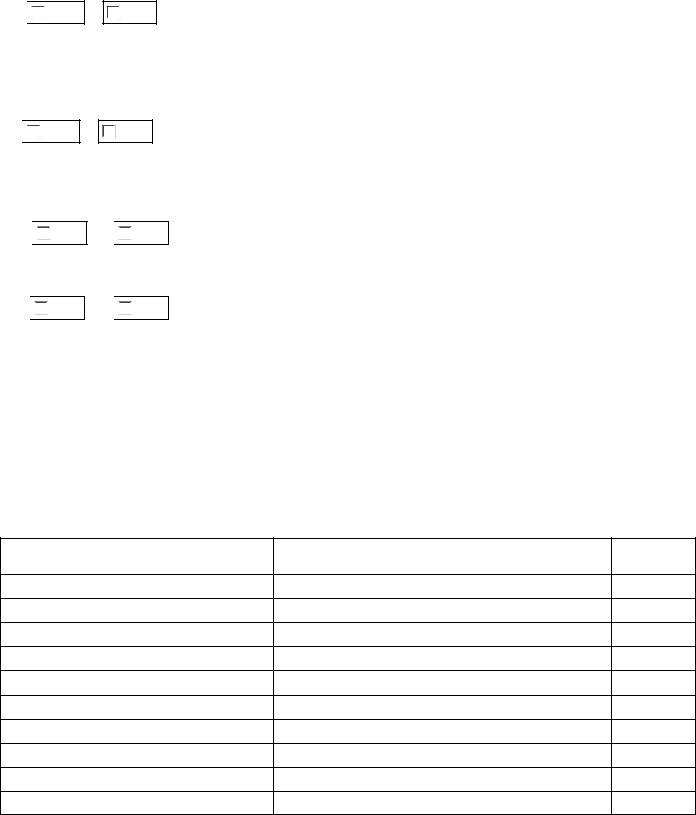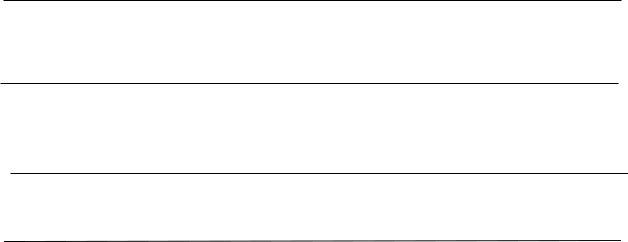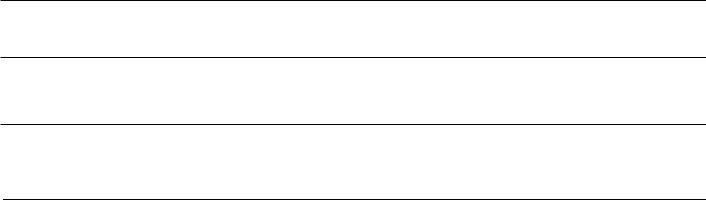When you intend to fill out Scdot Form Ca 3, it's not necessary to download any programs - simply make use of our online PDF editor. We at FormsPal are dedicated to making sure you have the perfect experience with our editor by consistently releasing new functions and improvements. Our editor has become a lot more helpful as the result of the most recent updates! Currently, editing PDF forms is easier and faster than ever before. Getting underway is effortless! All you need to do is take these basic steps directly below:
Step 1: Simply press the "Get Form Button" above on this webpage to launch our pdf form editing tool. This way, you'll find everything that is necessary to fill out your document.
Step 2: Once you start the PDF editor, you will find the form all set to be filled out. Besides filling in different blanks, you may as well do some other actions with the form, specifically putting on your own text, modifying the original text, adding graphics, putting your signature on the form, and more.
This document requires some specific details; in order to ensure accuracy and reliability, you need to take into account the guidelines down below:
1. Before anything else, when filling out the Scdot Form Ca 3, start with the area with the following fields:
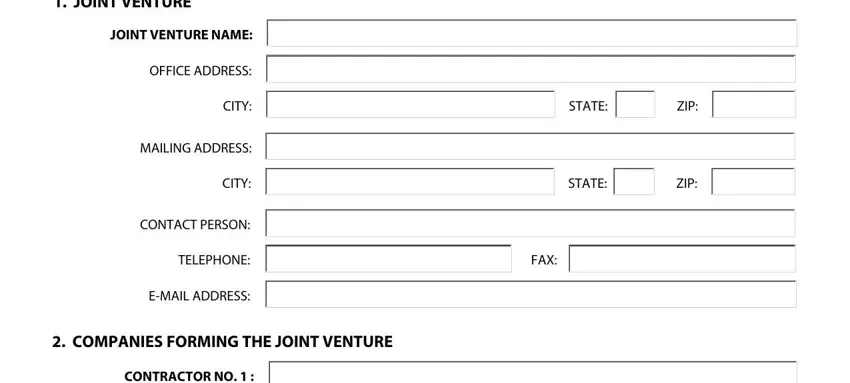
2. Once your current task is complete, take the next step – fill out all of these fields - CONTRACTOR NO, MAILING ADDRESS, CITY, TELEPHONE, EMAIL ADDRESS, CURRENT EMR, EFFECTIVE DATE, CONTRACTOR NO, ADDRESS, CITY, TELEPHONE, EMAIL ADDRESS, STATE, ZIP, and STATE with their corresponding information. Make sure to double check that everything has been entered correctly before continuing!
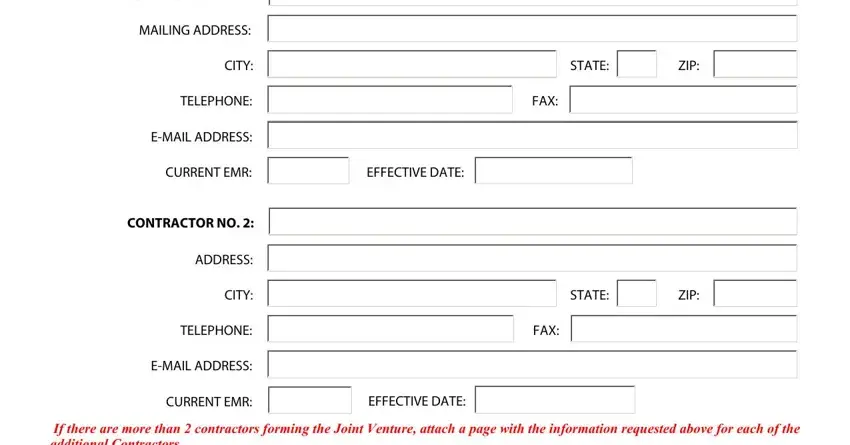
3. This next portion will be about Is the joint venture or any of, YES, If YES attach a page with details, Does the joint venture or any of, YES, If the Joint Venture intends to, work answer questions a b below, a Does any Contractor forming the, YES, If YES provide a copy of the, b Does any Contractor forming the, YES, If YES provide a copy of the, In the table below provide the, and on behalf of the Joint Venture Use - type in all these blank fields.
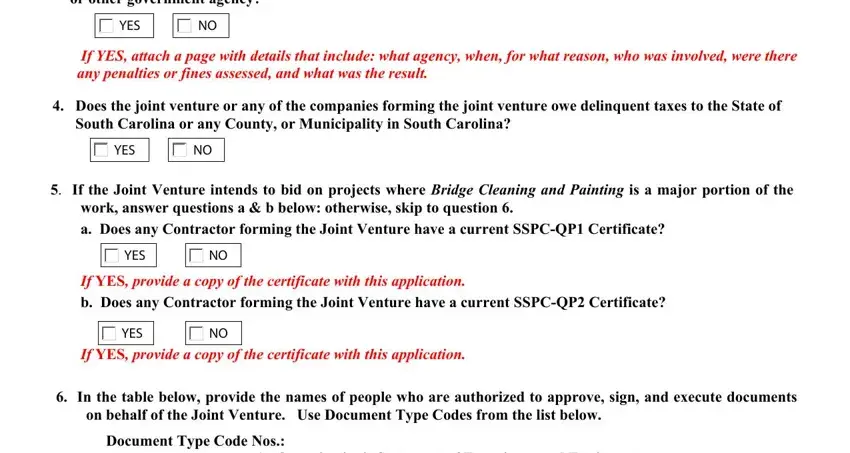
4. Now fill out this fourth segment! Here you've got all of these NAME, CONTRACTOR, CODE, SCDOT Form CA July, and Page of blank fields to fill in.
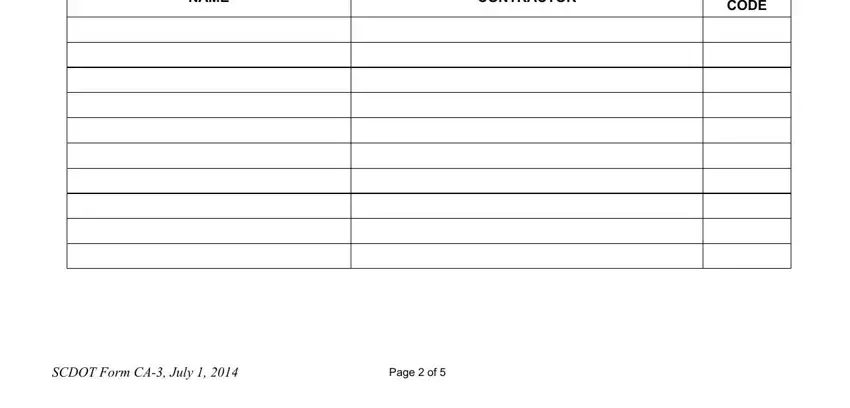
A lot of people often get some points incorrect when completing CONTRACTOR in this area. You need to reread everything you enter right here.
5. This very last section to complete this document is integral. You need to fill in the mandatory blanks, for example Print Name, Signature, Print Name, Signature, Print Name, Signature, Print Name, Title, Company, Title, Company, Title, Company, and Title, prior to submitting. Or else, it can end up in an unfinished and potentially unacceptable document!
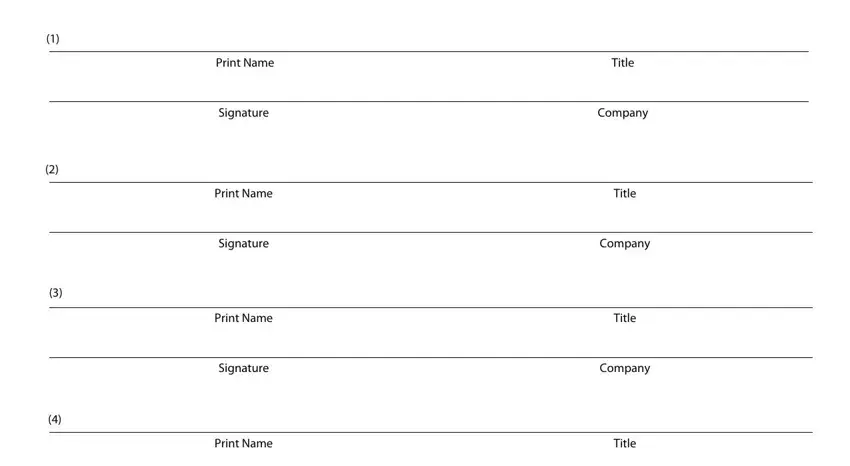
Step 3: Glance through the details you've entered into the blanks and then click on the "Done" button. Create a 7-day free trial account with us and acquire immediate access to Scdot Form Ca 3 - which you may then make use of as you wish in your personal account. When you use FormsPal, you'll be able to fill out forms without being concerned about data incidents or records being distributed. Our protected system helps to ensure that your personal details are stored safely.