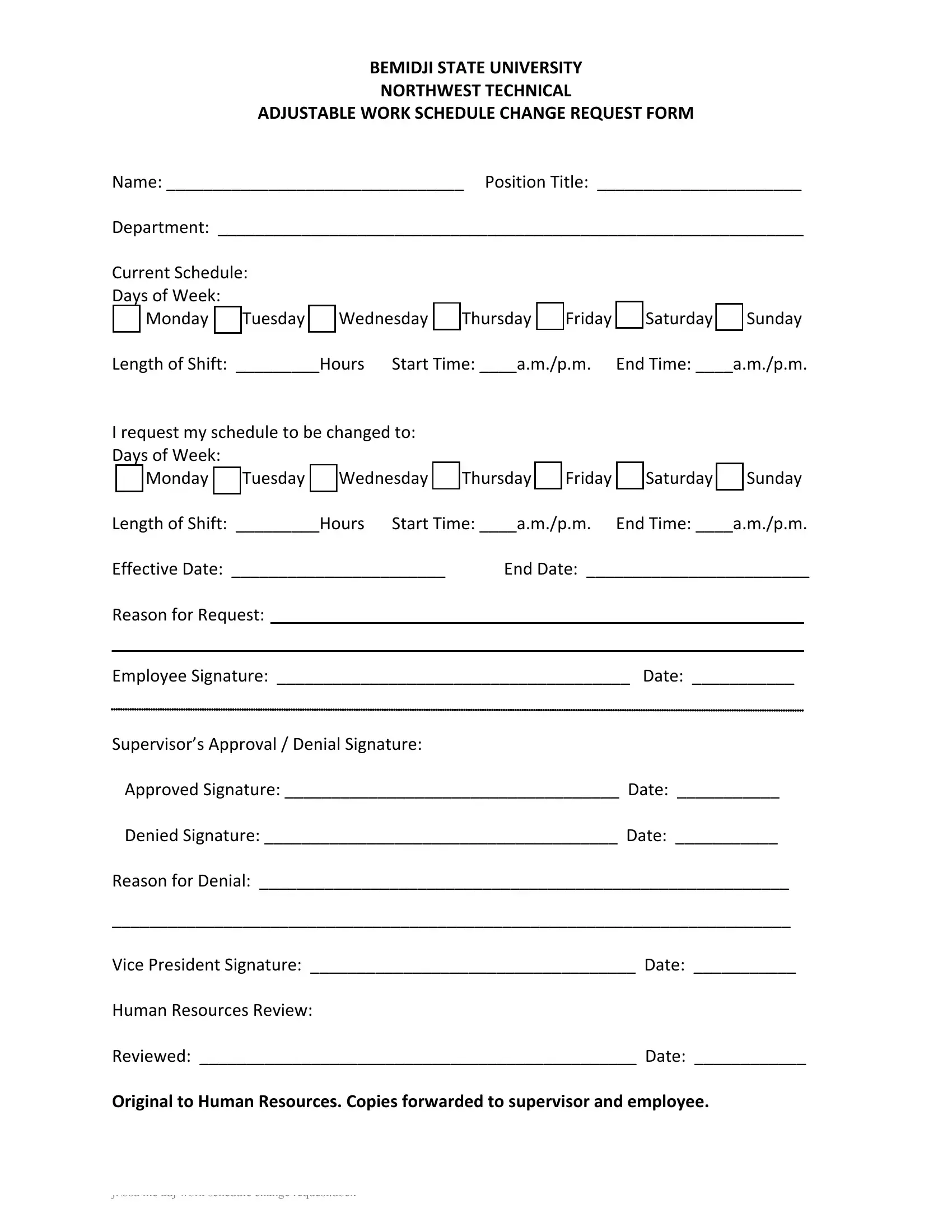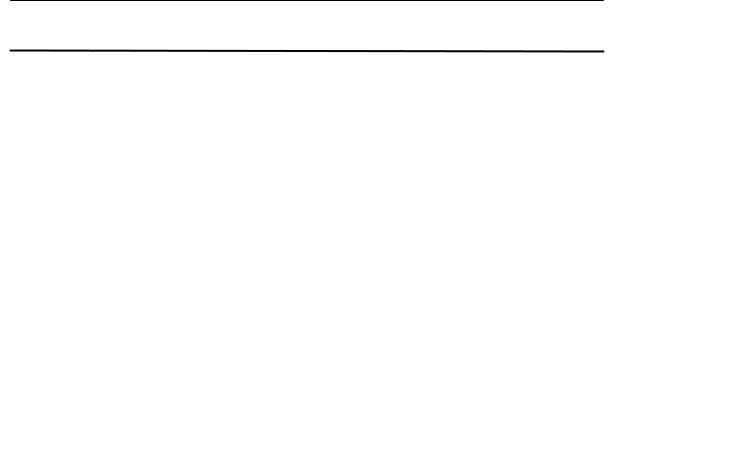schedule request form template can be completed very easily. Just try FormsPal PDF editor to perform the job promptly. FormsPal professional team is relentlessly working to improve the tool and insure that it is even easier for users with its multiple functions. Benefit from present-day progressive possibilities, and discover a heap of unique experiences! For anyone who is seeking to get started, here's what you will need to do:
Step 1: Simply click on the "Get Form Button" above on this webpage to start up our form editing tool. This way, you will find everything that is required to fill out your document.
Step 2: The editor lets you change almost all PDF forms in many different ways. Transform it with any text, correct what's already in the document, and place in a signature - all readily available!
Be mindful when completing this form. Ensure each and every field is done accurately.
1. Begin filling out your schedule request form template with a group of major fields. Note all the information you need and be sure there's nothing missed!
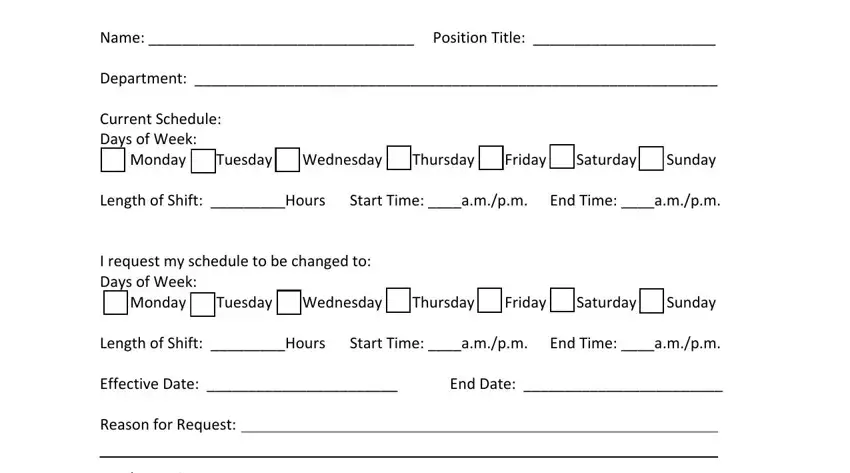
2. Now that this segment is completed, it's time to insert the necessary specifics in Employee Signature Date, Vice President Signature Date, and jbsu ntc adj work schedule change in order to go further.
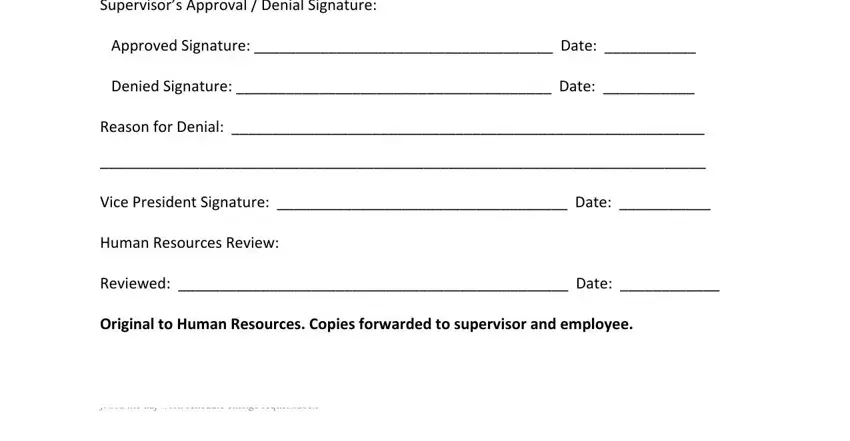
Lots of people often make some mistakes when filling in jbsu ntc adj work schedule change in this section. Remember to review whatever you type in right here.
Step 3: Right after double-checking the entries, click "Done" and you are good to go! Download your schedule request form template as soon as you register at FormsPal for a free trial. Immediately gain access to the pdf form from your FormsPal account page, together with any modifications and adjustments being conveniently preserved! FormsPal is focused on the confidentiality of all our users; we make certain that all information going through our system remains confidential.