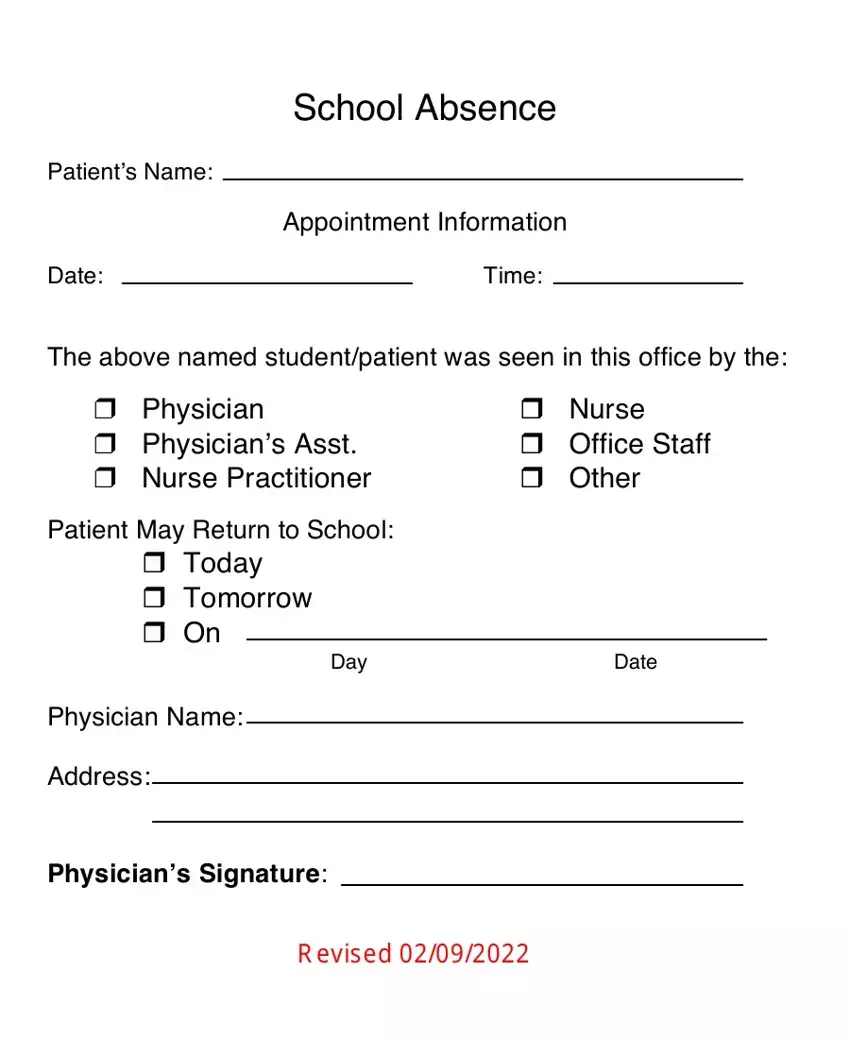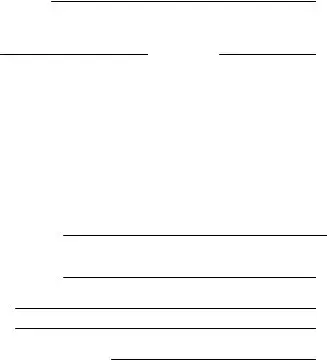Creating the doctors excuse for school document is a breeze using our PDF editor. Keep up with the next actions to prepare the document right away.
Step 1: The initial step will be to select the orange "Get Form Now" button.
Step 2: So, you're on the file editing page. You can add information, edit existing details, highlight particular words or phrases, place crosses or checks, insert images, sign the document, erase unwanted fields, etc.
These particular sections are contained in the PDF document you'll be creating.
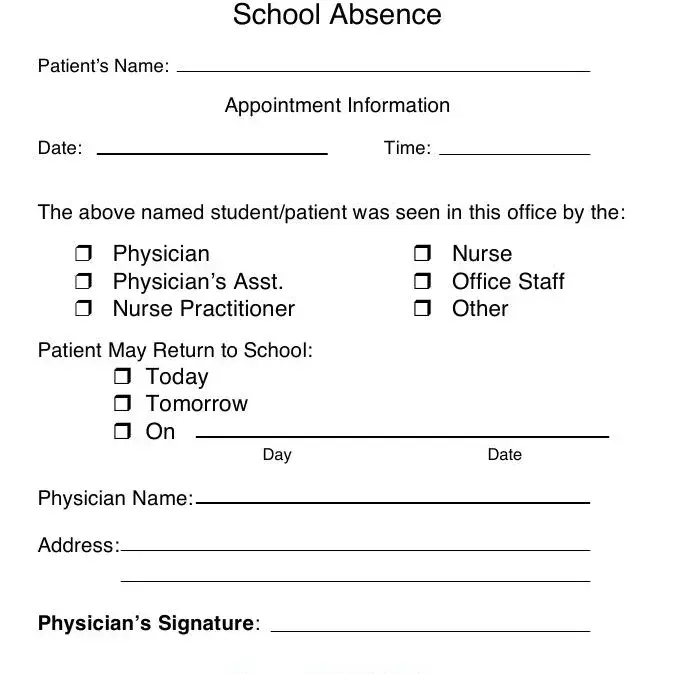
Fill in the areas with any details that can be demanded by the software.
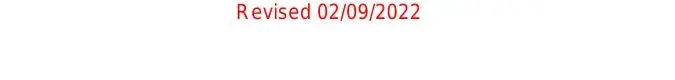
Step 3: After you've selected the Done button, your document is going to be obtainable for export to any kind of device or email address you identify.
Step 4: Make duplicates of the file - it may help you stay clear of potential issues. And don't be concerned - we do not publish or view your details.