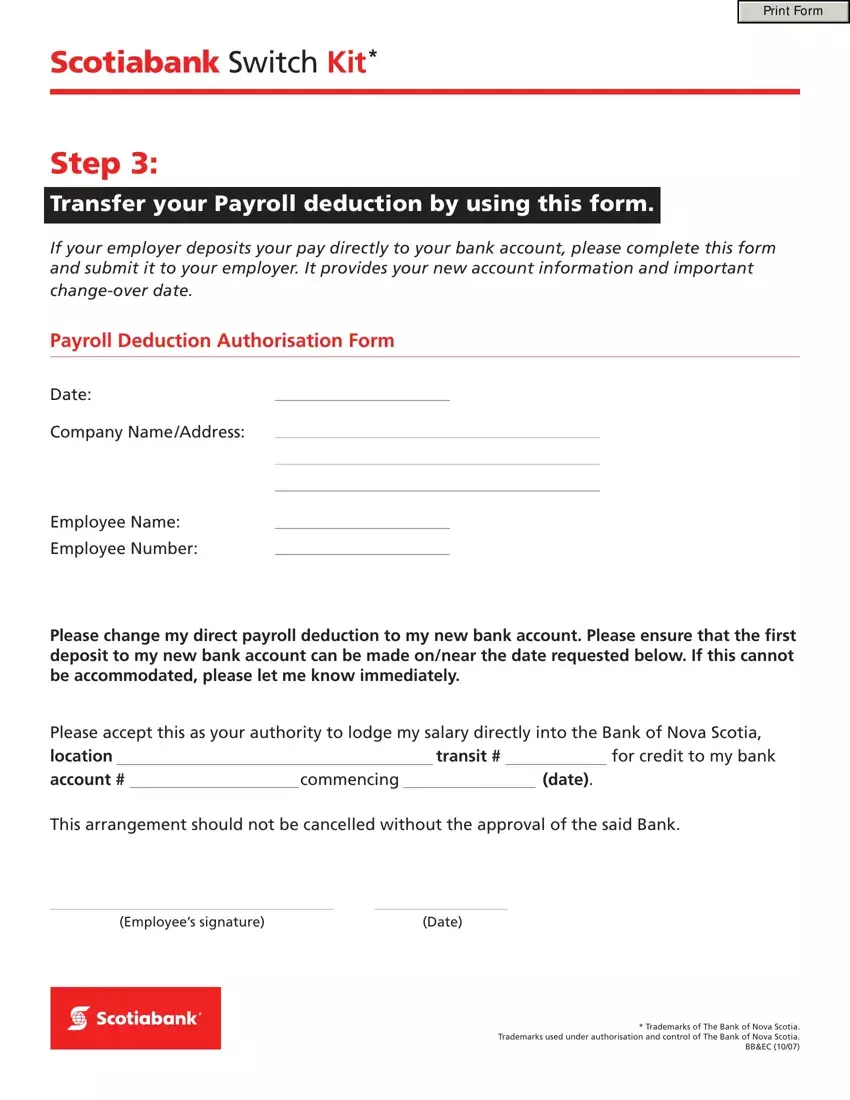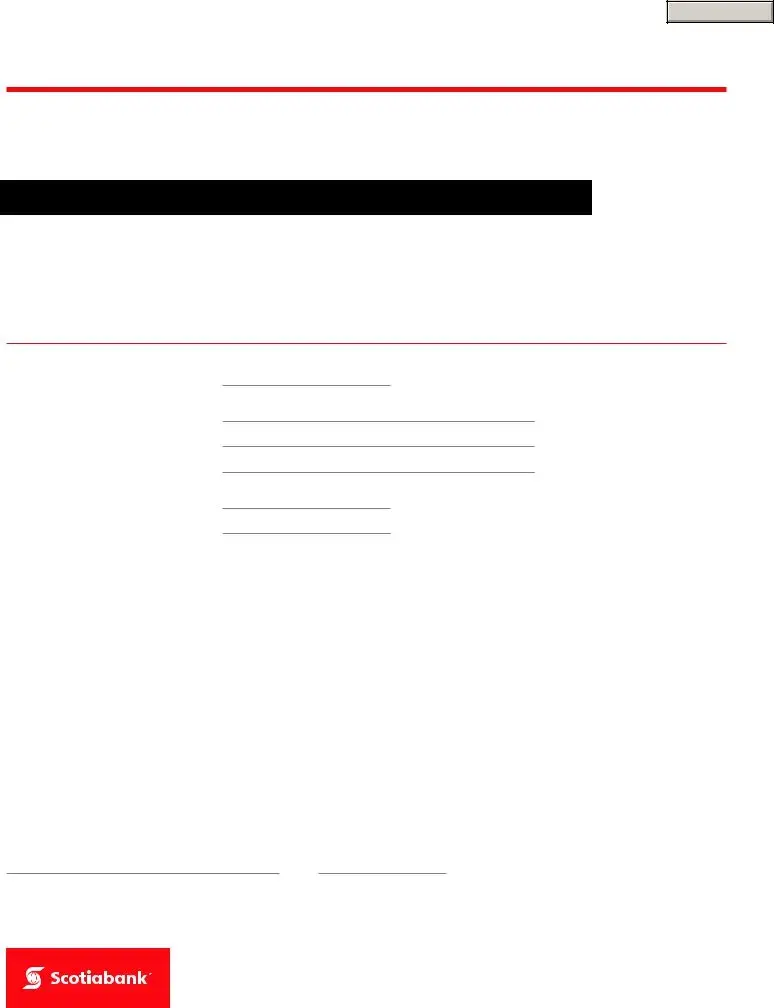Writing the scotia bank deposit slip document is a breeze with this PDF editor. Follow these steps to create the document in no time.
Step 1: Click on the "Get Form Here" button.
Step 2: Now you are allowed to alter scotia bank deposit slip. You have a lot of options thanks to our multifunctional toolbar - you can add, delete, or alter the information, highlight the specified areas, as well as undertake other commands.
To fill in the scotia bank deposit slip PDF, provide the details for each of the segments:
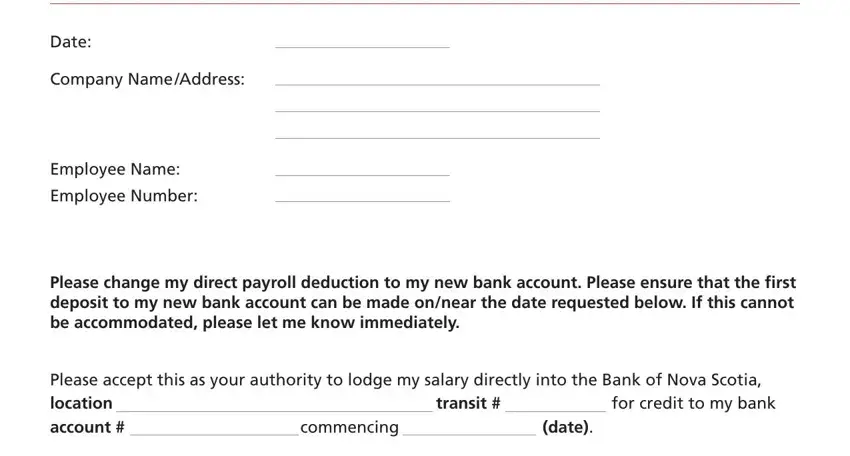
In the Employees signature, Date, and Trademarks of The Bank of Nova box, note down the information you have.
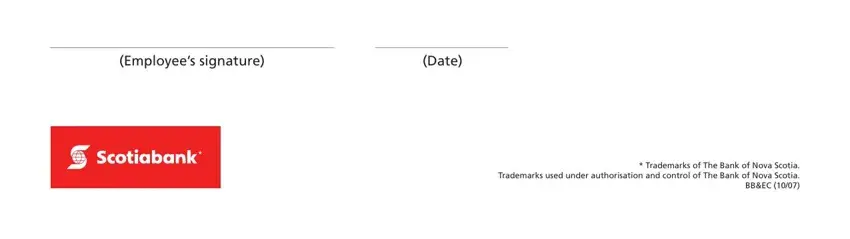
Step 3: Once you have selected the Done button, your form is going to be ready for upload to any type of electronic device or email address you specify.
Step 4: Ensure you stay clear of possible future complications by creating no less than 2 duplicates of your form.