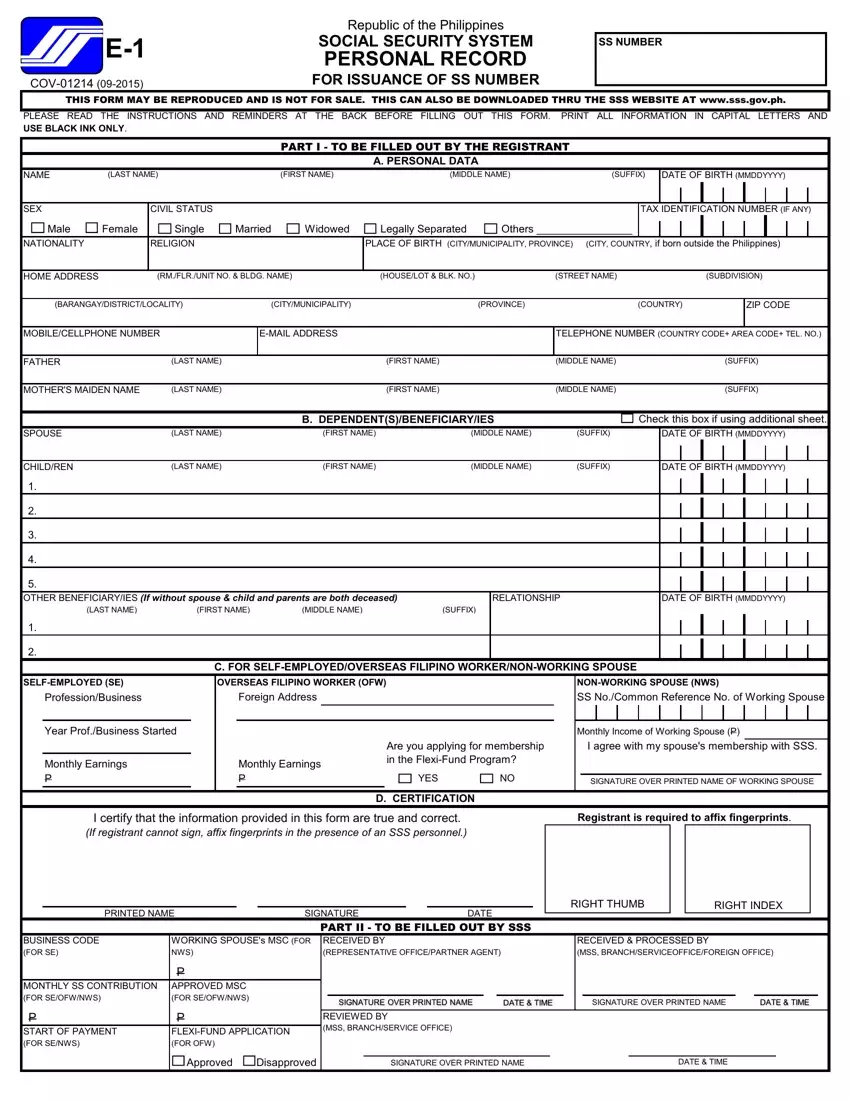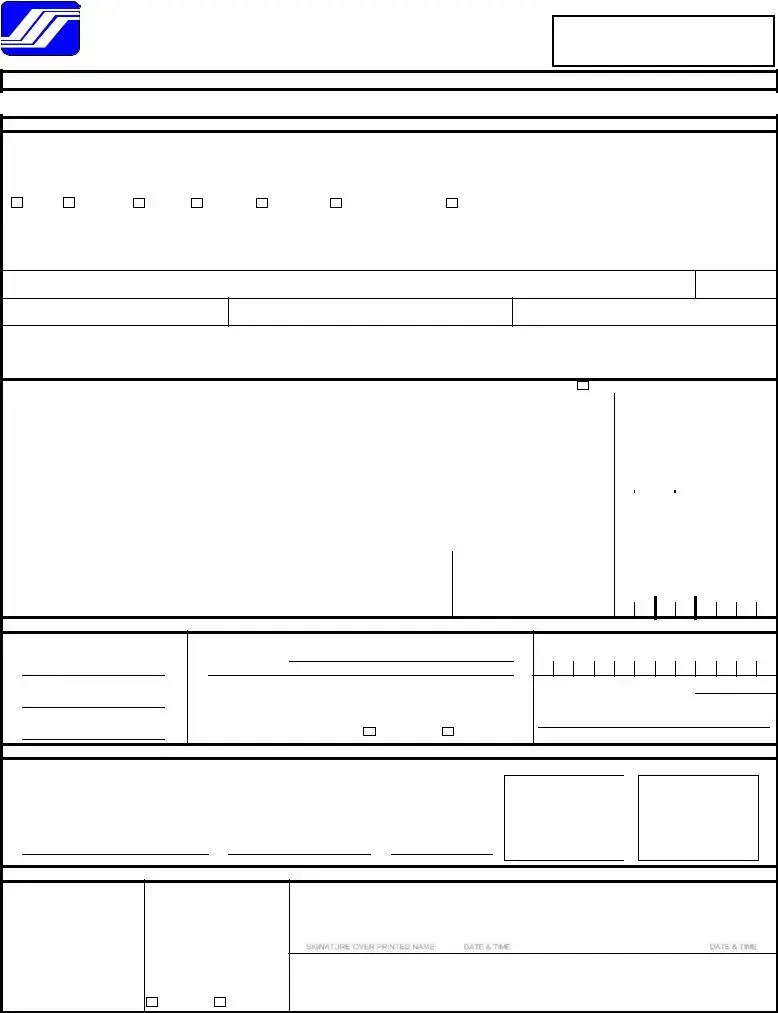The e1 form sss filling in procedure is quick. Our PDF editor lets you work with any PDF file.
Step 1: You can click the orange "Get Form Now" button at the top of this web page.
Step 2: The document editing page is currently open. Include information or manage present information.
The PDF form you decide to fill out will include the following sections:
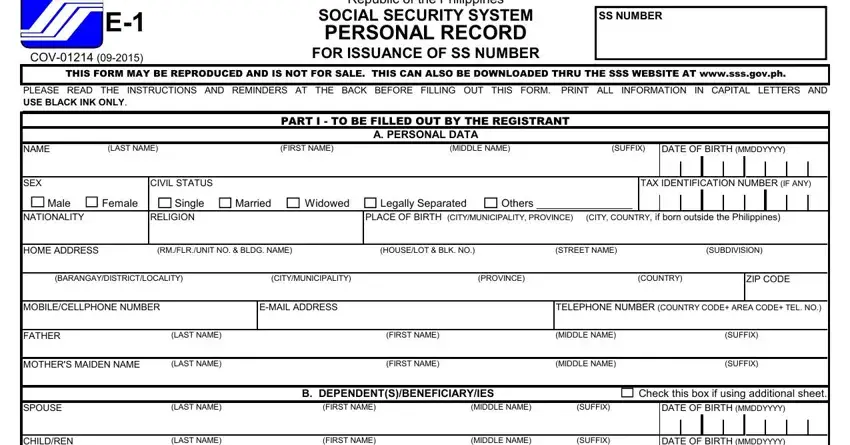
Write the information in CHILDREN, LAST NAME, FIRST NAME, MIDDLE NAME, SUFFIX, DATE OF BIRTH MMDDYYYY, OTHER BENEFICIARYIES If without, LAST NAME, FIRST NAME, MIDDLE NAME, SUFFIX, RELATIONSHIP, DATE OF BIRTH MMDDYYYY, SELFEMPLOYED SE, and OVERSEAS FILIPINO WORKER OFW.
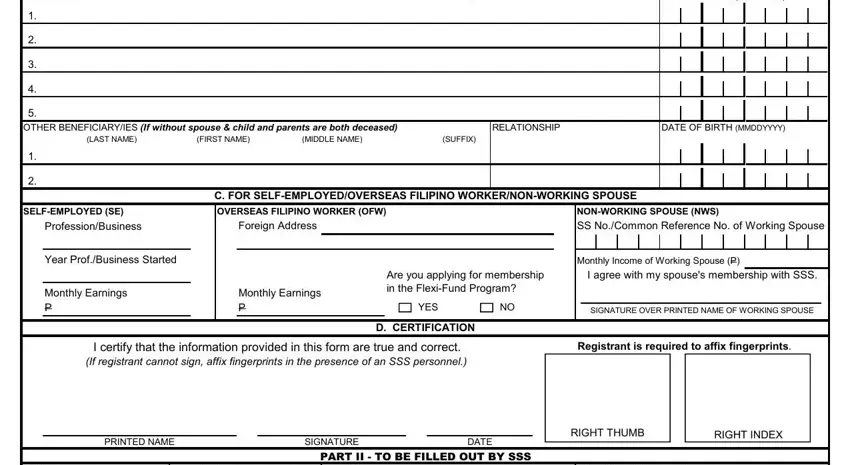
In the BUSINESS CODE FOR SE, WORKING SPOUSEs MSC FOR NWS, PART II TO BE FILLED OUT BY SSS, RECEIVED PROCESSED BY MSS, MONTHLY SS CONTRIBUTION FOR, P APPROVED MSC FOR SEOFWNWS, SIGNATURE OVER PRINTED NAME, DATE TIME, SIGNATURE OVER PRINTED NAME, DATE TIME, P START OF PAYMENT FOR SENWS FOR, P FLEXIFUND APPLICATION FOR OFW, REVIEWED BY MSS BRANCHSERVICE, Approved Disapproved, and SIGNATURE OVER PRINTED NAME field, point out the significant details.
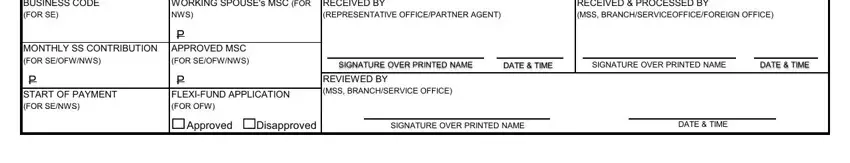
Step 3: Choose the Done button to make sure that your finished form is available to be transferred to any kind of device you end up picking or delivered to an email you specify.
Step 4: Create as much as two or three copies of your form to remain away from all of the possible future concerns.