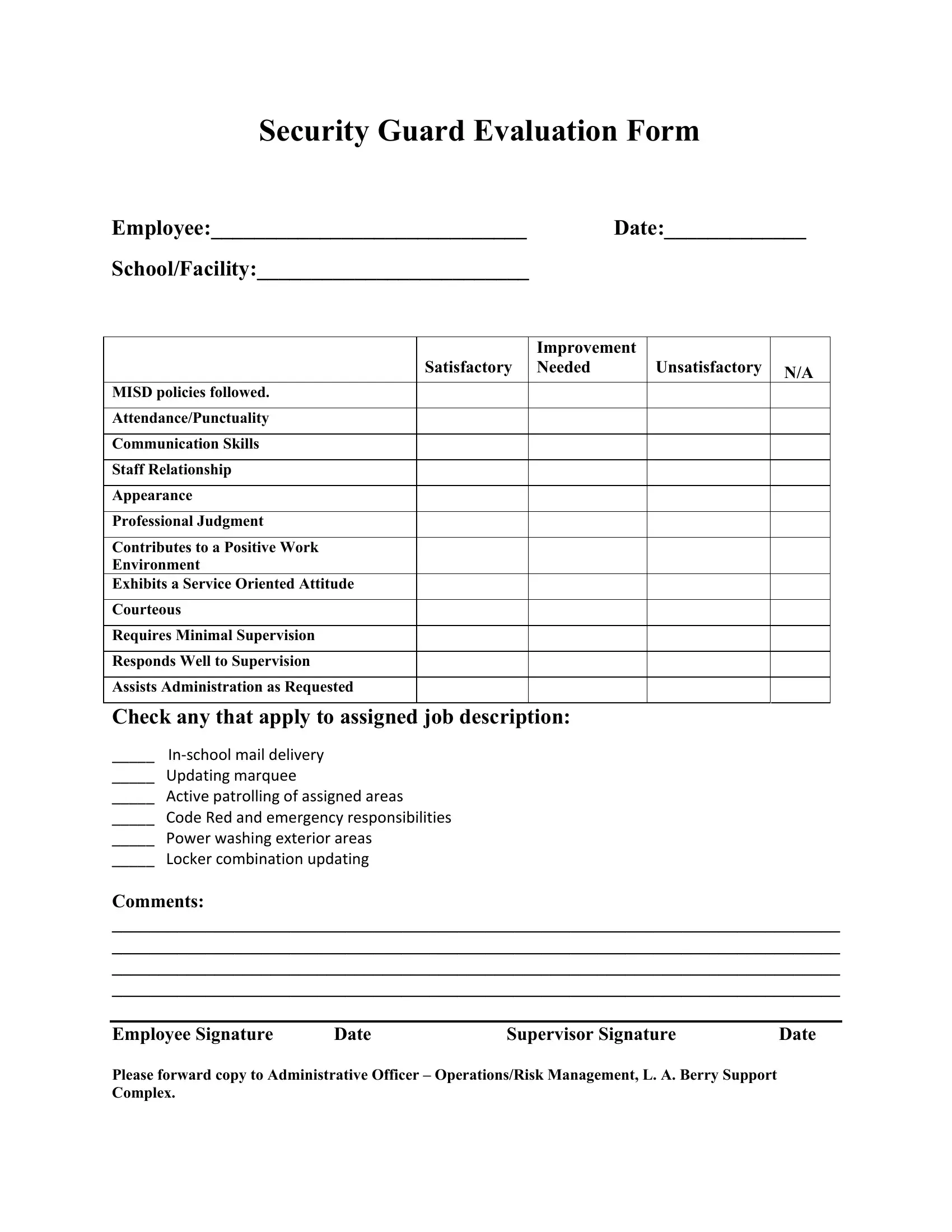Working with PDF documents online can be surprisingly easy with our PDF editor. You can fill in security guard evaluation here effortlessly. To make our editor better and more convenient to use, we consistently come up with new features, taking into account feedback coming from our users. With a few easy steps, it is possible to start your PDF editing:
Step 1: First, open the editor by clicking the "Get Form Button" at the top of this webpage.
Step 2: With our handy PDF tool, you may accomplish more than just fill in blank form fields. Try all the features and make your forms seem perfect with customized textual content put in, or tweak the file's original content to excellence - all that supported by the capability to insert stunning images and sign the file off.
It is an easy task to fill out the pdf following this detailed tutorial! Here's what you have to do:
1. It is critical to fill out the security guard evaluation correctly, therefore pay close attention when filling in the parts containing these particular fields:
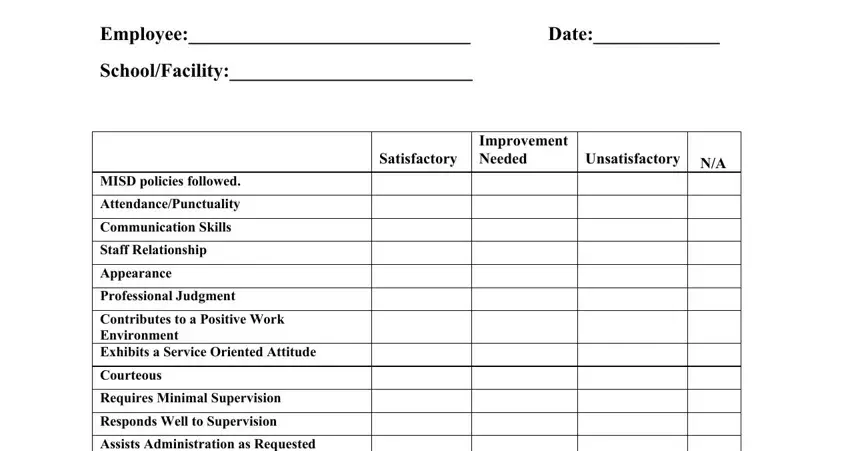
2. After the previous segment is finished, you have to include the necessary particulars in Check any that apply to assigned, Inschool mail delivery Updating, and Employee Signature Date Supervisor so that you can go to the third part.
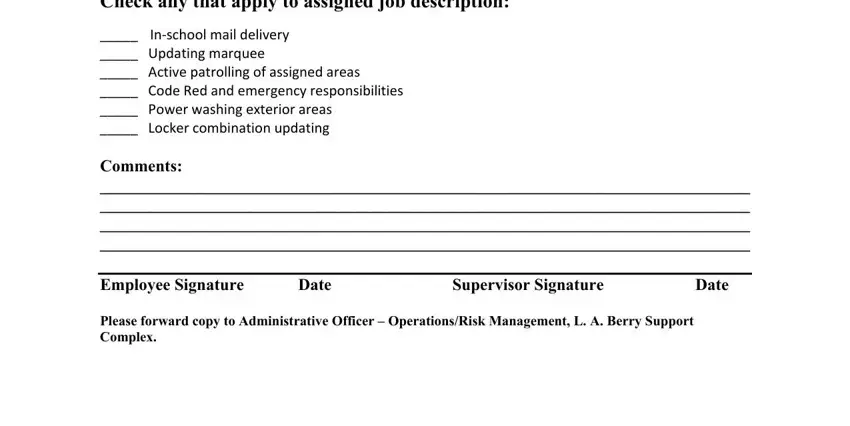
Always be extremely mindful while completing Check any that apply to assigned and Inschool mail delivery Updating, because this is the part where a lot of people make some mistakes.
Step 3: Go through the details you have inserted in the blank fields and click the "Done" button. Get the security guard evaluation after you sign up at FormsPal for a free trial. Easily use the pdf document in your FormsPal account page, with any edits and changes being conveniently saved! We do not share the information that you enter when working with documents at FormsPal.