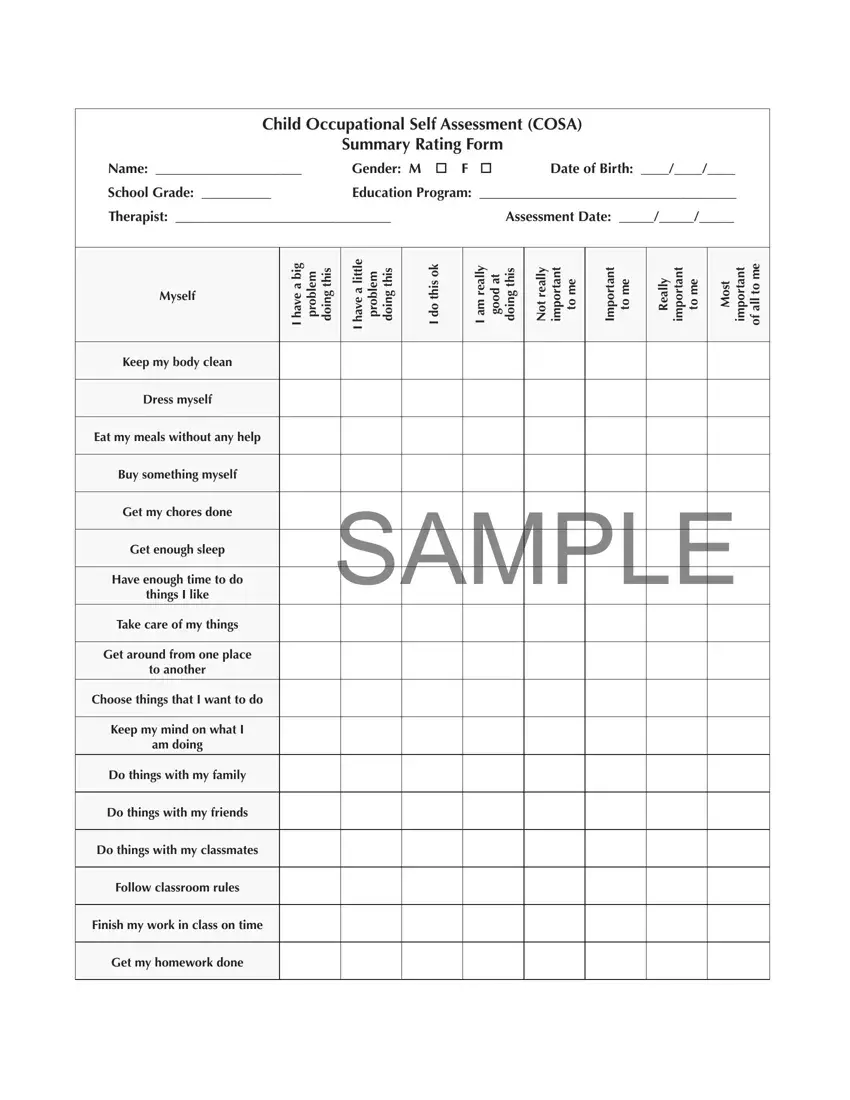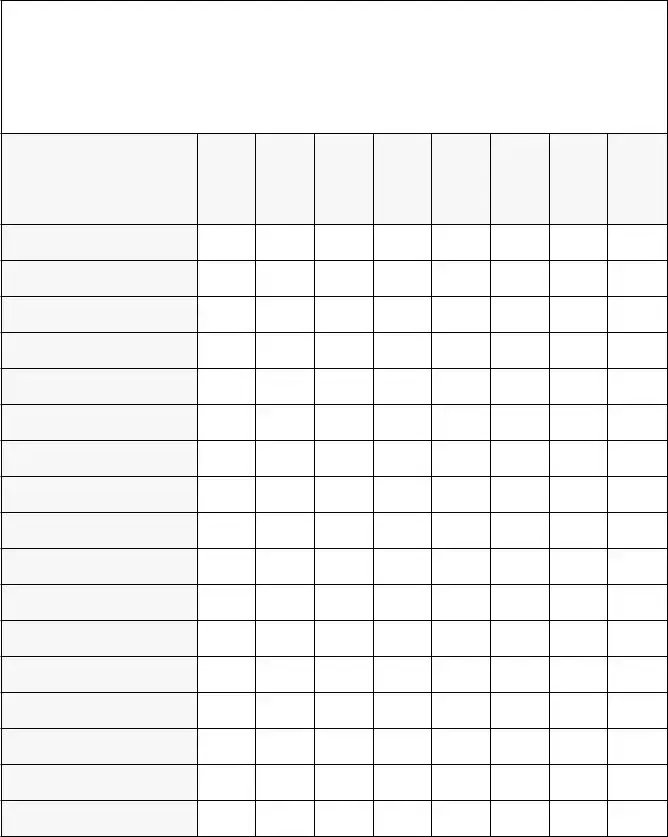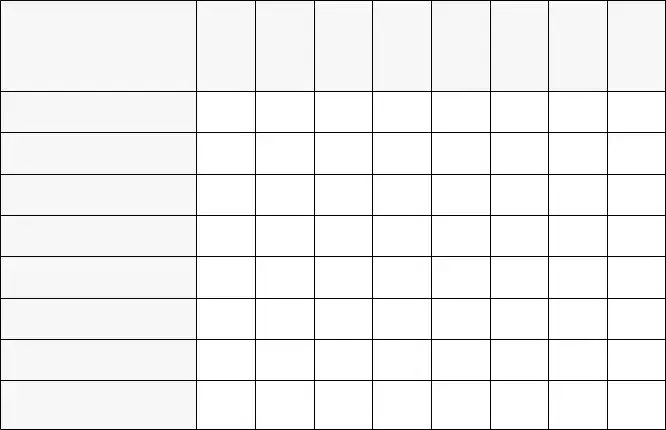We've used the hard work of our best software engineers to develop the PDF editor you are about to use. The software will assist you to prepare the child occupational self assessment file effortlessly and don’t waste time. What you need to undertake is follow these particular straightforward rules.
Step 1: Press the orange button "Get Form Here" on the following page.
Step 2: So, you are on the file editing page. You can add content, edit current details, highlight particular words or phrases, put crosses or checks, insert images, sign the file, erase unwanted fields, etc.
The following sections are inside the PDF template you'll be completing.
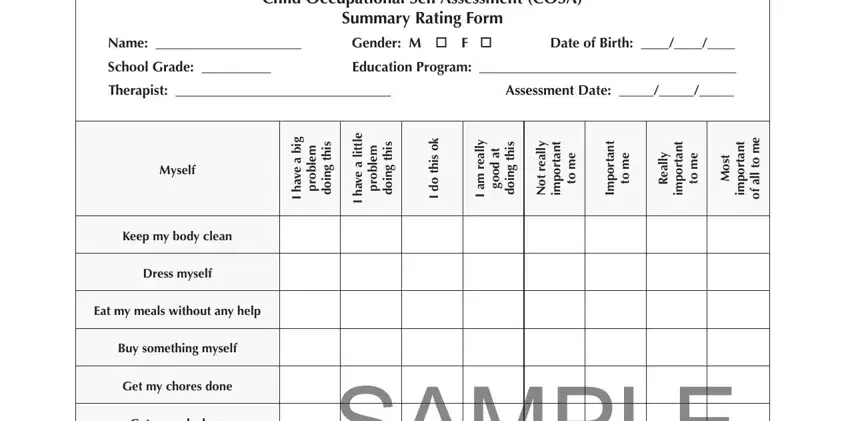
Write down the essential details in the segment SAMPLE, Get enough sleep, Have enough time to do things I, Take care of my things, Get around from one place to, Choose things that I want to do, Keep my mind on what I am doing, Do things with my family, Do things with my friends, Do things with my classmates, and Follow classroom rules.

Write the fundamental details once you are within the Finish my work in class on time, and Get my homework done box.
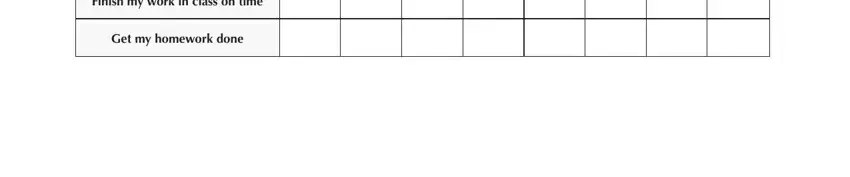
The f o, Ask my teacher questions when I, Make others understand my ideas, Think of ways to do things when I, Keep working on somthing even when, Calm myself down when I am upset, Make my body do what I want it to, Use my hands to work with things, SAMPLE, Finish what I am doing without, and COSA Followup Questions field is the place where both parties can put their rights and responsibilities.
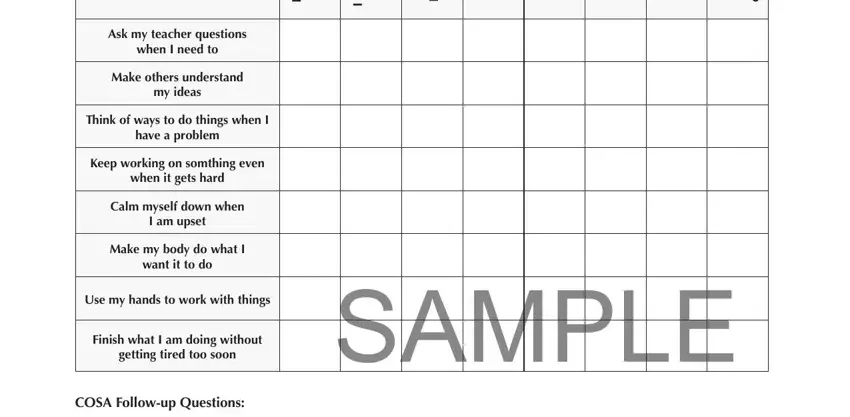
Fill out the form by checking all of these areas: What are other things you are, What are other things you have a, and Is there anything else that is.
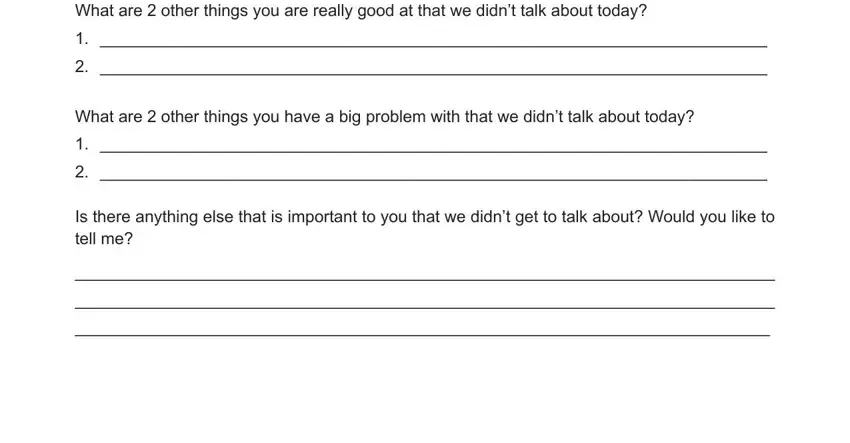
Step 3: Click the Done button to be sure that your completed form could be transferred to any type of electronic device you prefer or forwarded to an email you specify.
Step 4: Ensure you avoid forthcoming misunderstandings by having a minimum of two duplicates of your document.