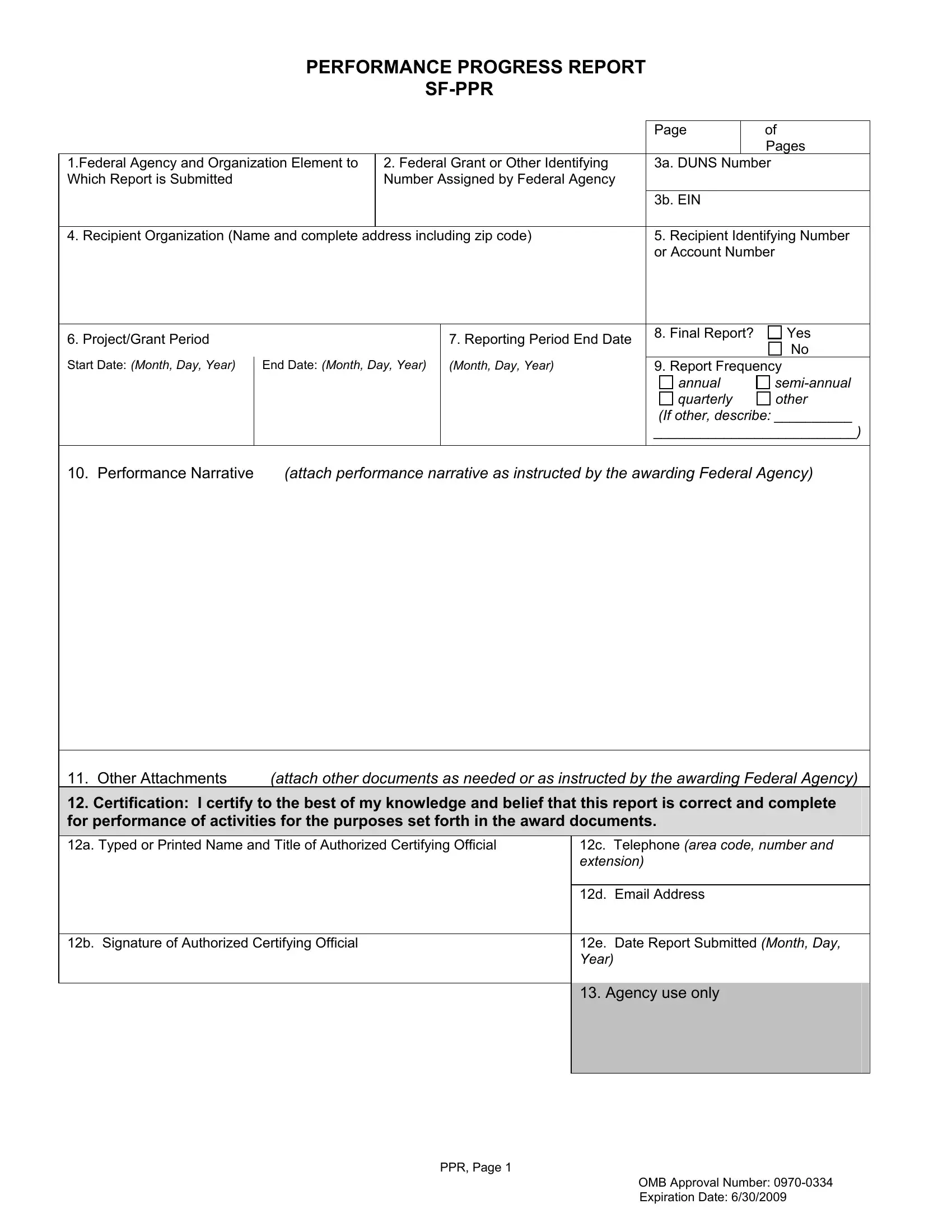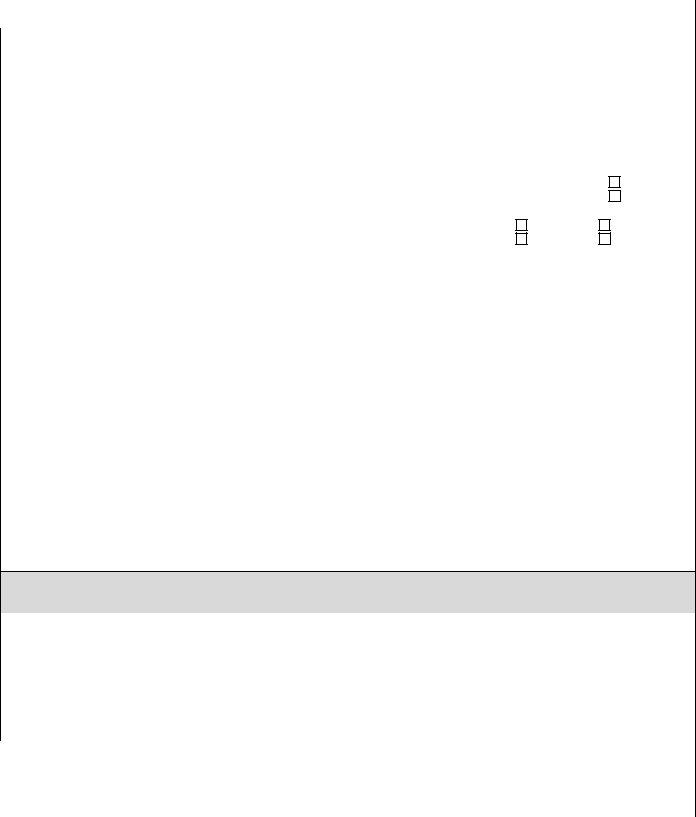Should you desire to fill out ppr form, you don't need to download and install any kind of applications - simply make use of our online PDF editor. To make our tool better and more convenient to utilize, we continuously design new features, with our users' feedback in mind. It just takes several easy steps:
Step 1: First, open the pdf editor by clicking the "Get Form Button" at the top of this page.
Step 2: After you start the file editor, you'll see the document made ready to be filled in. Other than filling out different fields, you may also perform some other things with the form, such as putting on any words, changing the initial textual content, inserting graphics, putting your signature on the document, and much more.
This PDF form requires some specific details; in order to guarantee consistency, please heed the following suggestions:
1. Before anything else, when filling in the ppr form, start in the part with the next fields:
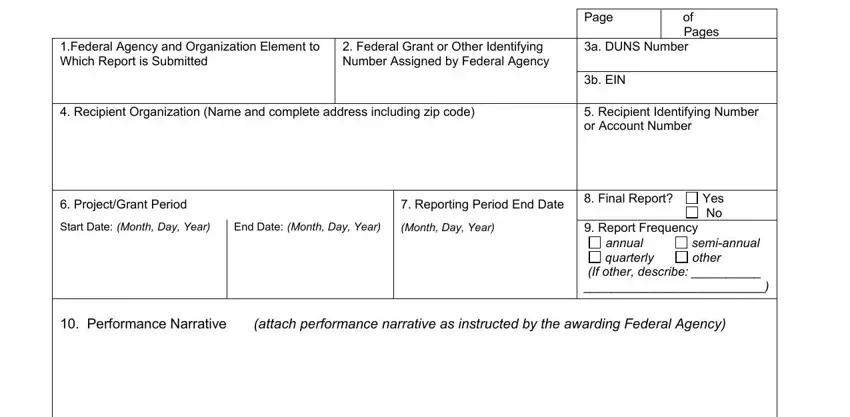
2. Immediately after the prior part is completed, proceed to type in the suitable details in all these - a Typed or Printed Name and Title, c Telephone area code number and, e Date Report Submitted Month Day, PPR Page, and OMB Approval Number Expiration.
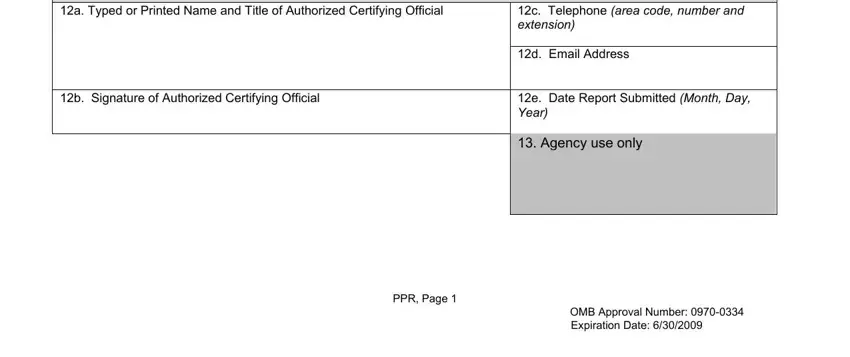
3. The next part is generally hassle-free - fill out all of the form fields in PPR Page in order to complete this part.

As to PPR Page and PPR Page, be sure you review things in this section. Both these are definitely the most important fields in the page.
Step 3: After double-checking the fields and details, click "Done" and you are all set! Join FormsPal today and easily use ppr form, available for downloading. All changes you make are kept , meaning you can customize the pdf at a later point as needed. Whenever you work with FormsPal, you'll be able to fill out documents without having to be concerned about personal information breaches or records being shared. Our protected system makes sure that your private details are maintained safe.