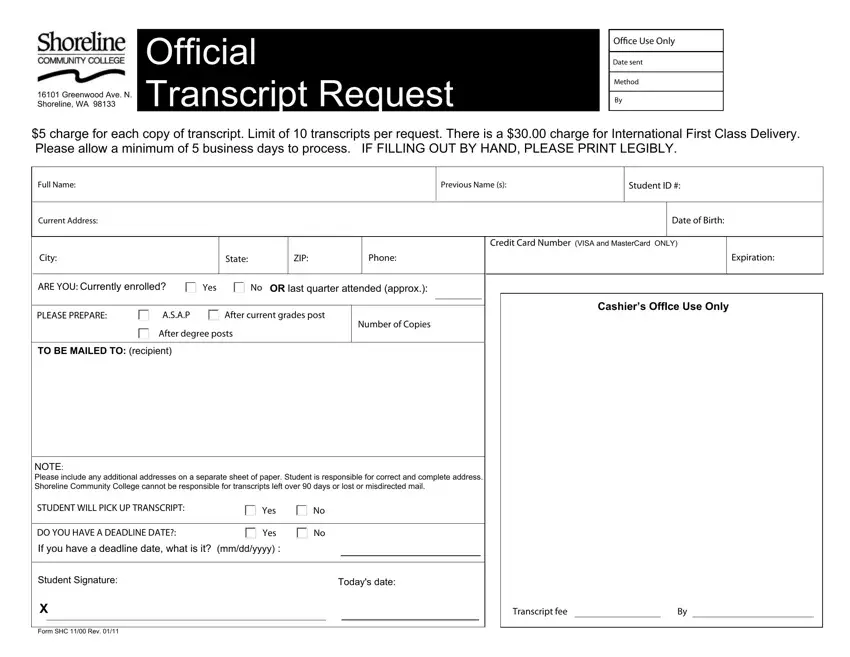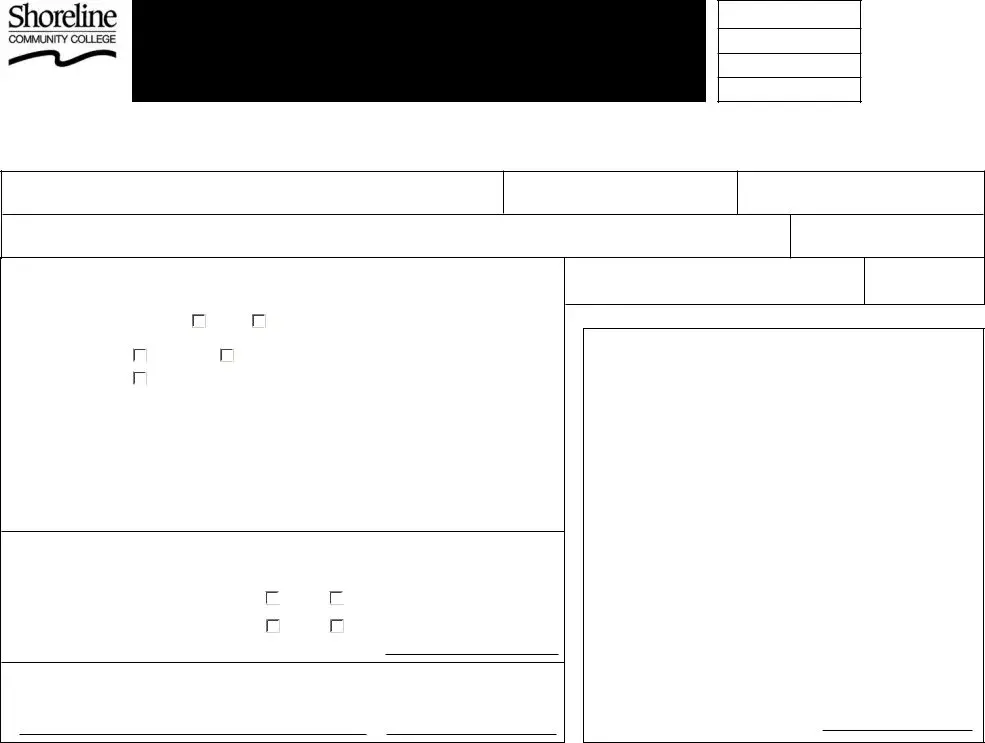We were building our PDF editor having the concept of making it as quick make use of as possible. For this reason the actual procedure of filling out the SHC is going to be smooth carry out the following steps:
Step 1: On this website page, choose the orange "Get form now" button.
Step 2: Now you are able to manage SHC. You've got lots of options thanks to our multifunctional toolbar - you'll be able to add, erase, or alter the information, highlight its specified elements, as well as carry out many other commands.
These segments are going to make up your PDF document:
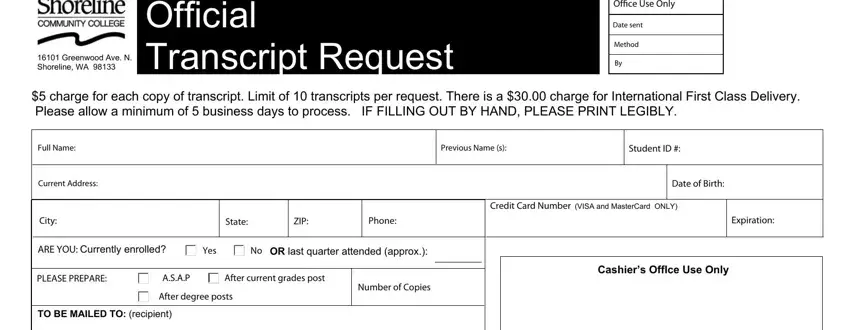
Type in the appropriate information in the space NOTE Please include any additional, STUDENT WILL PICK UP TRANSCRIPT, DO YOU HAVE A DEADLINE DATE, Yes, Yes, If you have a deadline date what, Student Signature, Form SHC Rev, Todays date, and Transcript fee.
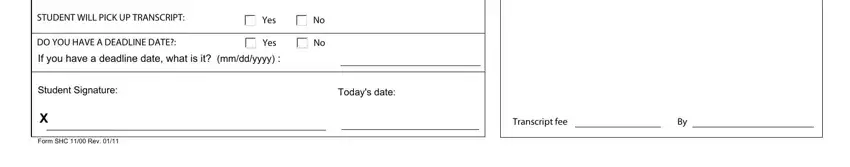
Step 3: Choose the "Done" button. Now it's possible to export the PDF file to your device. Aside from that, it is possible to forward it via electronic mail.
Step 4: It is easier to have duplicates of the document. You can rest assured that we will not publish or check out your data.