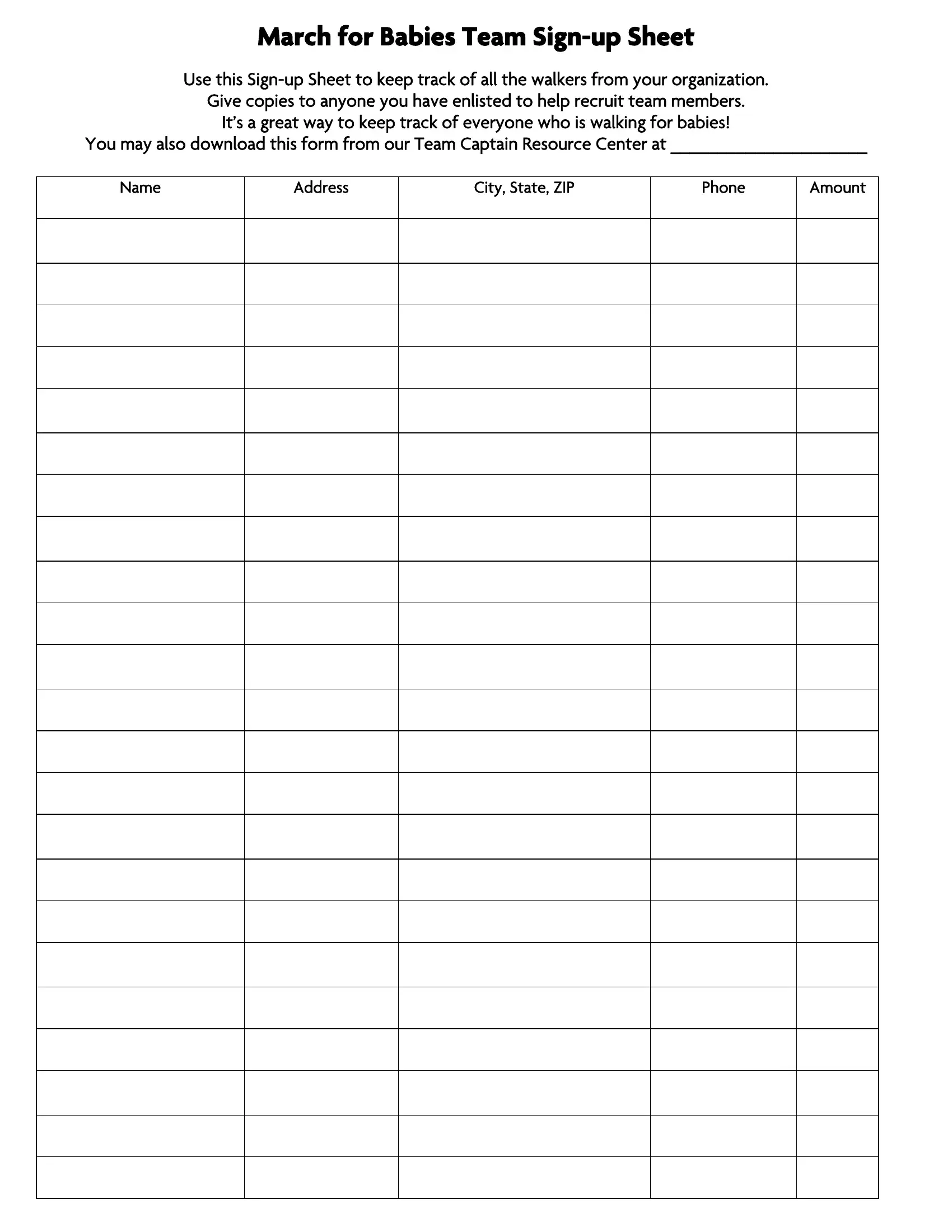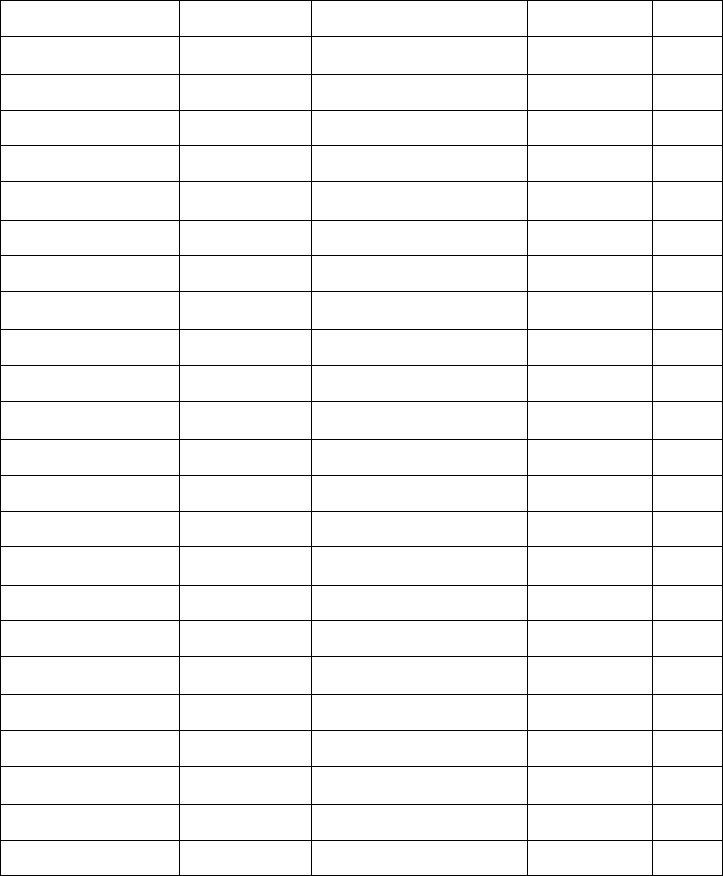When working in the online PDF tool by FormsPal, it is possible to fill out or edit blank sign up sheet sample right here and now. In order to make our tool better and less complicated to work with, we consistently come up with new features, taking into account feedback from our users. This is what you would want to do to get going:
Step 1: Press the "Get Form" button in the top section of this page to open our PDF editor.
Step 2: This tool provides the capability to customize PDF documents in many different ways. Modify it by including your own text, adjust what is originally in the file, and add a signature - all within the reach of several mouse clicks!
It really is an easy task to finish the form using this helpful tutorial! Here is what you must do:
1. Whenever filling in the blank sign up sheet sample, make certain to incorporate all of the needed fields in its corresponding part. It will help to hasten the process, making it possible for your details to be processed fast and correctly.
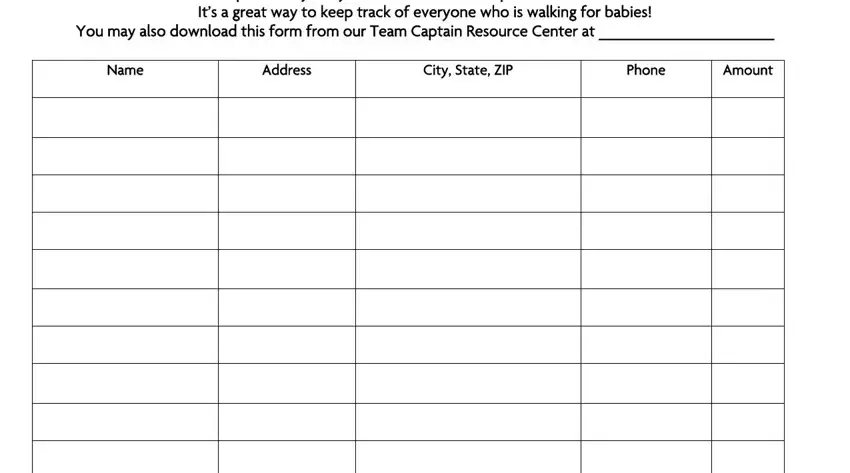
2. Just after filling in the previous step, head on to the subsequent stage and fill out the necessary particulars in these blank fields - .
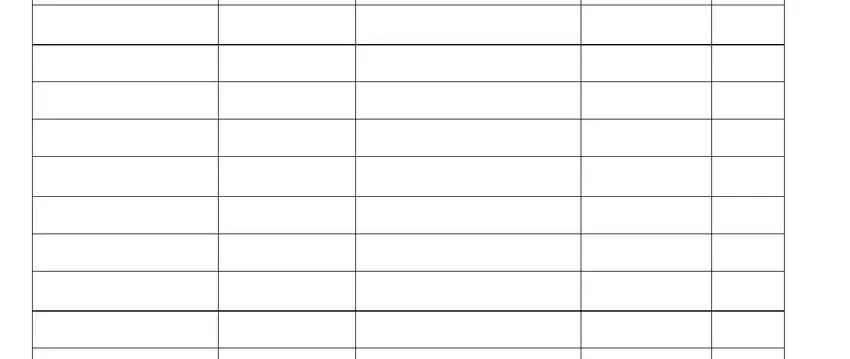
Be extremely careful while filling out this field and next field, as this is the part in which most users make some mistakes.
3. Through this stage, review . Every one of these should be completed with utmost precision.
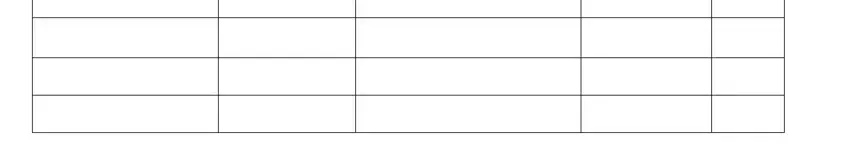
Step 3: Make sure that the information is correct and just click "Done" to finish the process. Join FormsPal today and instantly access blank sign up sheet sample, all set for downloading. All adjustments you make are preserved , which enables you to change the document at a later point as needed. When using FormsPal, you can certainly complete forms without stressing about personal data breaches or records getting shared. Our secure system ensures that your private data is stored safely.