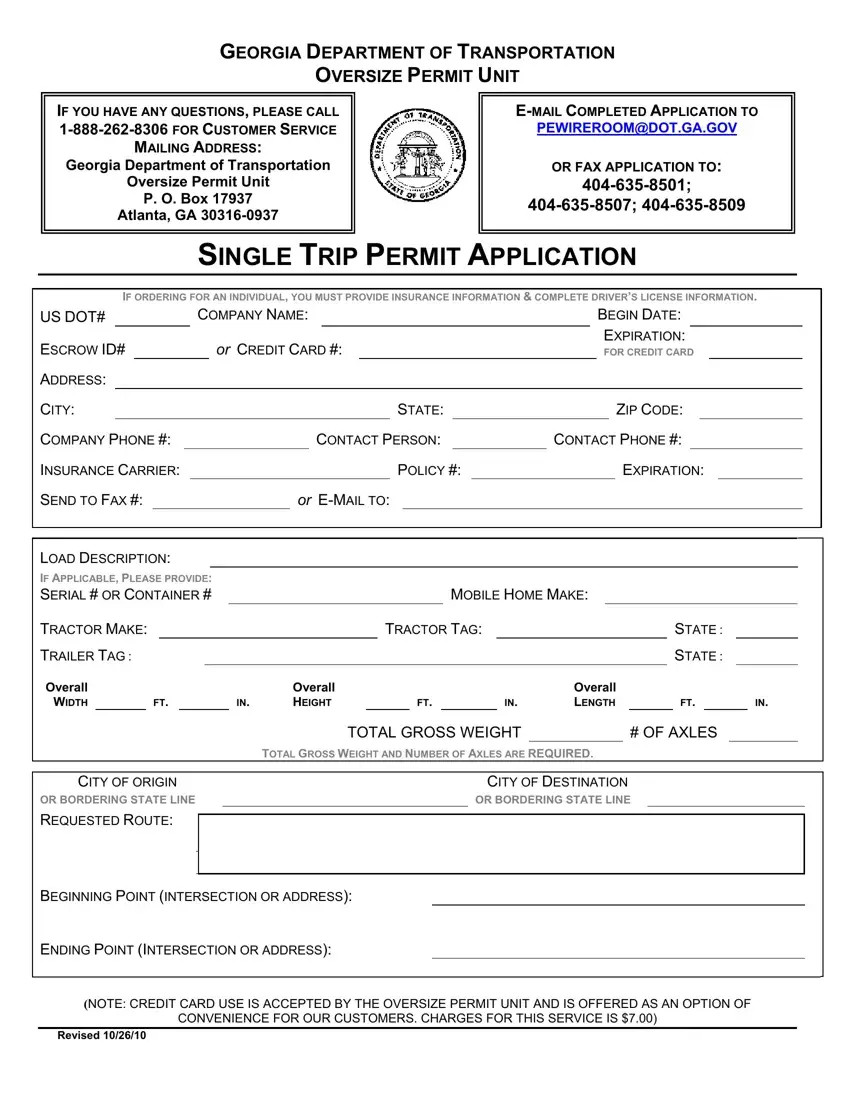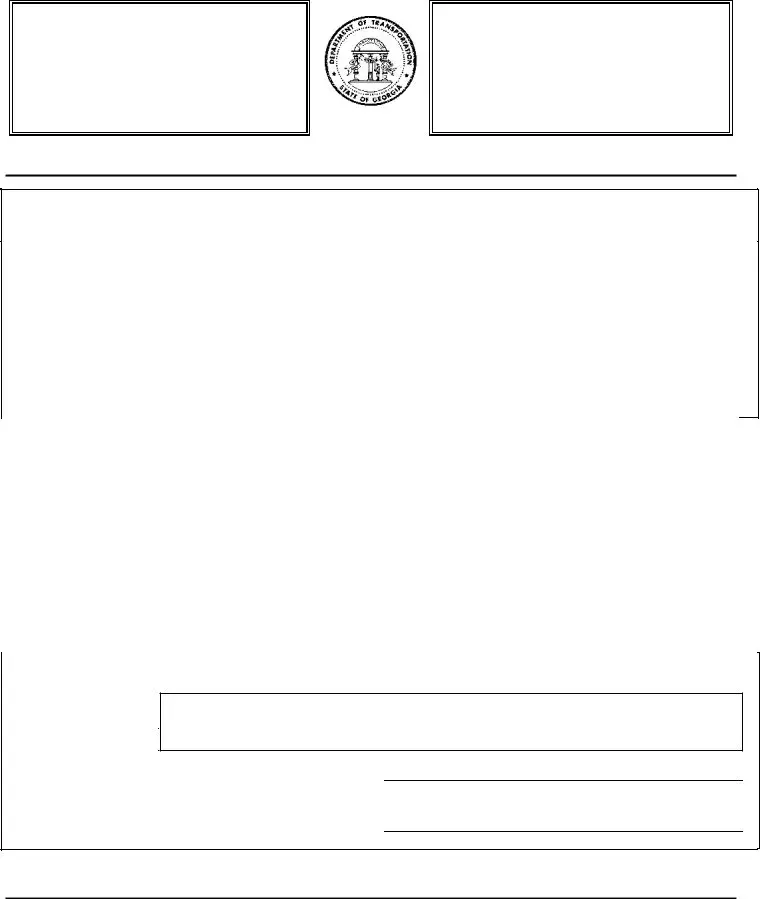Our top level developers worked hard to build the PDF editor we're proud to present to you. This app makes it possible to simply fill out GA and saves precious time. You just need to comply with this particular instruction.
Step 1: Hit the "Get Form Now" button to begin the process.
Step 2: At the moment, you can alter your GA. The multifunctional toolbar makes it easy to insert, eliminate, change, highlight, and do other sorts of commands to the words and phrases and fields inside the document.
Prepare all of the following parts to create the form:
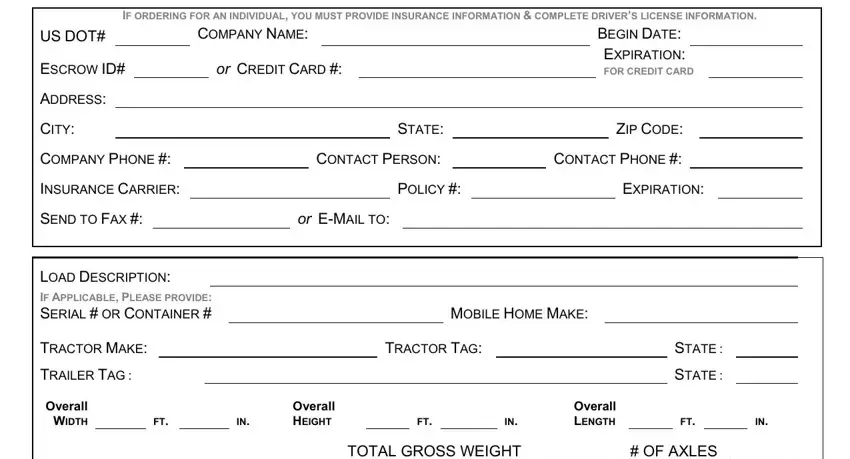
Please put down your data inside the area CITY OF ORIGIN, OR BORDERING STATE LINE REQUESTED, TOTAL GROSS WEIGHT AND NUMBER OF, CITY OF DESTINATION OR BORDERING, BEGINNING POINT INTERSECTION OR, ENDING POINT INTERSECTION OR, NOTE CREDIT CARD USE IS ACCEPTED, CONVENIENCE FOR OUR CUSTOMERS, and Revised.
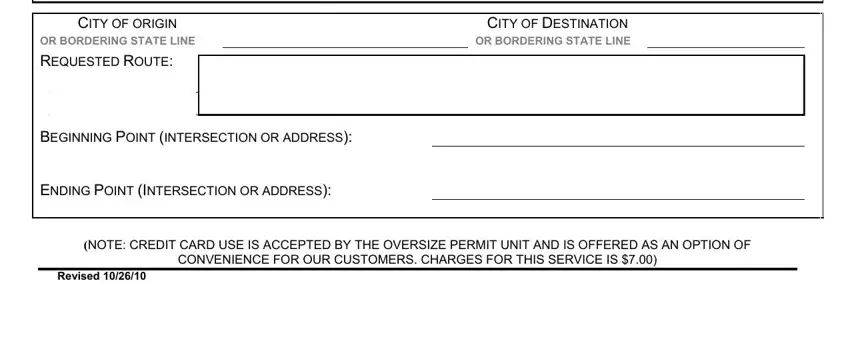
Step 3: Choose the Done button to save your file. So now it is readily available for transfer to your electronic device.
Step 4: To prevent all of the complications as time goes on, try to generate at the very least a couple of duplicates of your form.