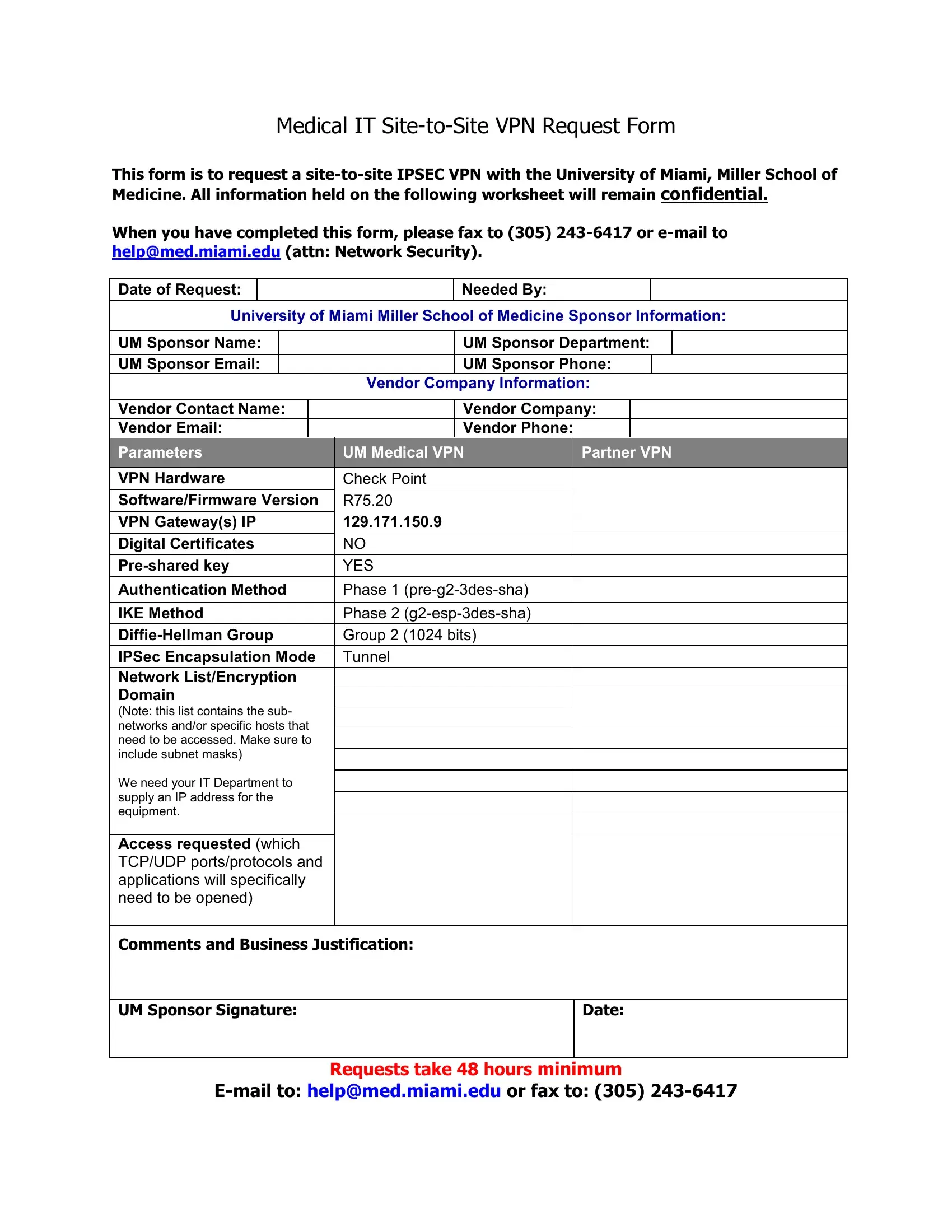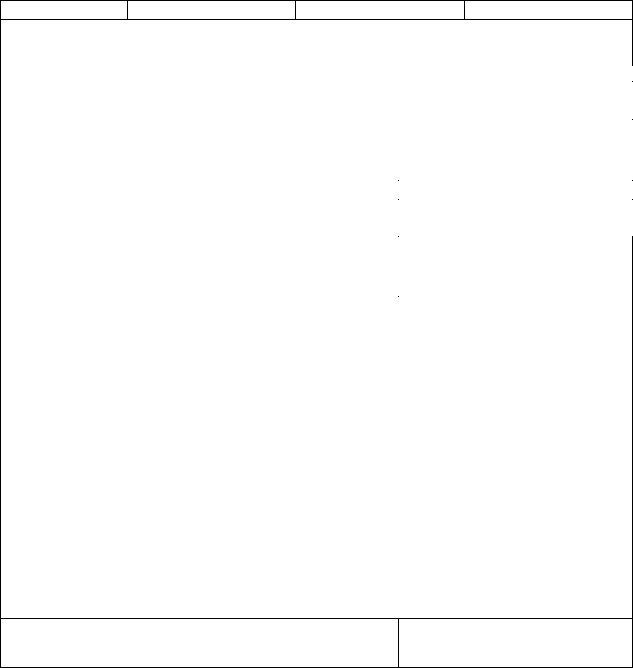vpn form can be filled out without any problem. Just make use of FormsPal PDF editor to complete the task without delay. Our editor is constantly developing to provide the very best user experience achievable, and that's thanks to our commitment to continual improvement and listening closely to comments from users. If you are looking to get going, this is what it requires:
Step 1: First, open the editor by clicking the "Get Form Button" above on this page.
Step 2: With our state-of-the-art PDF file editor, you'll be able to do more than merely complete blanks. Try each of the features and make your documents appear perfect with custom text incorporated, or modify the original content to perfection - all accompanied by an ability to incorporate stunning graphics and sign the file off.
In an effort to complete this document, make sure you enter the right information in every blank field:
1. For starters, once completing the vpn form, start in the page containing subsequent blank fields:
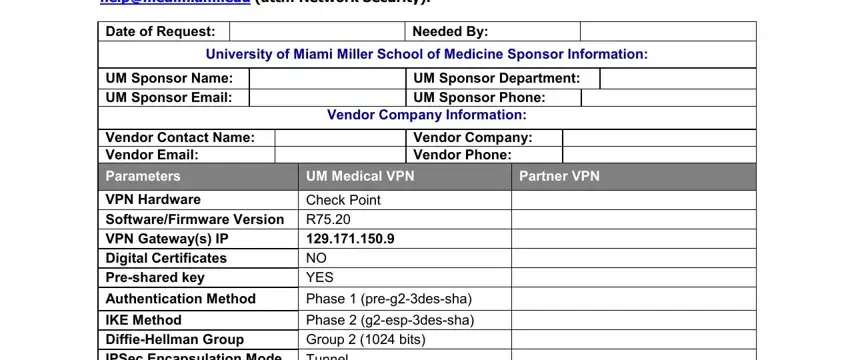
2. Just after filling out the previous step, go to the next step and fill out all required details in all these blank fields - IPSec Encapsulation Mode Network, Tunnel, Access requested which TCPUDP, Comments and Business Justification, UM Sponsor Signature, Date, Requests take hours minimum, and Email to helpmedmiamiedu or fax to.
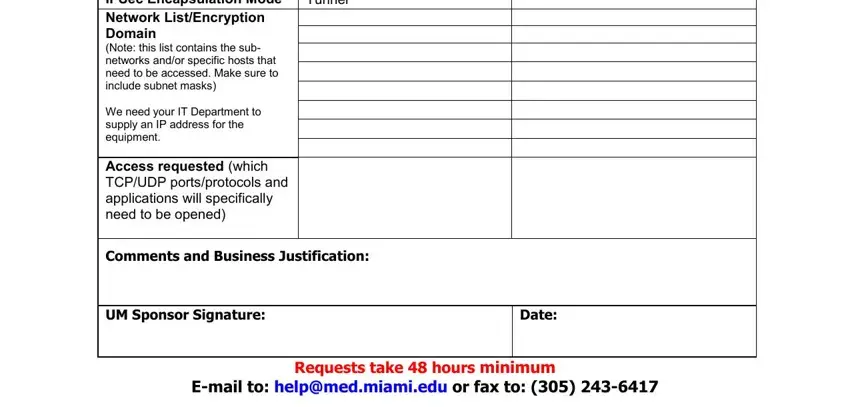
Many people often make some errors while completing Comments and Business Justification in this part. Ensure you review what you enter here.
Step 3: Before finalizing the file, make sure that all blanks are filled out right. When you are satisfied with it, click “Done." After registering a7-day free trial account with us, you will be able to download vpn form or email it immediately. The file will also be available through your personal account menu with your every single change. FormsPal guarantees risk-free document tools without personal data record-keeping or distributing. Feel comfortable knowing that your information is safe here!