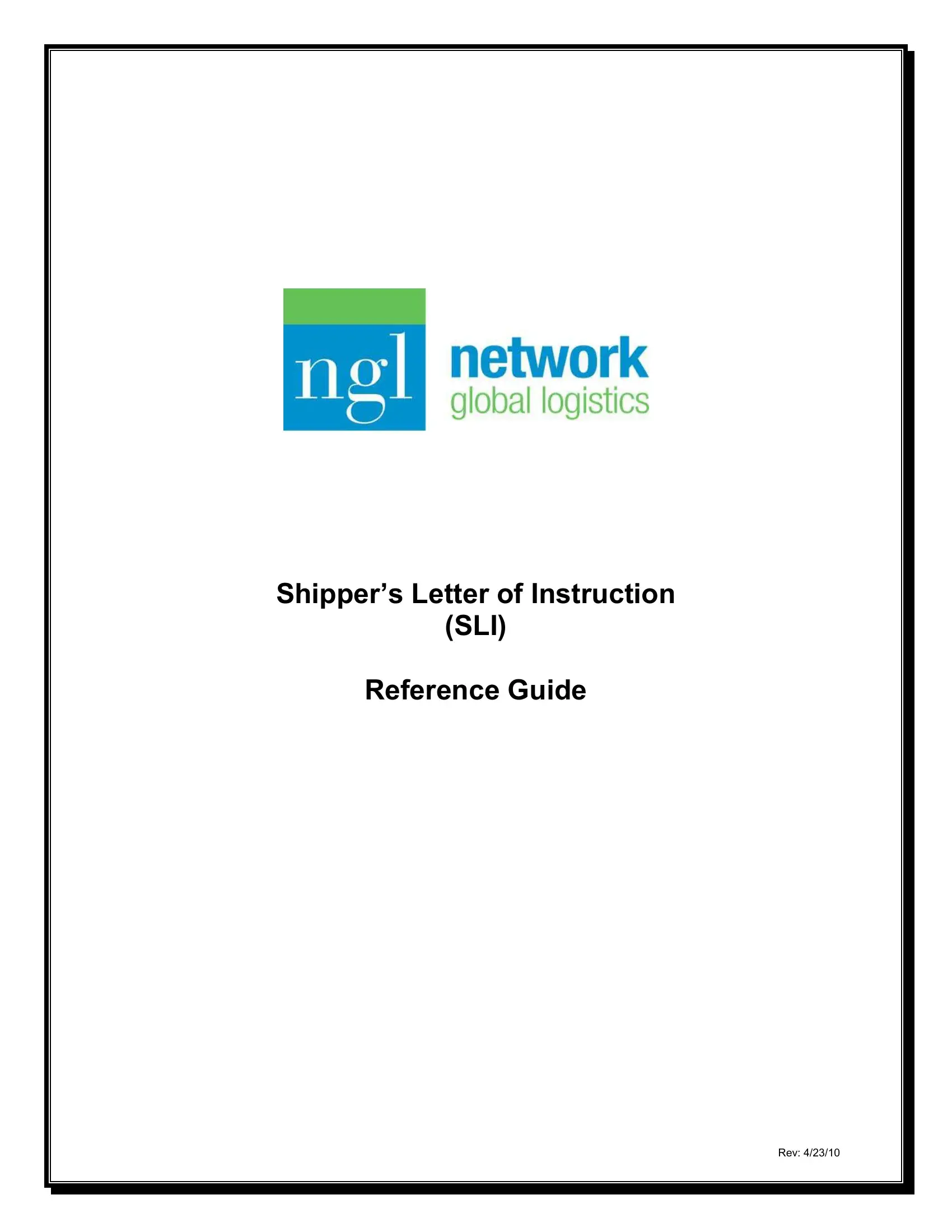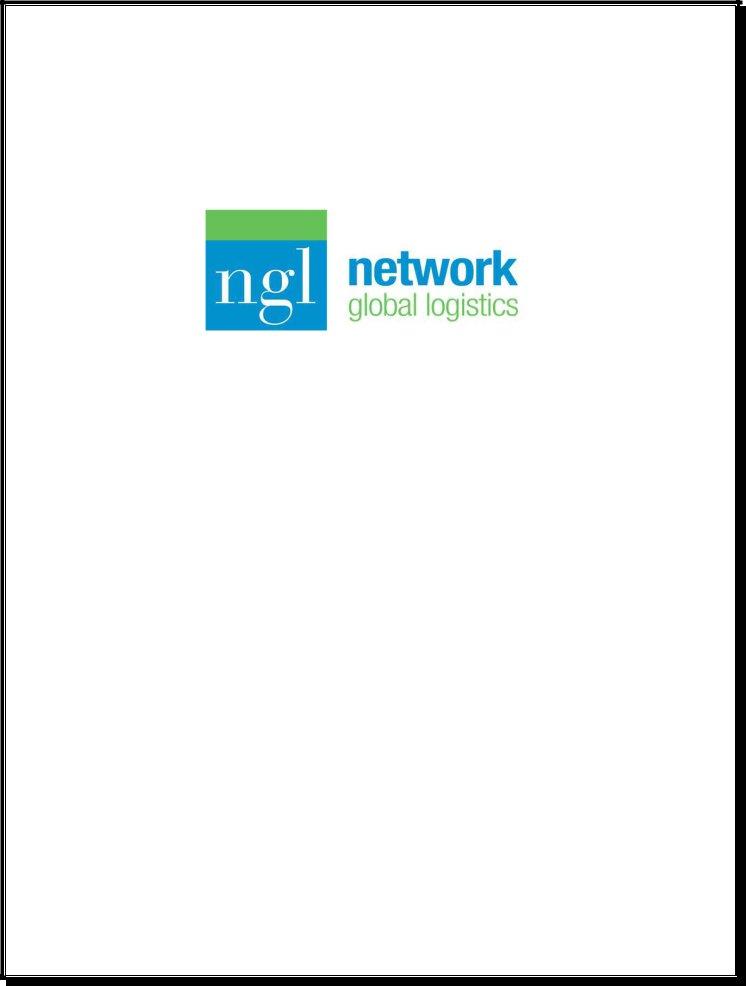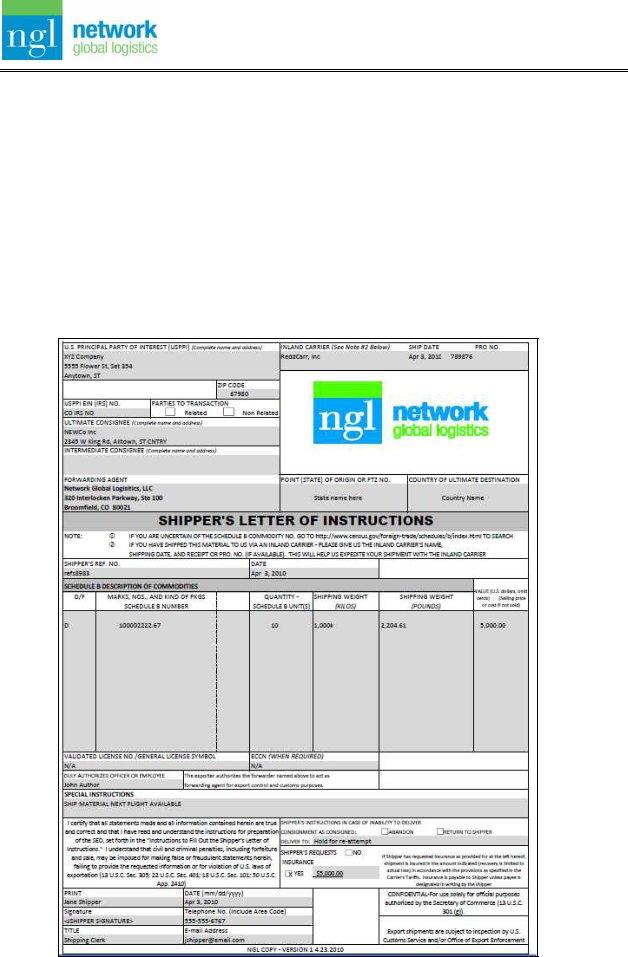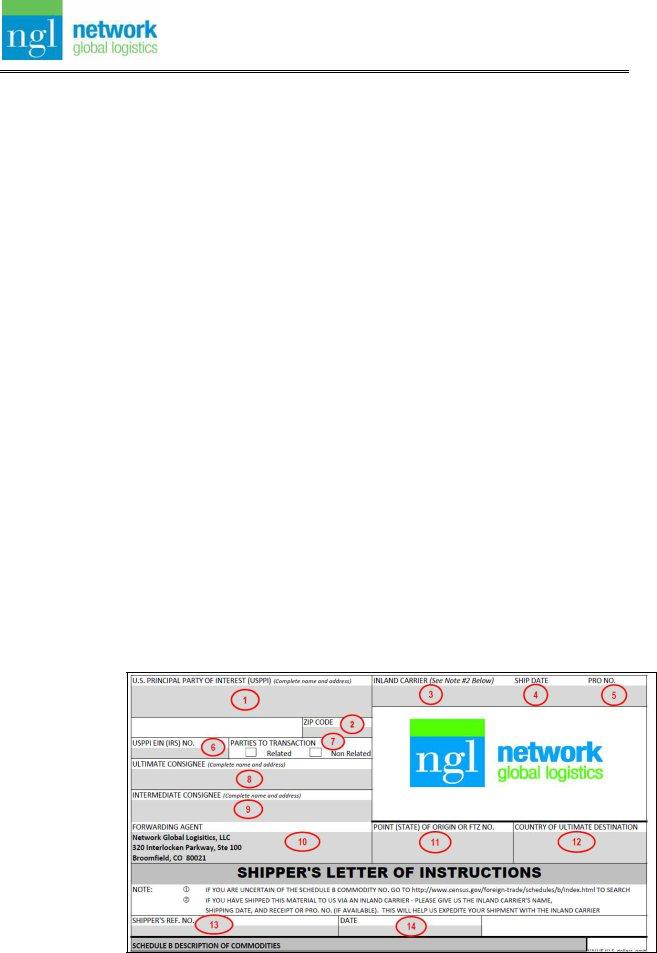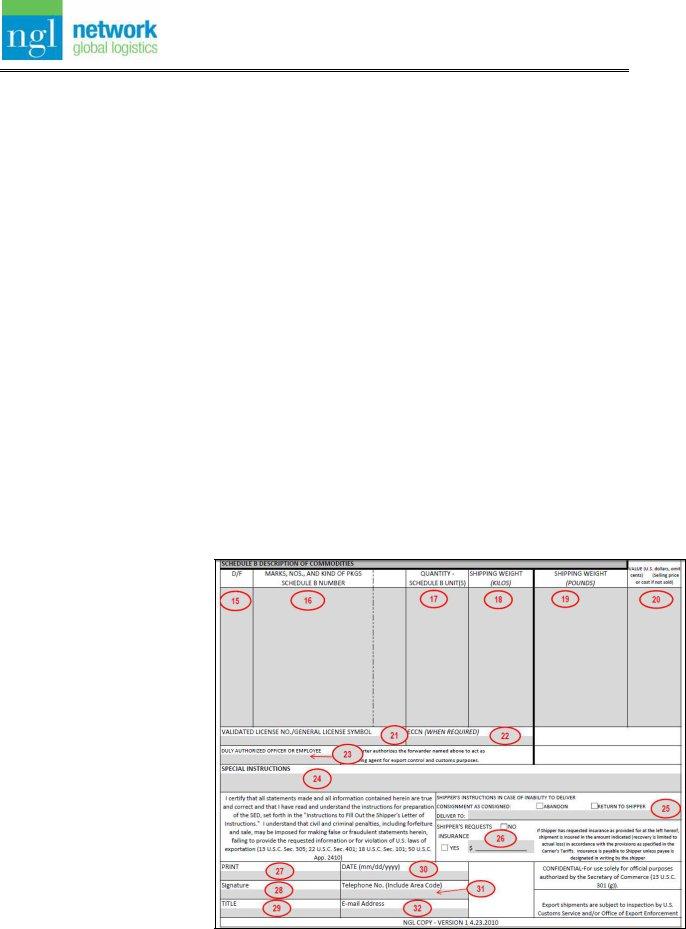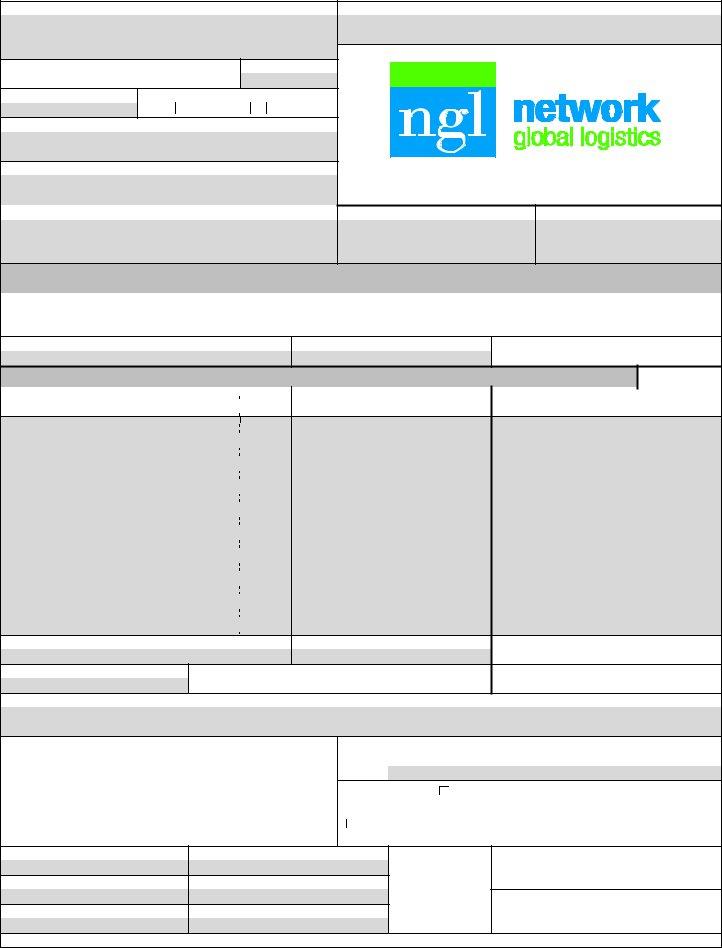Using PDF forms online is actually easy with our PDF tool. Anyone can fill in blank sli forms to print here and try out various other options available. To maintain our editor on the leading edge of convenience, we work to adopt user-oriented features and improvements regularly. We are routinely looking for feedback - join us in revampimg PDF editing. Starting is easy! All you need to do is adhere to the following easy steps below:
Step 1: Firstly, access the pdf editor by pressing the "Get Form Button" above on this page.
Step 2: Using our online PDF editor, you're able to accomplish more than just complete blank form fields. Try all of the features and make your forms appear high-quality with custom text incorporated, or modify the file's original input to perfection - all comes with an ability to add any kind of graphics and sign the PDF off.
In an effort to fill out this PDF form, ensure you provide the right details in each and every blank:
1. When filling out the blank sli forms to print, make sure to incorporate all of the necessary fields within the relevant area. This will help to facilitate the work, allowing for your information to be handled swiftly and accurately.
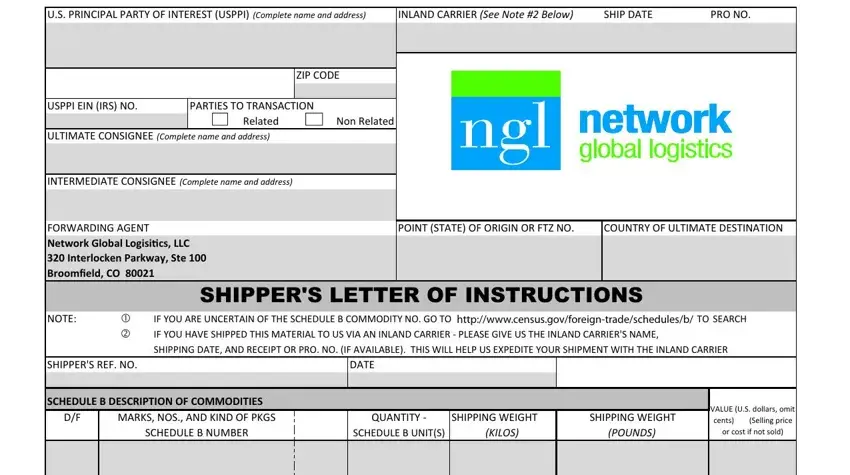
2. Your next step is usually to fill out all of the following blanks: VALIDATED LICENSE NOGENERAL, ECCN WHEN REQUIRED, DULY AUTHORIZED OFFICER OR EMPLOYEE, The exporter authorizes the, forwarding agent for export, SPECIAL INSTRUCTIONS, I cerify that all statements made, SHIPPERS INSTRUCTIONS IN CASE OF, CONSIGNMENT AS CONSIGNED ABANDON, of the SED set forth in the, DELIVER TO, Instrucions I understand that, and sale may be imposed for making, SHIPPERS REQUESTS NO, and INSURANCE.
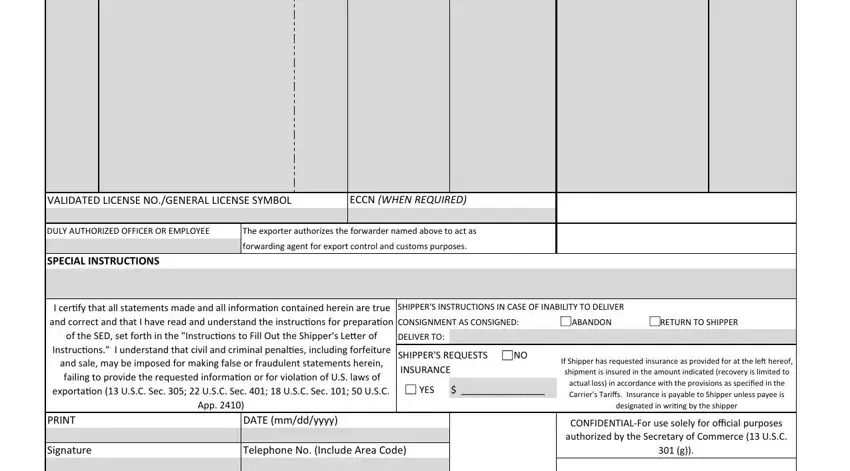
3. In this particular stage, look at ELTIT, mail Address, Export shipments are subject to, and NGL COPY VERSION. All these will need to be filled out with utmost accuracy.
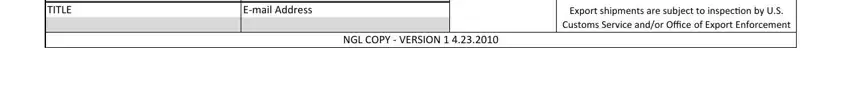
As for Export shipments are subject to and ELTIT, ensure you do everything correctly here. Both of these are thought to be the most significant ones in the page.
Step 3: You should make sure the information is correct and click on "Done" to continue further. Create a free trial plan with us and gain immediate access to blank sli forms to print - with all changes preserved and accessible inside your FormsPal account. FormsPal is dedicated to the personal privacy of our users; we always make sure that all personal data used in our tool is secure.