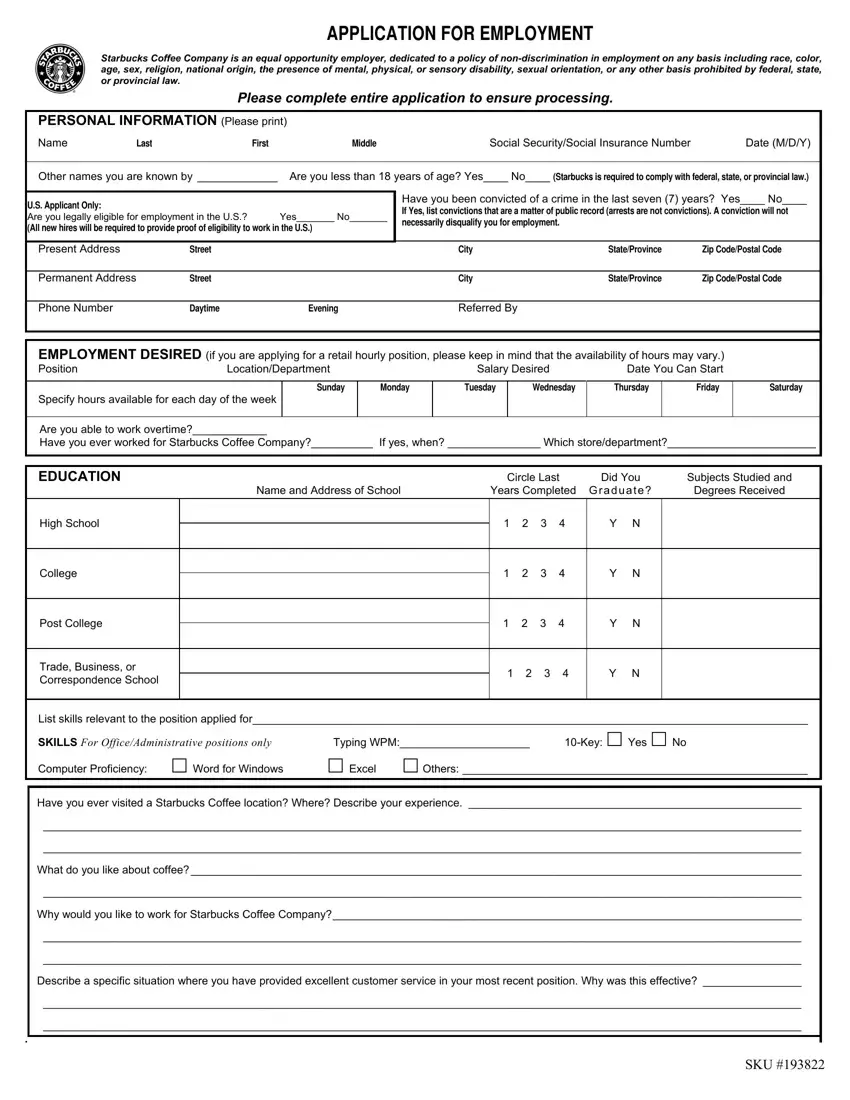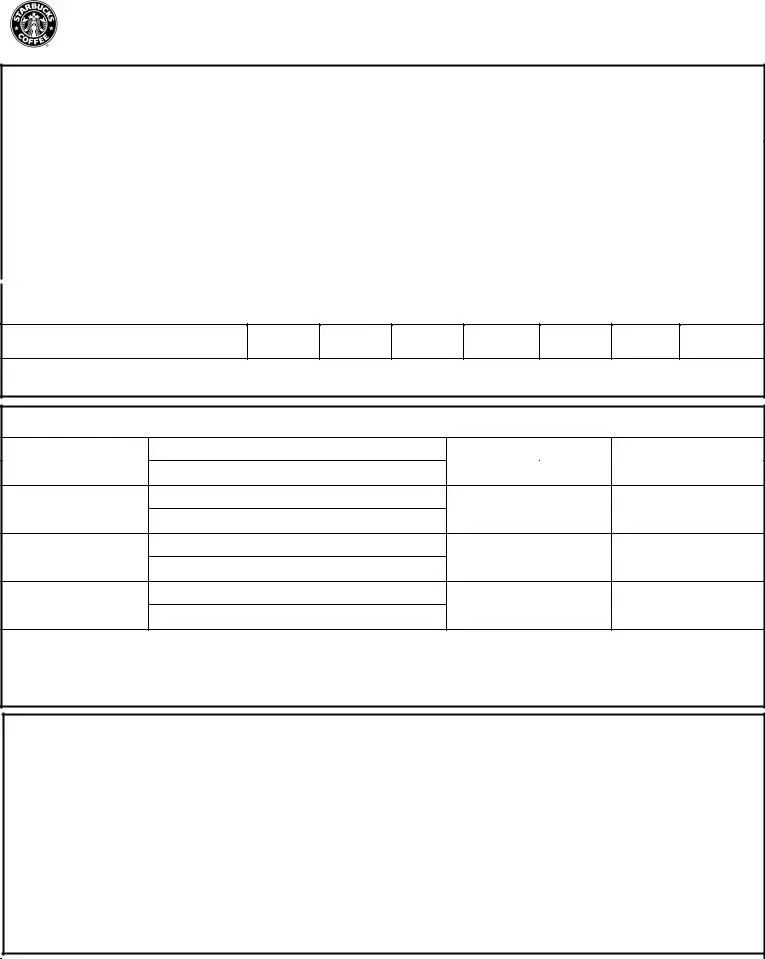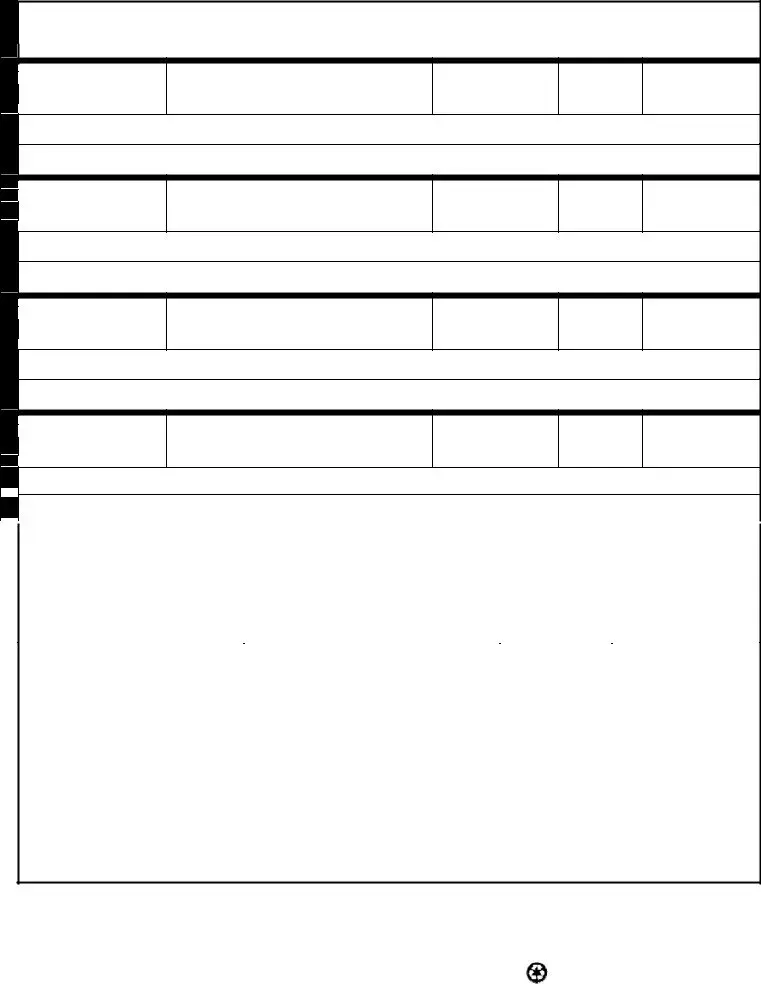Our PDF editor was developed to be as clear as it can be. While you keep up with the following steps, the procedure for managing the starbucks application pdf form will be convenient.
Step 1: Select the "Get Form Now" button to begin.
Step 2: At the moment you are on the form editing page. You may edit and add information to the document, highlight specified content, cross or check specific words, insert images, put a signature on it, delete unnecessary areas, or take them out altogether.
For you to obtain the template, type in the data the platform will request you to for each of the appropriate segments:
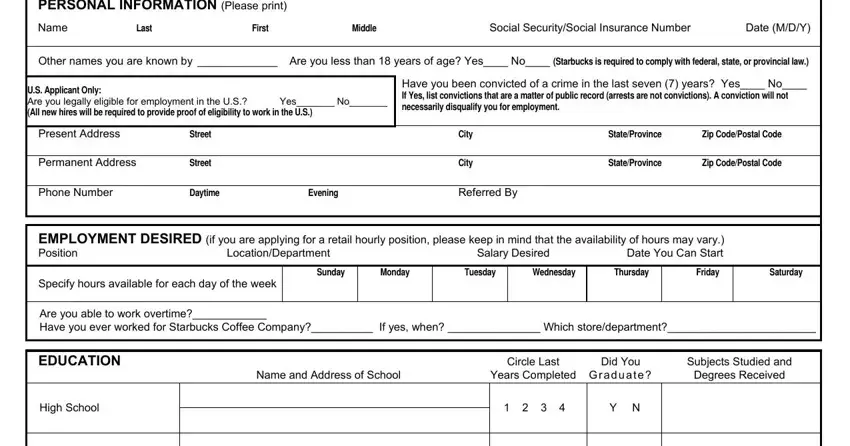
Jot down the information in the College, Post College, Trade Business or Correspondence, Y N, Y N, Y N, List skills relevant to the, SKILLS For OfficeAdministrative, Typing WPM, Key cid Yes cid No, cid Excel cid Others, Have you ever visited a Starbucks, What do you like about coffee, Why would you like to work for, and Describe a specific situation area.
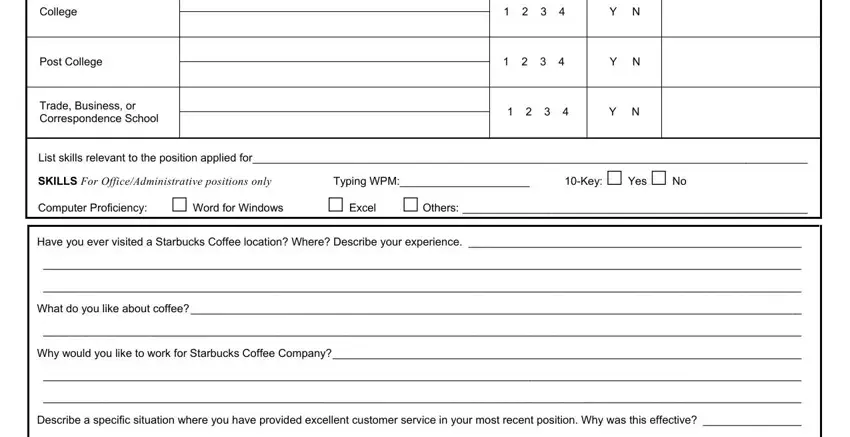
The software will request particulars to automatically fill up the section SKU.
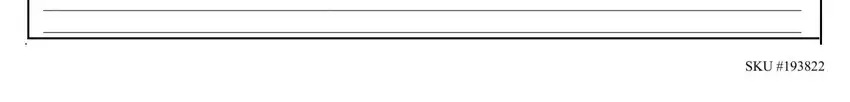
In the field FORMER EMPLOYERS, List below current and last three, Date MDY, From, Duties Performed, Supervisors Name, From, Duties Performed, Supervisors Name, From, Duties Performed, Current Employer Name and Address, Position, Reason For Leaving, and Starting Ending If hourly, write down the rights and obligations of the sides.
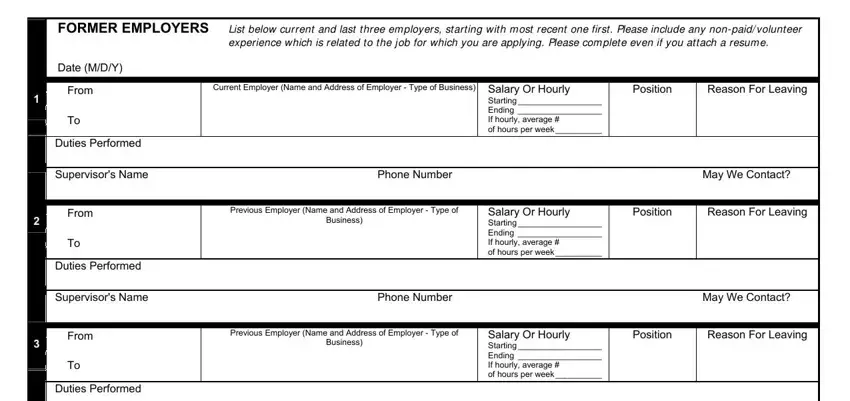
Check the fields Supervisors Name, From, Duties Performed, Supervisors Name, Phone Number, May We Contact, Previous Employer Name and Address, Salary Or Hourly Starting Ending, Position, Reason For Leaving, Phone Number, May We Contact, REFERENCES, Give below the names of three, and Name and then fill them in.
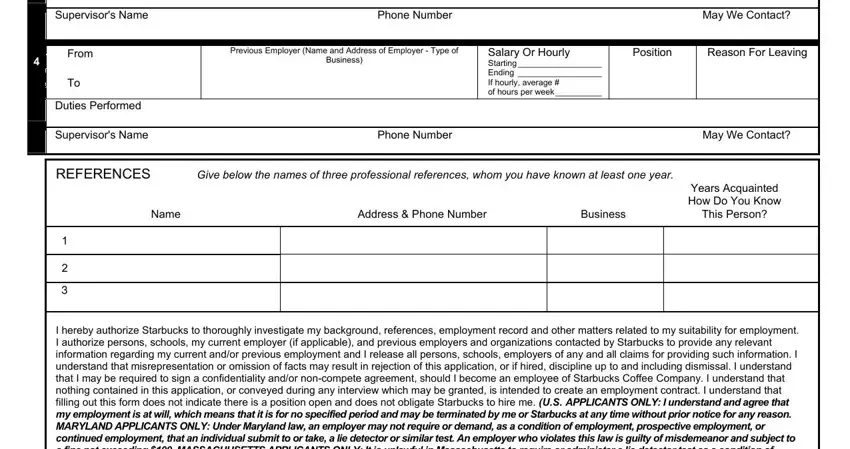
Step 3: Select the Done button to save the form. Then it is accessible for upload to your electronic device.
Step 4: To protect yourself from any sort of complications in the long run, you will need to generate minimally a few copies of the file.