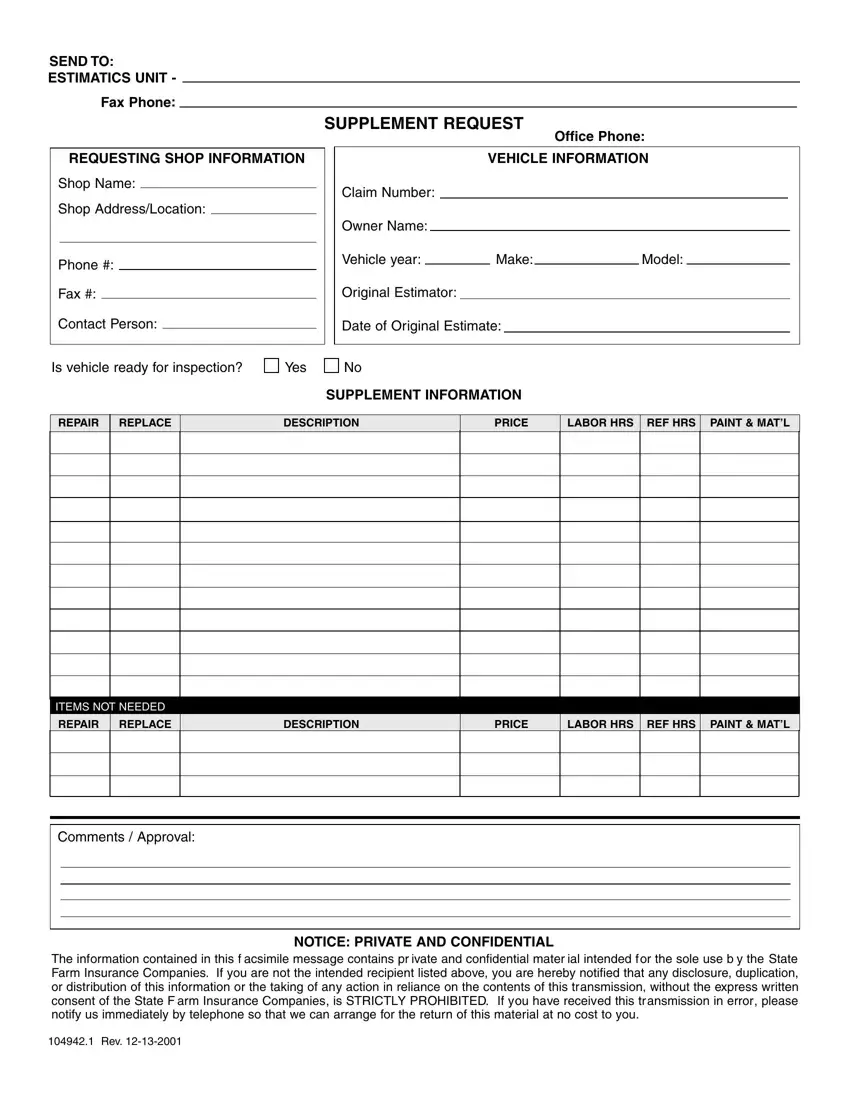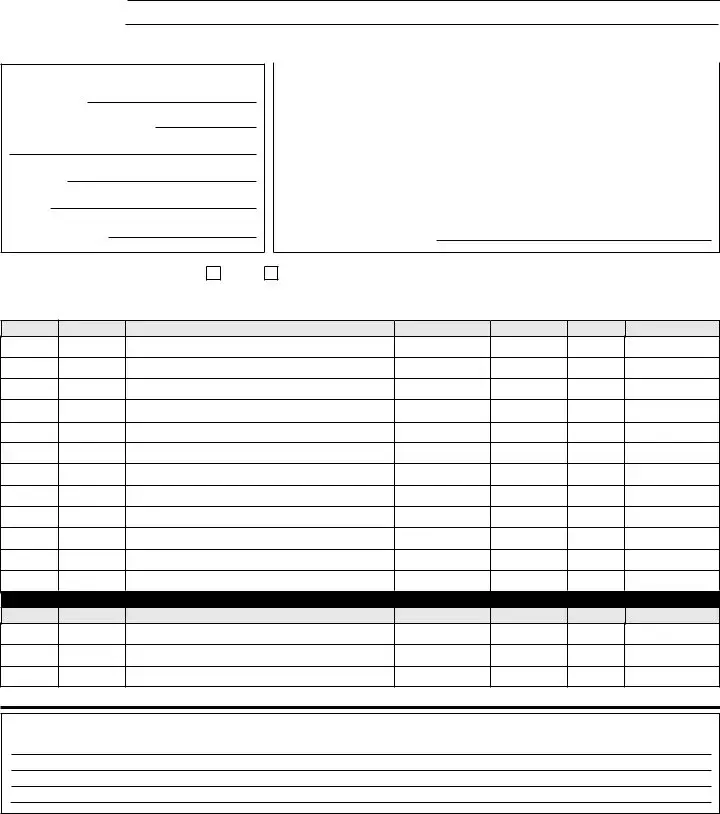Submitting documents using our PDF editor is easier in comparison with anything. To manage state farm b2b portal the file, there is nothing for you to do - merely stick to the actions listed below:
Step 1: Hit the button "Get form here" to get into it.
Step 2: So, you may edit your state farm b2b portal. This multifunctional toolbar lets you include, delete, modify, highlight, as well as do other commands to the content material and fields inside the document.
The next few areas are what you will have to create to obtain the prepared PDF form.
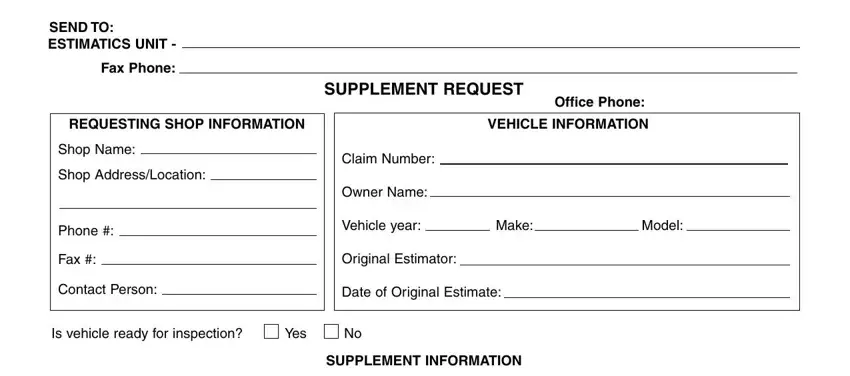
Type in the data in the REPAIR, REPLACE, DESCRIPTION, PRICE, LABOR HRS REF HRS PAINT MATL, ITEMS NOT NEEDED REPAIR, REPLACE, DESCRIPTION, PRICE, LABOR HRS REF HRS PAINT MATL, and Comments Approval field.
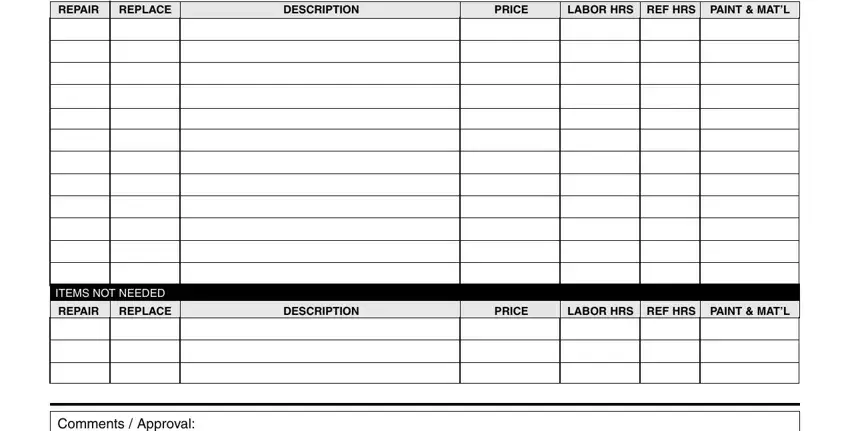
It is crucial to put down some information within the segment Comments Approval, NOTICE PRIVATE AND CONFIDENTIAL, and Rev.
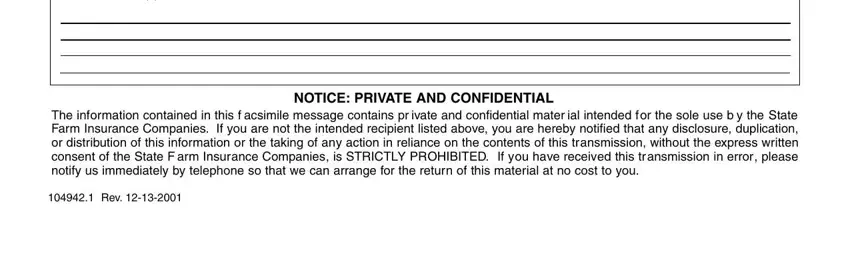
Step 3: Hit the button "Done". The PDF form is available to be exported. You can easily upload it to your computer or send it by email.
Step 4: You may create copies of the file toavoid any future problems. Don't worry, we cannot display or record your data.