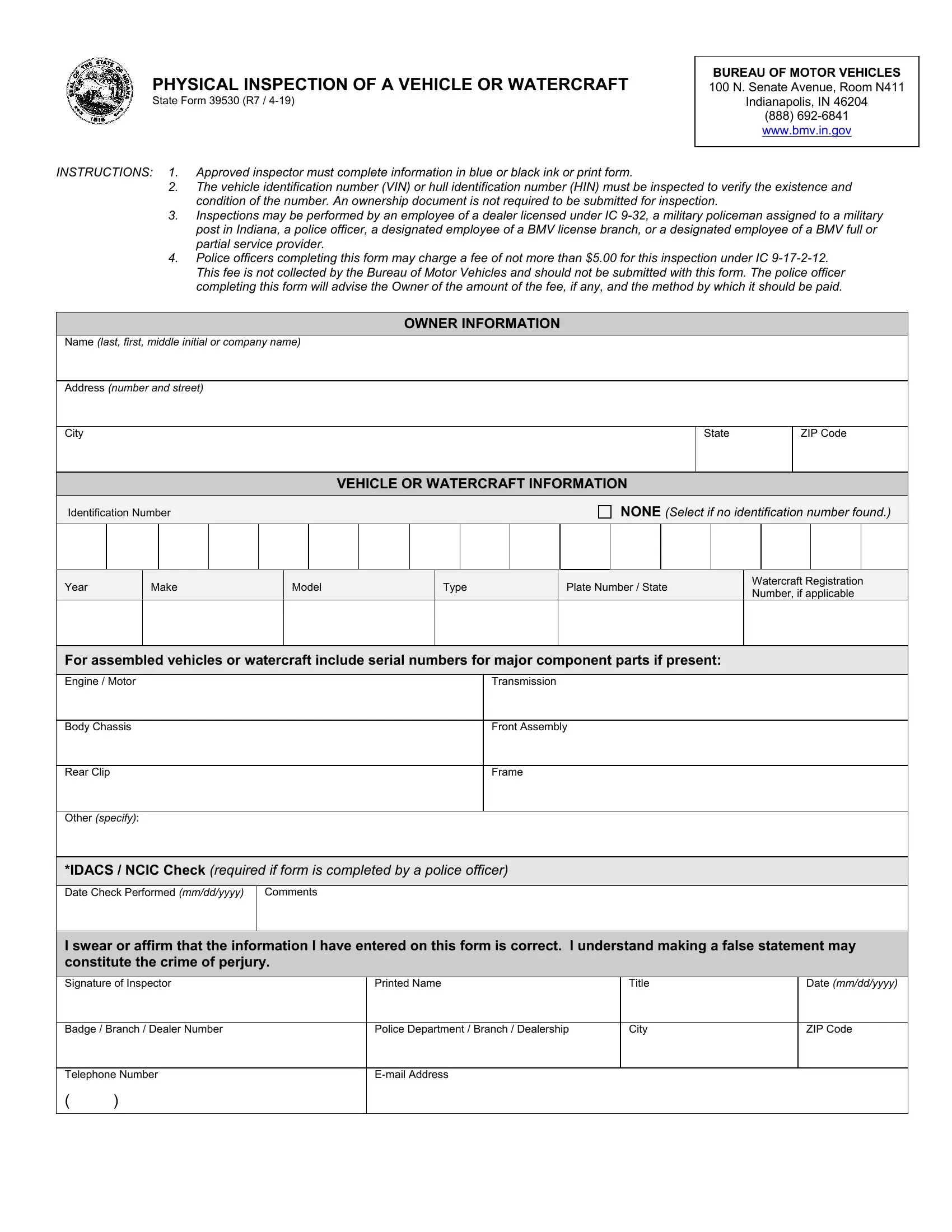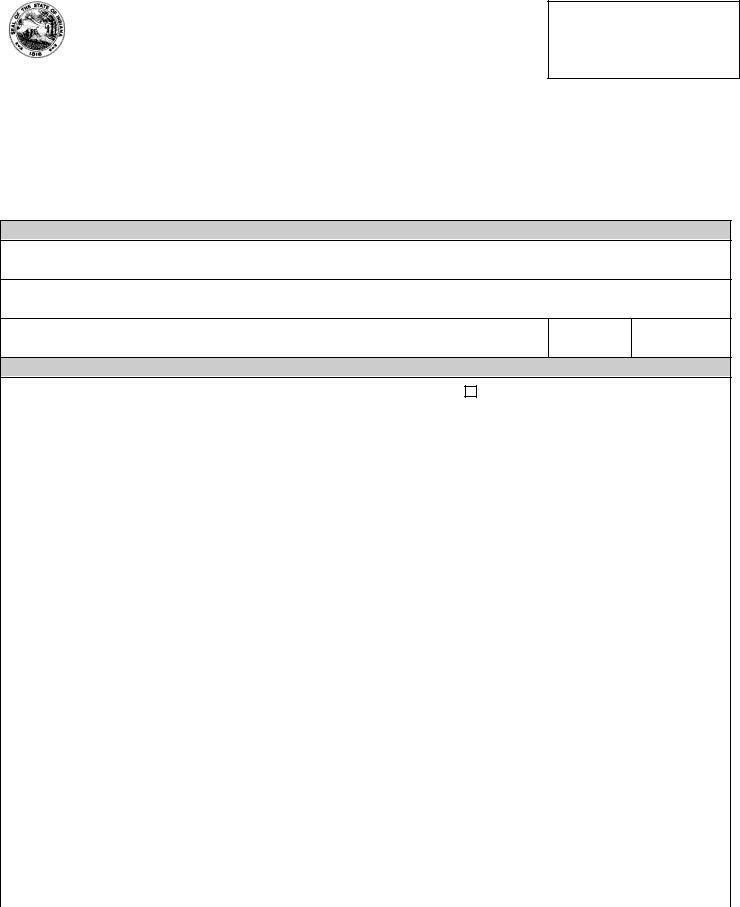In case you wish to fill out indiana inspection watercraft, you don't have to download any sort of programs - just try our PDF editor. The editor is continually maintained by our staff, acquiring useful features and becoming greater. To get the process started, consider these easy steps:
Step 1: Access the PDF in our tool by clicking on the "Get Form Button" above on this page.
Step 2: As you open the tool, you'll notice the form all set to be filled in. Apart from filling in various blank fields, you may also perform other sorts of actions with the Document, specifically putting on custom text, editing the initial text, inserting images, placing your signature to the document, and much more.
This PDF form will need you to type in specific details; in order to guarantee consistency, remember to pay attention to the following tips:
1. The indiana inspection watercraft requires certain details to be entered. Ensure the following blank fields are filled out:
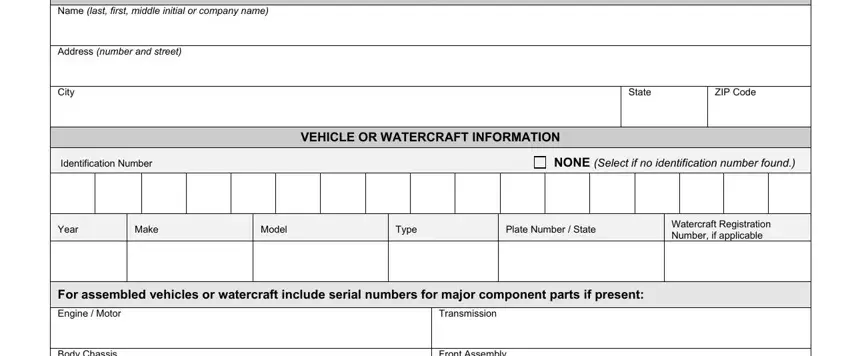
2. After the prior section is filled out, go on to enter the applicable details in all these: Transmission Front Assembly Frame, For assembled vehicles or, Comments, Badge Branch Dealer Number, Printed Name Police Department, Title City, and Date mmddyyyy ZIP Code.
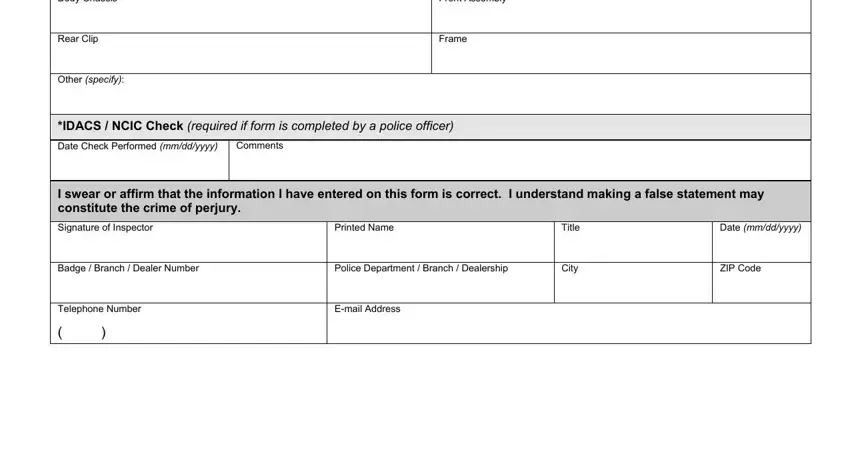
You can potentially get it wrong when filling out the Title City, so be sure to go through it again prior to when you send it in.
Step 3: Check that your information is right and then just click "Done" to proceed further. Go for a free trial account at FormsPal and gain direct access to indiana inspection watercraft - download, email, or edit from your FormsPal cabinet. When you work with FormsPal, you can easily complete documents without stressing about database leaks or records being shared. Our protected software ensures that your private details are stored safe.