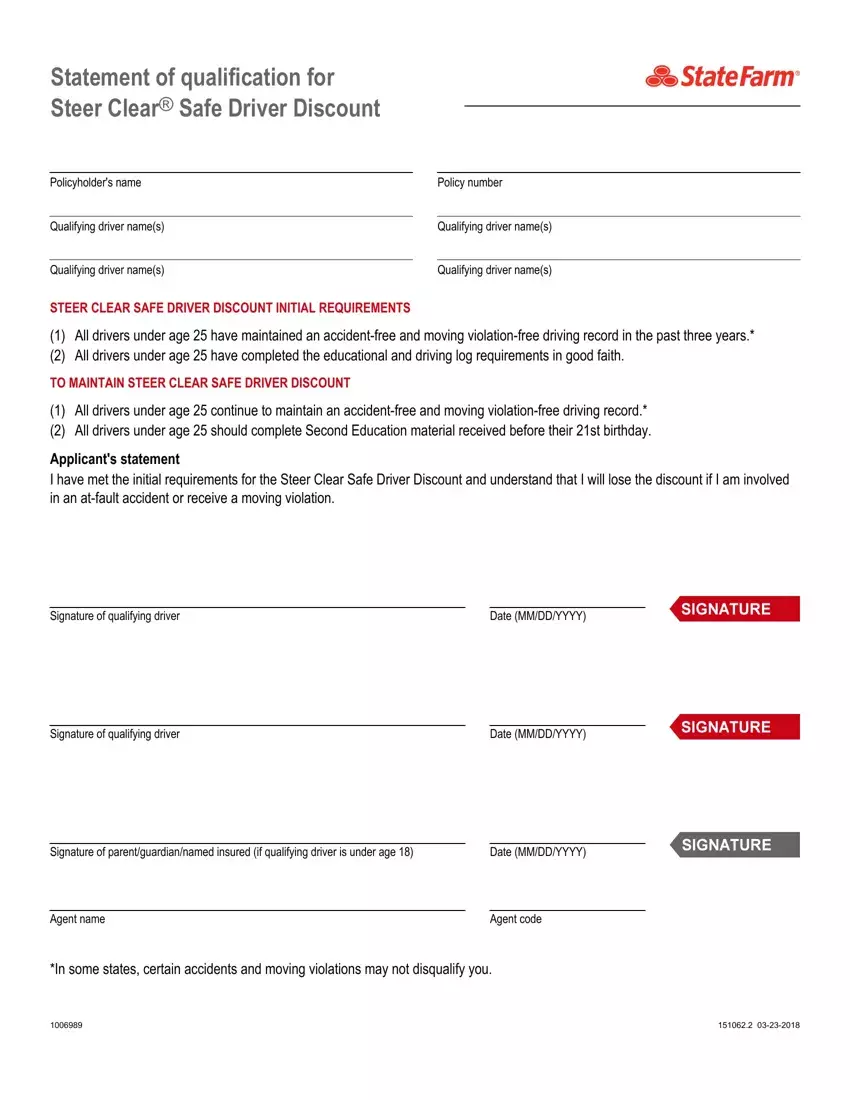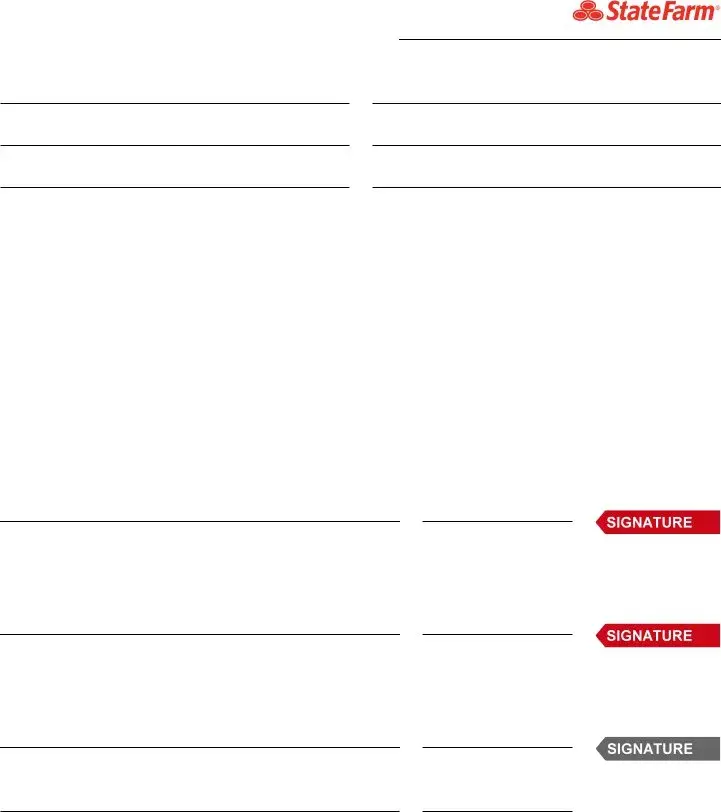Creating the steer clear file is easy with this PDF editor. Try out the following steps to create the document instantly.
Step 1: Press the orange "Get Form Now" button on this page.
Step 2: You'll notice all of the actions that you can undertake on your template once you have entered the steer clear editing page.
You have to enter the following information so you can fill out the document:
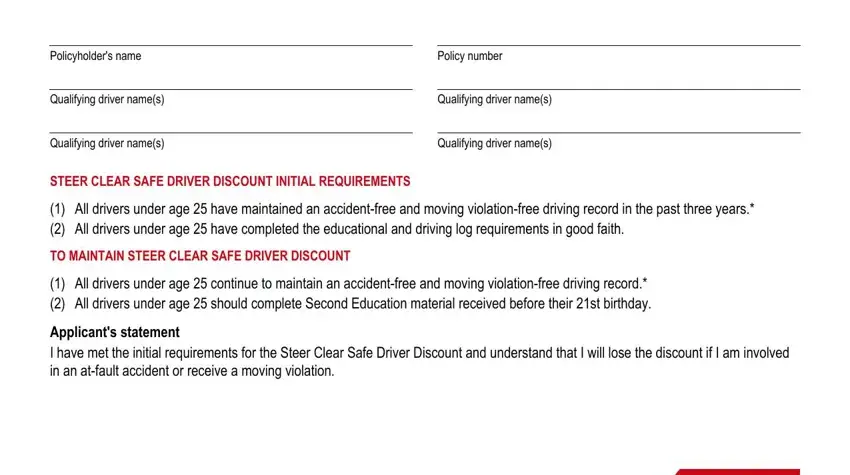
Complete the S for office use only Signature, D for office use only Date, S for office use only Signature, D for office use only Date, Agent name, Agent code, and In some states certain accidents fields with any particulars which may be demanded by the platform.
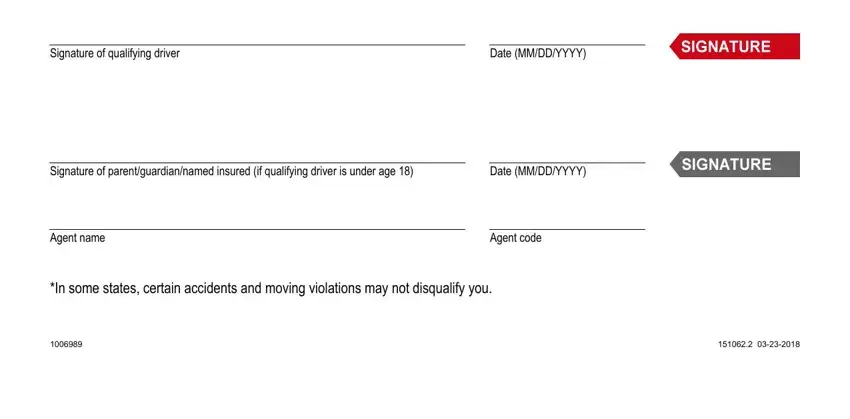
Step 3: Once you press the Done button, your ready file may be transferred to each of your gadgets or to email given by you.
Step 4: Produce copies of your template. This would prevent potential future challenges. We don't view or reveal the information you have, for that reason be assured it's going to be safe.