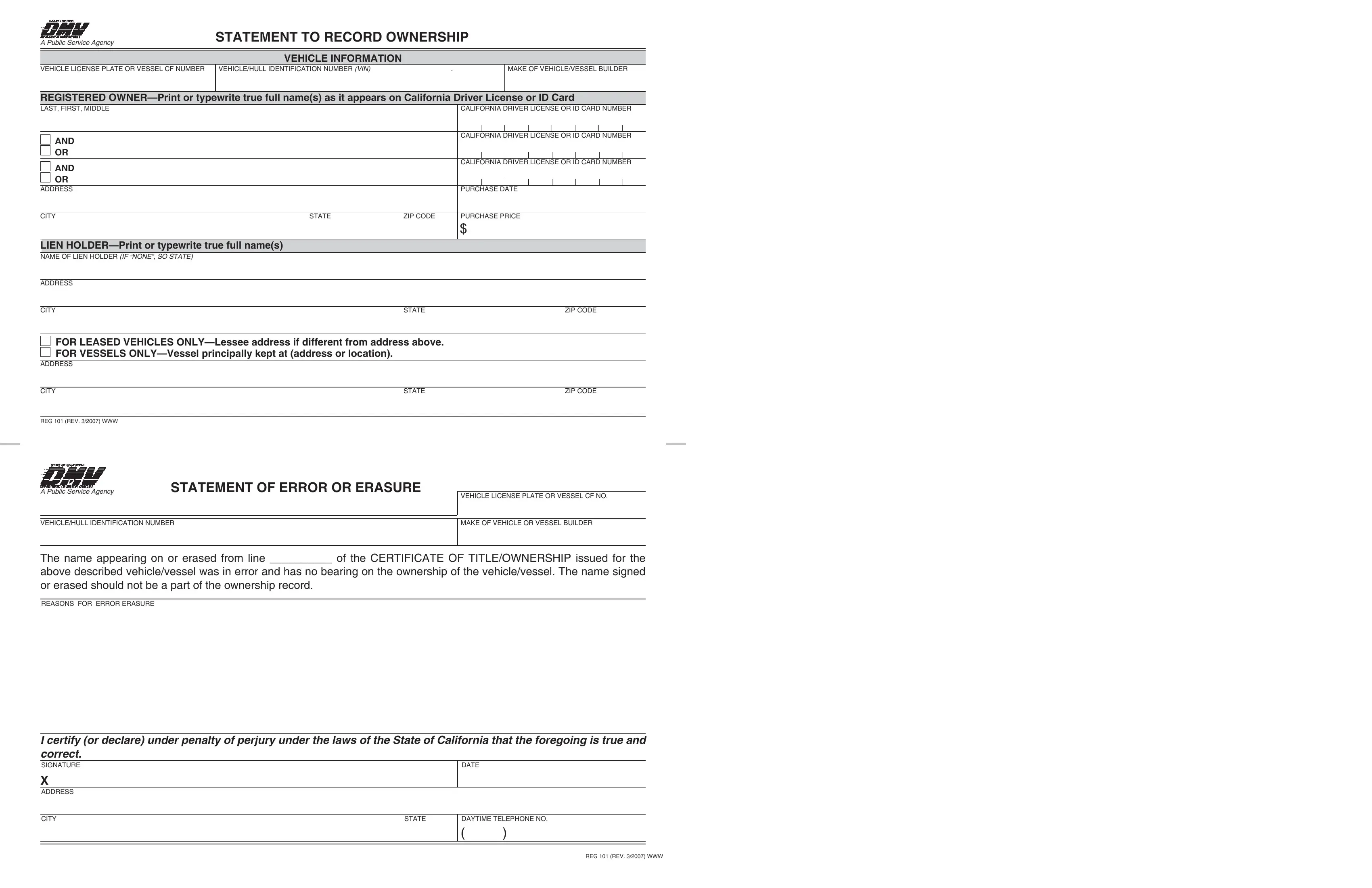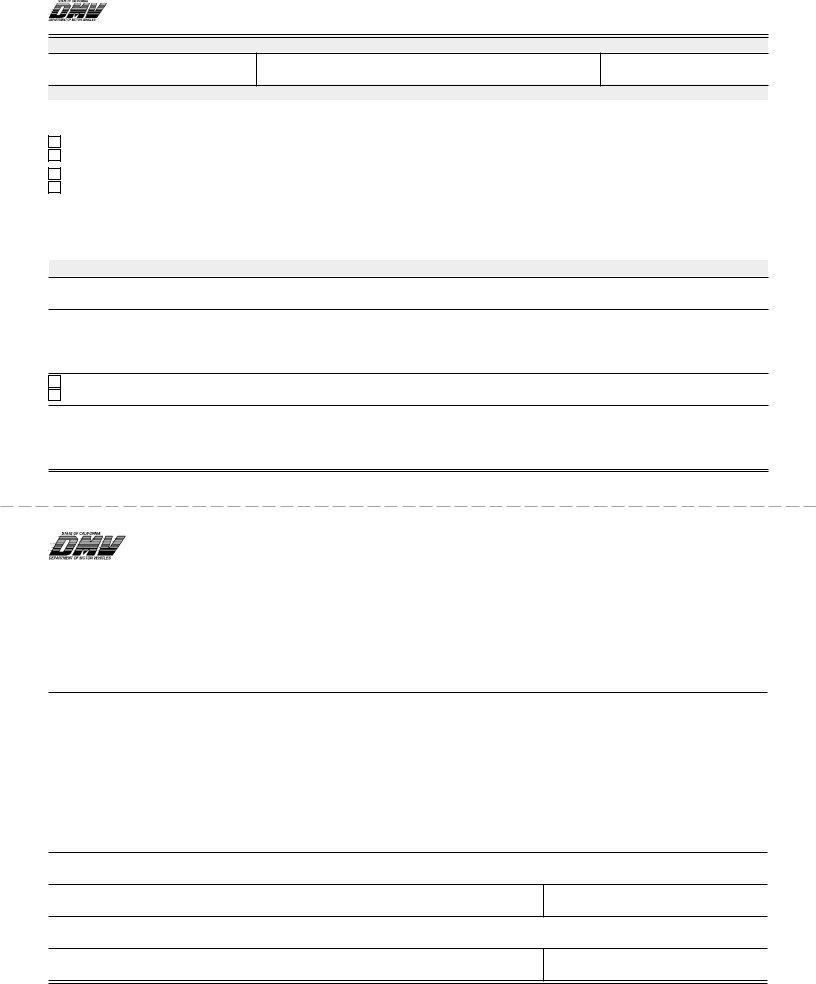In case you need to fill out dmv form reg 101, you don't need to download and install any sort of applications - just try using our online PDF editor. Our professional team is relentlessly working to expand the editor and insure that it is even easier for people with its cutting-edge functions. Capitalize on the latest innovative opportunities, and find a heap of new experiences! Starting is easy! All that you should do is follow the next easy steps down below:
Step 1: Firstly, access the editor by pressing the "Get Form Button" in the top section of this page.
Step 2: With our online PDF editing tool, it is easy to accomplish more than merely fill out forms. Edit away and make your docs appear great with custom text incorporated, or tweak the file's original content to excellence - all comes along with the capability to incorporate stunning images and sign the document off.
Completing this form generally requires thoroughness. Make sure that every field is completed correctly.
1. Fill out your dmv form reg 101 with a group of necessary blank fields. Collect all of the important information and be sure there's nothing missed!
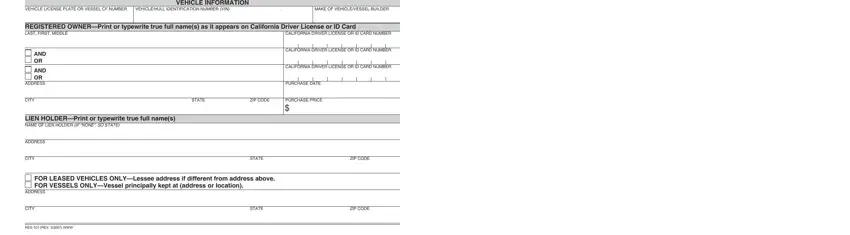
2. After this section is complete, you'll want to add the required details in A Public Service Agency, STATEMENT OF ERROR OR ERASURE, VEHICLE LICENSE PLATE OR VESSEL CF, VEHICLEHULL IDENTIFICATION NUMBER, MAKE OF VEHICLE OR VESSEL BUILDER, The name appearing on or erased, REASONS FOR ERROR ERASURE, I certify or declare under penalty, DATE, and X ADDRESS in order to move forward further.
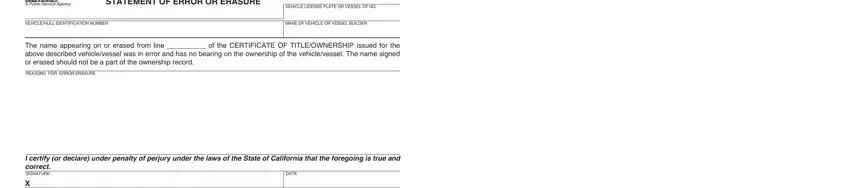
Always be really mindful while completing REASONS FOR ERROR ERASURE and VEHICLEHULL IDENTIFICATION NUMBER, because this is the part where a lot of people make errors.
3. Completing X ADDRESS, CITY, STATE, DAYTIME TELEPHONE NO, and REG REV WWW is essential for the next step, make sure to fill them out in their entirety. Don't miss any details!

Step 3: Before submitting your form, you should make sure that blank fields have been filled out properly. Once you are satisfied with it, click on “Done." Try a 7-day free trial option at FormsPal and acquire immediate access to dmv form reg 101 - downloadable, emailable, and editable from your personal account. At FormsPal, we do our utmost to ensure that all your information is stored protected.