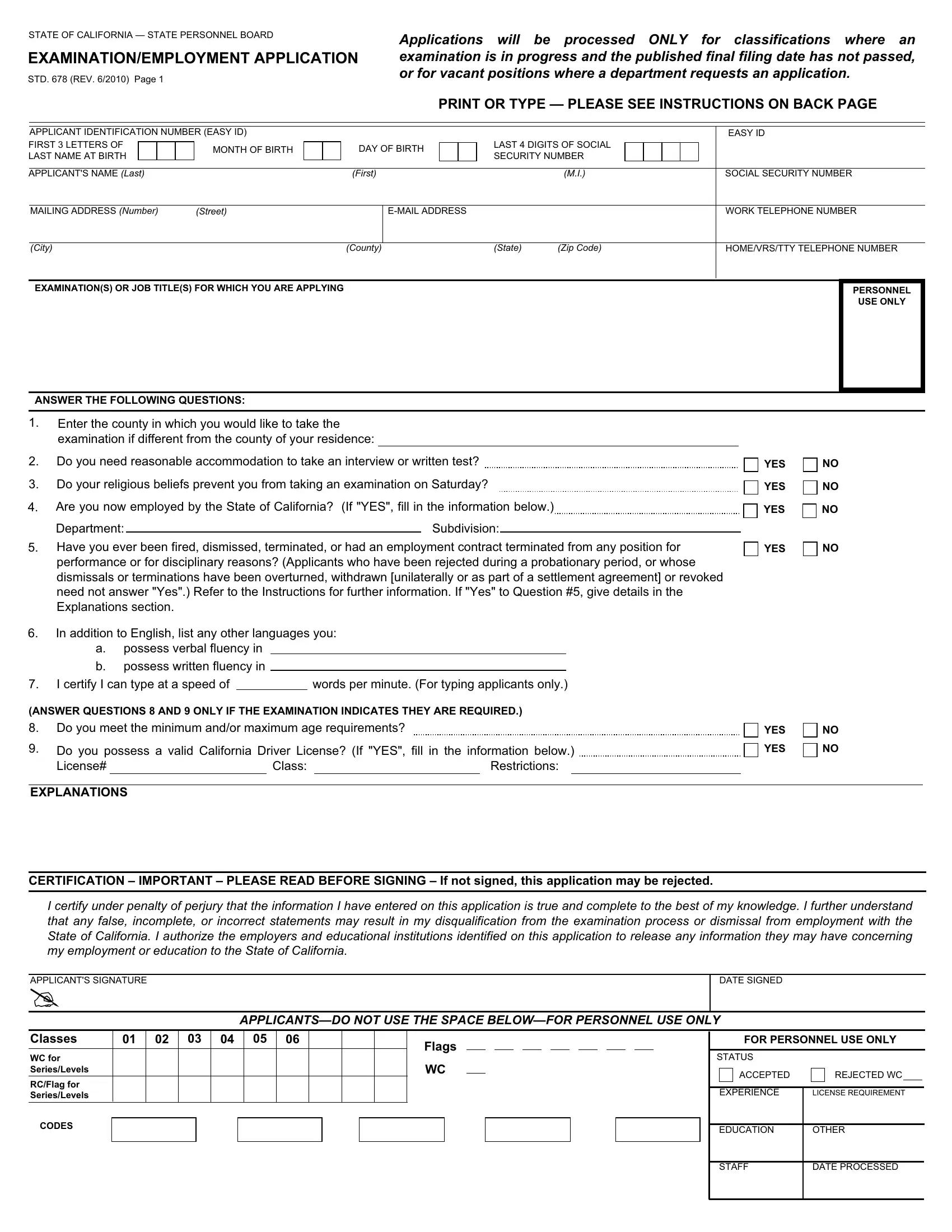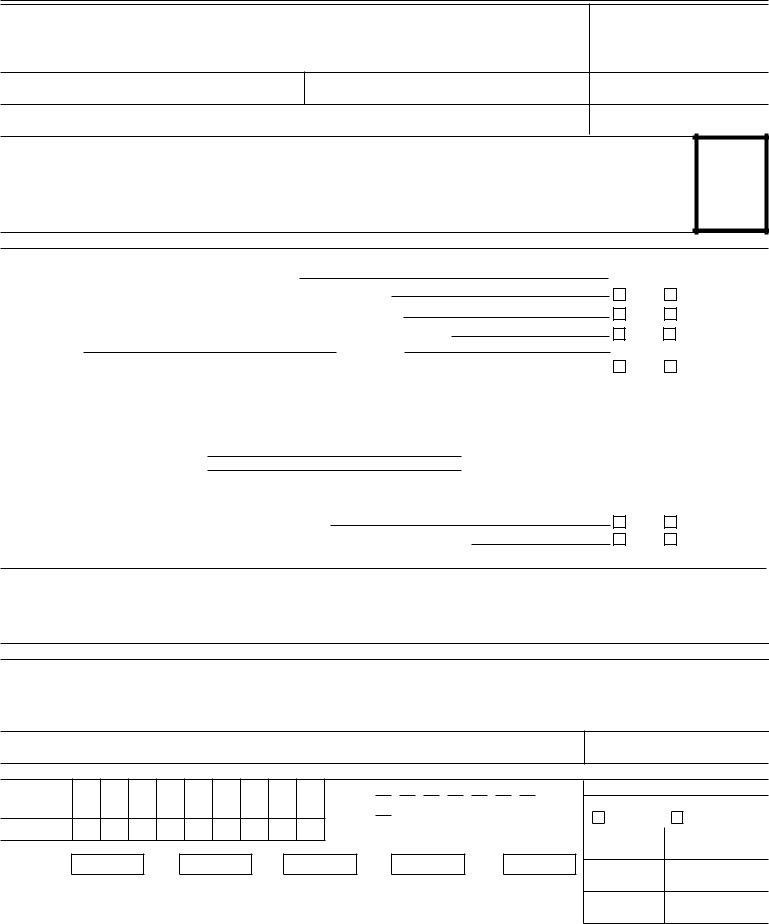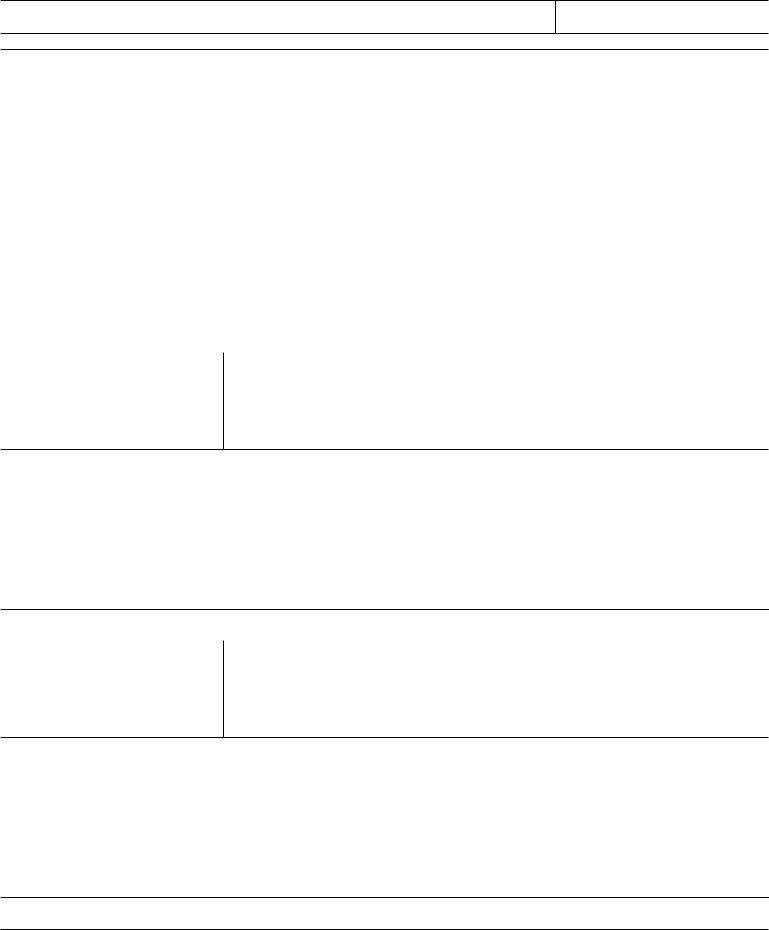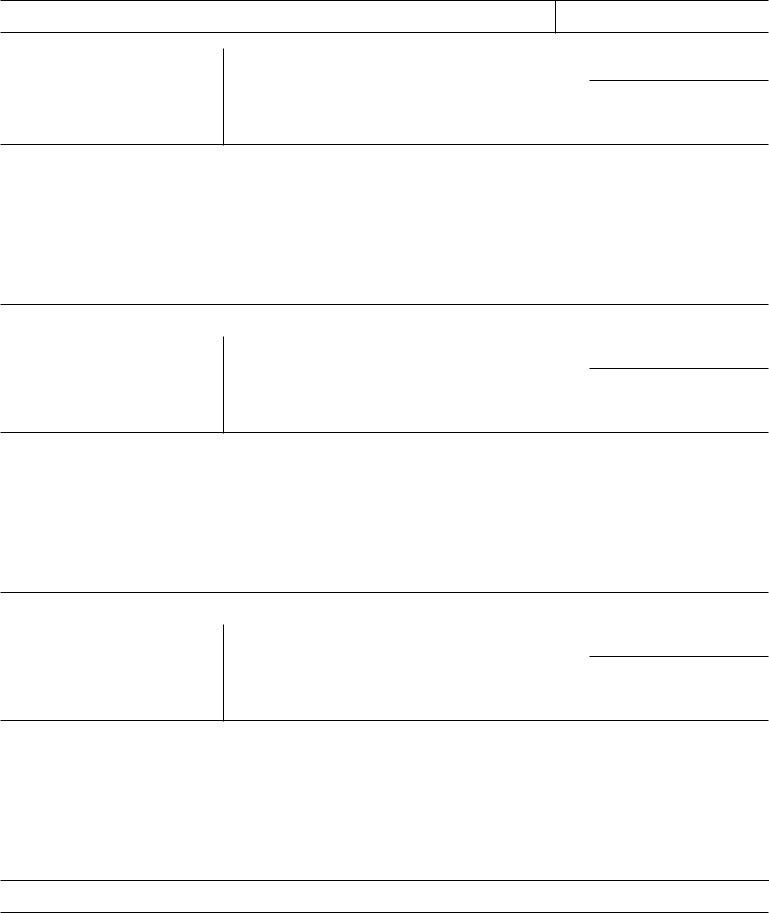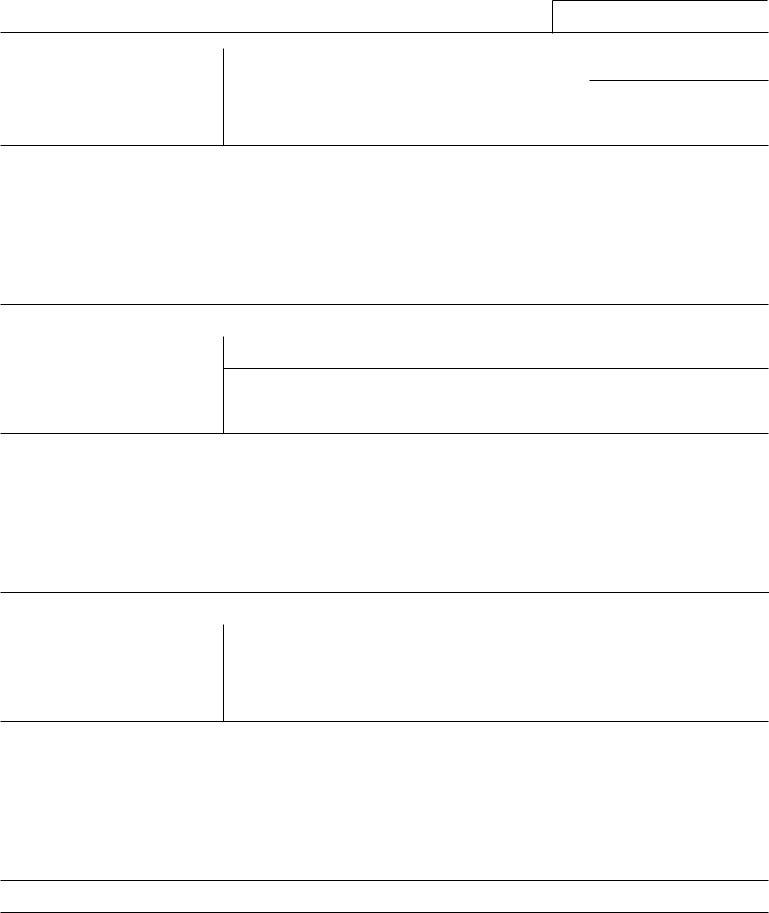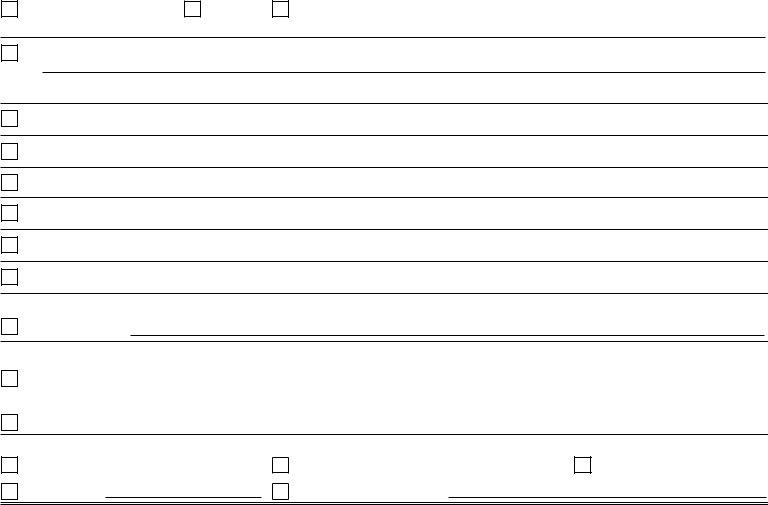fluency can be completed online very easily. Just make use of FormsPal PDF tool to complete the job right away. Our expert team is continuously working to expand the editor and make it much easier for people with its many functions. Take advantage of present-day innovative opportunities, and discover a heap of new experiences! If you are seeking to begin, this is what it takes:
Step 1: Simply hit the "Get Form Button" at the top of this site to launch our pdf file editing tool. This way, you'll find everything that is necessary to fill out your document.
Step 2: With the help of our advanced PDF tool, it is easy to do more than merely fill out blanks. Try all of the functions and make your documents seem great with custom textual content incorporated, or fine-tune the original content to perfection - all that comes along with an ability to insert any kind of graphics and sign the file off.
For you to finalize this document, be certain to type in the required information in every single field:
1. When completing the fluency, be certain to complete all important blanks in their relevant area. This will help to expedite the work, allowing your information to be handled fast and properly.
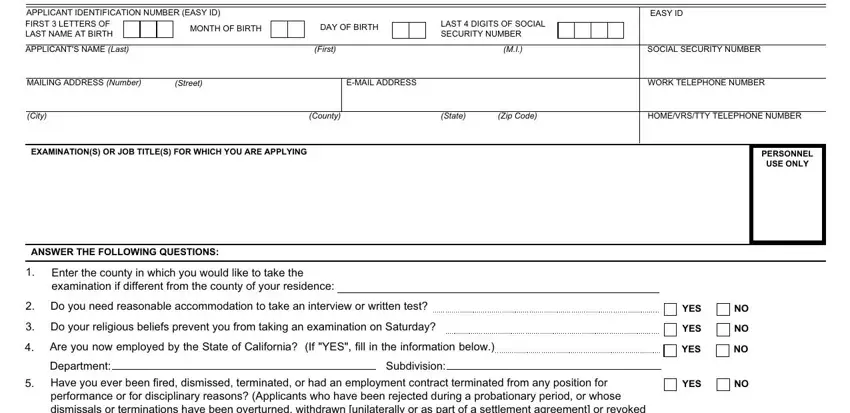
2. Your next stage is to fill out these particular fields: Have you ever been fired dismissed, In addition to English list any, a b, possess verbal fluency in possess, I certify I can type at a speed of, ANSWER QUESTIONS AND ONLY IF THE, Do you possess a valid California, in the information below, License Class Restrictions, EXPLANATIONS, YES, YES, CERTIFICATION IMPORTANT PLEASE, I certify under penalty of perjury, and APPLICANTS SIGNATURE.
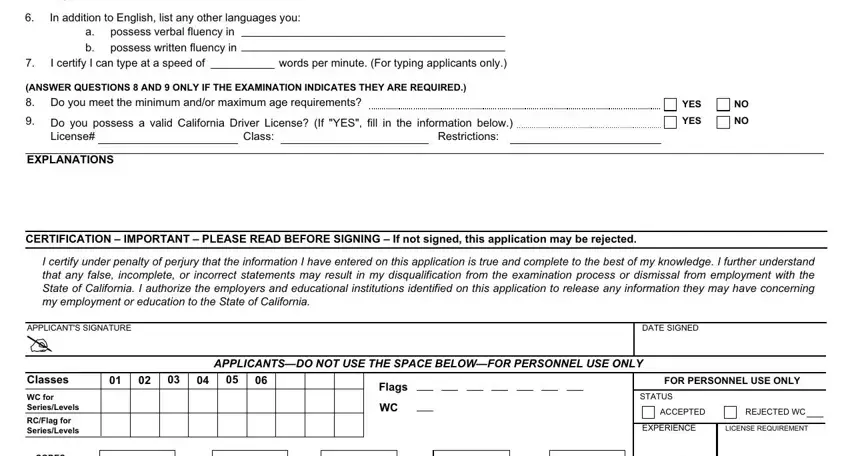
Be really careful when filling out ANSWER QUESTIONS AND ONLY IF THE and In addition to English list any, because this is the section where many people make errors.
3. Completing APPLICANTS NAME Last, First, EASY ID, EDUCATION DID YOU GRADUATE FROM, IF NOT DO YOU POSSESS A GED OR, IF NOT ENTER THE HIGHEST GRADE YOU, YES, YES, UNIVERSITY OR COLLEGENAME AND, BUSINESS CORRESPONDENCE TRADE OR, SERVICE SCHOOL, COURSE OF STUDY, UNITS COMPLETED, SEMESTER, and QUARTER is essential for the next step, make sure to fill them out in their entirety. Don't miss any details!
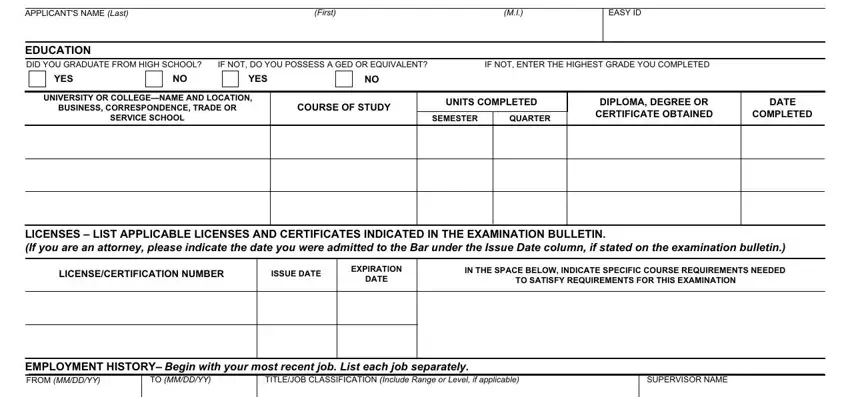
4. To go ahead, this form section involves typing in a few fields. These include HOURS PER WEEK, TOTAL WORKED YearsMonths, COMPANYSTATE AGENCY NAME, SUPERVISOR PHONE NUMBER, SALARY EARNED, DUTIES PERFORMED, PER, ADDRESS, REASON FOR LEAVING, FROM MMDDYY, TO MMDDYY, TITLEJOB CLASSIFICATION Include, SUPERVISOR NAME, HOURS PER WEEK, and TOTAL WORKED YearsMonths, which you'll find vital to carrying on with this process.
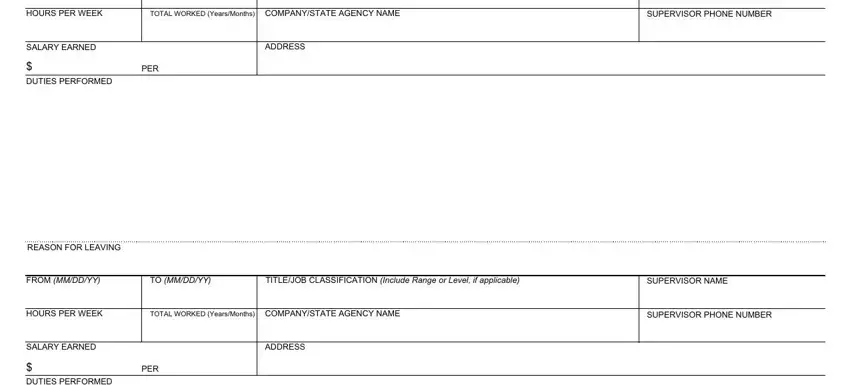
5. The document has to be finished by filling in this part. Further there is a full set of form fields that need specific details for your form usage to be complete: DUTIES PERFORMED, and REASON FOR LEAVING.
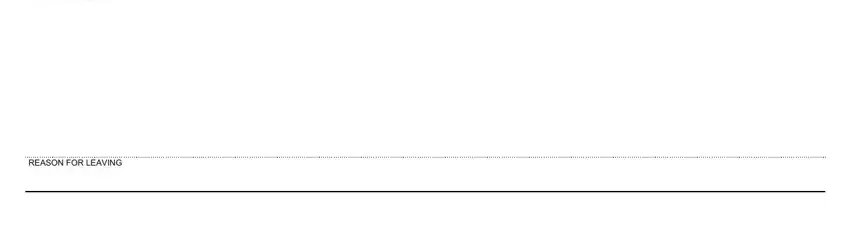
Step 3: Spell-check what you have typed into the blank fields and click the "Done" button. Sign up with FormsPal now and instantly gain access to fluency, ready for downloading. All adjustments made by you are saved , letting you modify the form further if needed. We do not share or sell the information that you type in when dealing with forms at our website.