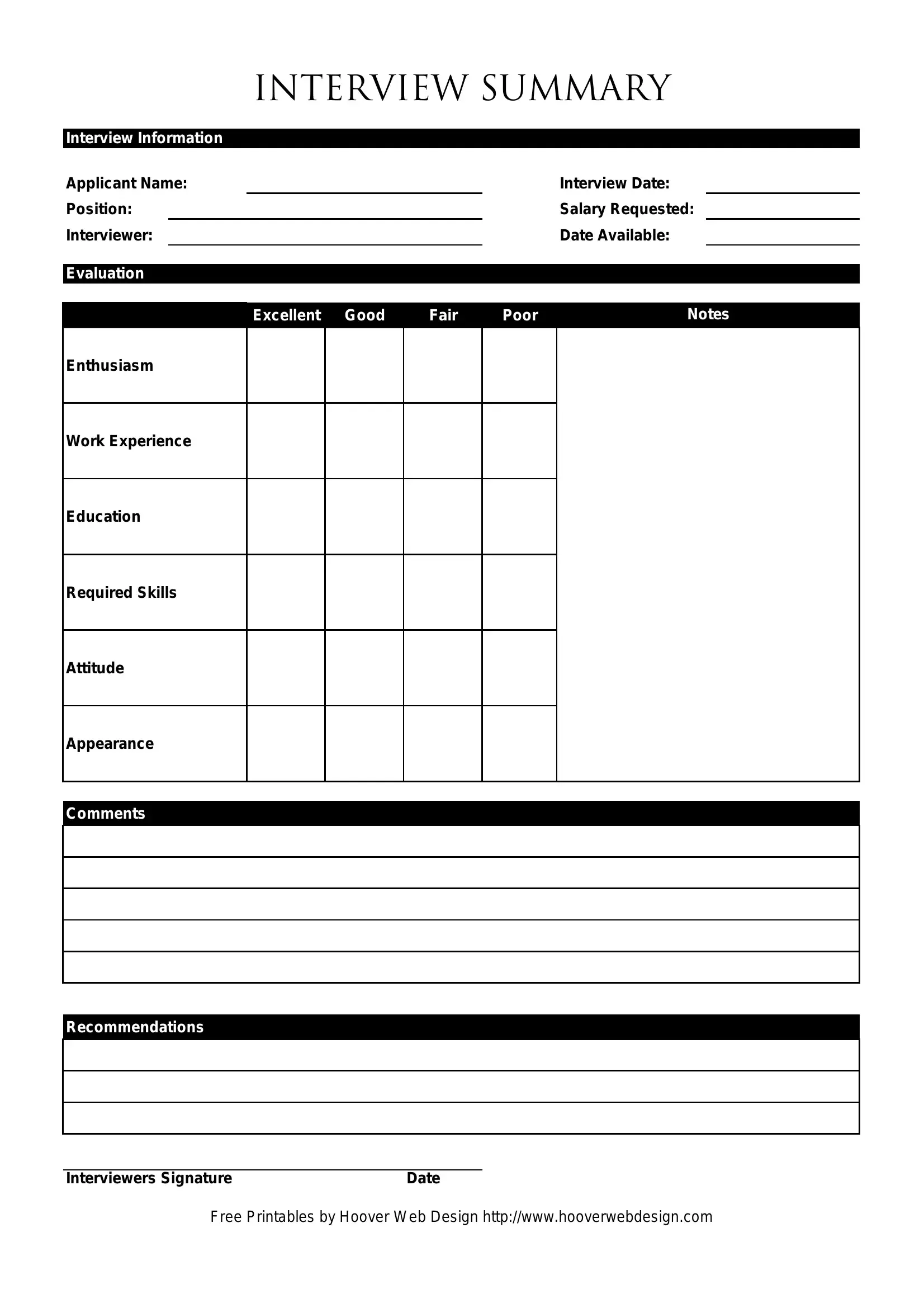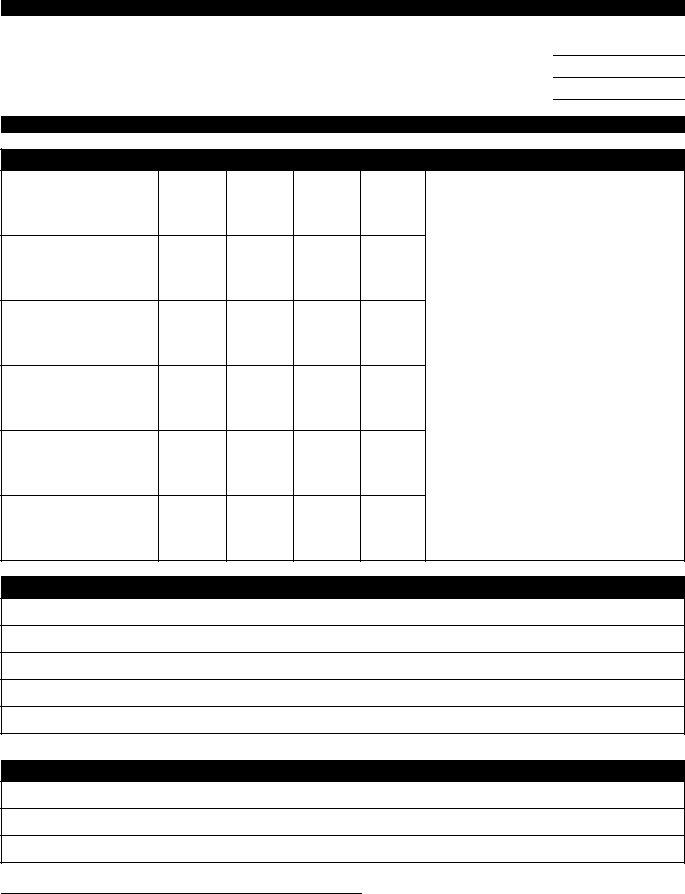You could prepare how do you write an interview summary effortlessly with the help of our online editor for PDFs. The editor is constantly updated by our staff, getting cool features and becoming greater. To start your journey, go through these simple steps:
Step 1: Press the "Get Form" button above on this webpage to get into our PDF editor.
Step 2: With this handy PDF tool, you'll be able to do more than just fill out blank form fields. Edit away and make your forms appear professional with custom text put in, or modify the file's original content to perfection - all that comes with the capability to add any images and sign the document off.
So as to fill out this document, make sure you type in the right information in each and every blank:
1. Begin filling out the how do you write an interview summary with a selection of necessary blanks. Gather all of the required information and make certain not a single thing forgotten!
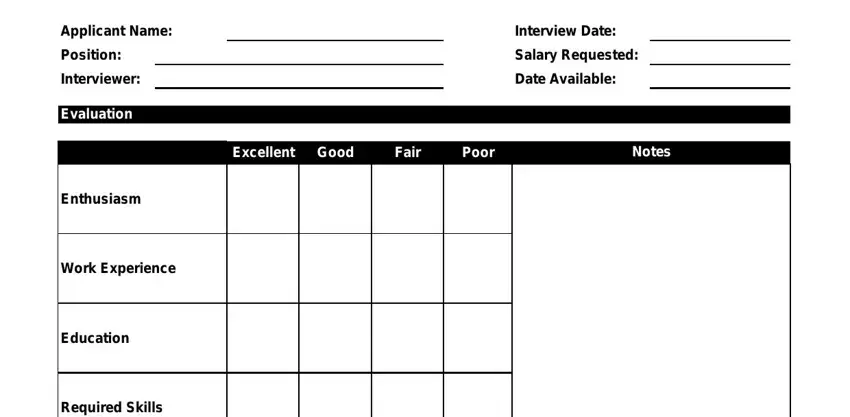
2. Soon after performing the previous section, go on to the next part and enter the necessary particulars in these fields - Attitude, Appearance, Comments, and Recommendations.
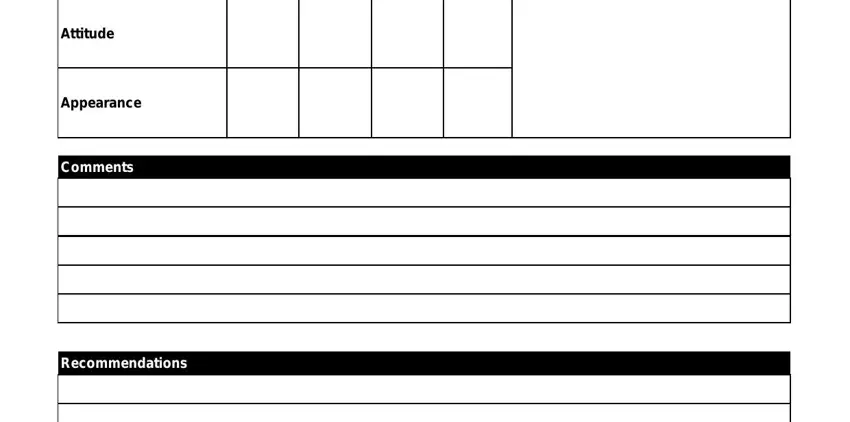
It is possible to make errors while filling out the Recommendations, so make sure you go through it again before you decide to send it in.
3. The following portion is focused on Interviewers Signature, Date, and Free Printables by Hoover Web - fill out all of these empty form fields.
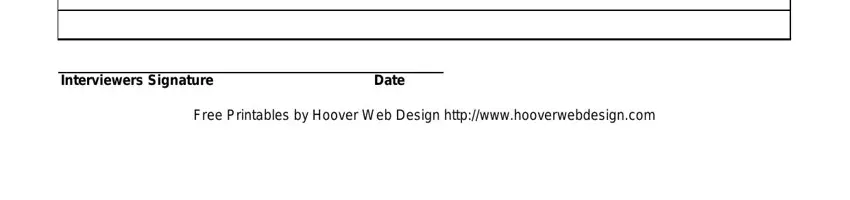
Step 3: Revise what you have typed into the blank fields and press the "Done" button. Obtain your how do you write an interview summary once you sign up for a 7-day free trial. Quickly access the pdf form in your FormsPal account page, together with any edits and adjustments being automatically kept! FormsPal provides safe document editor without data record-keeping or distributing. Feel at ease knowing that your data is secure here!