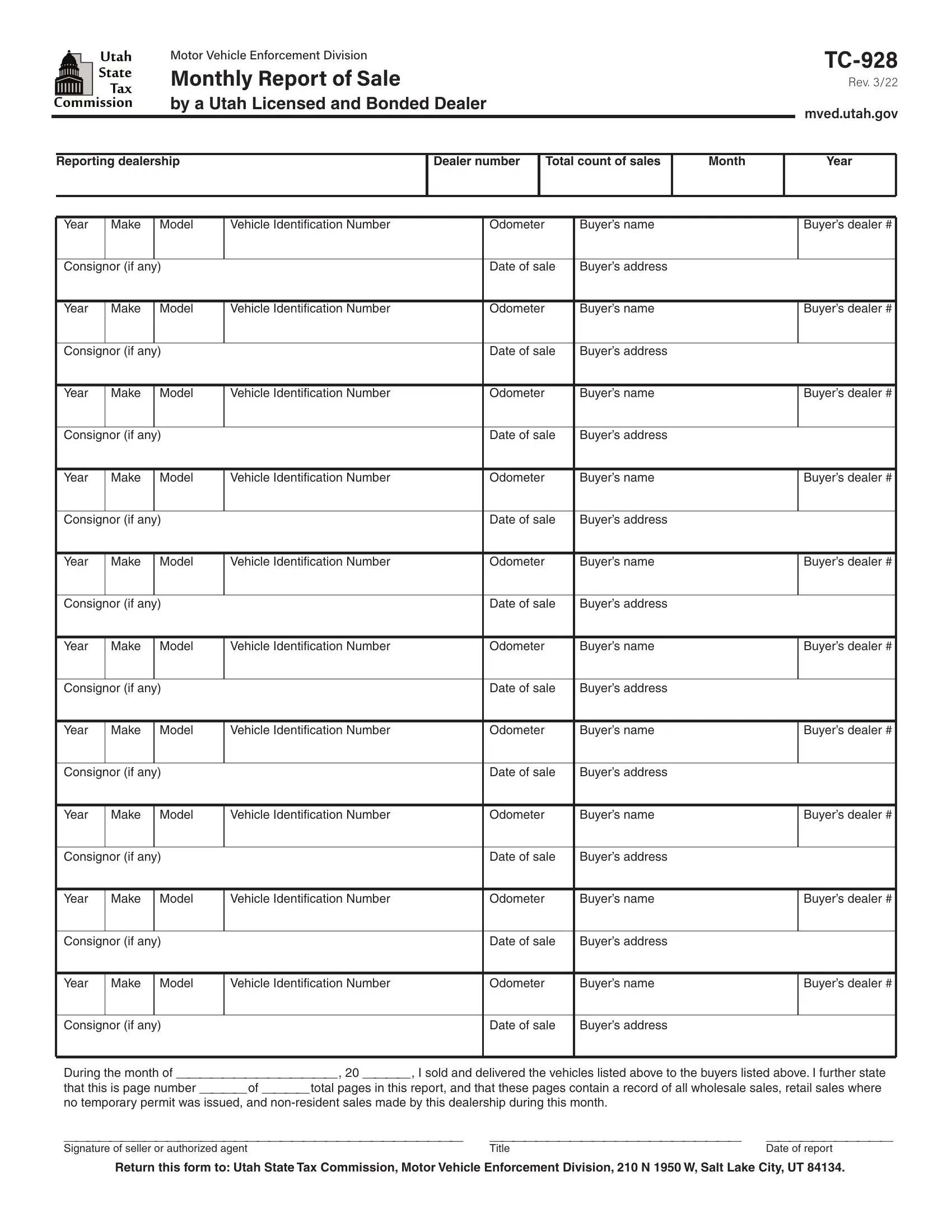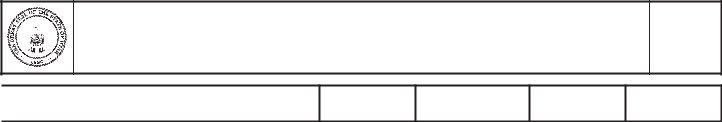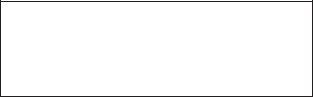You can work with utah form tc 928 easily in our PDFinity® PDF editor. The tool is consistently maintained by us, receiving additional features and growing to be better. To start your journey, consider these easy steps:
Step 1: Simply hit the "Get Form Button" in the top section of this site to launch our pdf form editing tool. There you will find all that is necessary to work with your file.
Step 2: With the help of this state-of-the-art PDF editing tool, it is possible to accomplish more than just complete blanks. Try each of the features and make your docs appear great with customized text added, or fine-tune the original content to perfection - all comes along with the capability to add almost any graphics and sign the PDF off.
As for the blanks of this particular form, this is what you need to do:
1. It's very important to complete the utah form tc 928 correctly, so take care when working with the parts comprising all these blanks:
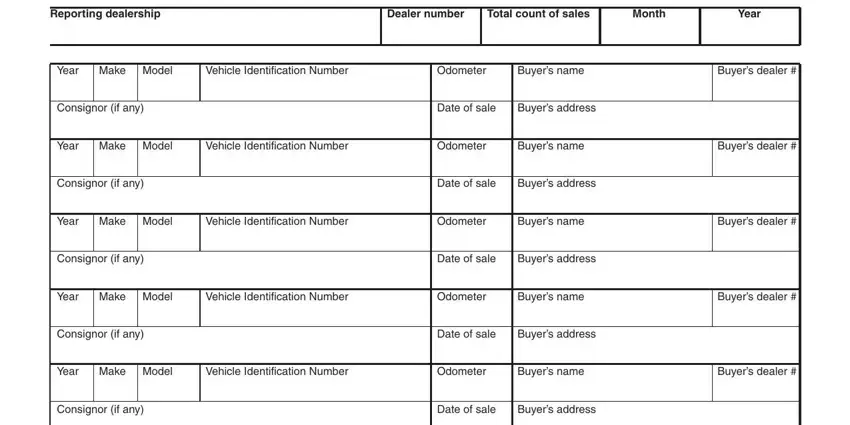
2. Once the previous section is completed, you're ready insert the necessary details in Year Make Model, Vehicle Identification Number, Odometer, Buyers name, Buyers dealer, Consignor if any, Date of sale, Buyers address, Year Make Model, Vehicle Identification Number, Odometer, Buyers name, Buyers dealer, Consignor if any, and Date of sale in order to move forward further.
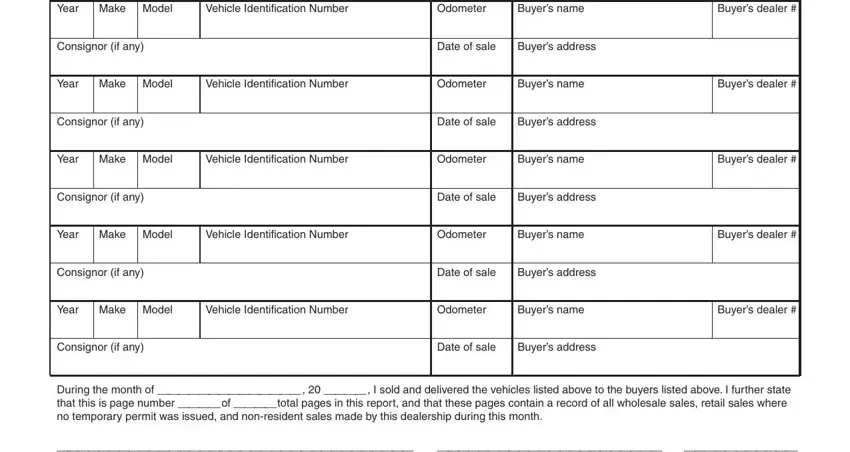
Always be extremely mindful while completing Date of sale and Buyers address, because this is the part where most users make errors.
Step 3: Prior to submitting this document, ensure that form fields were filled out properly. As soon as you’re satisfied with it, click on “Done." Try a free trial option at FormsPal and obtain immediate access to utah form tc 928 - which you are able to then use as you would like inside your personal account. FormsPal is devoted to the privacy of our users; we make sure all personal information put into our system continues to be secure.