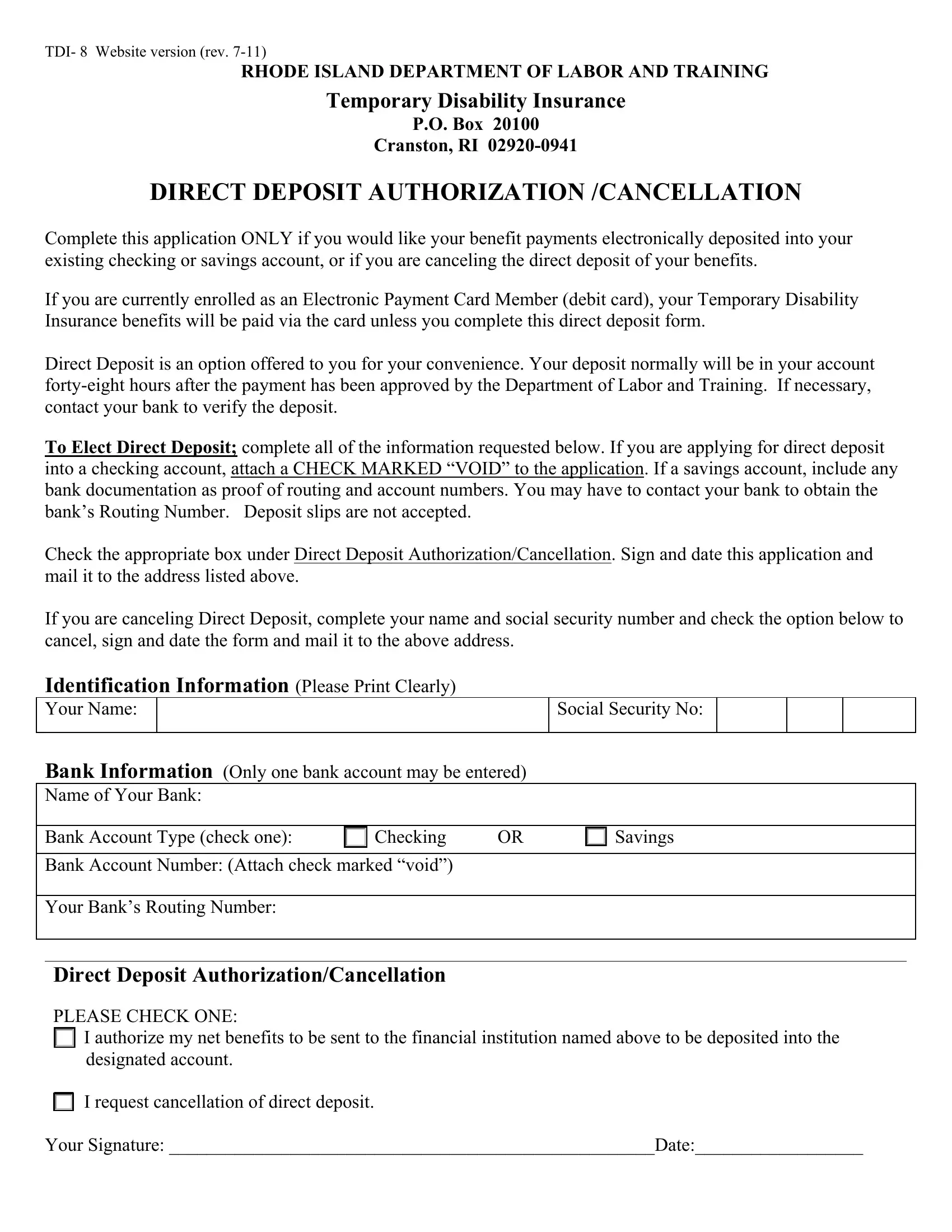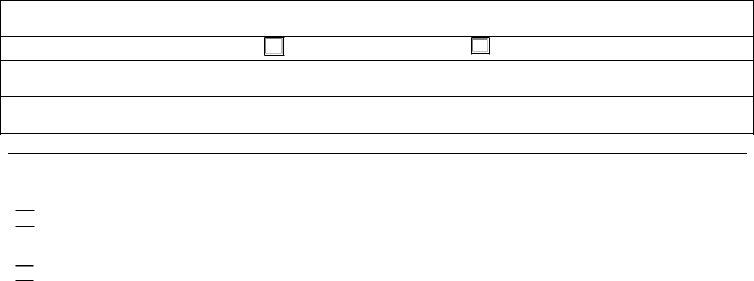You can fill out RI effortlessly in our online PDF tool. In order to make our editor better and more convenient to work with, we constantly implement new features, with our users' feedback in mind. With just a couple of simple steps, you may start your PDF journey:
Step 1: First of all, open the pdf tool by pressing the "Get Form Button" at the top of this page.
Step 2: With the help of this handy PDF tool, it's possible to accomplish more than merely complete blank form fields. Edit away and make your documents appear high-quality with customized text added, or optimize the file's original content to excellence - all that backed up by the capability to incorporate stunning photos and sign it off.
So as to complete this form, make certain you enter the right details in every blank:
1. While filling out the RI, be sure to complete all of the needed blank fields within the corresponding form section. It will help hasten the work, allowing for your details to be processed efficiently and appropriately.
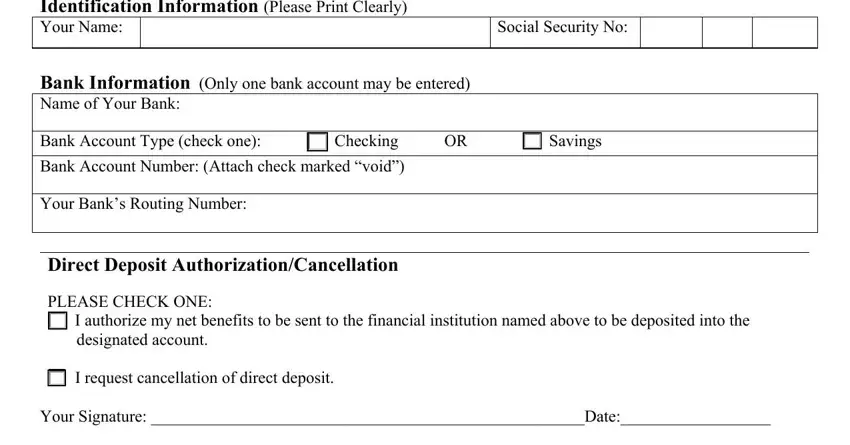
Step 3: Before finishing the document, make sure that blanks were filled in properly. The moment you confirm that it's fine, press “Done." Sign up with us now and easily gain access to RI, all set for downloading. Each modification made is conveniently saved , making it possible to edit the document at a later point anytime. FormsPal provides risk-free form editor with no personal information recording or any type of sharing. Be assured that your data is in good hands here!