There isn't anything challenging about completing the Tennessee Articles Organization once you open our PDF tool. By following these simple steps, you will definitely get the prepared PDF document within the minimum period you can.
Step 1: Click the "Get Form Now" button to begin the process.
Step 2: So, you're on the document editing page. You can add text, edit existing data, highlight particular words or phrases, put crosses or checks, add images, sign the document, erase needless fields, etc.
For each segment, create the information required by the platform.
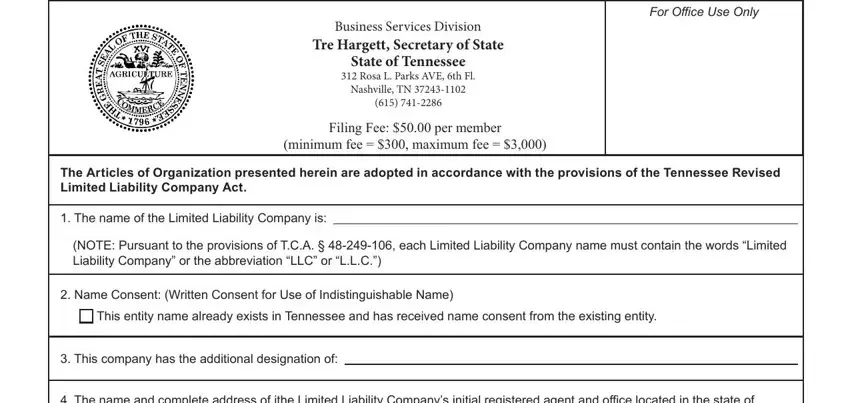
Enter the required details in the box The name and complete address of, Tennessee is, Name, Address, City, Fiscal Year Close Month, State, Zip Code, County, If the document is not to be, Effective Date, Month, Day, Year, and Time.
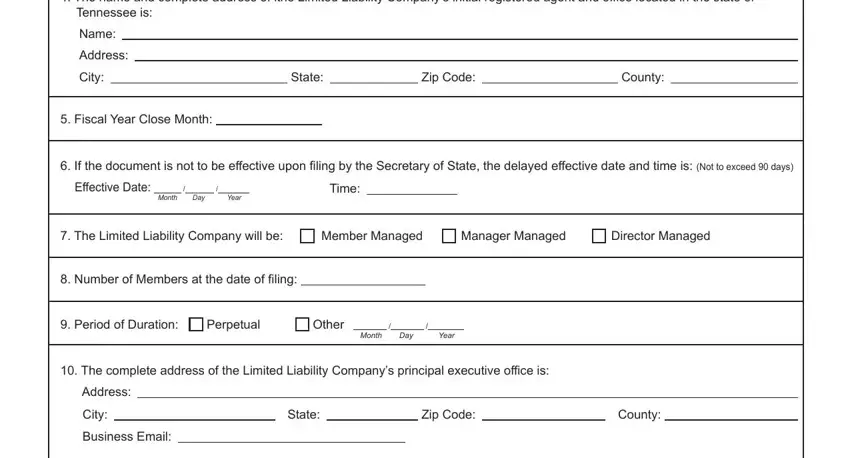
Inside the area dealing with For Office Use Only, Business Services Division Tre, Filing Fee per member minimum fee, The name of the Limited Liability, The complete mailing address of, Address, City, State, Zip Code, NonProfit LLC required only if, I certify that this entity is a, Professional LLC required only if, I certify that this PLLC has one, Licensed Profession, and Series LLC required only if the, you will need to put down some demanded details.
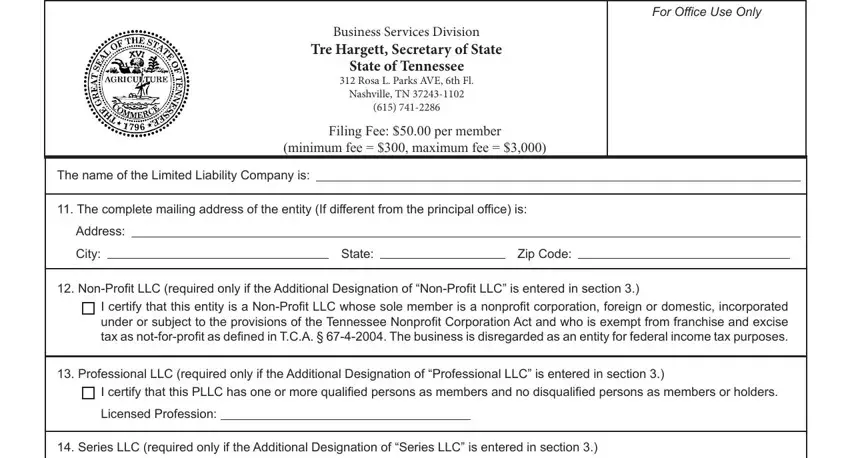
The I certify that this entity meets, Obligated Member Entity list of, This entity will be registered as, Effective Date, Month, Day, Year, I understand that by statute THE, This entity is prohibited from, This entity while being formed, Other Provisions, Signature Date, Signature, Signers Capacity if other than, and Name printed or typed box is the place where both sides can indicate their rights and responsibilities.
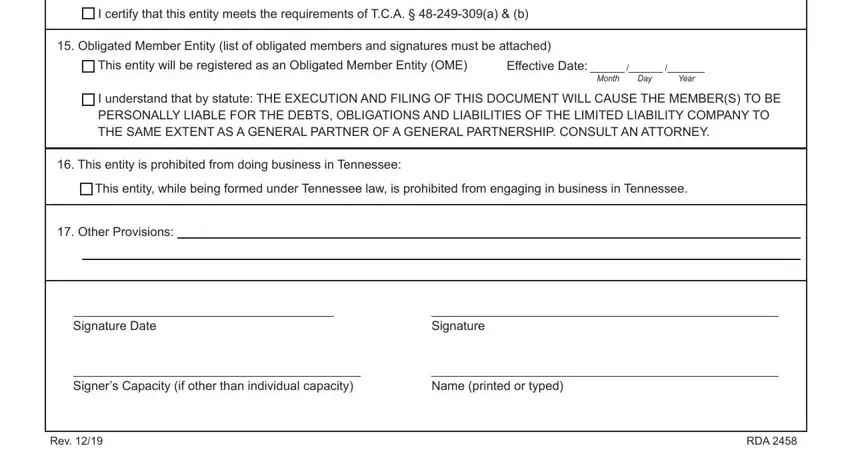
Step 3: Choose the button "Done". The PDF file is available to be transferred. You can easily upload it to your laptop or email it.
Step 4: Ensure that you keep away from potential issues by making minimally a couple of duplicates of the file.
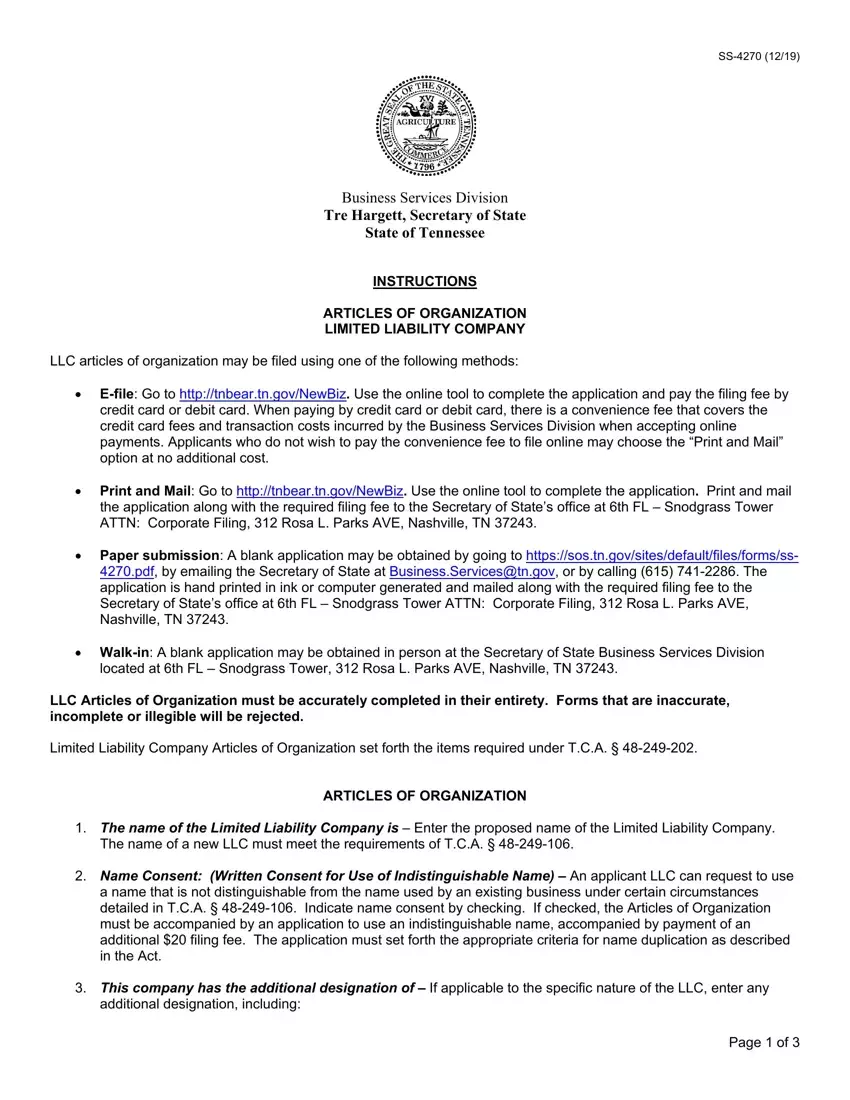

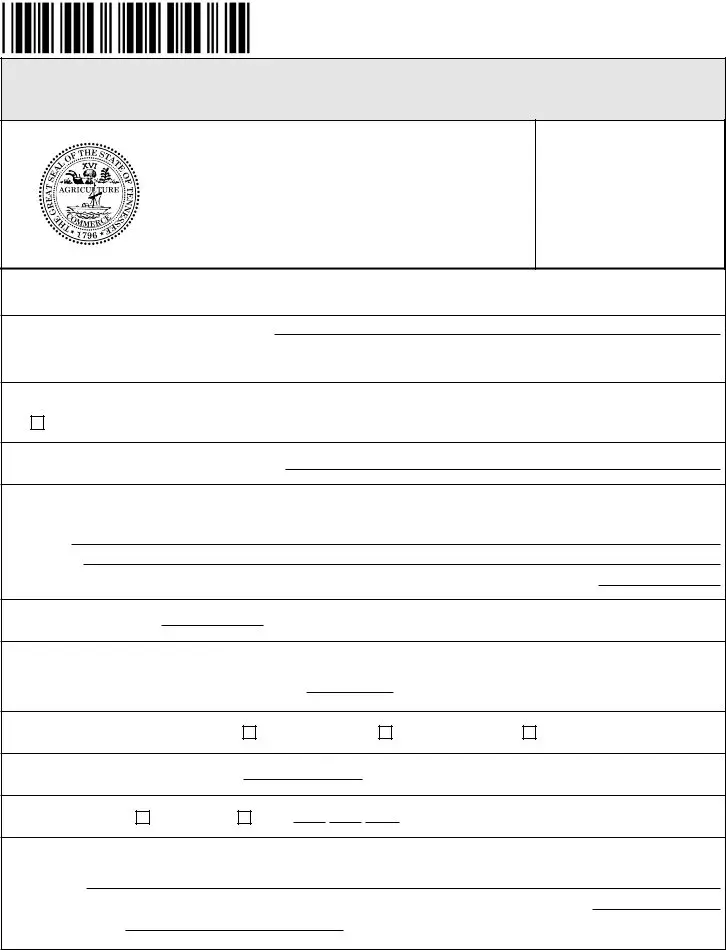
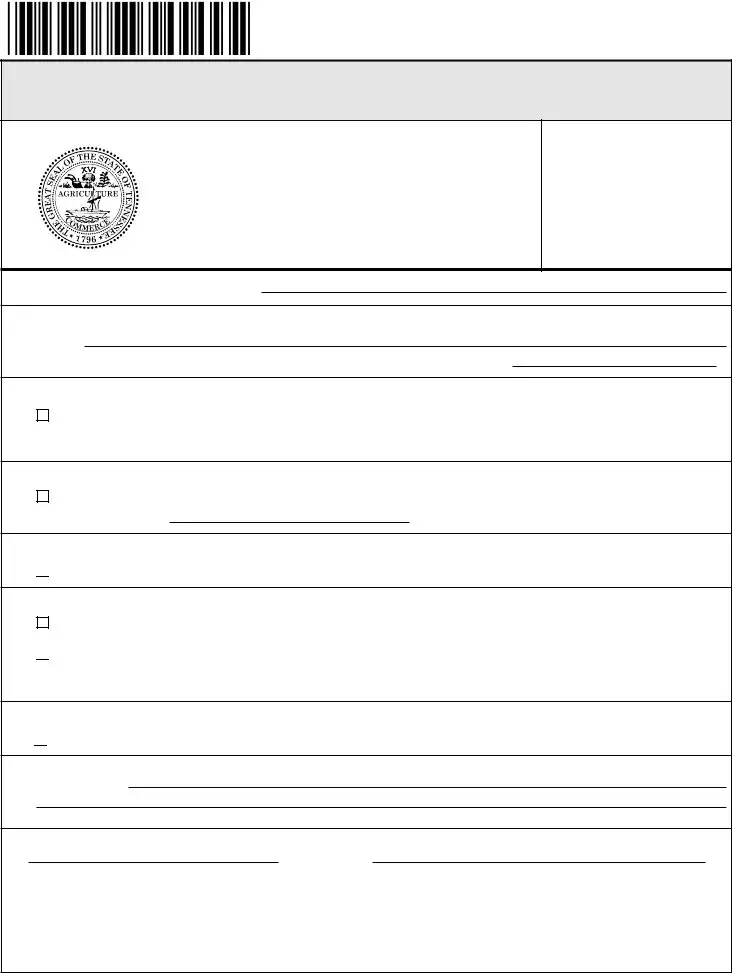


 I understand that by statute: THE EXECUTION AND FILING OF THIS DOCUMENT WILL CAUSE THE MEMBER(S) TO BE PERSONALLY LIABLE FOR THE DEBTS, OBLIGATIONS AND LIABILITIES OF THE LIMITED LIABILITY COMPANY TO THE SAME EXTENT AS A GENERAL PARTNER OF A GENERAL PARTNERSHIP. CONSULT AN ATTORNEY.
I understand that by statute: THE EXECUTION AND FILING OF THIS DOCUMENT WILL CAUSE THE MEMBER(S) TO BE PERSONALLY LIABLE FOR THE DEBTS, OBLIGATIONS AND LIABILITIES OF THE LIMITED LIABILITY COMPANY TO THE SAME EXTENT AS A GENERAL PARTNER OF A GENERAL PARTNERSHIP. CONSULT AN ATTORNEY.
 This entity, while being formed under Tennessee law, is prohibited from engaging in business in Tennessee.
This entity, while being formed under Tennessee law, is prohibited from engaging in business in Tennessee.