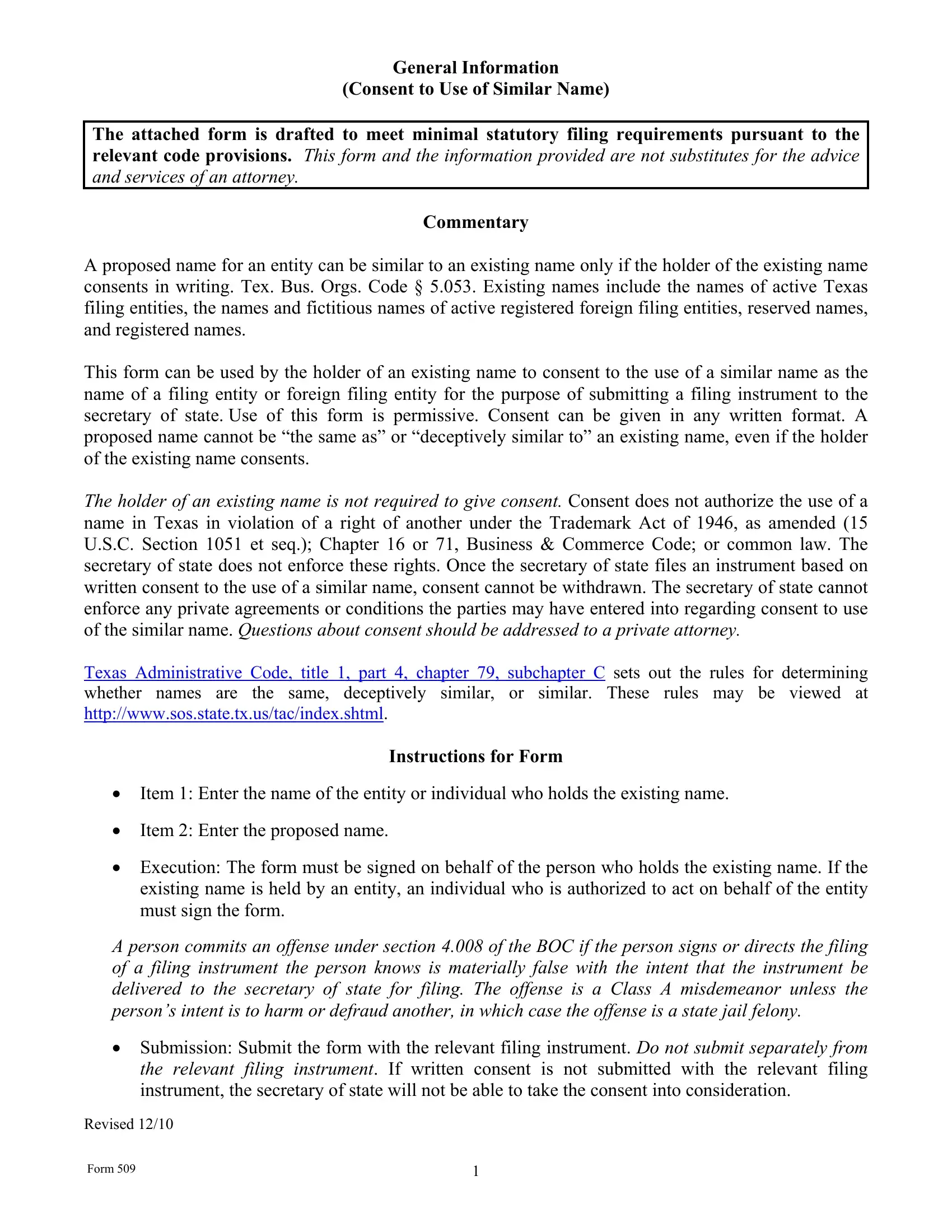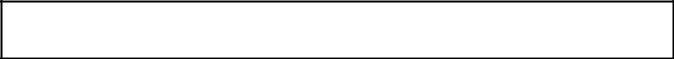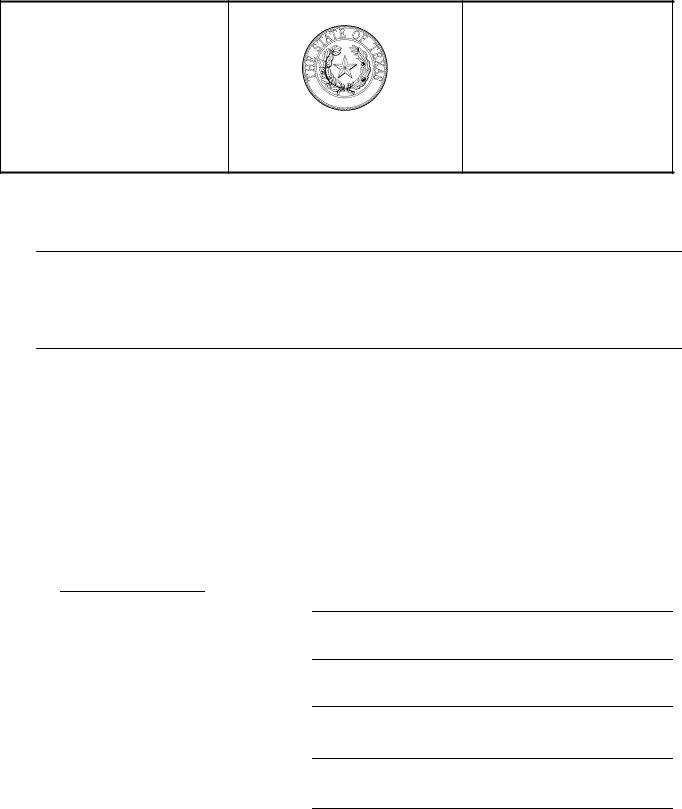Through the online PDF tool by FormsPal, you'll be able to complete or alter materially right here. FormsPal expert team is continuously endeavoring to enhance the editor and ensure it is even easier for clients with its extensive features. Bring your experience one step further with constantly improving and unique options we provide! All it takes is several simple steps:
Step 1: First of all, access the editor by clicking the "Get Form Button" in the top section of this webpage.
Step 2: As soon as you access the online editor, you will notice the document made ready to be filled out. Other than filling out different fields, you might also perform other sorts of things with the Document, particularly writing your own textual content, modifying the original textual content, adding images, signing the PDF, and much more.
This form will require particular information to be filled out, hence you must take the time to type in what's requested:
1. It is very important fill out the materially accurately, so pay close attention while filling in the sections including these blank fields:
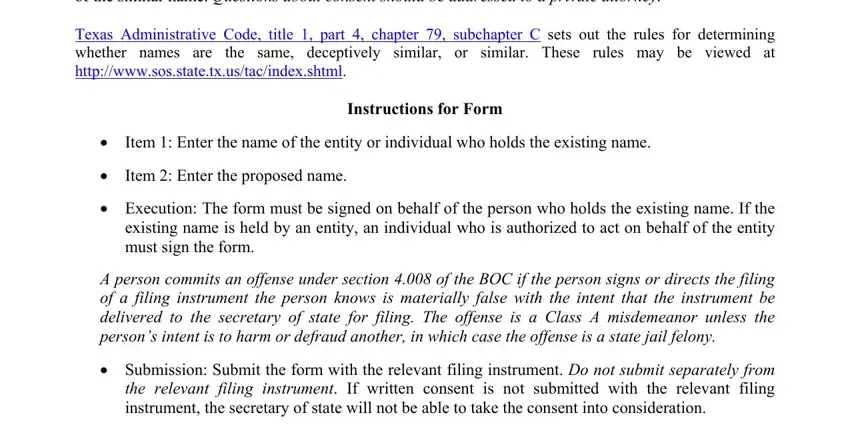
2. Soon after filling in the last part, go on to the subsequent step and enter the essential details in these fields - Name of the entity or individual, consents to the use of, Proposed name, as the name of a filing entity or, The undersigned certifies to, and consent The undersigned signs this.
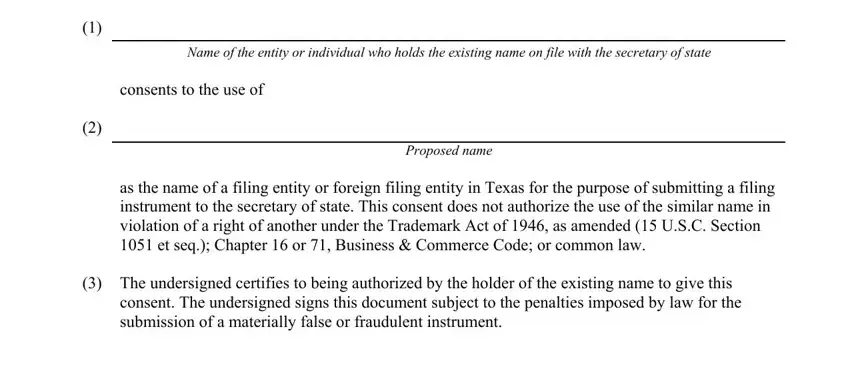
A lot of people often get some points incorrect while filling out consents to the use of in this area. Ensure that you revise everything you type in right here.
3. Within this step, take a look at Date, Name of existing entity if any, File number of existing entity if, Signature of Authorized Person, Name of Authorized Person type or, Title of Authorized Person if any, and Form. All of these will have to be completed with greatest focus on detail.
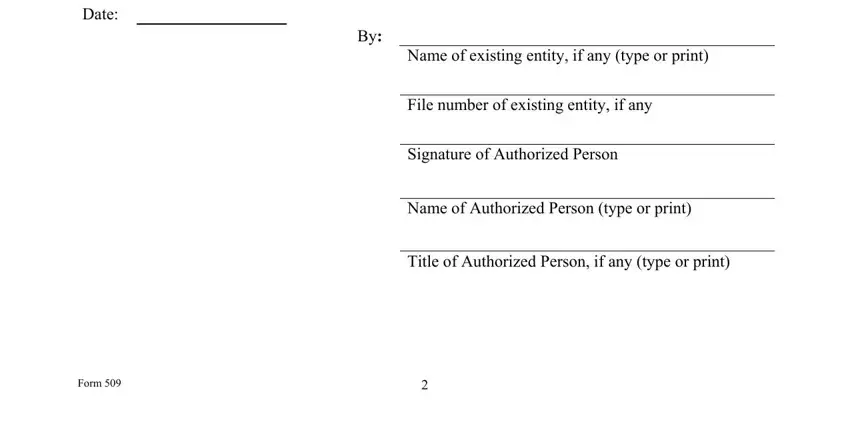
Step 3: Reread the details you have typed into the form fields and press the "Done" button. Create a free trial subscription with us and acquire direct access to materially - download, email, or edit in your FormsPal account page. Here at FormsPal.com, we aim to make sure your information is stored secure.