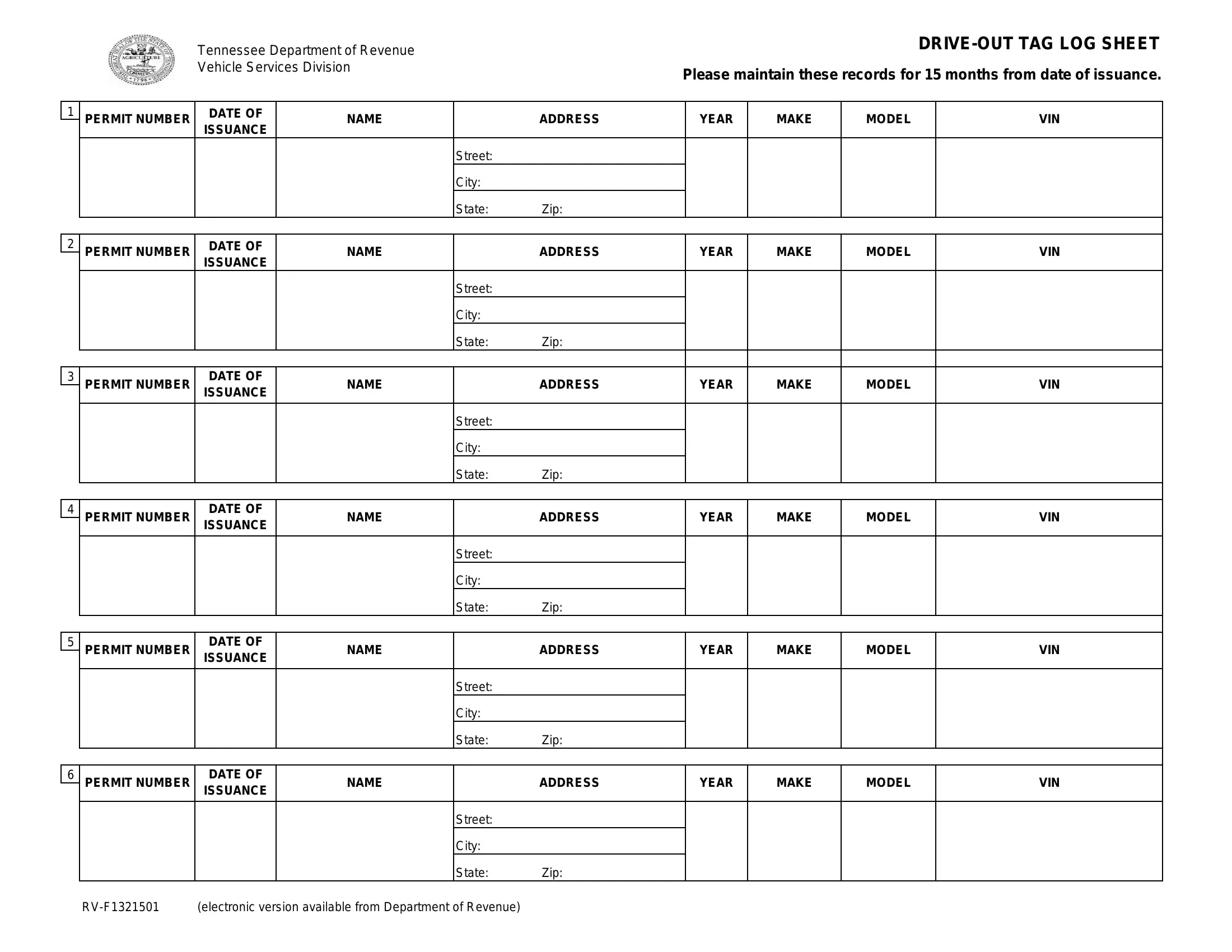Any time you desire to fill out tn drive tags, there's no need to download any kind of applications - simply give a try to our online PDF editor. The editor is continually upgraded by us, acquiring additional features and growing to be greater. Starting is easy! What you need to do is take the following simple steps down below:
Step 1: Open the form inside our editor by clicking on the "Get Form Button" above on this page.
Step 2: This tool provides the ability to change PDF files in various ways. Enhance it by writing customized text, correct existing content, and add a signature - all at your fingertips!
This form requires specific details; in order to guarantee accuracy, you should take heed of the tips further on:
1. While filling out the tn drive tags, be certain to complete all of the necessary blank fields in their associated form section. This will help expedite the work, which allows your information to be handled quickly and appropriately.
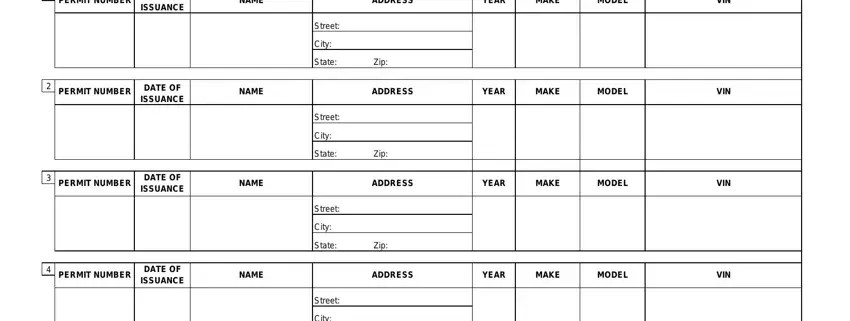
2. Once your current task is complete, take the next step – fill out all of these fields - City, State Zip, PERMIT NUMBER, DATE OF ISSUANCE, NAME, ADDRESS, YEAR, MAKE, MODEL, VIN, Street, City, State Zip, PERMIT NUMBER, and DATE OF ISSUANCE with their corresponding information. Make sure to double check that everything has been entered correctly before continuing!
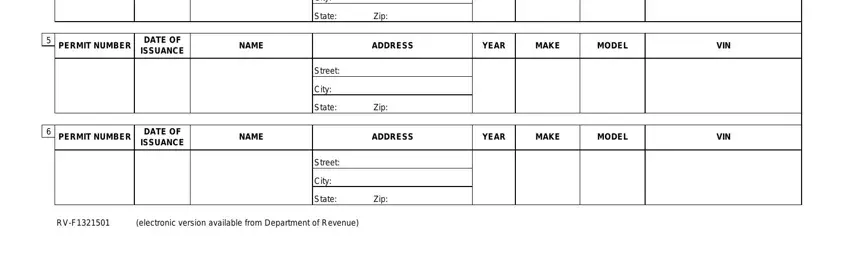
Always be very mindful while filling in PERMIT NUMBER and Street, because this is the section in which most users make mistakes.
Step 3: Go through what you've entered into the form fields and then click on the "Done" button. Get hold of your tn drive tags after you sign up for a free trial. Readily use the pdf file from your personal cabinet, together with any modifications and changes being all kept! At FormsPal.com, we endeavor to make sure that your information is stored secure.