It is easy to obtain forms with the help of our PDF editor. Updating the touro college official transcript document is straightforward as soon as you keep to these steps:
Step 1: This web page includes an orange button saying "Get Form Now". Click it.
Step 2: After you've entered the touro college official transcript editing page you can see all the functions you'll be able to conduct with regards to your file at the top menu.
Please type in the next details to fill out the touro college official transcript PDF:
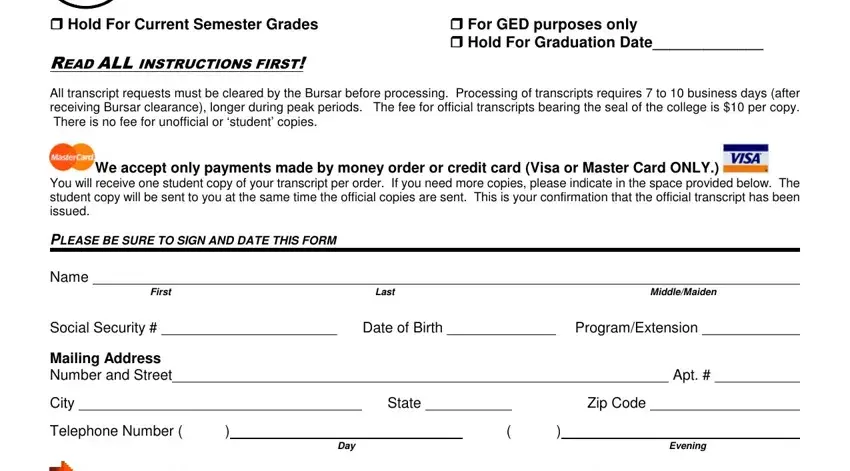
Inside the field Student Signature Date, Organizations and Addresses, OFFICE USE ONLY Date mailed, Date mailed Initials, Date mailed Initials, cid, cid, Credit Card, Expiration Date, Insert VCode from back of card, and Name on credit card provide the particulars that the system demands you to do.
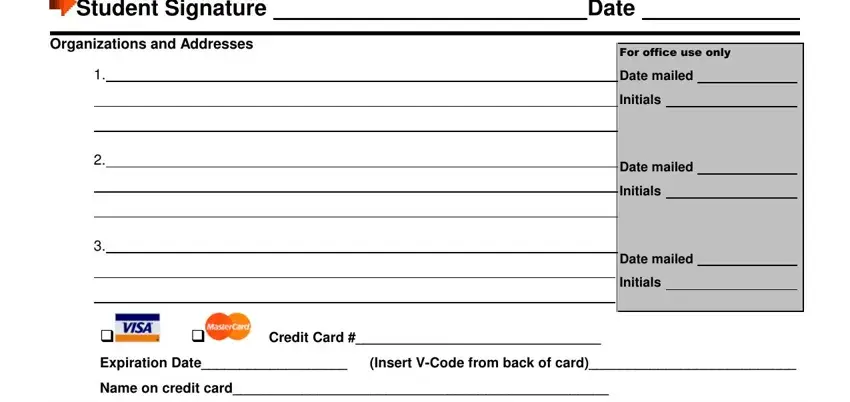
Put in writing all particulars you may need inside the space Number of official copies each, Fee paid, BURSAR USE ONLY, and Student copy No Fee transreqesms.
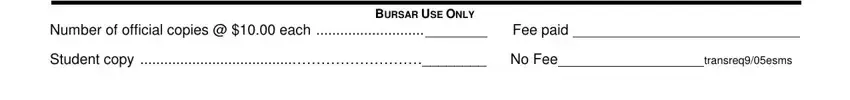
Step 3: As soon as you click the Done button, your finalized file can be transferred to each of your devices or to email given by you.
Step 4: It is simpler to prepare duplicates of the file. You can rest assured that we won't distribute or read your data.
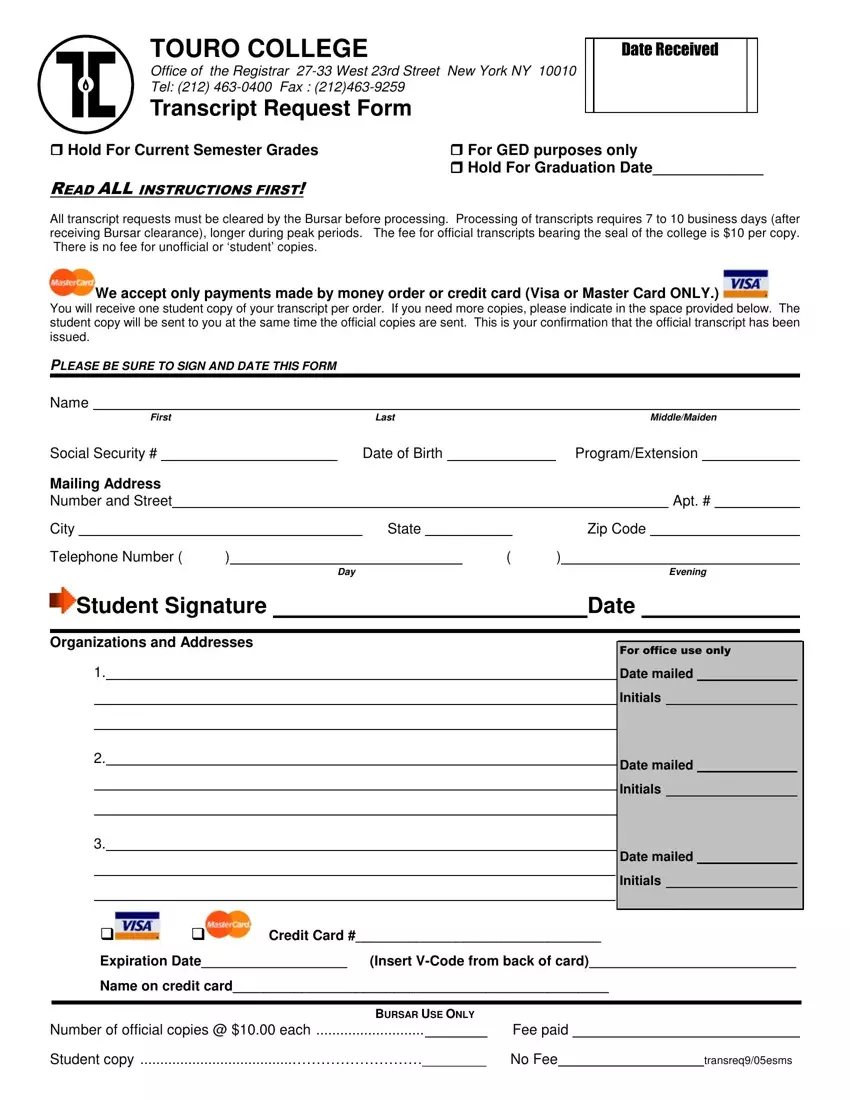
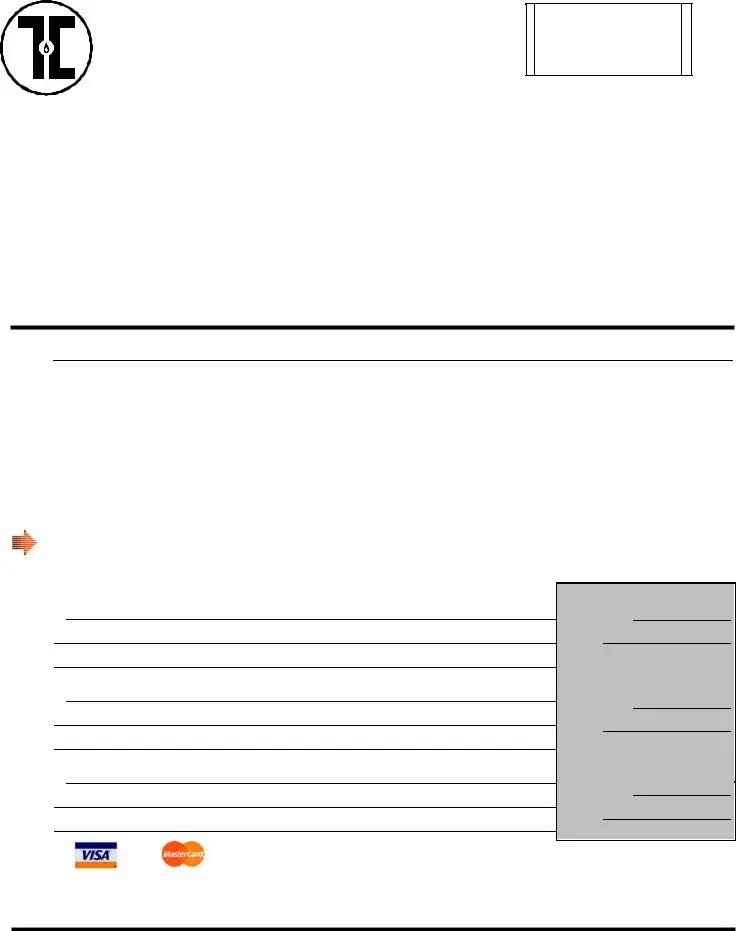
 We accept only payments made by money order or credit card (Visa or Master Card ONLY.)
We accept only payments made by money order or credit card (Visa or Master Card ONLY.) 
