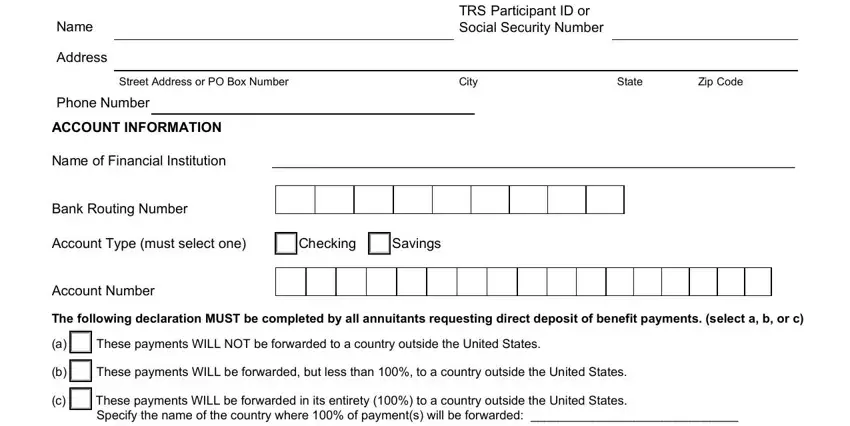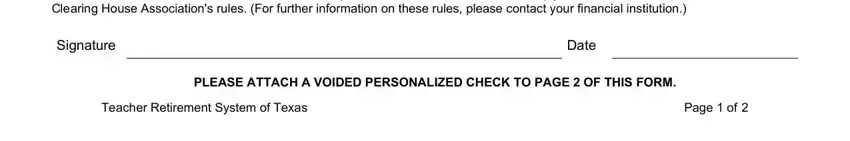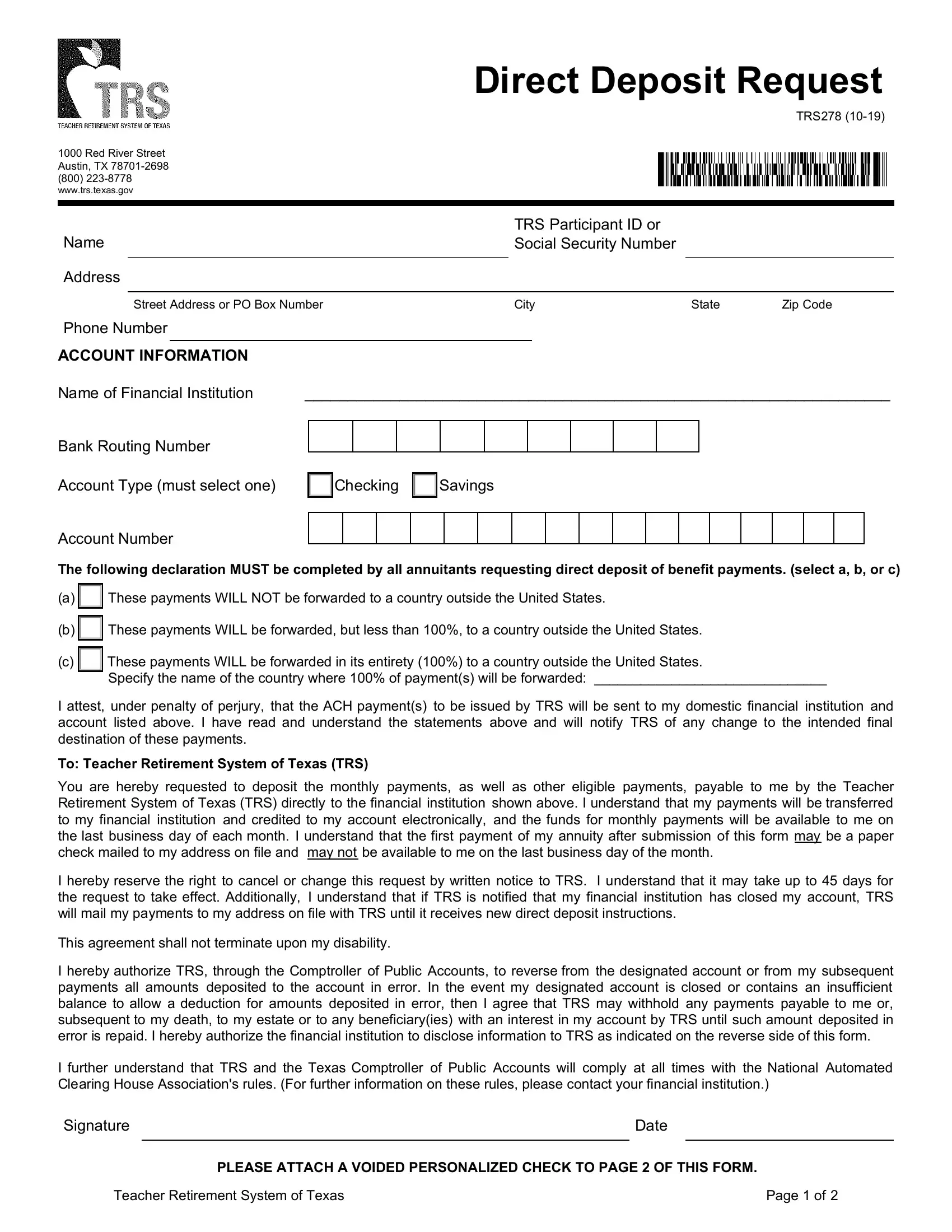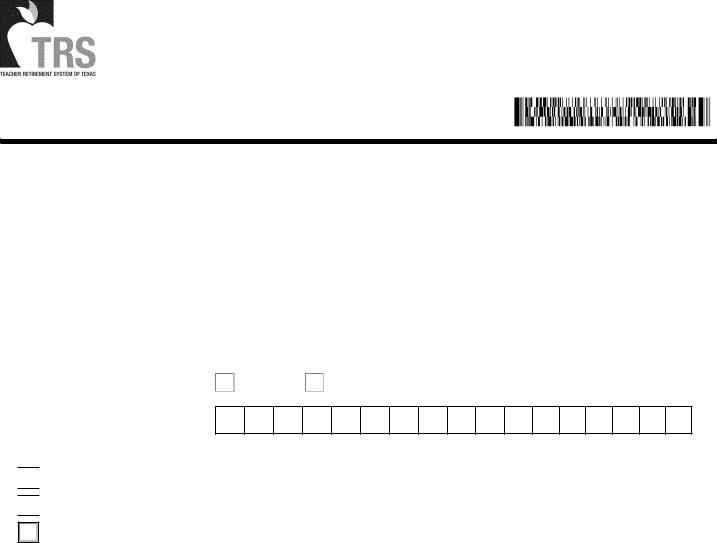Direct Deposit Request
TRS278 (10-19)
1000 Red River Street Austin, TX 78701-2698 (800) 223-8778 www.trs.texas.gov
Name |
|
|
|
|
|
|
|
|
|
|
TRS Participant ID or |
|
|
|
|
|
|
|
|
|
|
|
|
Social Security Number |
|
|
|
Address |
|
|
|
|
|
|
|
|
|
|
|
|
|
|
|
|
|
|
|
|
|
|
|
|
|
|
|
|
|
|
|
|
|
|
|
|
|
|
|
Street Address or PO Box Number |
|
|
|
|
City |
State |
Zip Code |
Phone Number |
|
|
|
|
|
|
|
|
|
|
|
|
|
|
|
|
|
|
|
ACCOUNT INFORMATION |
|
|
|
|
|
|
|
|
|
|
|
|
|
|
|
|
|
|
Name of Financial Institution |
____________________________________________________________________ |
Bank Routing Number |
|
|
|
|
|
|
|
|
|
|
|
|
|
|
|
|
|
|
|
|
|
|
|
|
|
|
|
|
|
|
|
|
|
|
|
|
Account Type (must select one) |
|
|
Checking |
|
Savings |
|
|
|
|
|
|
|
|
|
Account Number
The following declaration MUST be completed by all annuitants requesting direct deposit of benefit payments. (select a,b, or c)
(a) These payments WILL NOT be forwarded to a country outside the United States.
(b) These payments WILL be forwarded, but less than 100%, to a country outside the United States.
(c)These payments WILL be forwarded in its entirety (100%) to a country outside the United States.
Specify the name of the country where 100% of payment(s) will be forwarded: ______________________________
I attest, under penalty of perjury, that the ACH payment(s) to be issued by TRS will be sent to my domestic financial institution and account listed above. I have read and understand the statements above and will notify TRS of any change to the intended final destination of these payments.
To: Teacher Retirement System of Texas (TRS)
You are hereby requested to deposit the monthly payments, as well as other eligible payments, payable to me by the Teacher Retirement System of Texas (TRS) directly to the financial institution shown above. I understand that my payments will be transferred to my financial institution and credited to my account electronically, and the funds for monthly payments will be available to me on the last business day of each month. I understand that the first payment of my annuity after submission of this form may be a paper check mailed to my address on file and may not be available to me on the last business day of the month.
I hereby reserve the right to cancel or change this request by written notice to TRS. I understand that it may take up to 45days for the request to take effect. Additionally, I understand that if TRS is notified that my financial institution has closed my account, TRS will mail my payments to my address on file with TRS until it receives new direct deposit instructions.
This agreement shall not terminate upon my disability.
I hereby authorize TRS, through the Comptroller of Public Accounts, to reverse from the designated account or from my subsequent payments all amounts deposited to the account in error. In the event my designated account is closed or contains an insufficient balance to allow a deduction for amounts deposited in error, then I agree that TRS may withhold any payments payable to me or, subsequent to my death, to my estate or to any beneficiary(ies) with an interest in my account by TRS until such amount deposited in error is repaid. I hereby authorize the financial institution to disclose information to TRS as indicated on the reverse side of this form.
I further understand that TRS and the Texas Comptroller of Public Accounts will comply at all times with the National Automated Clearing House Association's rules. (For further information on these rules, please contact your financial institution.)
Signature |
Date |
|
|
|
|
|
PLEASE ATTACH A VOIDED PERSONALIZED CHECK TO PAGE 2 OF THIS FORM. |
Teacher Retirement System of Texas |
|
Page 1 of 2 |
IMPORTANT NOTICE: This form is to be used only for the deposit of payments from the Teacher Retirement System of Texas (TRS).
TRS through the Texas Comptroller of Public Accounts has the ability to electronically deposit an annuitant's monthly benefit and certain other payments to an authorized financial institution. The financial institution may be any bank, savings and loan association, or similar institution, or federal or state chartered credit union in which the annuitant has a checking or savings account. In order for TRS to deposit the annuitant's payments into a financial institution, the annuitant must sign the TRS 278 Direct Deposit Request form. Do not use this form if you intend to transfer your entire monthly TRS benefit from the financial institution shown on the front side of this form to a foreign country.
INSTRUCTIONS
ANNUITANT INFORMATION
The annuitant's name, social security number or participant ID, mailing address, home telephone number, and work telephone number, if any, should be typed or printed in the appropriate lines.
ACCOUNT HOLDER AGREEMENT
After reading the conditions of the depository agreement, the annuitant, annuitant's attorney-in-fact, or guardian of the annuitant's estate must sign and date the form. If the attorney-in-fact signs the form on behalf of the annuitant, the power of attorney document must be attached to the form. If a guardian signs the form on behalf of the annuitant, the Order and Letters of Guardianship or other legal document must be attached to the form. If you have already provided these legal documents and TRS has accepted them, you do not need to provide an additional copy with this form.
The monthly benefit may only be deposited in an account in which the annuitant has an interest. The routing number should reflect the number for electronic transfers, which may be different from the routing number for the branch bank at which the account is held. The annuitant, by signing this form, authorizes the financial institution to communicate and disclose relevant information to TRS concerning the parties who have an interest in this account and to recover erroneous payments from the account holders. By signing this form, the annuitant represents that the financial institution agrees to accept the electronic transfer from TRS on behalf of the annuitant and verifies that the annuitant is an individual having an interest in the account in which the TRS payments will be deposited.
TERMINATION OF DIRECT DEPOSIT AGREEMENT
This direct deposit agreement shall remain in effect until terminated by:
·cancellation by the annuitant, attorney-in-fact, or guardian by written notice to TRS that gives TRS a reasonable opportunity to act upon such notice; or
·written notice from TRS to the annuitant indicating TRS's termination of the agreement; or
·the closing of the account by the annuitant or authorized legal representative.
A monthly annuity is payable to a TRS annuitant through the month in which the person dies. TRS is authorized by law to send a final monthly payment of an annuity to a financial institution.
PLEASE ATTACH A VOIDED PERSONALIZED CHECK TO THIS FORM.
Teacher Retirement System of Texas |
Page 2 of 2 |