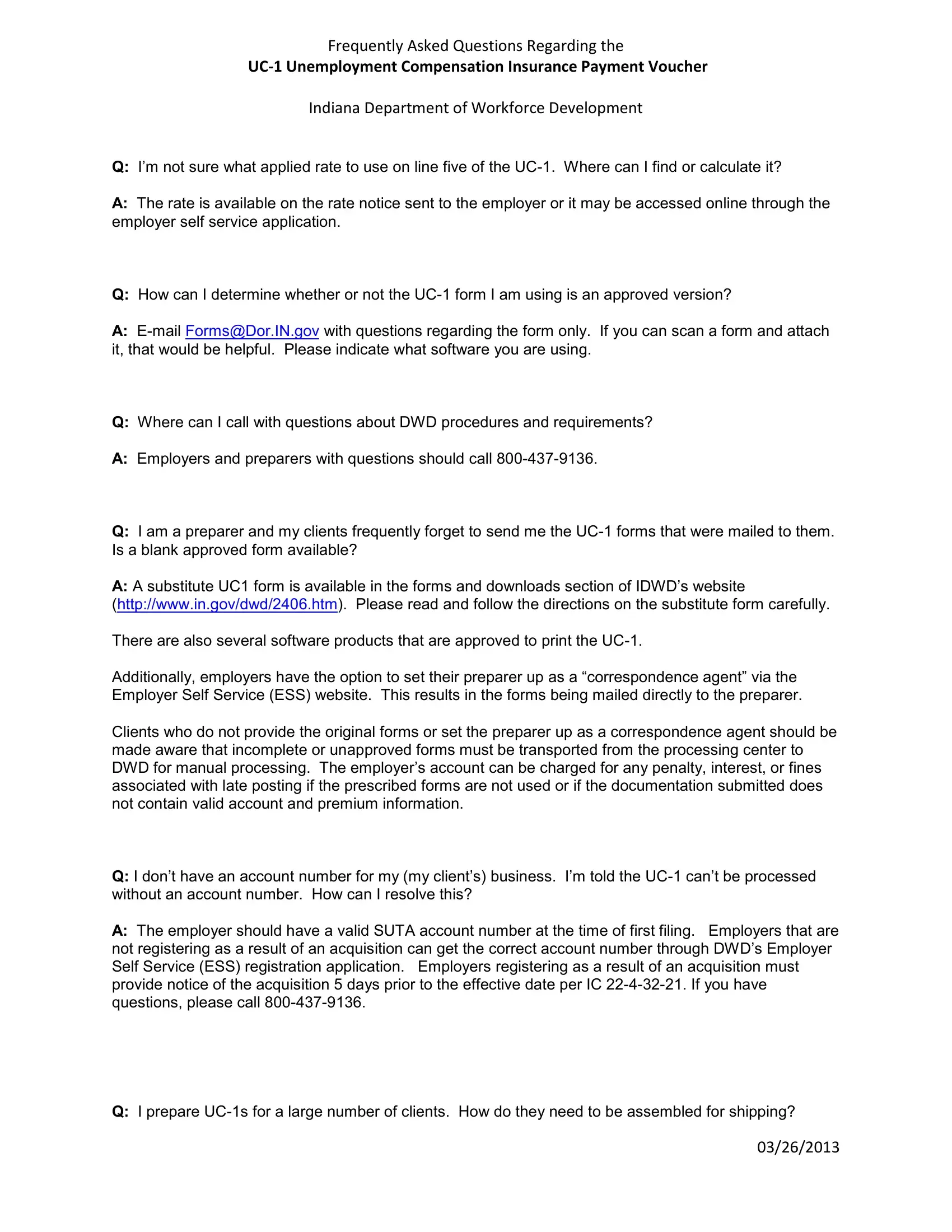Should you need to fill out indiana dept of workforce form uc 1, there's no need to install any kind of software - just make use of our PDF editor. We at FormsPal are dedicated to providing you the ideal experience with our editor by regularly introducing new features and enhancements. With these updates, working with our tool becomes better than ever! With just a couple of simple steps, you can begin your PDF journey:
Step 1: Just press the "Get Form Button" in the top section of this webpage to access our pdf editor. This way, you will find everything that is necessary to work with your document.
Step 2: As soon as you open the PDF editor, there'll be the form all set to be filled in. In addition to filling in different blanks, you could also do other actions with the PDF, including adding your own textual content, modifying the initial text, adding images, placing your signature to the PDF, and more.
When it comes to fields of this precise PDF, this is what you should consider:
1. The indiana dept of workforce form uc 1 involves particular details to be entered. Make sure the subsequent blank fields are filled out:
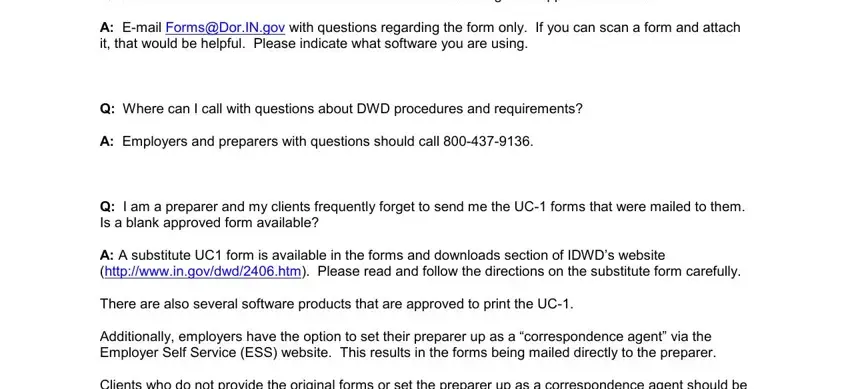
2. Once the prior section is done, proceed to type in the suitable details in these - A The UC forms are opened and read.
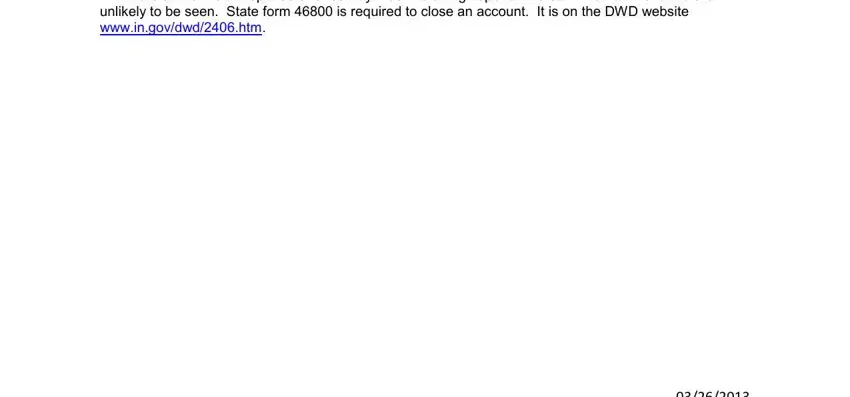
Many people often make errors when filling in A The UC forms are opened and read in this area. Be sure you read again everything you type in here.
Step 3: Confirm that your information is accurate and press "Done" to finish the project. After setting up afree trial account at FormsPal, it will be possible to download indiana dept of workforce form uc 1 or send it through email right off. The document will also be readily accessible from your personal cabinet with all of your modifications. At FormsPal.com, we do everything we can to be sure that your information is stored secure.