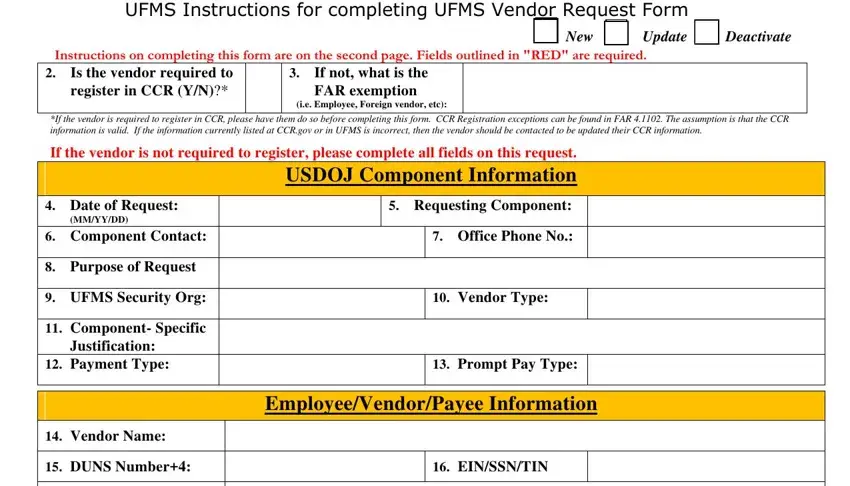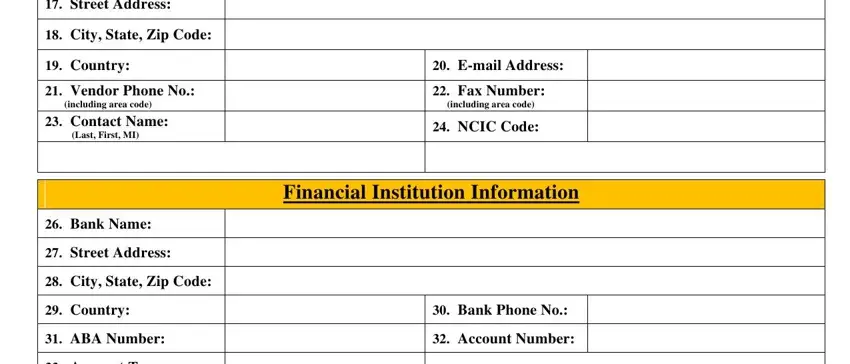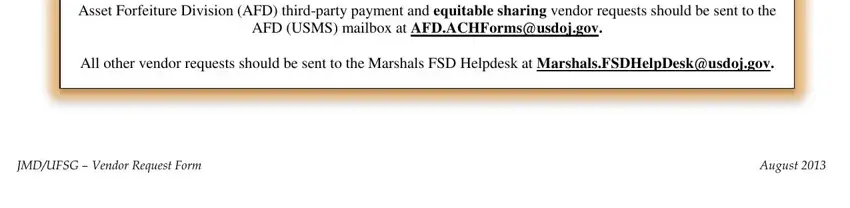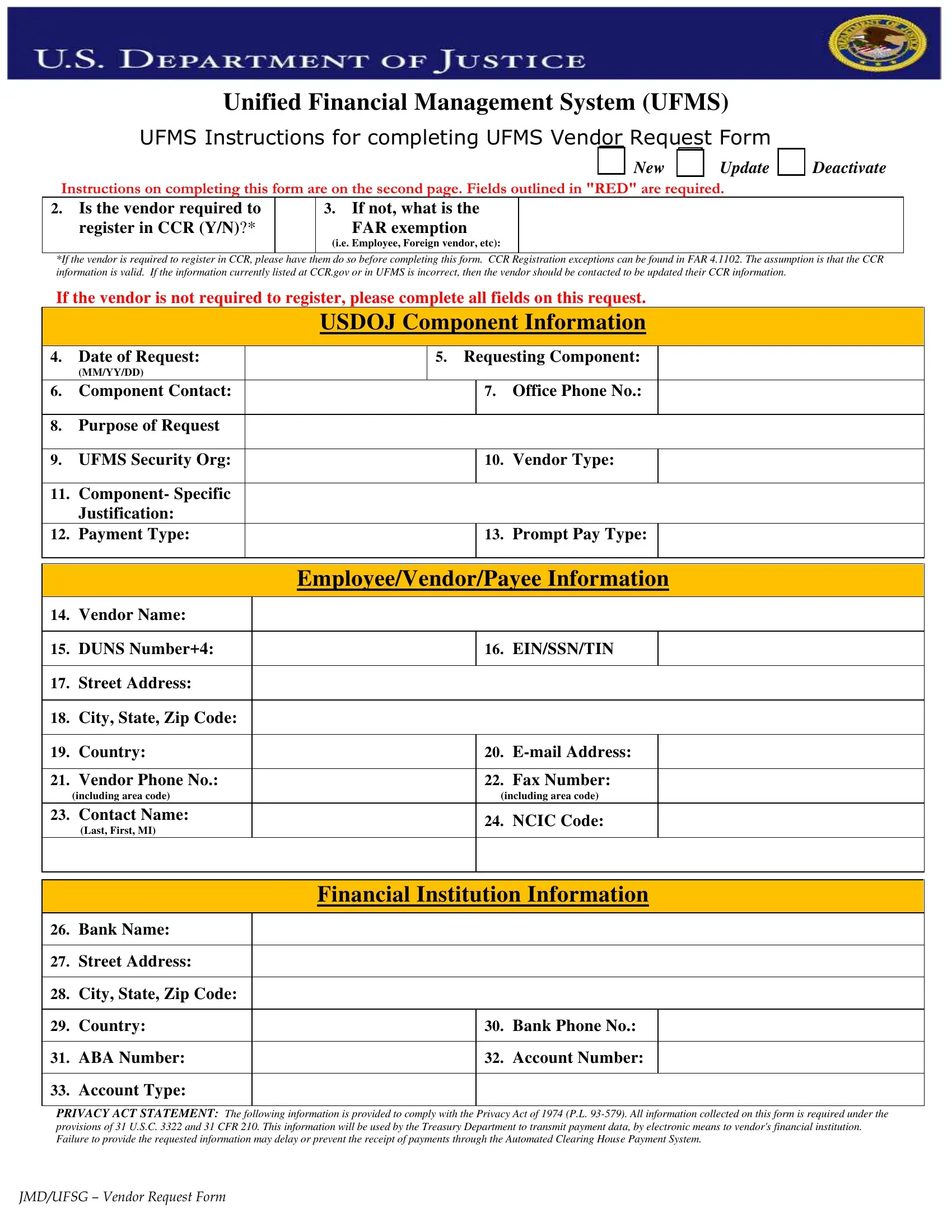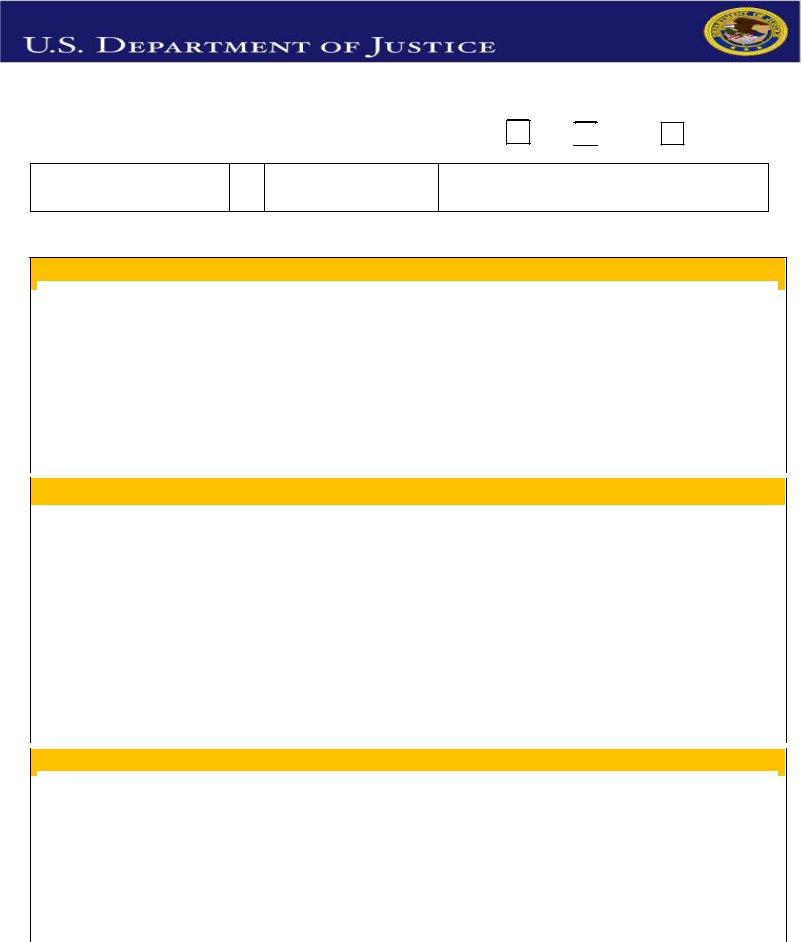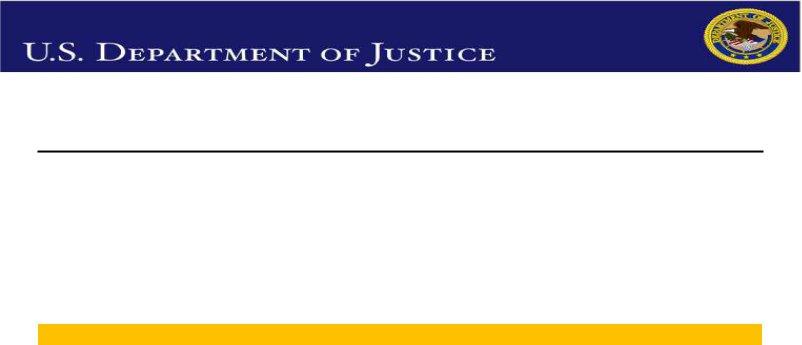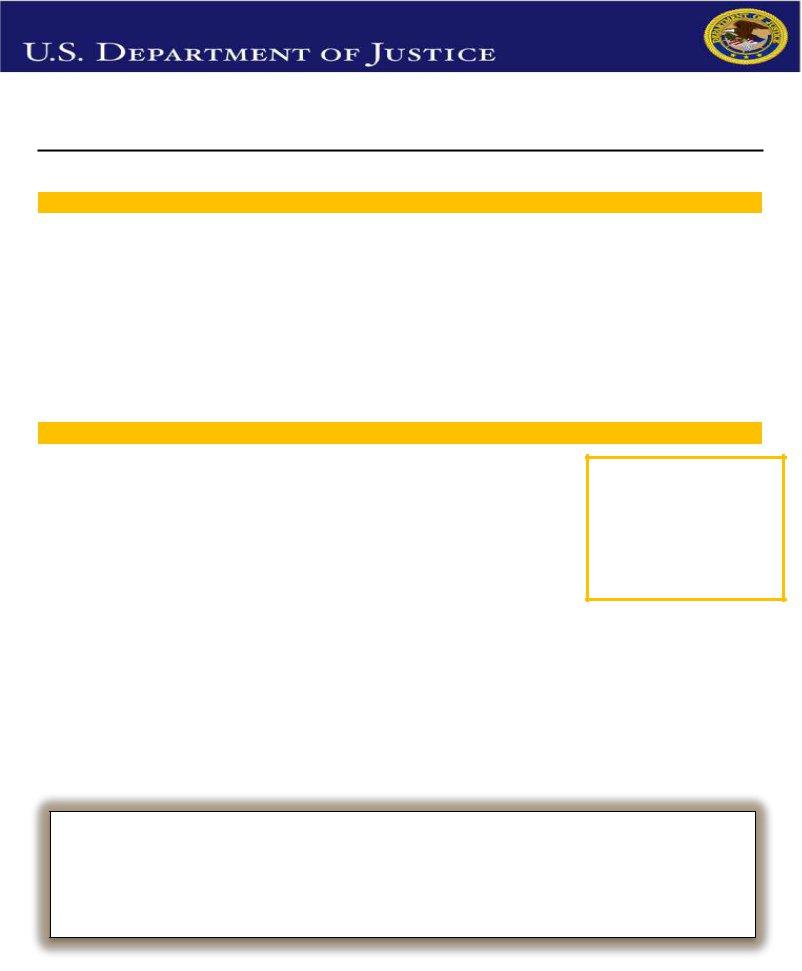Unified Financial Management System (UFMS)
UFMS Instructions for completing UFMS Vendor Request Form
New Update
Instructions on completing this form are on the second page. Fields outlined in "RED" are required.
2.Is the vendor required to register in CCR (Y/N)?*
3.If not, what is the
FAR exemption
(i.e. Employee, Foreign vendor, etc):
*If the vendor is required to register in CCR, please have them do so before completing this form. CCR Registration exceptions can be found in FAR 4.1102. The assumption is that the CCR information is valid. If the information currently listed at CCR.gov or in UFMS is incorrect, then the vendor should be contacted to be updated their CCR information.
If the vendor is not required to register, please complete all fields on this request.
USDOJ Component Information
|
|
|
|
|
|
|
|
|
4. |
Date of Request: |
|
5. Requesting Component: |
|
|
|
|
(MM/YY/DD) |
|
|
|
|
|
|
6. |
Component Contact: |
|
|
7. |
Office Phone No.: |
|
|
|
|
|
|
|
|
|
|
|
8. |
Purpose of Request |
|
|
|
|
|
|
|
|
|
|
|
|
|
9. |
UFMS Security Org: |
|
|
10. |
Vendor Type: |
|
|
|
|
|
|
|
|
|
|
|
11. |
Component- Specific |
|
|
|
|
|
|
|
|
Justification: |
|
|
|
|
|
|
12. |
Payment Type: |
|
|
13. |
Prompt Pay Type: |
|
|
|
|
|
|
|
|
|
|
|
|
|
|
|
|
|
|
|
|
Employee/Vendor/Payee Information
14. |
Vendor Name: |
|
|
|
|
|
|
|
|
|
|
15. |
DUNS Number+4: |
|
16. |
EIN/SSN/TIN |
|
|
|
|
|
|
|
17. |
Street Address: |
|
|
|
|
|
|
|
|
|
|
18. |
City, State, Zip Code: |
|
|
|
|
|
|
|
|
|
19. |
Country: |
|
20. |
E-mail Address: |
|
|
|
|
|
|
|
21. |
Vendor Phone No.: |
|
22. |
Fax Number: |
|
|
(including area code) |
|
(including area code) |
|
23. |
Contact Name: |
|
24. |
NCIC Code: |
|
|
(Last, First, MI) |
|
|
|
|
|
|
|
25. |
Federal Vendor Agency Locator Code (ALC): |
|
|
|
|
|
|
|
|
|
|
|
|
|
|
|
Financial Institution Information
|
|
|
|
|
|
|
|
26. |
Bank Name: |
|
|
|
|
|
|
|
|
|
|
|
|
|
27. |
Street Address: |
|
|
|
|
|
|
|
|
|
|
|
|
|
28. |
City, State, Zip Code: |
|
|
|
|
|
|
|
|
|
|
|
|
|
29. |
Country: |
|
30. |
Bank Phone No.: |
|
|
|
|
|
|
|
|
|
|
31. |
ABA Number: |
|
32. |
Account Number: |
|
|
|
|
|
|
|
|
|
33. |
Account Type: |
|
ACH Format: |
|
All vendors will be setup with CTX and CCD ACH payment format |
|
|
|
|
PRIVACY ACT STATEMENT: The following information is provided to comply with the Privacy Act of 1974 (P.L. 93-579). All information collected on this form is required under the provisions of 31 U.S.C. 3322 and 31 CFR 210. This information will be used by the Treasury Department to transmit payment data, by electronic means to vendor's financial institution. Failure to provide the requested information may delay or prevent the receipt of payments through the Automated Clearing House Payment System.
JMD/UFSG – Vendor Request Form |
January 2013 |
Unified Financial Management System (UFMS)
UFMS Instructions for completing UFMS Vendor Request Form
Please type or print legible all required information
The following are the steps for completing the UFMS Vendor Request Form.
Box 1: This is a required field. Place a check in the box corresponding to the type of request required. Options are:
∙Box New – select if vendor is not in UFMS
∙Box Update – select if a Non- CCR vendor needs to be modified or CCR information has been updated by vendor.
∙Box Deactivate – select if a non-CCR vendor is to be deactivated.
Box 2: Is the vendor required to register in CCR? (See note on form)
Box 3: If not, what is the FAR Exemption? Select exemption from drop down.
USDOJ Component Information
Box 4: This is a required field. Identify date request submitted
Box 5: This is a required field. Using the drop down arrow, identify Component submitting vendor request.
Box 6: This is a required field. Identify individual to be contacted in the event there is a question about request.
Box 7: This is a required field. Identify phone number of individual in Box 6.
Box 8: Description / Purpose of the vendor request
Box 9: UFMS Security Organization for vendor – Select Defaultorg for Commercial, Federal, Foreign Government and State/Local Government (when applicable). For all other Vendor Types, Select USMS (justification required in box 11 for Component-specific)
Box 10: Using the drop-down arrow, identify Vendor Type from UFMS table listing:
∙Commercial (COM)- Select for commercial vendors
∙Confidential (CNF)- Select for confidential payees
∙Employee (EMP)- Select for employee payees
∙Federal (FED)- Select for Federal vendors other than DOJ
∙Foreign Government (FOR)- Select for foreign government vendors
∙Intra-Departmental (DOJ)- Select for DOJ vendors
∙Non-Agency Personal (NAP)- Select for Task Force Officers
∙Non-Vendor (NON)- Select for AFD third-party payments and AFD and Civil process return of funds payments
∙State and Local (SLG)-Select for State & Local Government vendors (Local Police Departments, Local Jails, etc.)
Box 11: Justification required if other than DEFAULTORG SecOrg
Box 12: Enter Default Payment type for this vendor. (CCD will be used as the standard unless otherwise specified)
∙CCD- Cash Concentration or Disbursement- Select for Corporate accounts
∙Check- Select if vendor is requesting to be paid by check
∙CTX- Corporate Trade Exchange (only select if requested by the vendor)
∙PPD- Prearranged Payment or Deposit- Select for Personal accounts
Box 13: Enter Prompt Payment type for this vendor.
∙Standard (STD)- Select for Commercial vendors
∙Construction (CON)- Select for Construction vendors
∙Dairy Productions (DAIRY)- Select for Dairy vendors
∙Employee (EMP)- Select for employee payees
∙Fruits and Vegetables (DFV)- Select for Fruits and Vegetables vendors
∙Meats- Select for Meat vendors
∙Non-Prompt Pay Act (NONPPA)- Select for AFD third-party payments, and AFD and Civil process return of funds payments and State and Local vendors (when applicable)
∙Travel- Select for Task Force Officers and other invitational travelers traveling on behalf of the Marshals Service
JMD/UFSG – Vendor Request Form |
August 2013 |
Unified Financial Management System (UFMS)
UFMS Instructions for completing UFMS Vendor Request Form
Please type or print legible all required information
Employee/Vendor/Payee Information
Box 14: This is a required field. Identify the name of the vendor to be added to the vendor table.
Box 15: Duns number (required for Commercial vendors and all other vendor types where applicable)
Box 16: This is a required field. Identify TIN/SSN of Vendor
Box 17-18: These are required fields. Provide address information for Vendor
Box 19: Assumed US – provide if foreign
Box 20: Must be included if vendors want to receive disbursed payment email notifications
Box 21-23: Provide information relative to entity identified in box 8.
Box 24: National Crime Information Center (NCIC) code. Required to identify State/Local vendors receiving Asset Forfeiture Division (AFD) equitable sharing payments
Box 25: Enter in the Federal Government Agency Location Code (ALC)
Financial Institution Information
Box 26: Identify Banking Institution receiving funds.
Box 27-28: These are required fields. Provide address information for Identified Bank
Box 29: Assumed US – provide if foreign
Box 30: Provide phone number at bank should the need arise.
Box 31: This is a required field. ABA Routing number of identified Bank*
Box 32: This is a required field. Account number to receive funds at Bank.*
Box 33: Identify Account Type – choose either Personal/Corporate Checking or Savings
*NOTE
Bank Routing and Account
Numbers refer to ACH
payments only and not Wire Transfers which have separate routing numbers. Wire Transfer payments cannot be disbursed using UFMS
WHERE TO SEND THIS FORM
Asset Forfeiture Division (AFD) third-party payment and equitable sharing vendor requests should be sent to the
AFD (USMS) mailbox at AFD.ACHForms@usdoj.gov.
All other vendor requests should be sent to the Marshals FSD Helpdesk at Marshals.FSDHelpDesk@usdoj.gov.
JMD/UFSG – Vendor Request Form |
August 2013 |