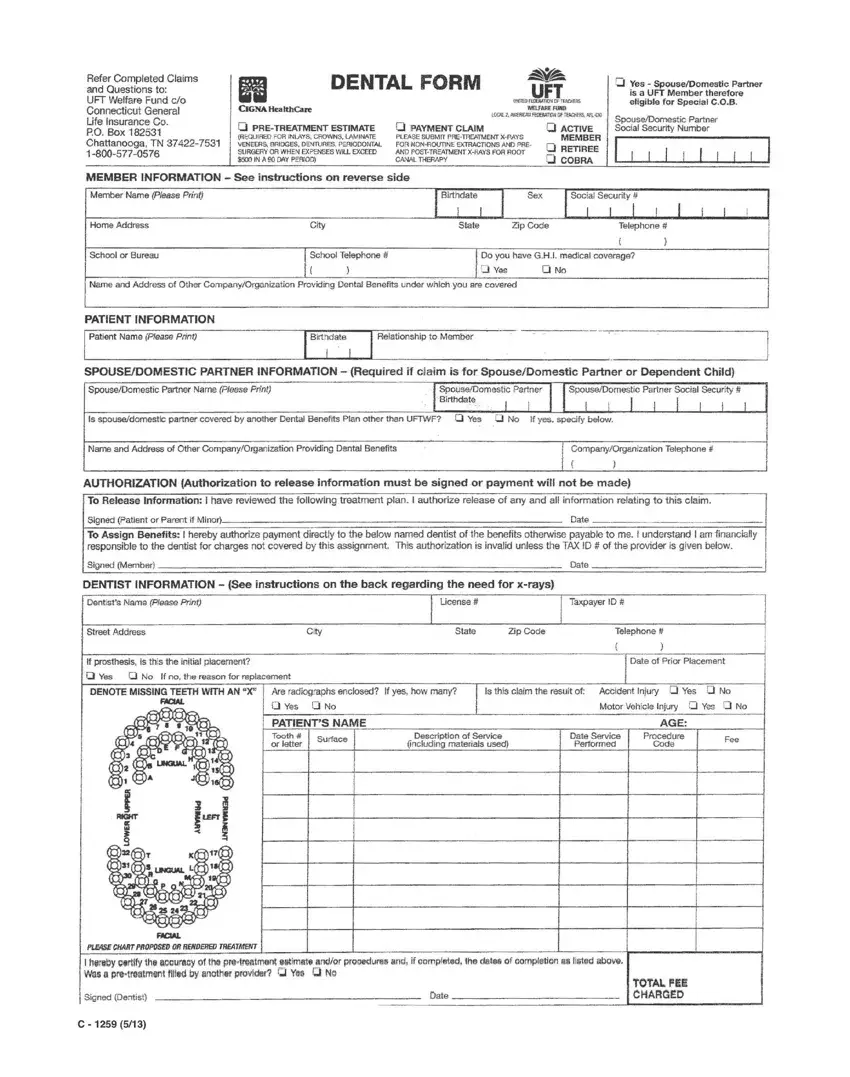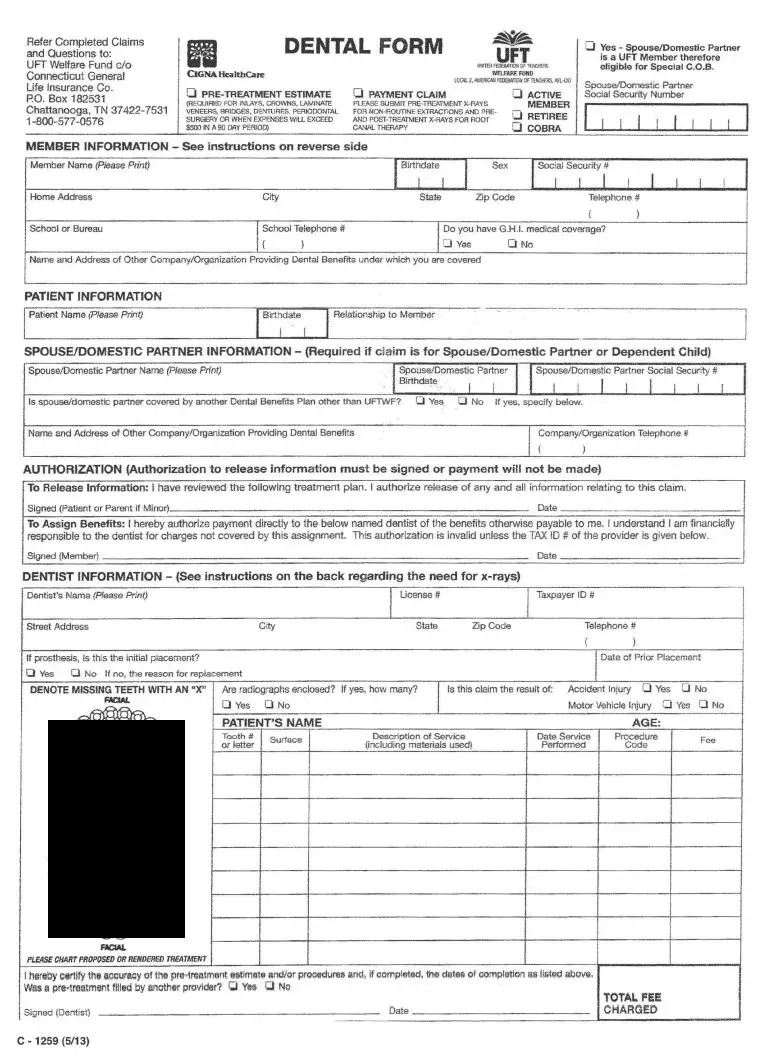Filling out uft dental form is straightforward. Our team developed our tool to make it user friendly and enable you to fill in any form online. Listed here are steps that you need to stick to:
Step 1: Press the button "Get form here" to get into it.
Step 2: You are now on the document editing page. You can edit, add text, highlight specific words or phrases, place crosses or checks, and insert images.
The next parts will constitute the PDF document that you will be filling out:
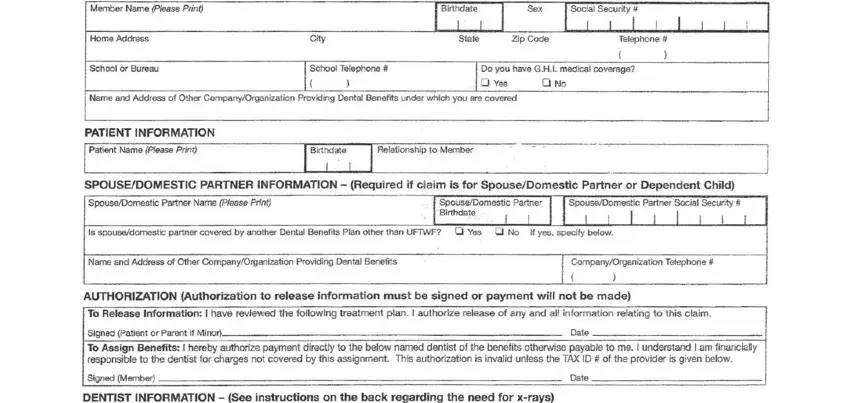
Step 3: Choose the Done button to save the file. At this point it is ready for upload to your gadget.
Step 4: It's going to be more convenient to keep duplicates of the file. You can rest easy that we will not display or see your data.