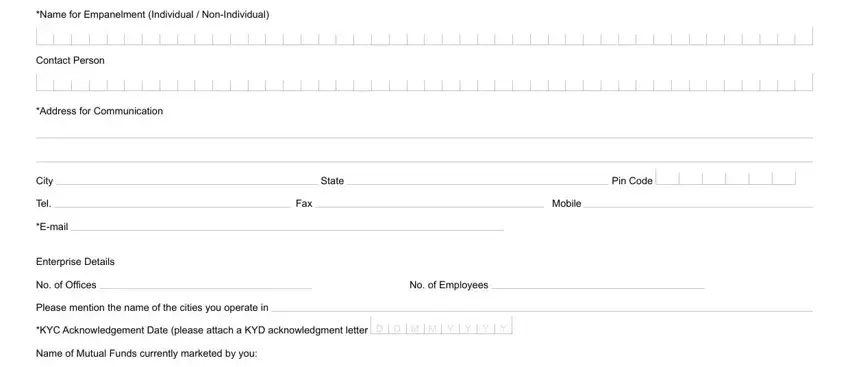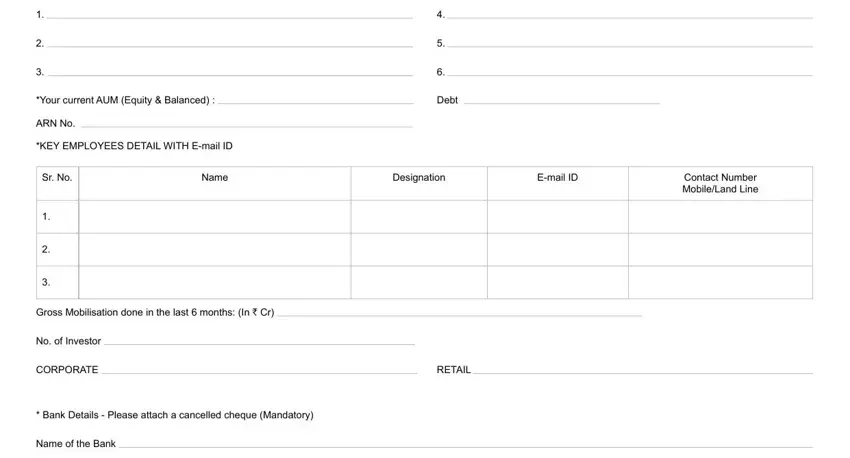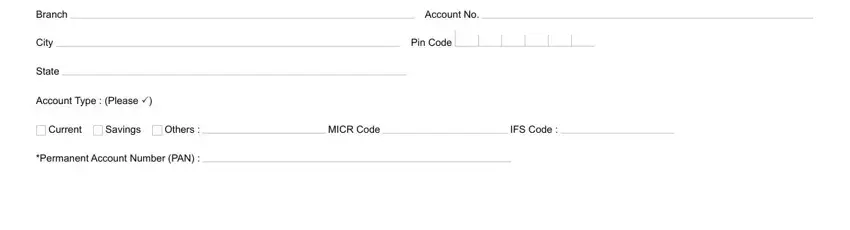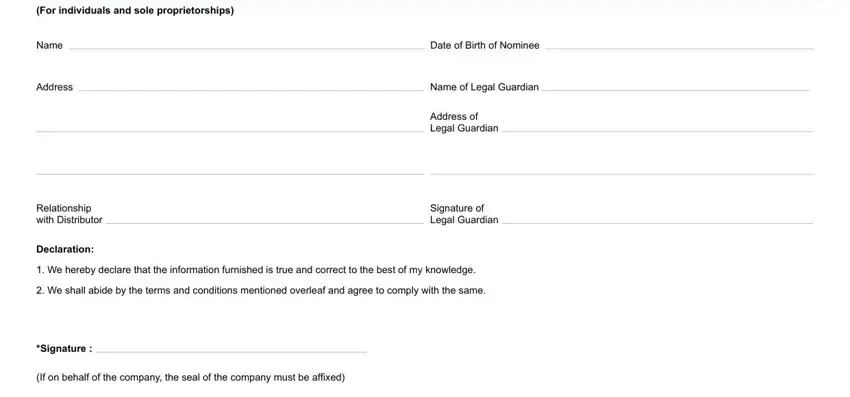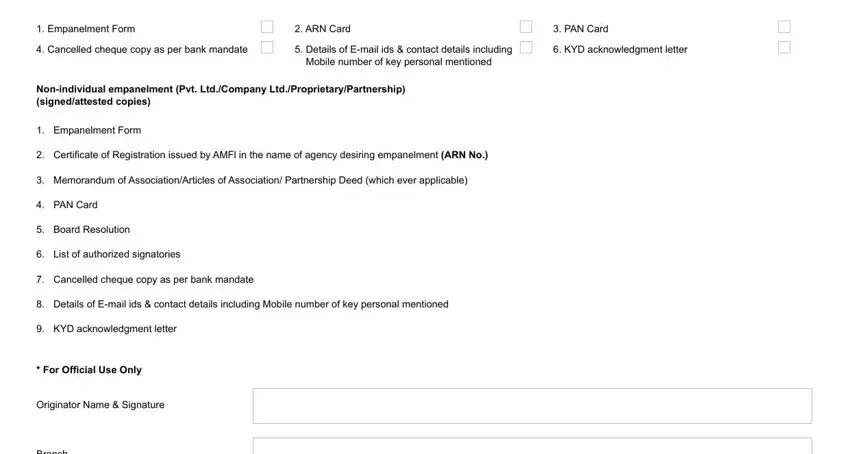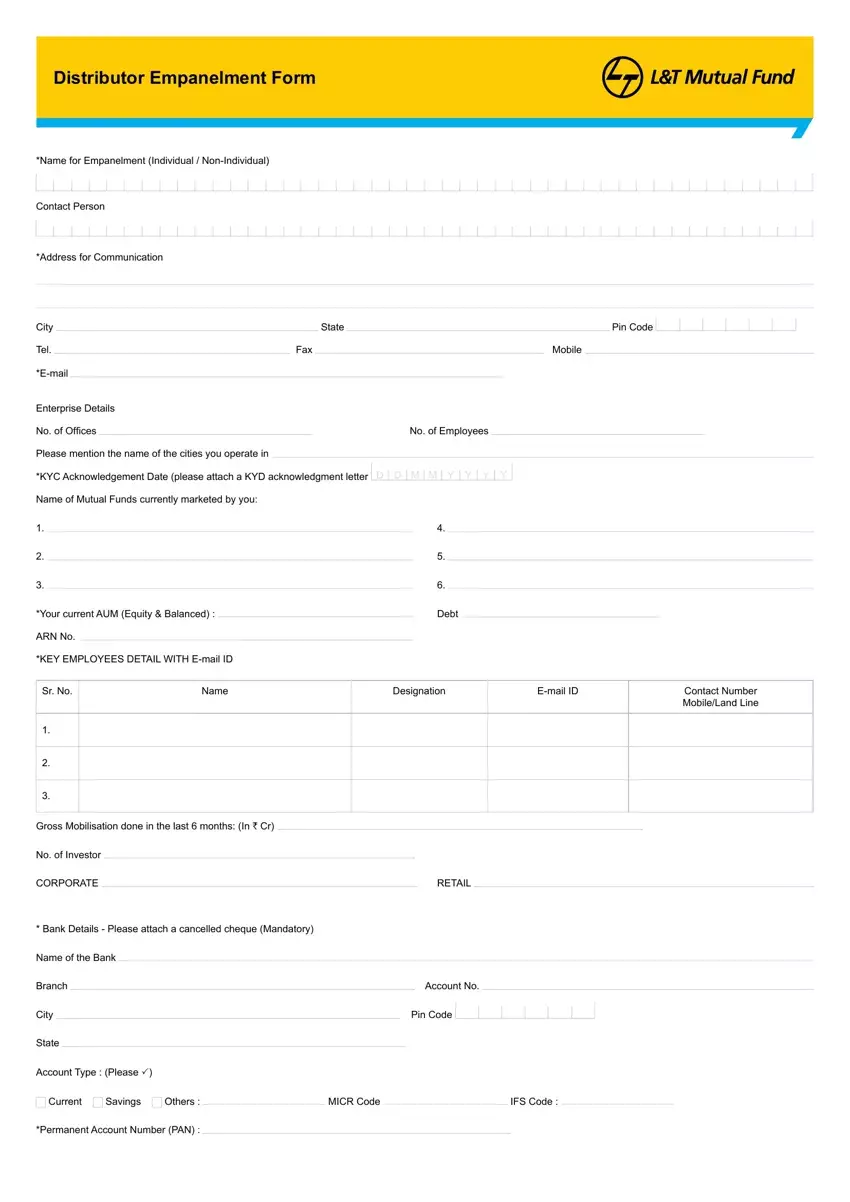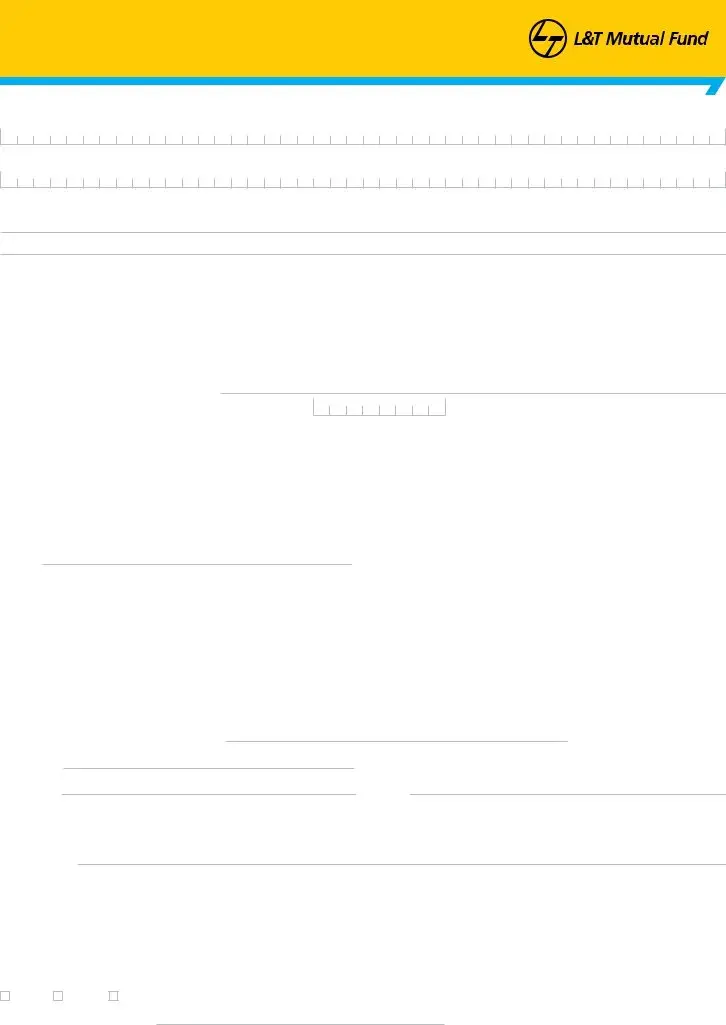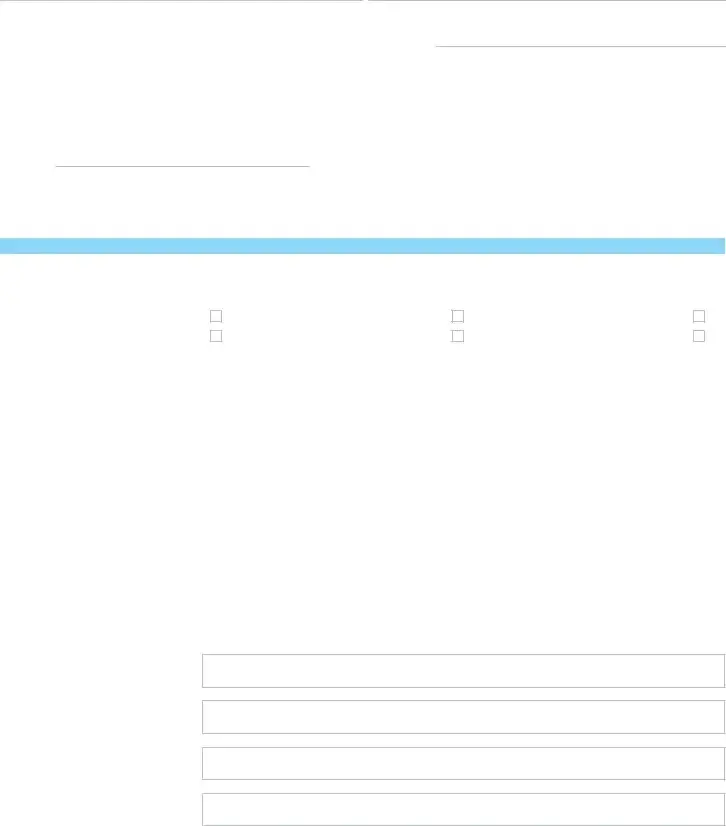TERMS AND CONDITIONS FOR EMPANELMENT
The terms and conditions (“Terms and Conditions”) stated below and as may be amended from time to time are a binding contract between the Distributor and l&T Investment Management limited (“the AMC”), the asset management company to l&T Mutual Fund (“the Fund”) with respect to your appointment as a distributor of the schemes of l&T Mutual Fund and providing services as a Distributor and you agree to be legally bound by the same. Your appointment as a Distributor shall beat the sole discretion of the AMC.
Words and expressions used in the Terms and Conditions but not deined will have
the meaning ascribed to them in the Statement of Additional Information of the Fund/ Scheme Information Document(s) of the schemes of Fund and/or Securities and Exchange Board of India (Mutual Funds) regulations, 1996 as may be amended from time to time.
I.DISTRIBUTOR’S DECLARATIONS, REPRESENTATIONS & UNDERTAKINGS The Distributor declares, represents that:
a.the Distributor has obtained all necessary approvals, registrations and certiications
required from relevant authorities for the purposes of providing the services as a
Distributor and shall ensure that such approvals, registrations and certiications will remain in force. The Distributor further declares and represents that the Distributor
has not violated any of the conditions subject to which such approvals, registrations and certiications have been granted to the Distributor and that no disciplinary
or other proceedings have been commenced or indicated or threatened by the Securities and Exchange Board of India (“SEBl”) or any other competent authority against the Distributor and that the Distributor is not debarred /suspended from carrying on its normal activities. The Distributor will comply with all applicable laws, regulations and guidelines which govern the Distributor from time to time.
b.the Distributor shall in particular comply with the provisions of SEBI (Mutual Funds) regulations, 1996 (“SEBI regulations”) and guidelines issued by SEBI
and/or Association of Mutual Funds in lndia (“AMFI”) from time to time pertaining to mutual funds with speciic focus on regulations/guidelines on advertisements /
sales literature/marketing materials, code of conduct, transaction charges and self- certiication.
c.the Distributor shall not indulge in any kind of mis-selling or malpractice or unethical practice while marketing and distributing Units like splitting of an application of an investor in order to enhance the amount of transaction charge(s) received by the Distributor from the AMC under the SEBI regulations.
d.the Distributor shall not use or design any advertising or sales material other than sales material released by the AMC relating to the Fund unless approved in writing by the AMC in advance.
e.the Distributor shall disclose various addenda/notices/other documents related to the schemes of the Fund at its ofices/websites.
f.the Distributor shall disclose all the commissions (in the form of trail commission or any other mode) payable to the Distributor for the different competing schemes of
various mutual funds from amongst which a scheme is being recommended to the investor. The Distributor shall furnish a certiicate to this effect from time to time if
requested by the AMC.
g.the Distributor shall comply with instructions and procedures as mutually agreed between the Distributor and the AMC and/or the registrar from time to time and shall also issue its own internal instructions to its employees, agents, servants and representatives selling the units of the schemes of the Fund through the Distributor, on similar lines.
h.the Distributor hereby certiies that all its employees, agents, servants and representatives engaged in sales and marketing of the Units of the schemes of
the Fund are registered with Association of Mutual Funds in lndia (AMFI) and have passed the necessary certiication examination as speciied under the SEBI
regulations and/or by SEBl and/or by AMFI.
i.the Distributor shall provide such assistance as may be required by investors/ registrar/the AMC to redress investor complaints and other issues relating to the distribution of Units by the Distributor, including co-ordination with the authorised collecting branches of the Distributor and the registrar, within three days of receipt by the Distributor of any such complaint or particulars of any issue.
j.the Distributor undertakes that, except as speciically advised by the AMC in writing or as described in the Scheme lnformation Document of the schemes of the Fund, no action has been or will be taken in any jurisdiction by the Distributor independently of the AMC that will permit a public offering of Units or possession or distribution of the Scheme lnformation Document of the schemes of the Fund in any jurisdiction outside of India.
k.during the course of marketing and procuring subscriptions for the schemes, the Distributor shall not make or give any representation, statement or warranty or print or publish any information which is incorrect, incomplete or misleading (whether by reason of any omission to state a material fact or for any other reason) or which may be in any manner harmful to or against the interests of the AMC or which may result in a contravention of the provisions of the Securities and Exchange Board of lndia (Mutual Fund) regulations, 1996 or of any other applicable laws, rules, regulations or guidelines from time to time in force.
I.the Distributor represents and warrants that all statements made and information which has been and/or which may hereafter be given by the Distributor to the AMC for or in connection with the Distributor’s appointment and services as a distributor is and shall be correct and complete and is not and shall not be misleading (whether by reason of omission to state a material factor for any other reason).
m.the Distributor shall comply with all the statutory and other applicable requirements relating to anti money laundering and/or Know Your Client / Know Your Distributor guidelines issued and amended from time to time by any of the regulatory bodies
in India. In addition to the aforesaid, the AMC may require the Distributor to follow additional KYC guidelines speciied by it. In the event of non compliance
with the aforesaid regulatory requirements/guidelines and/or AMC guidelines, the AMC reserves the right to reduce from the brokerage/commission payable to the Distributor a reasonable amount which is incurred by the AMC for obtaining satisfactory evidence of the identity of the person who invest in the Fund through the Distributor.
n.the Distributor shall upon a reasonable notice from the AMC/the Fund/l&T Mutual Fund Trustee limited, the trustees to the Fund (“Trustees”) provide all such information, reports or documents obtained/maintained by it (including by its employees, agents, servants and representatives) in respect of the services provided in accordance with the Terms and Conditions, if required, under any applicable law/by any of the regulators.
o.the Distributor undertakes that all employees, agents and representatives of the
Distributor shall at all times maintain strict conidentiality with regard to all matters and documentation and information relating to the AMC/Fund, any schemes and
issues raised by the AMC/Fund/Trustees from time to time and shall not divulge or allow or cause to be divulged any conidential or proprietary information or know
how which it has received from the AMC/Fund/Trustees or which comes into its hands or into the hands of any of Its employees, agents and representatives.
p.the Distributor agrees that this relationship is expressly established subject to the AMC/Fund/Trustees being allowed to appoint other distributors to sell the Units of scheme(s) or to sell Units of scheme(s) directly to investors.
q.The Distributor declares if it provides any advisory services as speciied in the SEBI
regulations or the SEBl (Investment Advisers) regulations, 2013, the Distributor shall comply with all the requirements speciied in the aforesaid guidelines or as may speciied by any regulatory authority or AMFI from time to time.
r.The Distributor agrees and conirms that:
i.the Distributor if provides both the advisory and execution only services shall categorize customer relationships and/or transactions as either “Advisory” (i.e. Distributor represents to offer advice) or “Execution only” (i.e. those not booked as Advisory) and there shall be no third categorization.
ii.in cases where the customer relationship/transaction is categorized as “Execution only” and the Distributor has information to believe that the transaction is not appropriate for the customer, a written communication shall be made to the investor informing the customer regarding the unsuitability of the scheme of the mutual fund and such communication shall have to be duly
acknowledged and accepted by customer. The AMC shall have the right to request copies of such conirmations and the same shall be furnished by the
Distributor promptly.
iii.in cases where the customer relationship/transaction is categorized as
“Execution Only”, the Distributor shall obtain a conirmation from the customer that the transaction is ‘Execution only” prior to execution of the transaction.
iv.in cases where the customer relationship/transaction is categorized as “Execution only”, the Distributor shall not collect any fees from the customer and the Distributor shall be entitled only to the transaction charge(s) paid by the AMC to the Distributor in accordance with SEBl regulations.
s.The Distributor hereby conirms that, while selling/distributing schemes of mutual funds launched by the group companies/afiliates/associates of the Distributor, the Distributor shall make adequate disclosure to the customer regarding conlict of
interest arising from selling/distributing such schemes.
t.The Distributor conirms that a sub-distributor appointed by the Distributor, if any, shall have all the necessary qualiications, necessary approvals or valid licenses
required to act in such capacity and the Distributor will be responsible for the acts
and omissions of the sub-distributors (including compliance with the applicable rules and regulations and conidentiality provisions stated above) and that the AMC/
Trustees/Fund shall not be liable for any act or omission of the sub-distributors.
u.The AMC will not be responsible for payment of any compensation or brokerage to sub-distributors and any payment to such sub-distributors shall be the sole responsibility and liability of the Distributor. Further, The Distributor shall not undertake any obligation or incur any liability on behalf of the AMC/Fund.
v.The Distributor shall comply with the following terms and conditions in case the Distributor proposes to gain access to the online platform for distributors set up by the AMC/l&T Group (“the website”):
i.the website is being made available to the Distributor to have access to certain information including information pertaining to the schemes of the Fund, Distributors’ client’s transaction details and/or account statement(s) either directly or through mail back or through any mode as may be decided by the AMC and other tools and utilities provided by the AMC from time to time. Subject to these terms and conditions, the AMC grants the Distributor
a non-transferable and non-exclusive licence to use the website for the bonaide purposes of the Distributor’s business. This licence may be terminated
or amended by the AMC at any time.
ii.the Distributor shall only access, download and/or use the contents on the website in connection with his/its appointment as a distributor of the Fund and not for any other purpose whatsoever, whether commercial or personal.