The entire process of completing the passports application is pretty easy. Our team ensured our software is easy to navigate and can help fill in any sort of form very quickly. Learn about a couple of simple steps you will have to follow:
Step 1: Step one is to click the orange "Get Form Now" button.
Step 2: Once you've accessed the passports application editing page you'll be able to find the different actions you'll be able to perform relating to your file in the top menu.
You will have to enter the following details if you want to fill out the file:
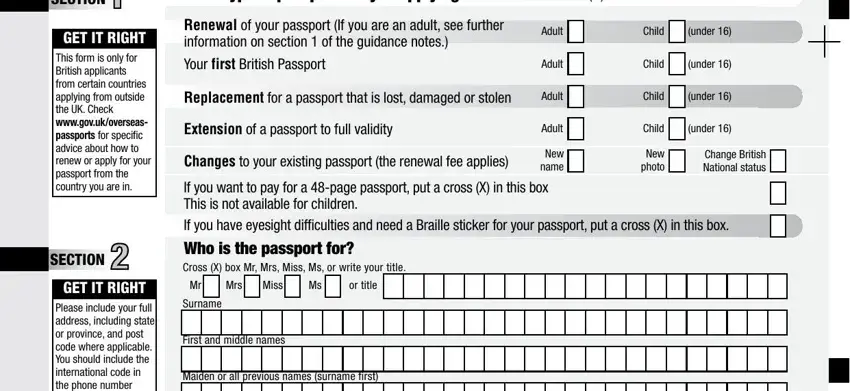
The program will demand you to fill in the Please include your full address, We will contact you on your mobile, If there are any details that you, Current address house number, Country, Date of birth DDMMYYYY, Town of birth, Country of birth including UK, Postcode, Gender Cross X the relevant box, Male, Mobile phone number, Alternative phone number, and Email address You do not have to part.
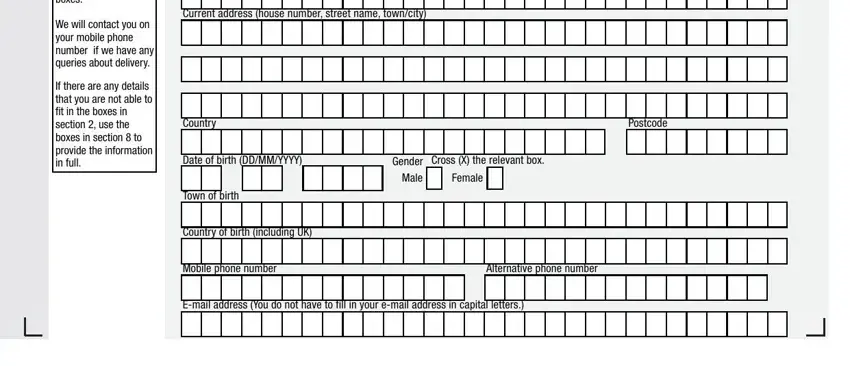
Write down any data you are required within the field SECTION, Have you had or been included on, A Has the person named in section, Yes, Go to B below, B You must send us all uncancelled, Passport number, c Details of the lost and stolen, Issued at, Holders surname at the time it was, First and middle names, How the passport was lost or why, Date of loss DDMMYYYY, Place of loss, and Passport number.
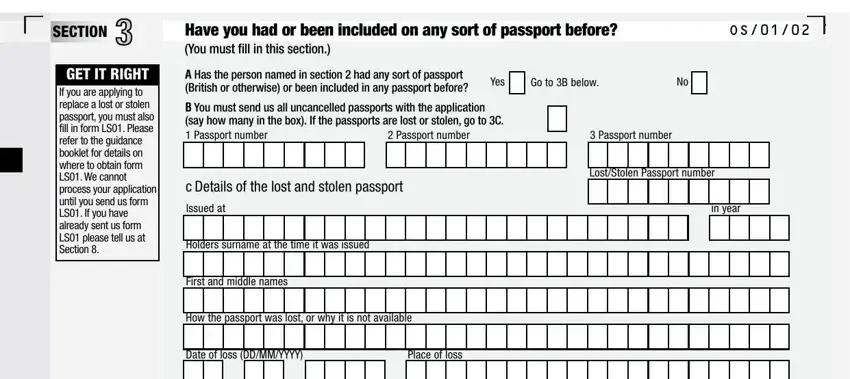
You'll have to define the rights and obligations of all parties in section Parents details If both parents, Mothers or Parent s full name, Town and country of birth, Date of birth DDMMYYYY, Nationality and citizenship at the, If they have a British passport, Date of issue DDMMYYYY, Date of marriage or civil, Fathers or Parent s full name, Town and country of birth, Date of birth DDMMYYYY, Nationality and citizenship at the, If they have a British passport, Date of issue DDMMYYYY, and SECTION.
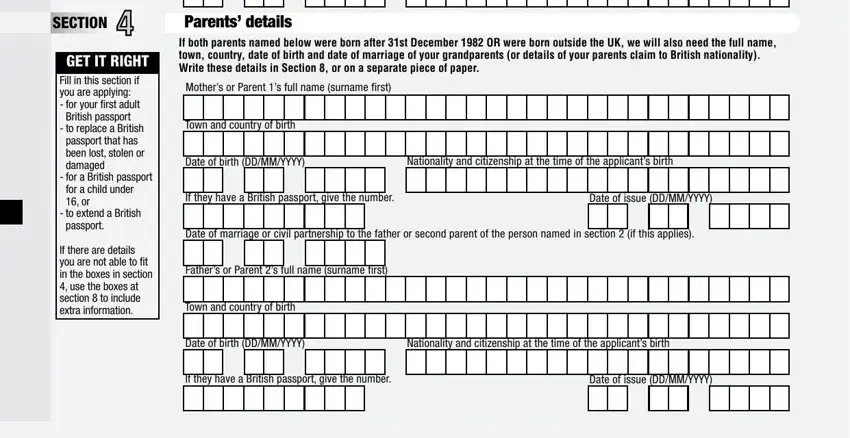
Finalize by analyzing these fields and filling in the appropriate information: Documents produced, OBEX, OBEX, OBEX Other documents specify, Block Application, FBC, SBC, PPT, Nat Cert, Photos, Post opener number, Payment, Partner Reference, Payment type, and Chq.
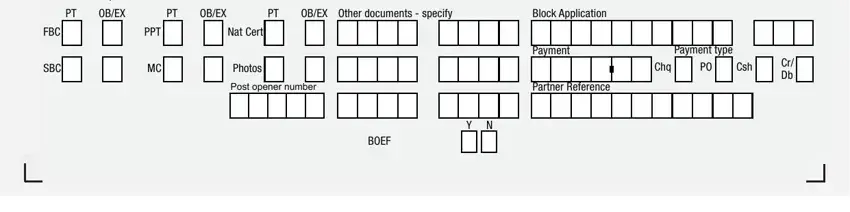
Step 3: Once you've clicked the Done button, your document is going to be obtainable for transfer to each device or email address you specify.
Step 4: To protect yourself from possible future complications, you should definitely get up to a pair of copies of every single form.
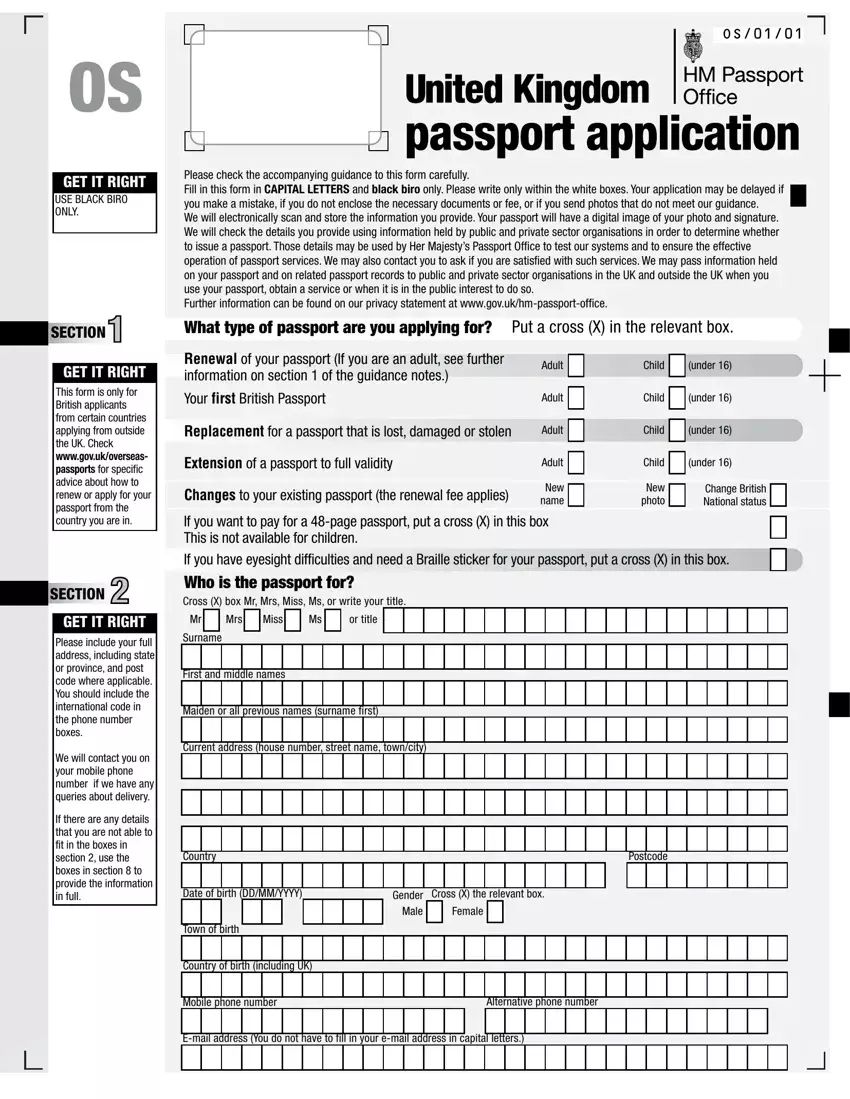
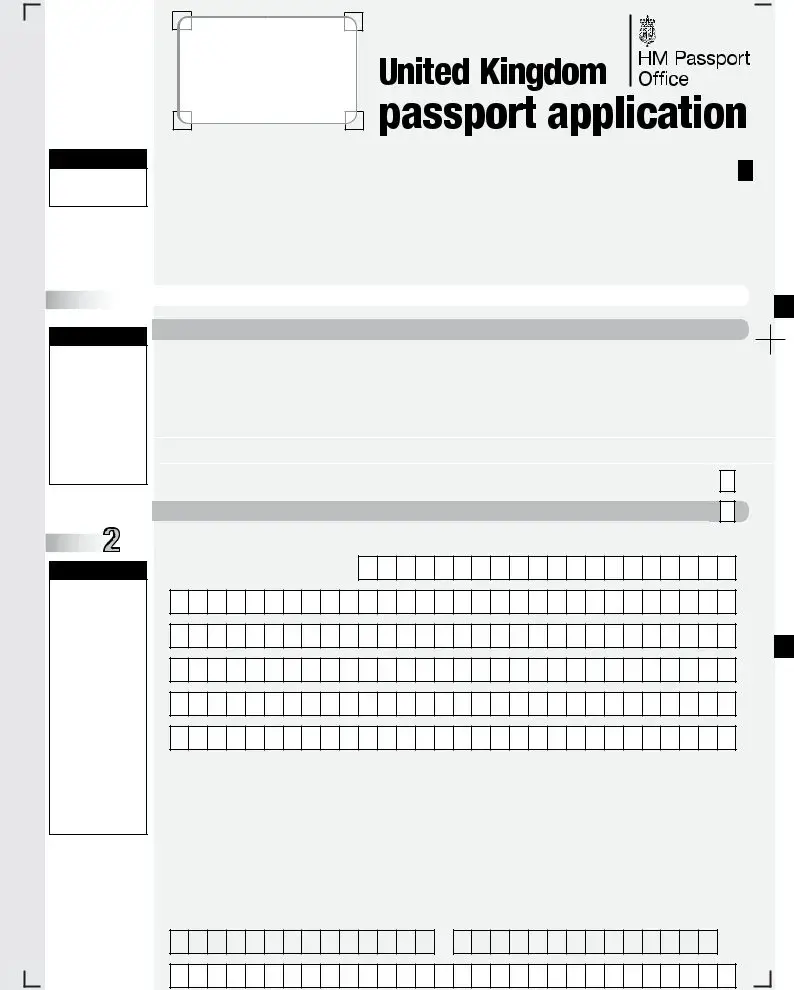

 SECTION
SECTION 
 SECTION
SECTION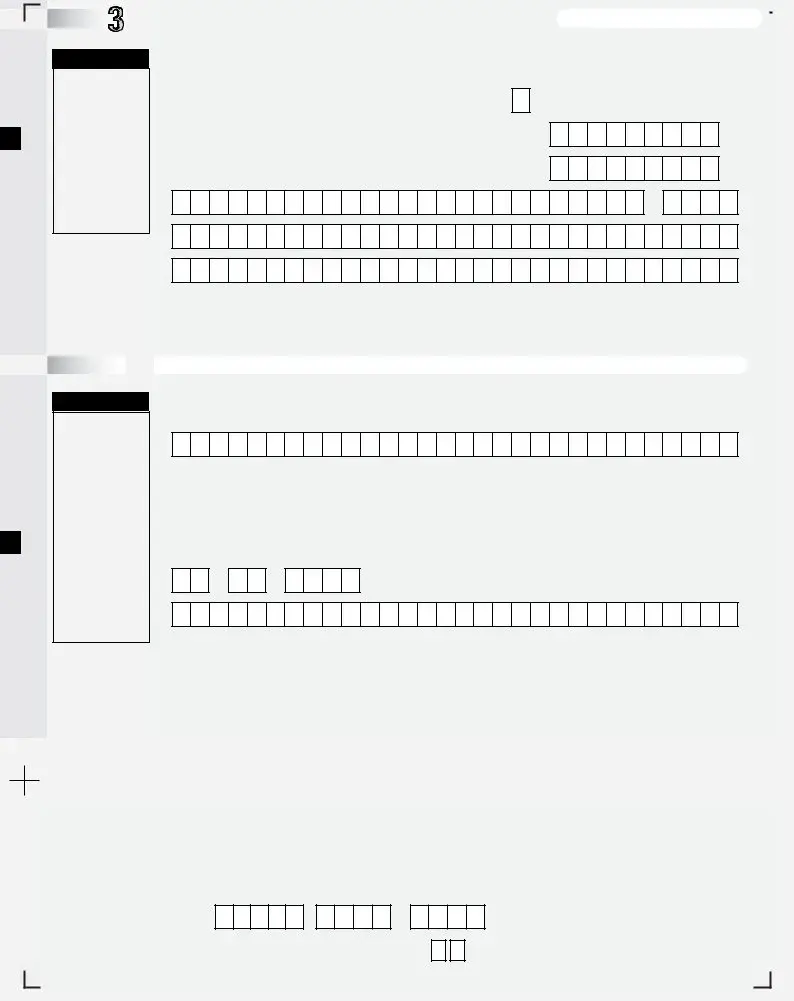

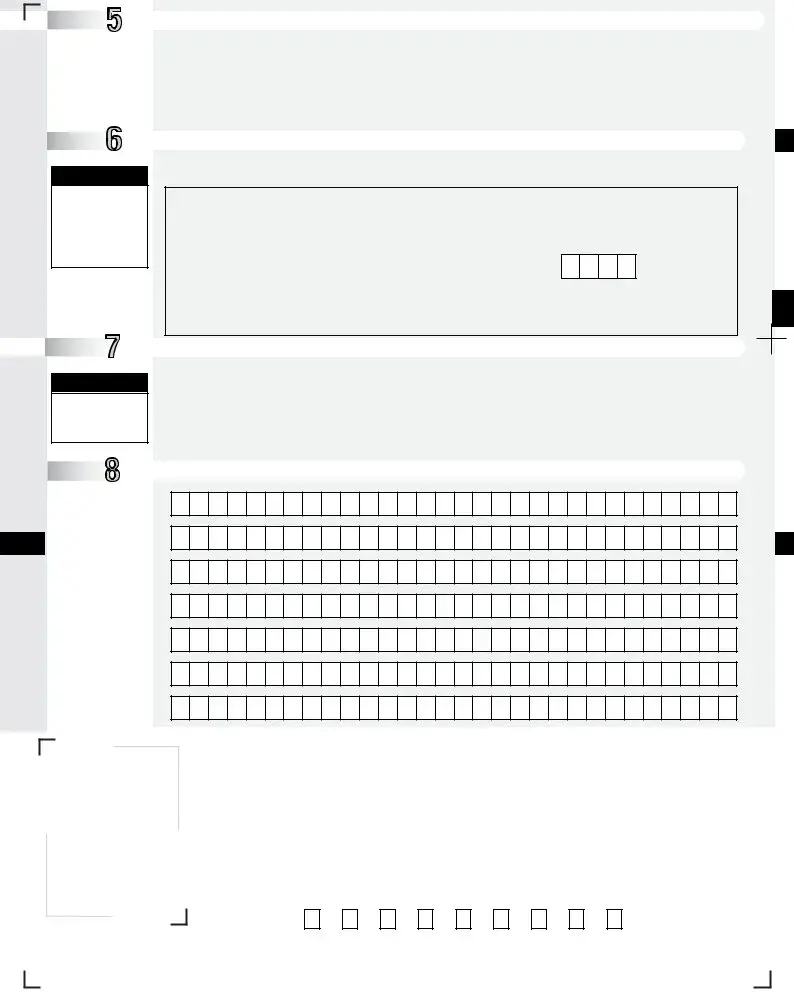
 SECTION
SECTION marks
marks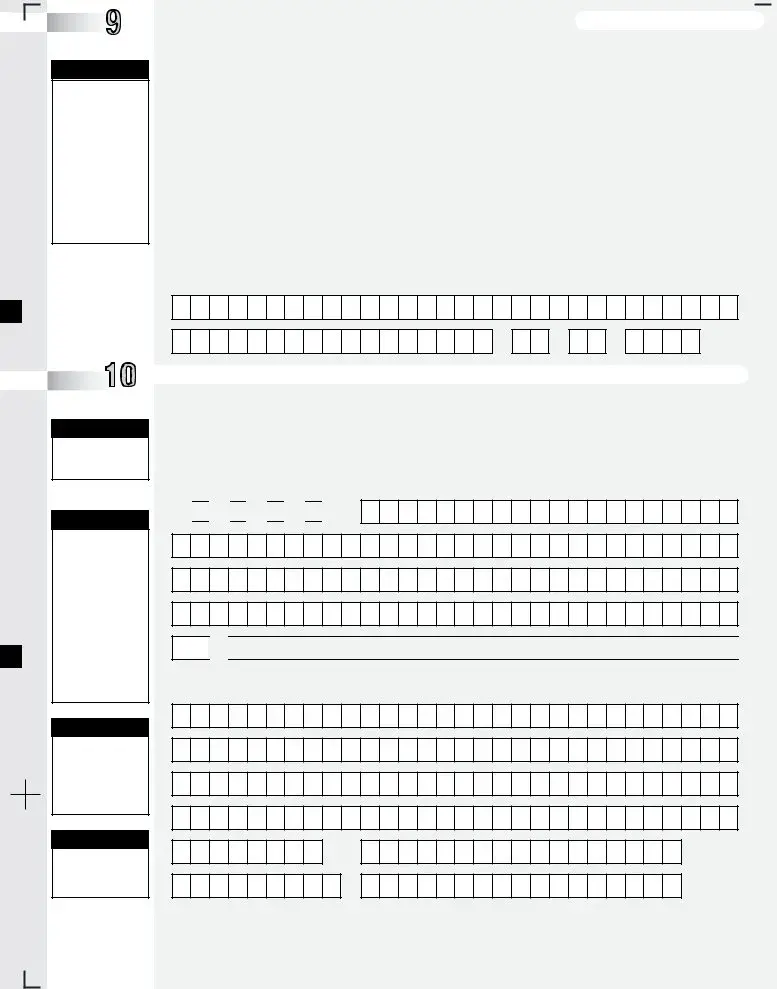



 Mrs
Mrs 
 Miss
Miss 
 Ms
Ms 
 or title
or title
 yrs
yrs 



























