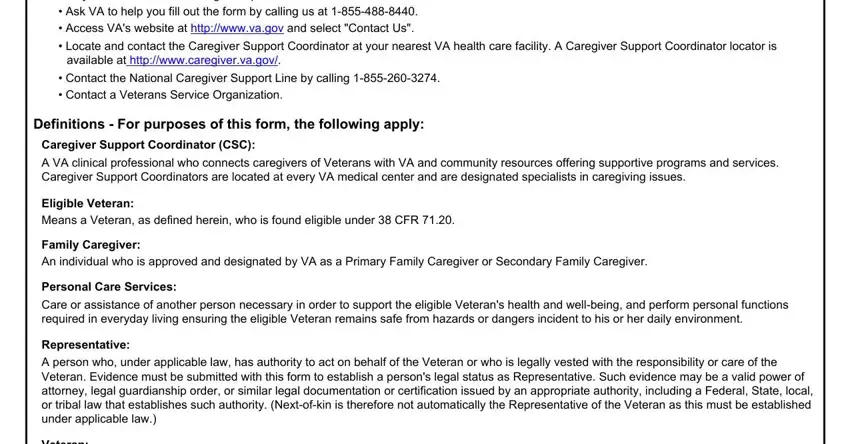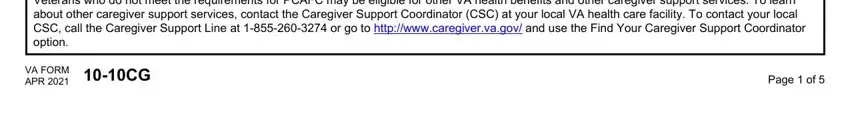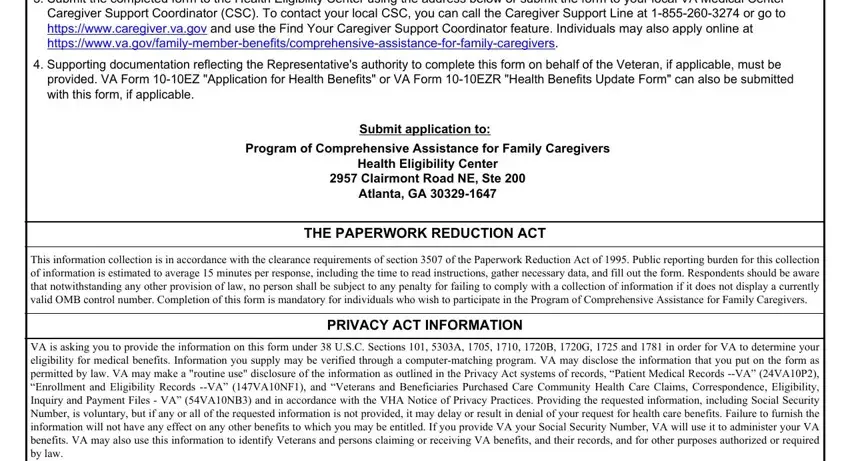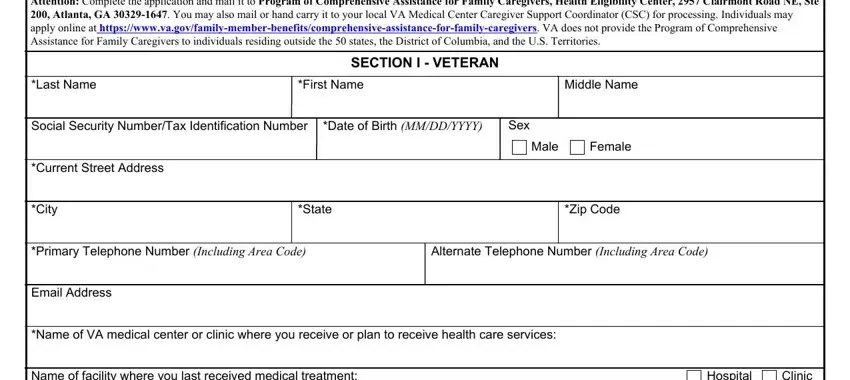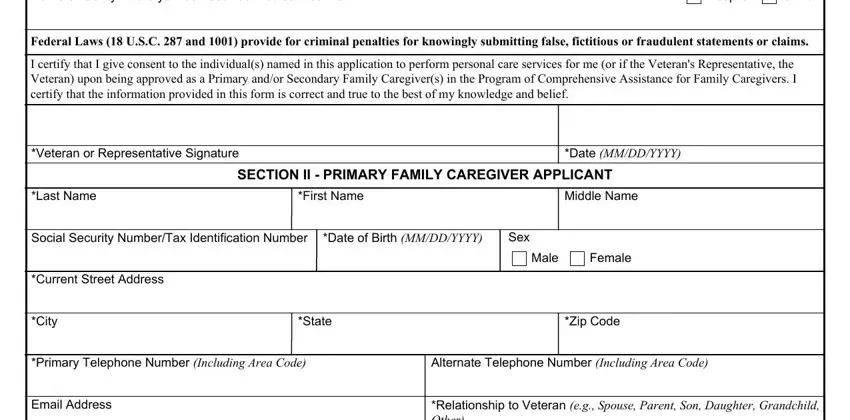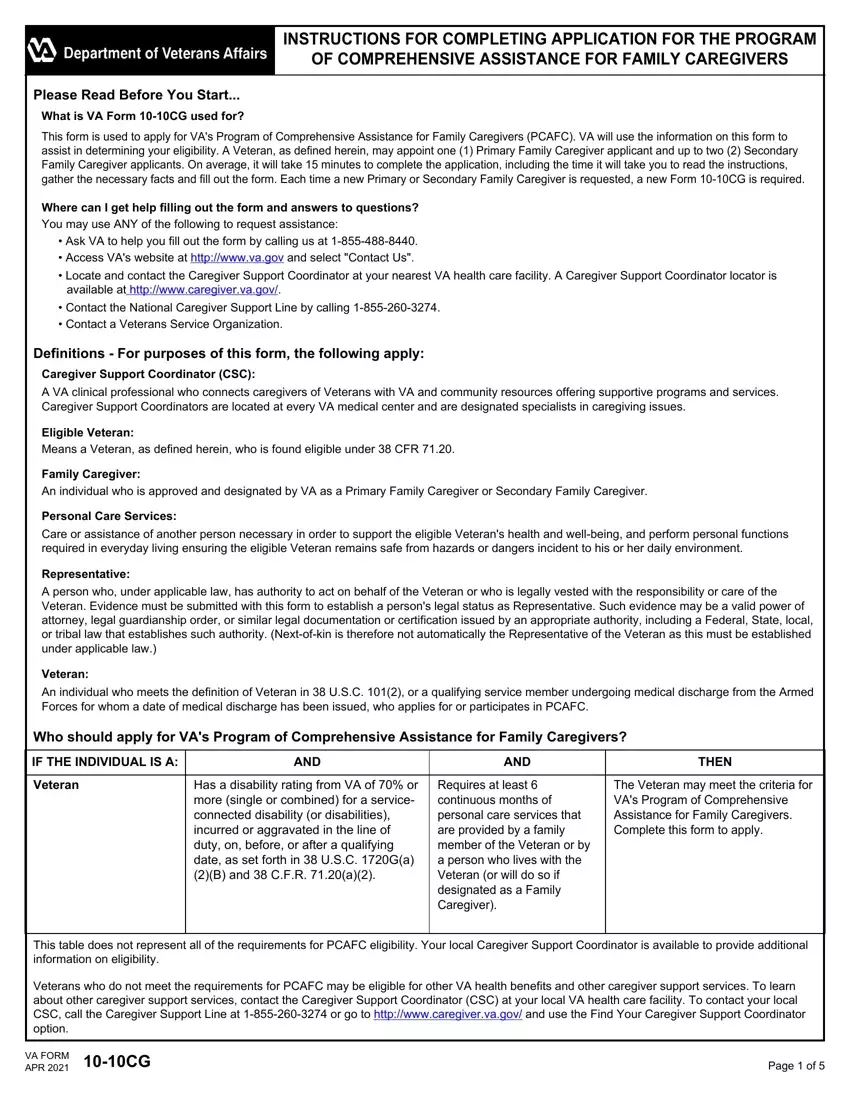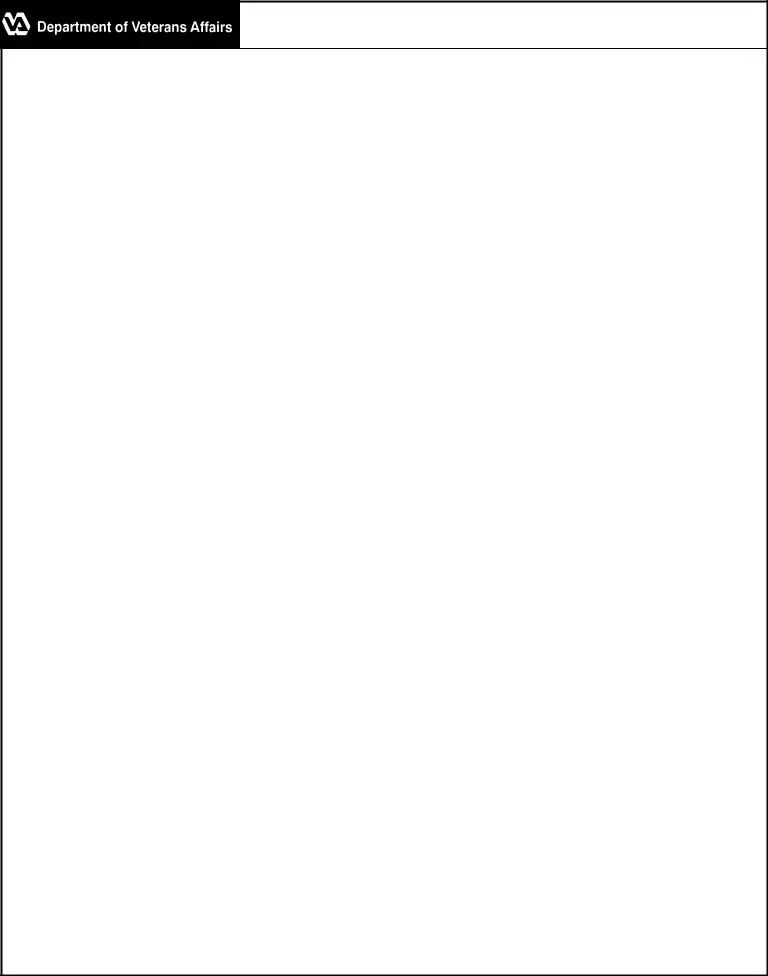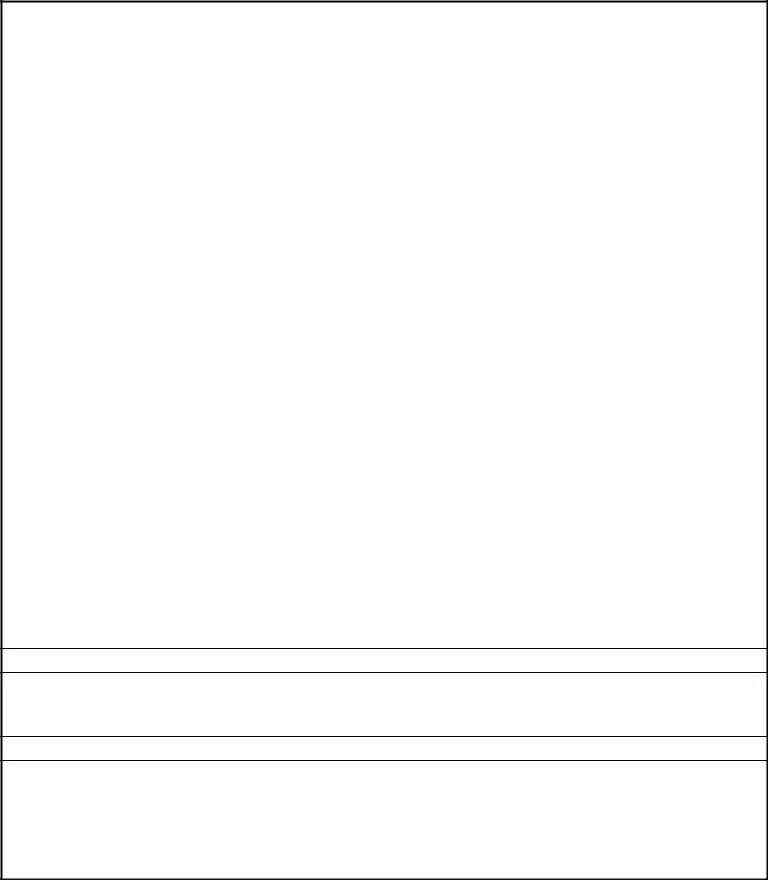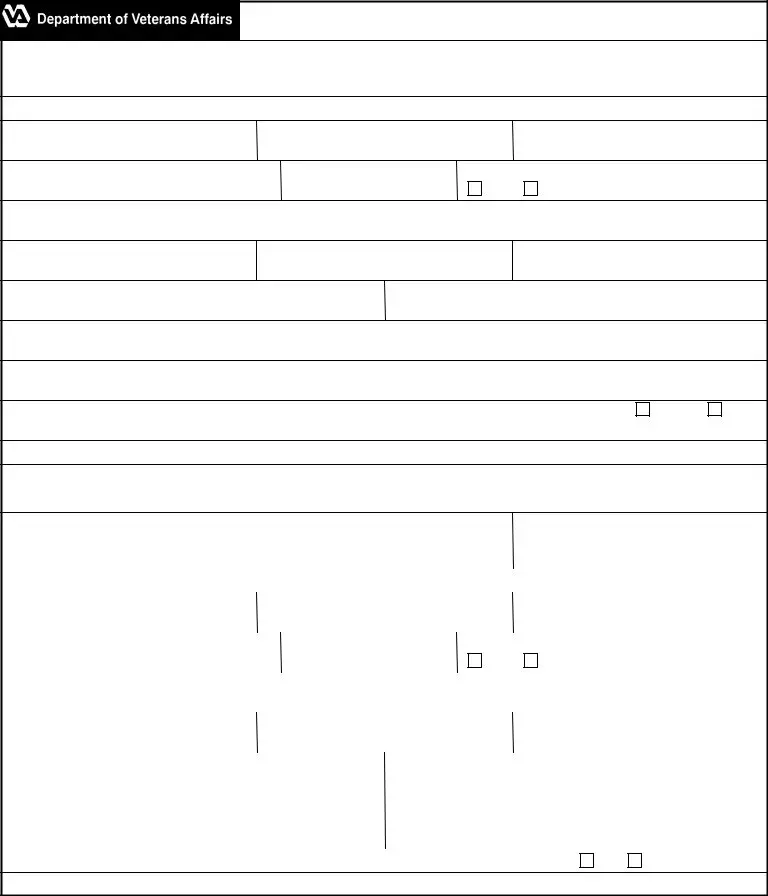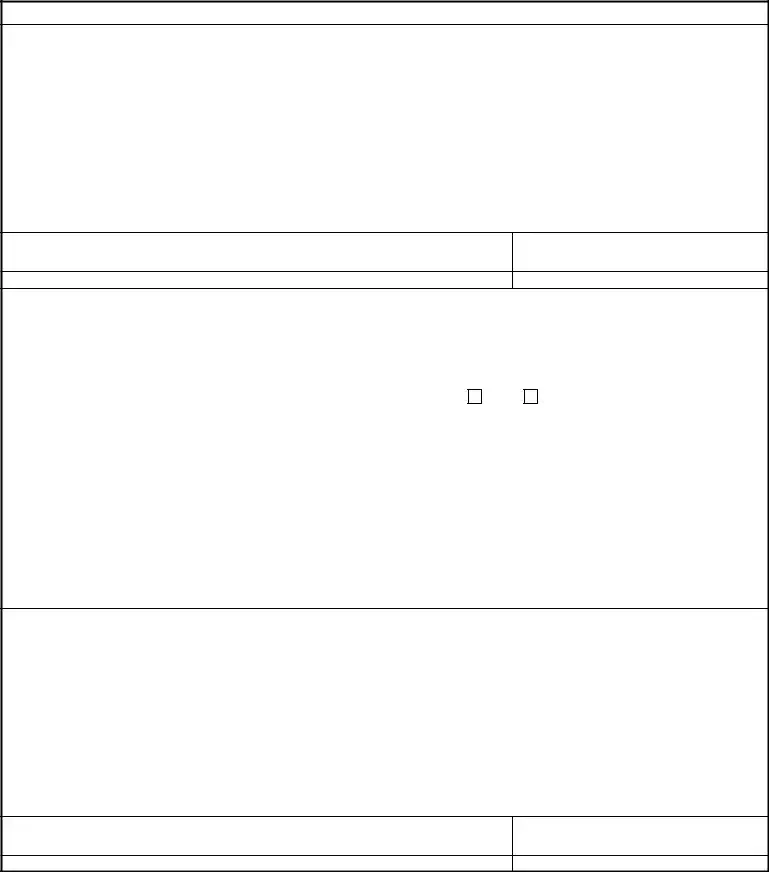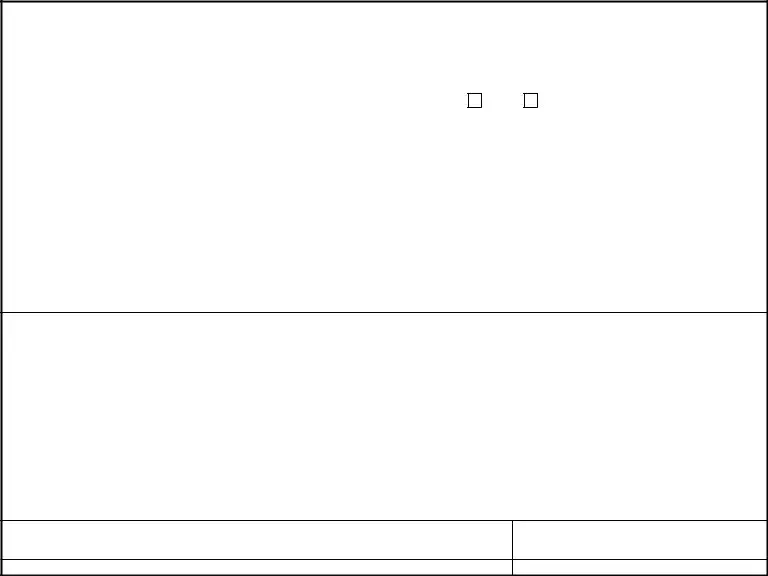Getting Started:
Complete the fields on the form. Fields designated with an asterisk (*) must be completed or the application will be considered incomplete. If the Veteran applicant is not enrolled in VA's health care system or is currently a service member undergoing medical discharge, the Veteran can submit VA Form 10-10EZ "Application for Health Benefits" with this form. Enrolled Veterans may submit VA Form 10-10EZR "Health Benefits Update Form" with this form to provide information updates. Do NOT exceed the designated spaces (e.g., do NOT extend Last Name into First Name area). The Veteran's Representative may complete this application; however, supporting documentation must be provided with this application reflecting the Representative's authority to complete this form on behalf of the Veteran.
SECTION I – VETERAN
Directions for Section I - Veteran, or his/her Representative, please complete all fields (those designated with an asterisk (*) are required), sign and date.
SECTION II – PRIMARY FAMILY CAREGIVER APPLICANT
Directions for Section II - Primary Family Caregiver applicant, please complete all fields (those designated with an asterisk (*) are required) including health care coverage information, sign and date. A Veteran or his/her Representative may appoint one Primary Family Caregiver applicant, but this is not required. If a Veteran or his/her Representative elects to only appoint a Primary Family Caregiver, only Sections I and II must be completed.
SECTION III – SECONDARY FAMILY CAREGIVER APPLICANT(S)
Directions for Section III - Secondary Family Caregiver applicant(s), please complete all fields (those designated with an asterisk (*) are required), sign and date. A Veteran or his/her Representative may appoint up to two Secondary Family Caregiver applicants, but this is not required. If a Veteran or his/her Representative elects to only appoint a Secondary Family Caregiver(s), only Sections I and III must be completed.
Submitting your application:
1.Read the Paperwork Reduction Act and Privacy Act Information.
2.Ensure all required fields are completed (those designated with an asterisk (*) are required), including signatures and dates.
3.Submit the completed form to the Health Eligibility Center using the address below or submit the form to your local VA Medical Center Caregiver Support Coordinator (CSC). To contact your local CSC, you can call the Caregiver Support Line at 1-855-260-3274 or go to https://www.caregiver.va.gov and use the Find Your Caregiver Support Coordinator feature. Individuals may also apply online at https://www.va.gov/family-member-benefits/comprehensive-assistance-for-family-caregivers.
4.Supporting documentation reflecting the Representative's authority to complete this form on behalf of the Veteran, if applicable, must be provided. VA Form 10-10EZ "Application for Health Benefits" or VA Form 10-10EZR "Health Benefits Update Form" can also be submitted with this form, if applicable.
Submit application to:
Program of Comprehensive Assistance for Family Caregivers
Health Eligibility Center
2957 Clairmont Road NE, Ste 200
Atlanta, GA 30329-1647
THE PAPERWORK REDUCTION ACT
This information collection is in accordance with the clearance requirements of section 3507 of the Paperwork Reduction Act of 1995. Public reporting burden for this collection of information is estimated to average 15 minutes per response, including the time to read instructions, gather necessary data, and fill out the form. Respondents should be aware that notwithstanding any other provision of law, no person shall be subject to any penalty for failing to comply with a collection of information if it does not display a currently valid OMB control number. Completion of this form is mandatory for individuals who wish to participate in the Program of Comprehensive Assistance for Family Caregivers.
PRIVACY ACT INFORMATION
VA is asking you to provide the information on this form under 38 U.S.C. Sections 101, 5303A, 1705, 1710, 1720B, 1720G, 1725 and 1781 in order for VA to determine your eligibility for medical benefits. Information you supply may be verified through a computer-matching program. VA may disclose the information that you put on the form as permitted by law. VA may make a "routine use" disclosure of the information as outlined in the Privacy Act systems of records, “Patient Medical Records --VA” (24VA10P2), “Enrollment and Eligibility Records --VA” (147VA10NF1), and “Veterans and Beneficiaries Purchased Care Community Health Care Claims, Correspondence, Eligibility, Inquiry and Payment Files - VA” (54VA10NB3) and in accordance with the VHA Notice of Privacy Practices. Providing the requested information, including Social Security Number, is voluntary, but if any or all of the requested information is not provided, it may delay or result in denial of your request for health care benefits. Failure to furnish the information will not have any effect on any other benefits to which you may be entitled. If you provide VA your Social Security Number, VA will use it to administer your VA benefits. VA may also use this information to identify Veterans and persons claiming or receiving VA benefits, and their records, and for other purposes authorized or required by law.