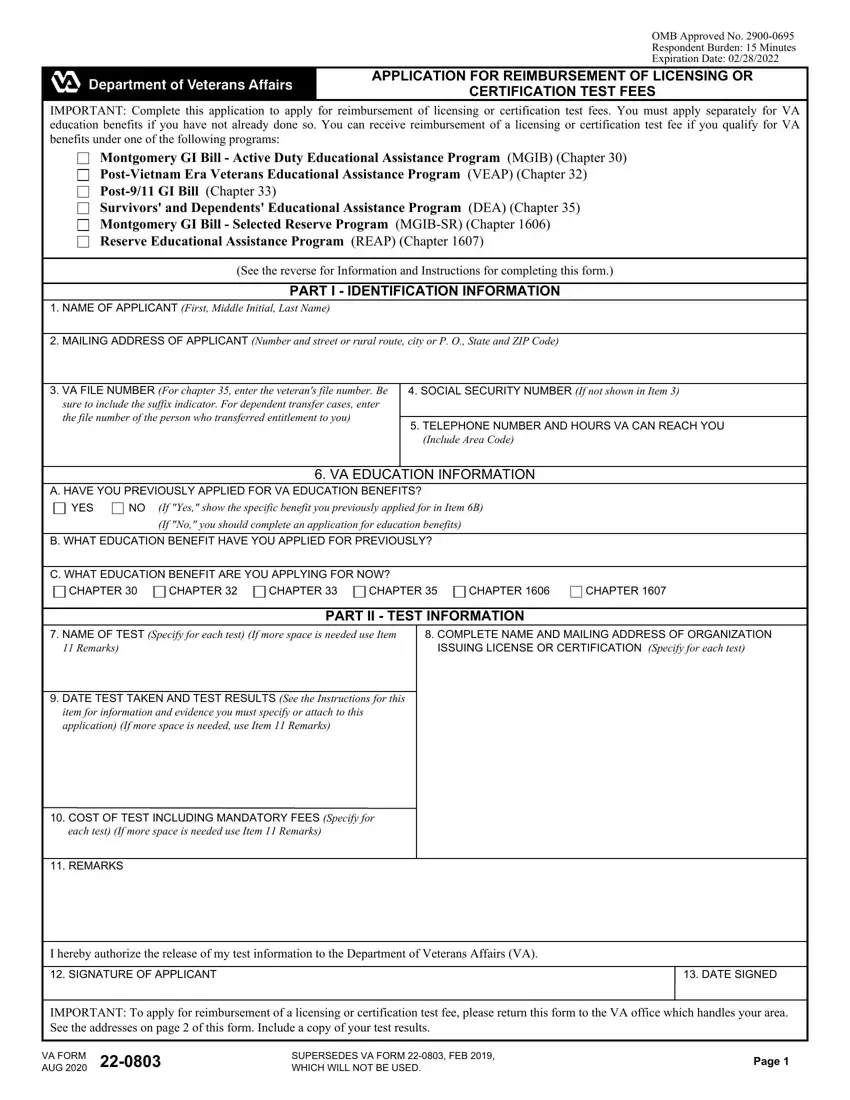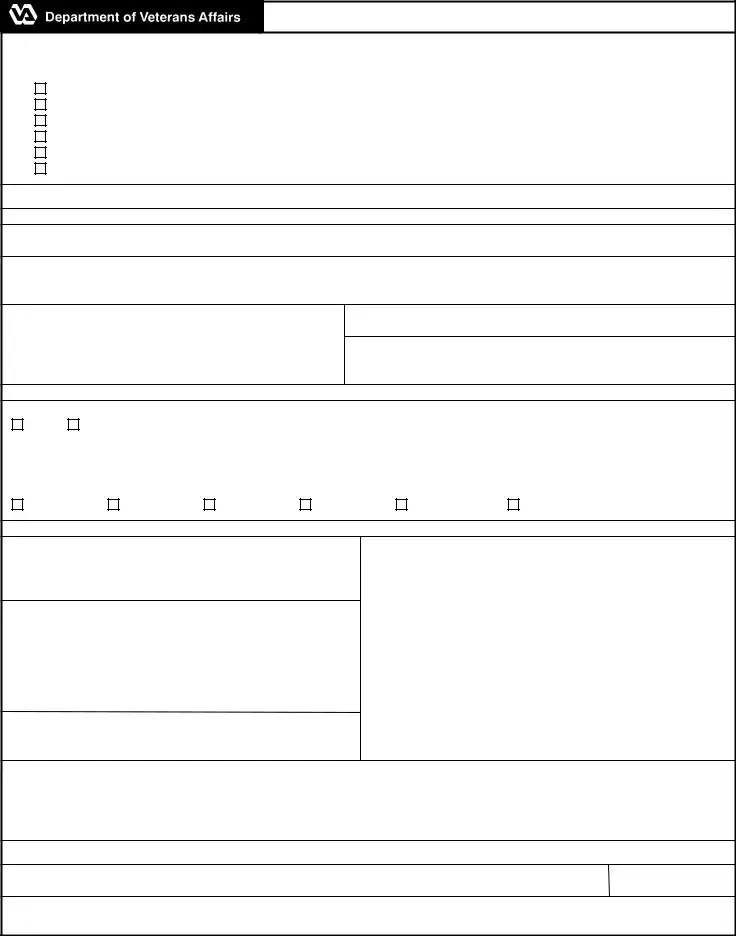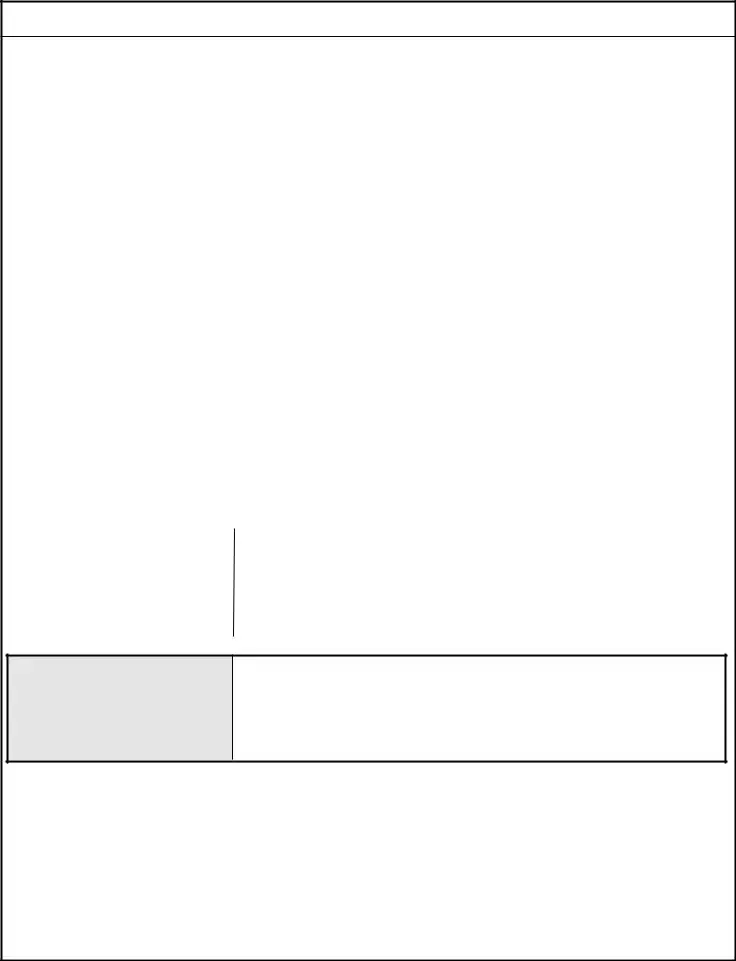The purpose supporting our PDF editor was to make certain it is as simple to use as it can be. You will find the complete procedure of filling out form va reimbursement quick once you keep up with the next steps.
Step 1: Select the "Get Form Now" button to begin.
Step 2: You'll find all the options which you can undertake on your document after you've entered the form va reimbursement editing page.
In order to fill in the form va reimbursement PDF, provide the details for each of the sections:
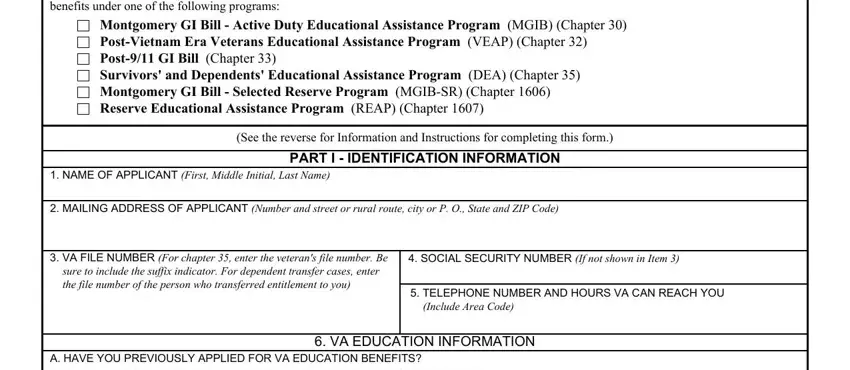
Remember to fill in the YES, If Yes show the specific benefit, If No you should complete an, B WHAT EDUCATION BENEFIT HAVE YOU, C WHAT EDUCATION BENEFIT ARE YOU, CHAPTER, CHAPTER, CHAPTER, CHAPTER, CHAPTER, CHAPTER, NAME OF TEST Specify for each, COMPLETE NAME AND MAILING ADDRESS, Remarks, and ISSUING LICENSE OR CERTIFICATION area with the appropriate data.
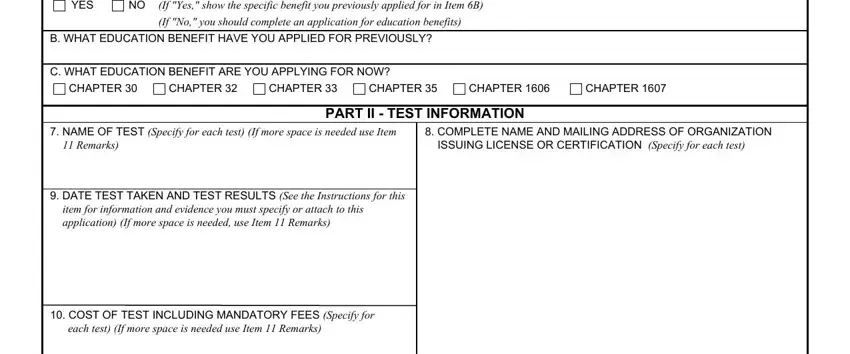
The program will demand you to provide particular key data to easily submit the part REMARKS, I hereby authorize the release of, SIGNATURE OF APPLICANT, DATE SIGNED, IMPORTANT To apply for, VA FORM AUG, SUPERSEDES VA FORM FEB WHICH, and Page.
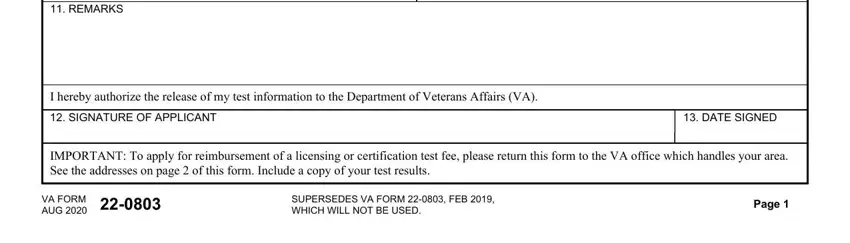
Indicate the rights and obligations of the sides in the paragraph ITEM If you or the veteran or, ITEM If you have not previously, ITEM Write the complete name of, ITEM Write the complete name and, ITEM Show the date you took the, ITEM Enter the cost of the test, ITEMS and Sign and date the form, Additional Information You may, and MORE HELP If you need help in.
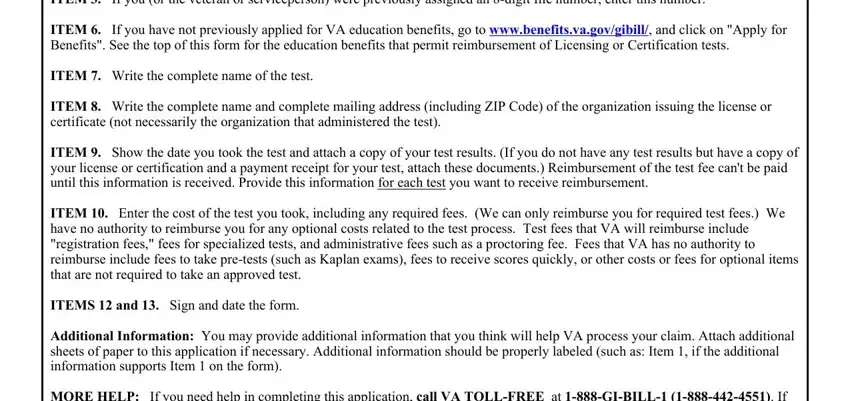
Finish by checking all of these sections and typing in the suitable details: MORE HELP If you need help in, HOW TO FILE YOUR CLAIM Send the, Eastern Region VA Regional Office, SERVES THE FOLLOWING STATES, WESTERN Region VA Regional Office, SERVES THE FOLLOWING STATES, NE NH NJ NY OH PA, UT WA, CO CT DC DE IA IL, AK AL AR AZ CA FL, IN KS KY MA MD ME, GA HI ID LA MS NM, MI MN MO MT NC ND, NV OK OR PR SC TX, and RI SD TN VA VT WI.
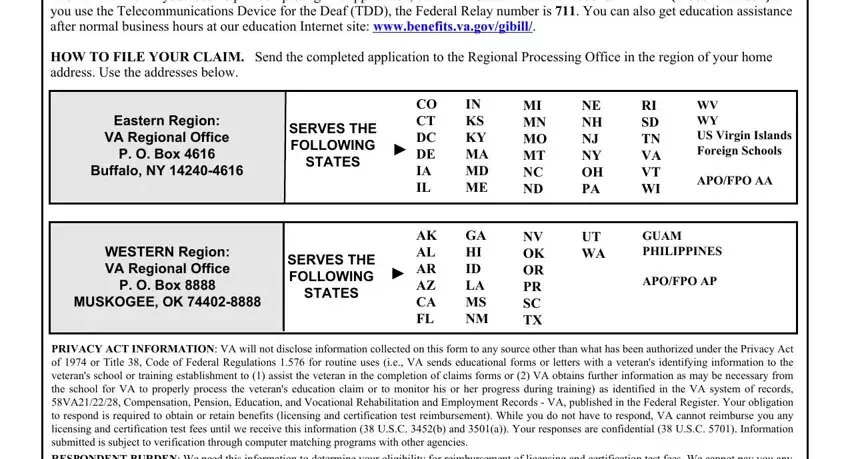
Step 3: Press the "Done" button. So now, you may export your PDF file - upload it to your electronic device or send it by means of electronic mail.
Step 4: Generate copies of your document - it may help you refrain from possible future difficulties. And fear not - we don't display or read your data.