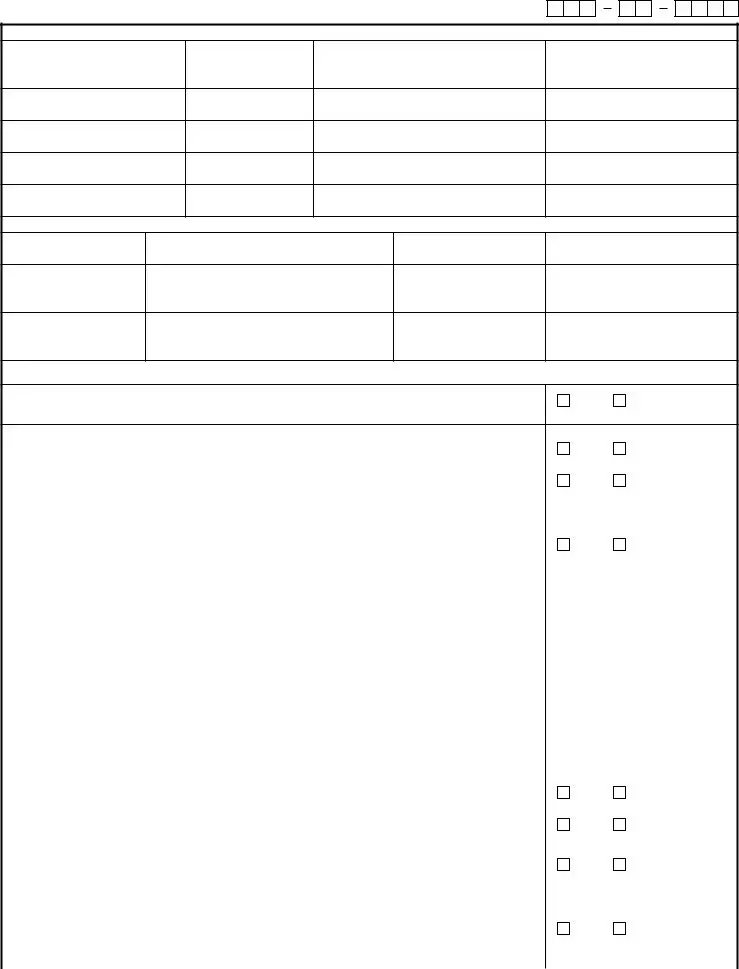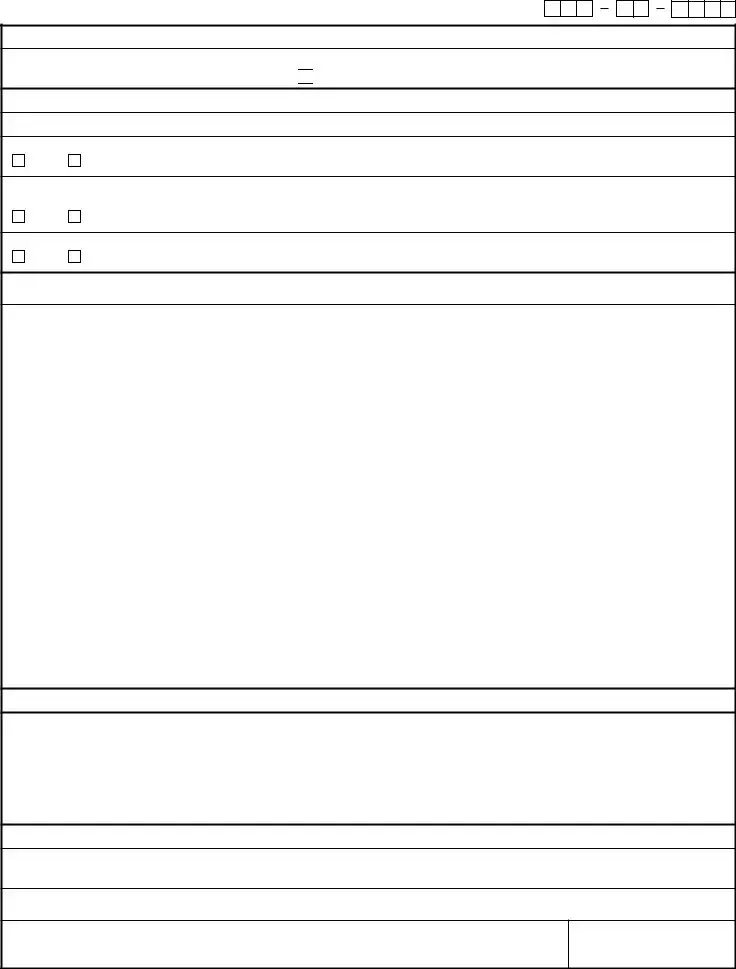APPLICATION FOR VA EDUCATION BENEFITS
(VA FORM 22-1990)
Use this form to apply for educational assistance under the following benefit programs:
•Post- 9/11 GI Bill chapter 33 of title 38, U.S. Code
•Montgomery GI Bill (MGIB) chapter 30 of title 38, U.S. Code
•Montgomery GI Bill - Selected Reserve (MGIB-SR) chapter 1606 of title 10, U.S. Code
•Post-Vietnam Era Veterans' Educational Assistance Program (VEAP) chapter 32 of title 38, U.S. Code, or section 901 or section 903 of Public Law 96-342
INFORMATION AND INSTRUCTIONS
FOR COMPLETING THE APPLICATION FOR VA EDUCATION BENEFITS
Do not use this form to apply for Vocational Rehabilitation and Employment benefits (chapter 31 of title 38, U.S. Code), Dependents Educational Assistance benefits (chapter 35 of title 38, U.S. Code), Marine Gunnery Sergeant John David Fry Scholarship (chapter 33 of title 38, U.S. code), Transfer of Entitlement, or National Call to Service (section 510 of title 10, U.S. Code). These benefits require different application forms that can be completed on-line and printed at www.va.gov/vaforms or can be obtained from the nearest VA regional office. They may also be available where you received this application.
INTERNET VERSION AVAILABLE - You may complete and submit this application on-line at www.benefits.va.gov/gibill. Click "Apply On Line" and select the "Education" option.
VA VOCATIONAL AND EDUCATIONAL COUNSELING HELP AVAILABLE - If you need help planning your individual educational and career goals, VA offers a wide range of counseling services to help you make these decisions. Services include educational and vocational guidance and such testing as necessary for you to develop a greater understanding of your skills, talents, and interests. For further information on VA counseling, call VA toll-free at 1-888-GI-BILL-1 (1-888-442-4551) or TDD at the Federal Relay, 711.
PART I
NOTE: The numbers on the instructions match the item numbers on the application. Items not mentioned are self-explanatory.
This section provides an overview of the general eligibility requirements for various education programs. Additional requirements not listed on this form may be necessary.
NOTE: A specific single period of service may not be used towards establishing eligibility for more than one benefit. Therefore, once a period of service has been applied toward a specific benefit, that period of service may not be used again toward a different benefit. However, there is one exception to this rule. With regard to Chapter 33, a period of service beginning before August 1, 2011, can be used to establish eligibility to Chapter 33 even if it has already been used to establish eligibility to a different benefit.
Item 7. The Department of the Treasury requires all Federal benefit payments be made by electronic funds transfer (EFT), also called direct deposit (Direct Deposit is not available for Chapter 32 recipients). To enroll in direct deposit, provide the information requested in Item 7 AND attach either a voided personal check OR a deposit slip to match the information in Item 7. If you DO NOT have a bank account, please visit https:// www.benefits.va.gov/benefits.banking.asp. This website provides information about the Veterans Benefits Banking Program (VBBP), and a link to banks and credit unions that may fit your needs. You may also call 1-800-827-1000. If you elect not to enroll, you must contact representatives handling waiver requests for the Department of the Treasury at 1-888-224-2950. They will encourage your participation in EFT and address any questions or concerns you may have.
PART II
ITEM 9A. You may be eligible for benefits under the Post-9/11 GI Bill, also referred to as chapter 33, if you served at least 90 aggregate days on active duty (excluding entry level and skill training) after September 10, 2001. You may also qualify if you were discharged due to a service-connected disability after serving at least 30 continuous days on active duty after September 10, 2001.
ITEM 9B. You may be eligible for the Montgomery GI Bill, also referred to as MGIB or chapter 30, if you served on active duty and meet certain conditions. NOTE: You do not have to be on active duty to apply for benefits under this program. You must meet any one of the following conditions (there are additional requirements):
You first entered service on or after July 1, 1985, and you didn't decline this benefit at your initial entry into service
OR
You entered service (or agreed to delayed entry) before January 1, 1977, and you have educational assistance entitlement remaining under the Vietnam Era GI Bill (also known as "chapter 34")
OR
You were voluntarily separated under the Voluntary Separation Incentive (VSI) or Special Separation Benefit (SSB) programs and had your military pay reduced by $1,200
OR
You were involuntarily separated from active duty after February 2, 1991
OR
You were on active duty and a participant in the Post-Vietnam Era Veterans' Educational Assistance Program (VEAP) program on or before October 9, 1996, or you first entered the National Guard under title 32, U.S. Code, between July 1, 1985, and November 28, 1989, you elected chapter 30 benefits between October 9, 1996, and October 8, 1997, and you paid $1,200
OR
You were on active duty and eligible for VEAP benefits on October 9, 1996, you elected chapter 30 benefits between November 1, 2000, and October 31, 2001, and you paid $2,700.
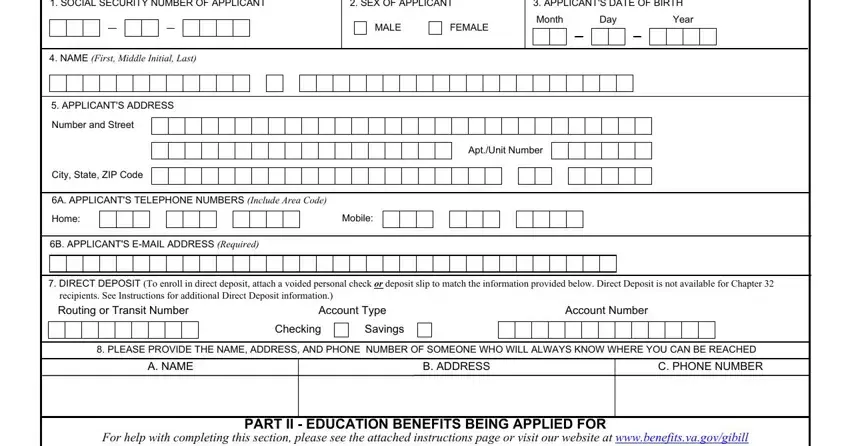
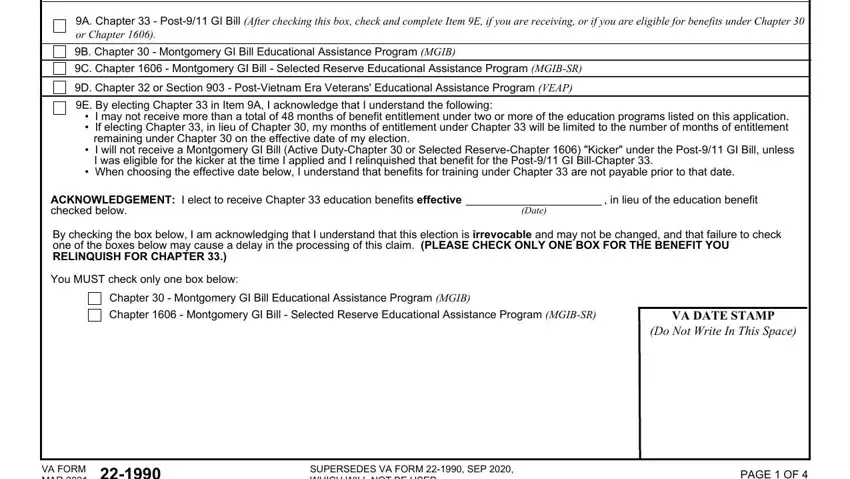
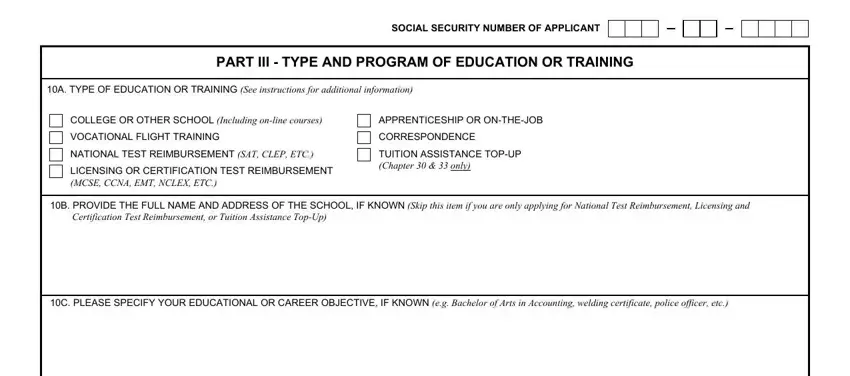
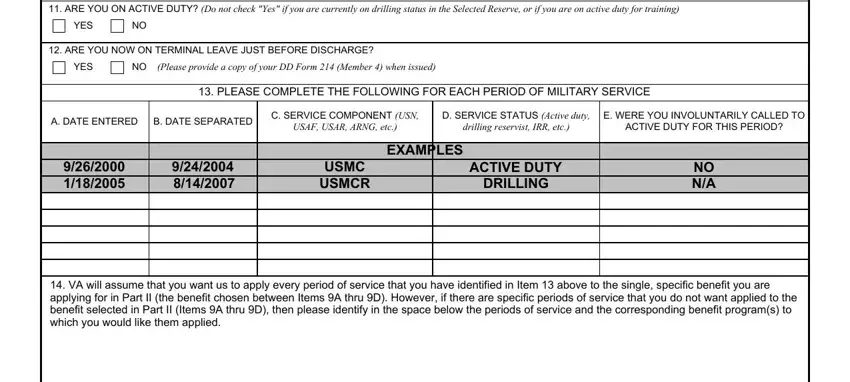
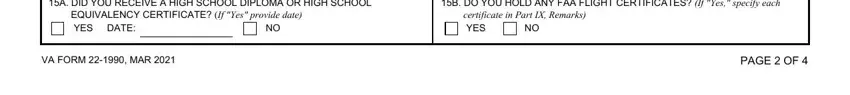
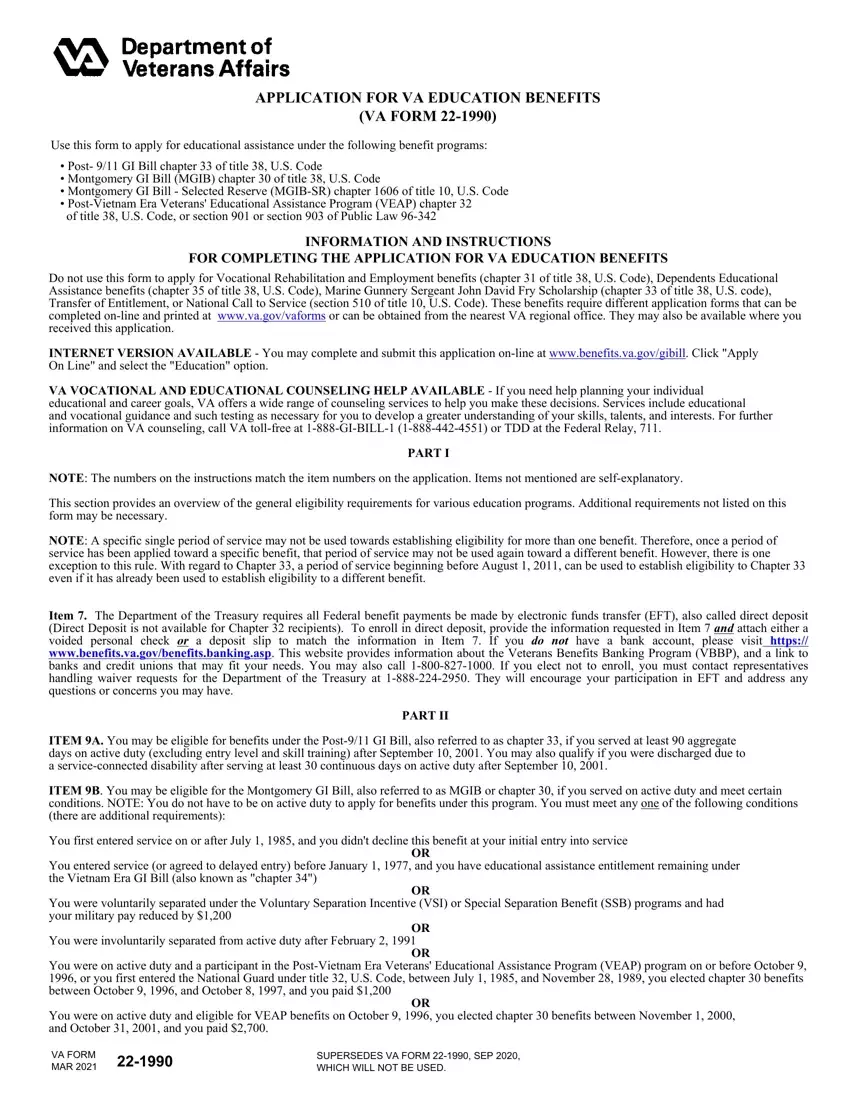
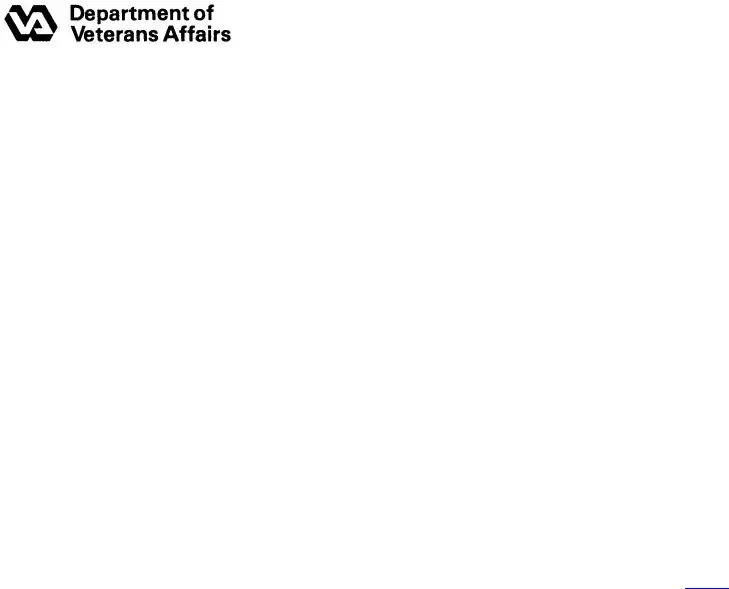
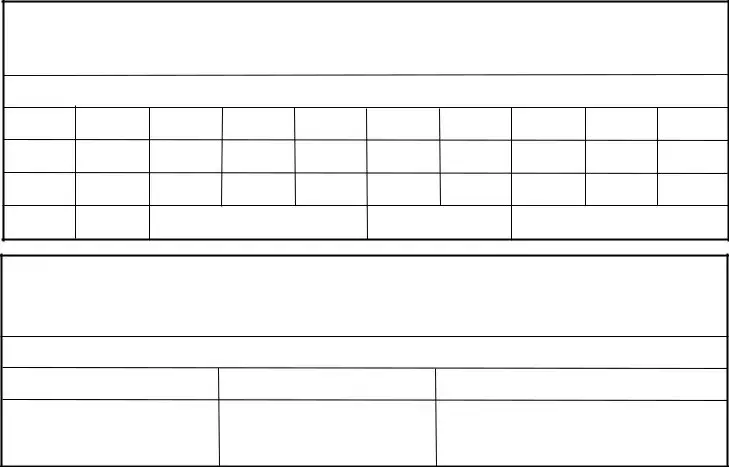
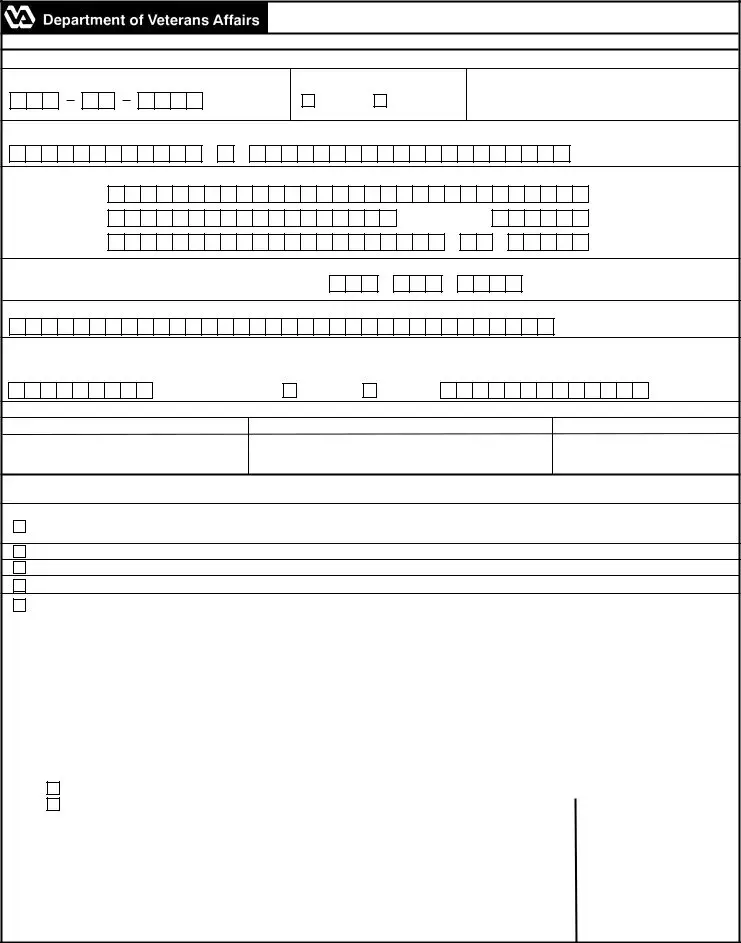
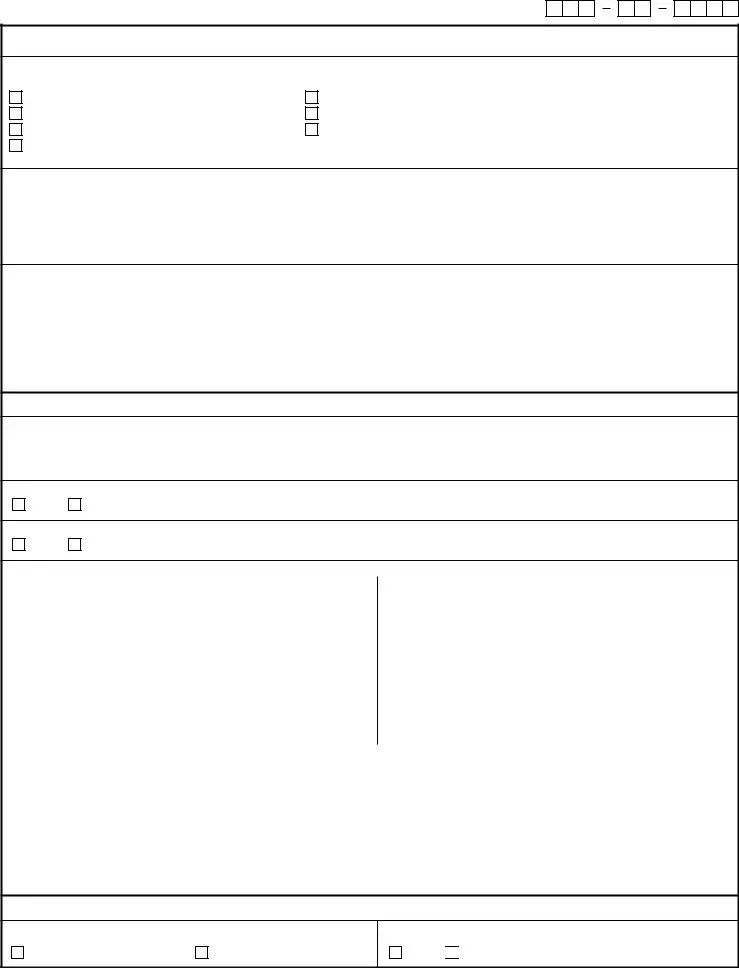

 NO
NO