We used the finest website developers to design the PDF editor. This software will enable you to create the var unimproved lot purchase file with no trouble and won't take up too much of your energy. This easy guideline will enable you to get going.
Step 1: Discover the button "Get Form Here" and press it.
Step 2: Once you have accessed the var unimproved lot purchase edit page, you'll see all functions it is possible to take with regards to your document at the upper menu.
For every single segment, add the details requested by the software.
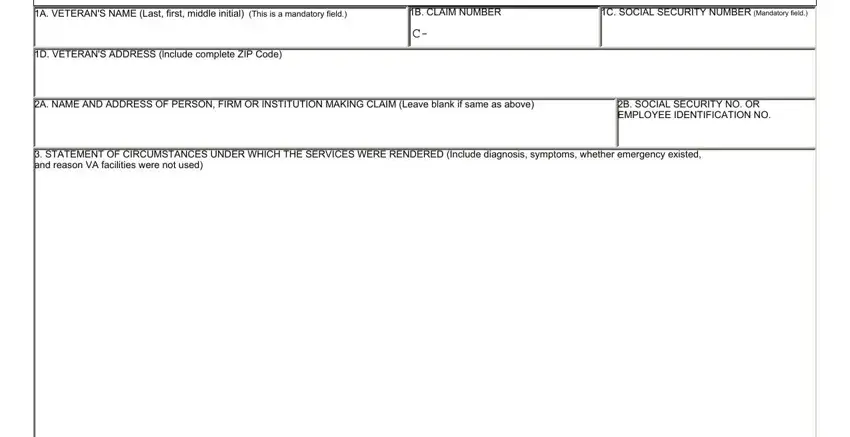
Note the demanded data in AMOUNT CLAIMED, Attach bills or receipts showing, A Amount charged does not exceed, B I certify that the amount, COMPLETE A OR B AS APPROPRIATE, SIGNATURE AND TITLE OF PROVIDER OF, SIGNATURE OF VETERAN OR, ACTION, APPROVED, PART II FOR VETERANS AFFAIRS USE, CLAIM MEETS THE REQUIREMENT OF VA, DISAPPROVED, SIGNATURE OF CHIEF MEDICAL, DATE, and ADMINISTRATIVE VOUCHER NUMBER segment.
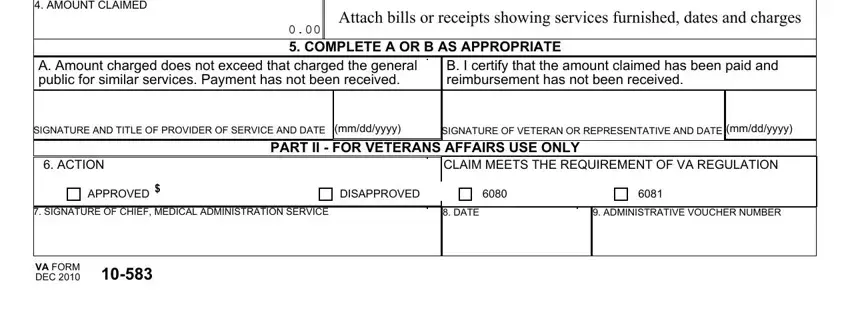
Step 3: Click the button "Done". The PDF document can be exported. You can easily obtain it to your device or send it by email.
Step 4: Make sure to keep away from possible future troubles by creating minimally a couple of duplicates of your form.
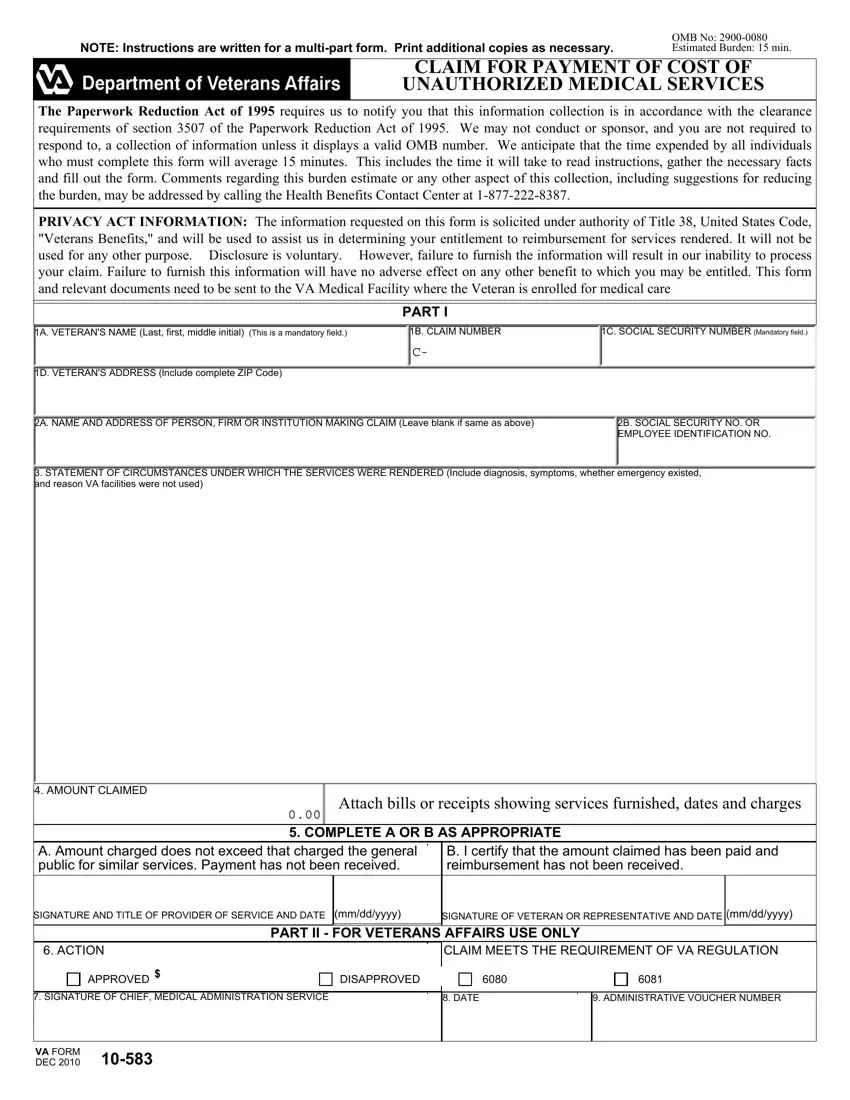
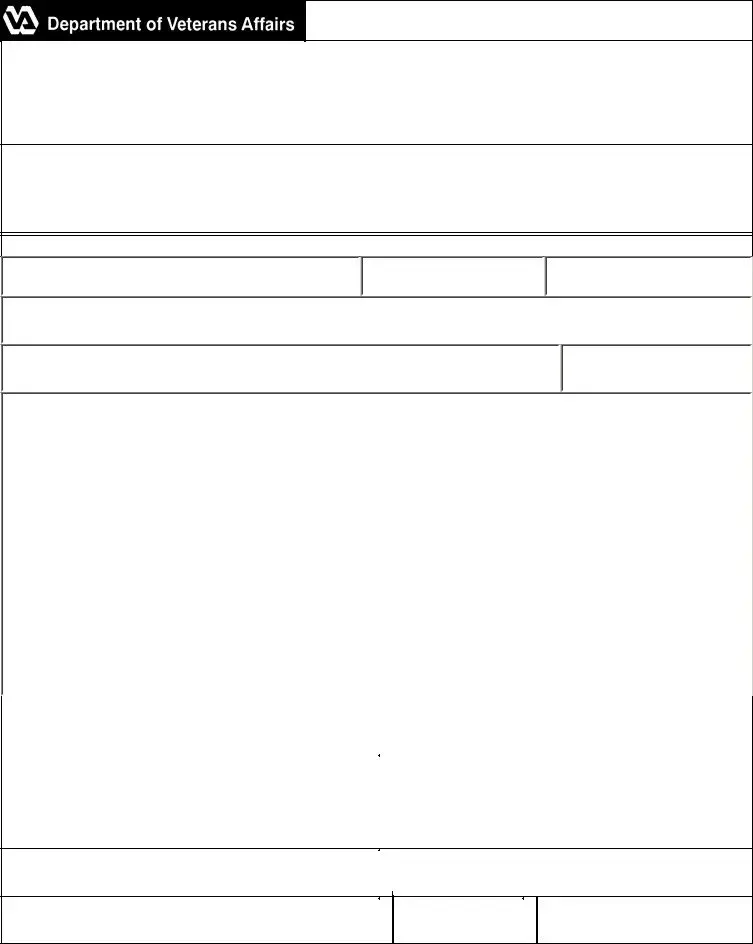
 CLAIM MEETS THE REQUIREMENT OF VA REGULATION
CLAIM MEETS THE REQUIREMENT OF VA REGULATION