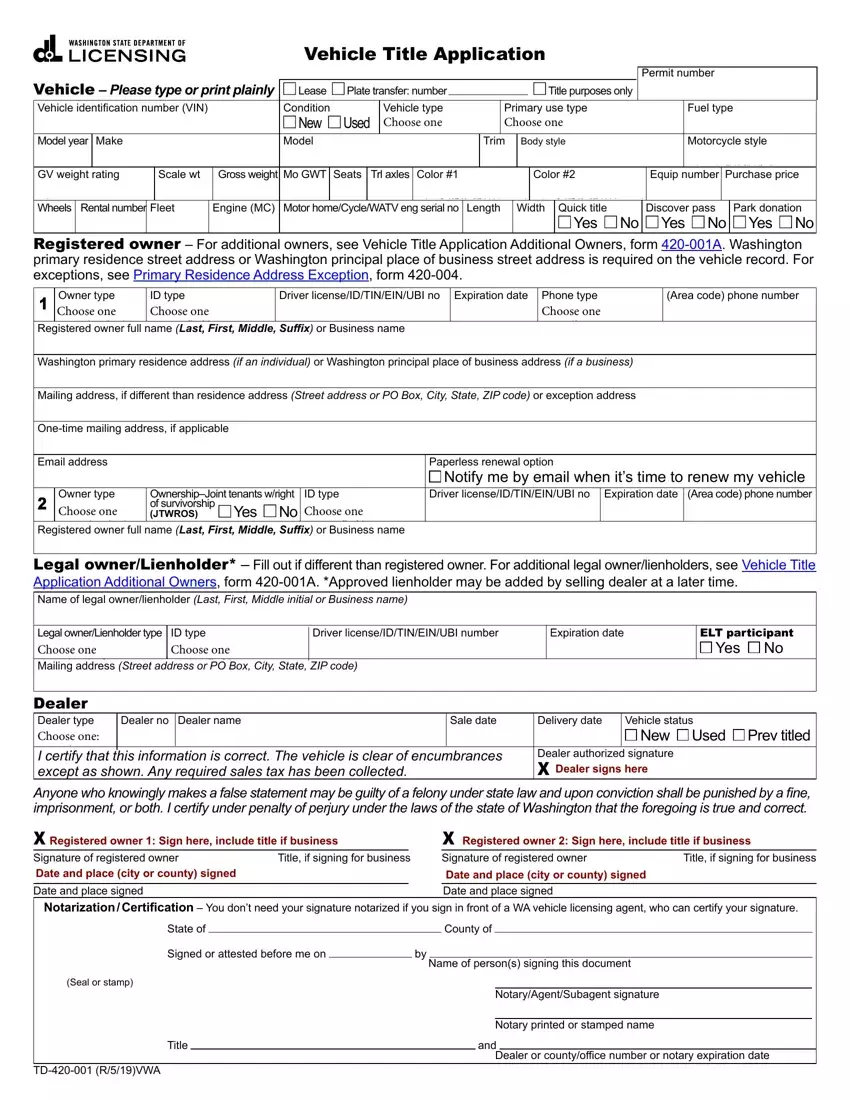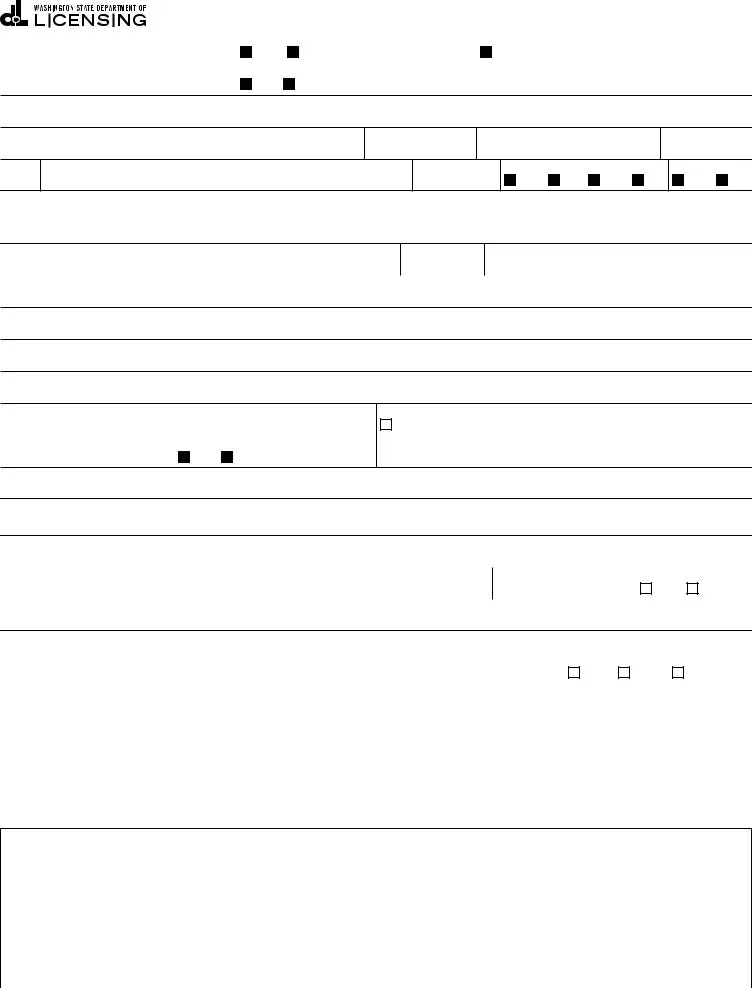Couple of things can be simpler than filling out documentation applying the PDF editor. There isn't much you need to do to modify the washington state title application pdf file - just abide by these steps in the following order:
Step 1: The initial step is to click the orange "Get Form Now" button.
Step 2: You're now capable of enhance washington state title application pdf. You possess lots of options thanks to our multifunctional toolbar - you can include, erase, or change the text, highlight its particular components, as well as conduct many other commands.
To be able to complete the washington state title application pdf PDF, enter the content for all of the sections:
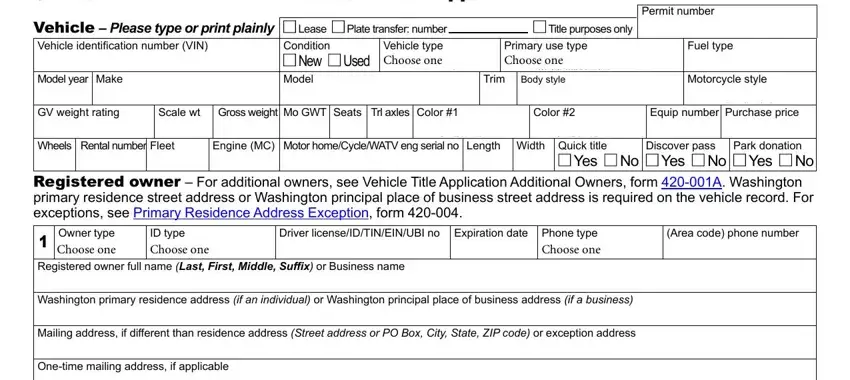
Make sure you write down the demanded information in the Email address, Paperless renewal option, Owner type, OwnershipJoint tenants wright ID, Registered owner full name Last, Notify me by email when its time, Legal ownerLienholder Fill out if, Legal ownerLienholder type ID type, Driver licenseIDTINEINUBI number, Expiration date, ELT participant, Yes, Mailing address Street address or, Dealer Dealer type, and Dealer no Dealer name area.
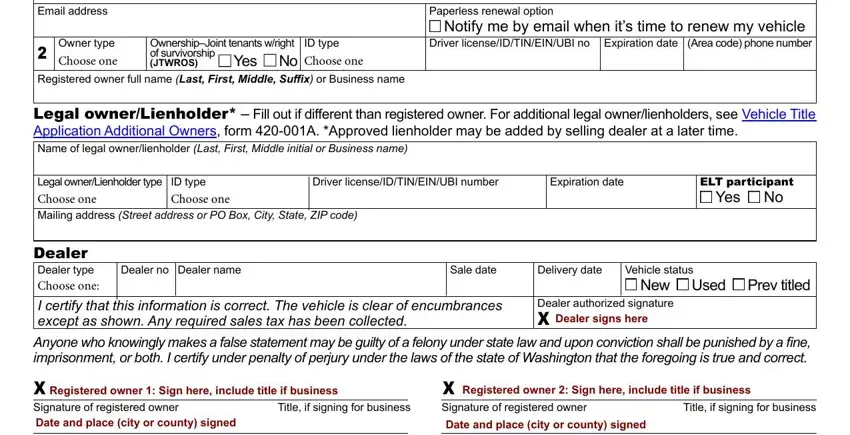
Step 3: Press the "Done" button. Now you can upload the PDF document to your gadget. Besides, you can send it via email.
Step 4: Produce a duplicate of every different form. It may save you time and allow you to keep clear of misunderstandings in the long run. Also, the information you have is not used or viewed by us.