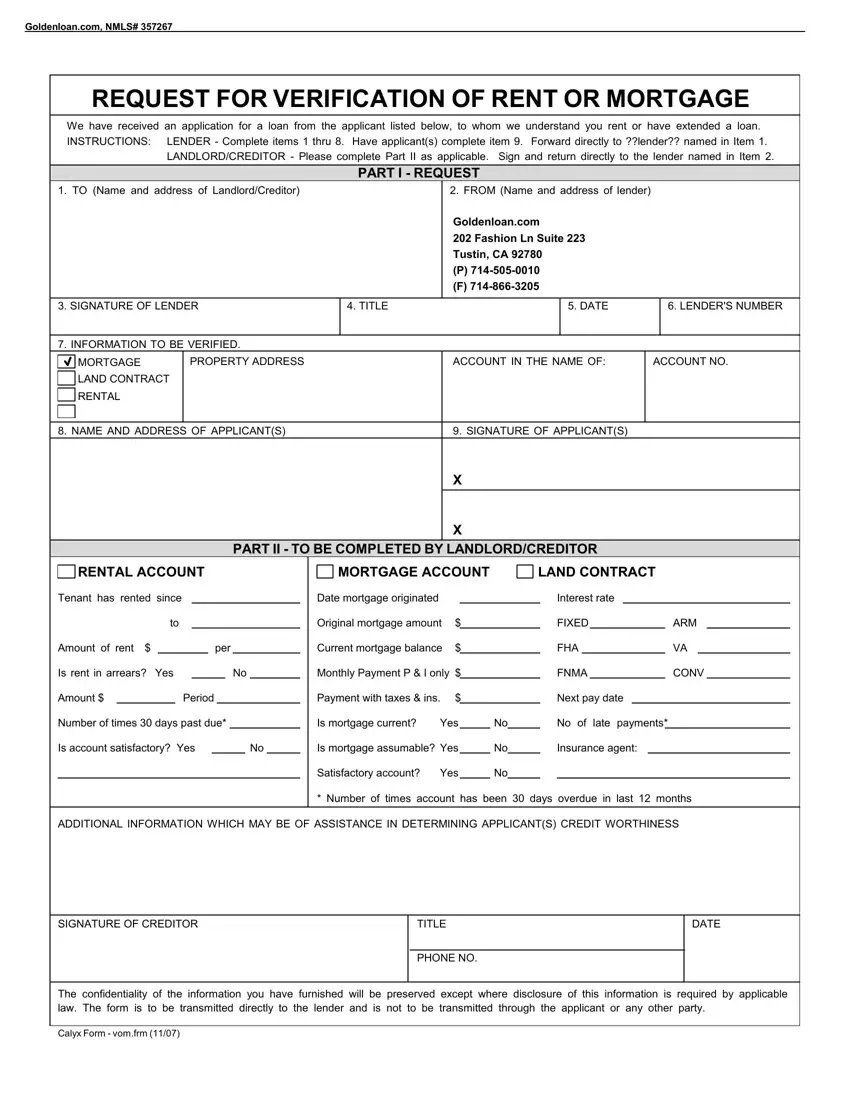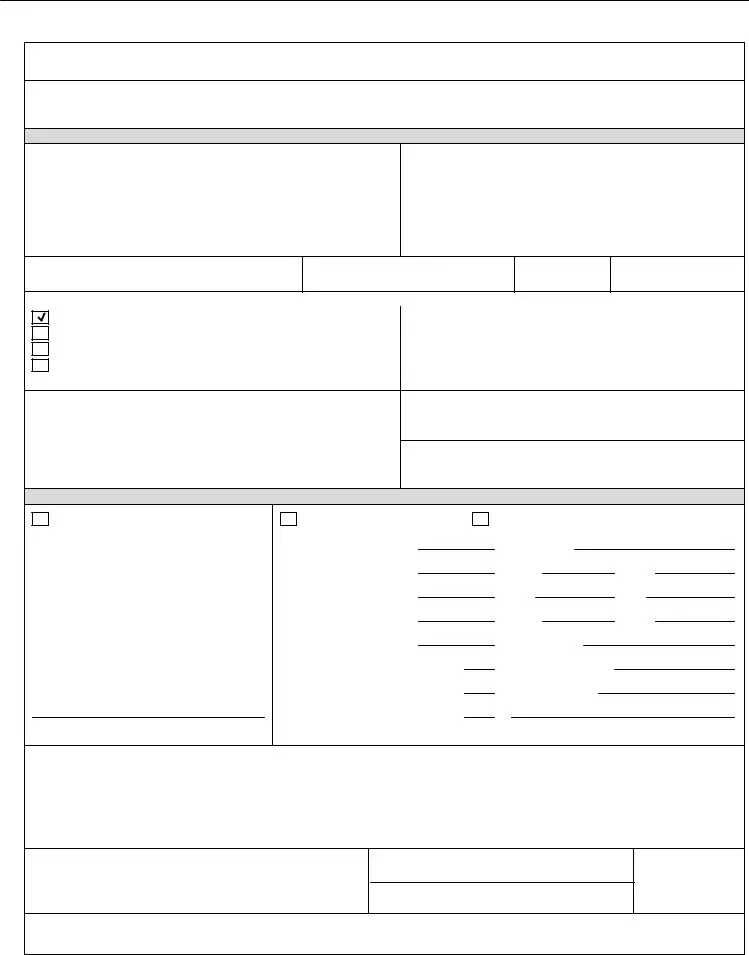The notion behind our PDF editor was to make certain it is as simple to use as it can be. The whole procedure of filling in fnma quick in case you stick to the next steps.
Step 1: To get going, hit the orange button "Get Form Now".
Step 2: So, you can begin modifying your fnma. The multifunctional toolbar is available to you - add, delete, change, highlight, and conduct many other commands with the words and phrases in the form.
Prepare the fnma PDF by typing in the content needed for each part.
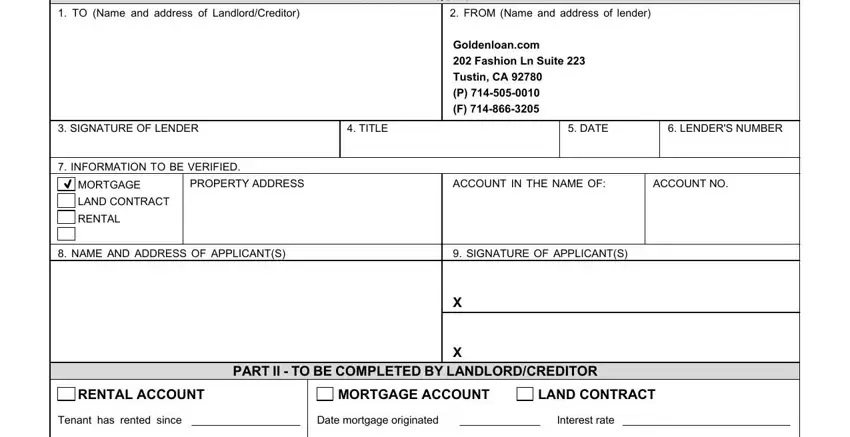
The system will need you to fill out the Original mortgage amount, Amount of rent, per, Current mortgage balance, Is rent in arrears Yes, Monthly Payment P I only, FIXED, FHA, FNMA, ARM, CONV, Amount, Period, Payment with taxes ins, and Next pay date segment.
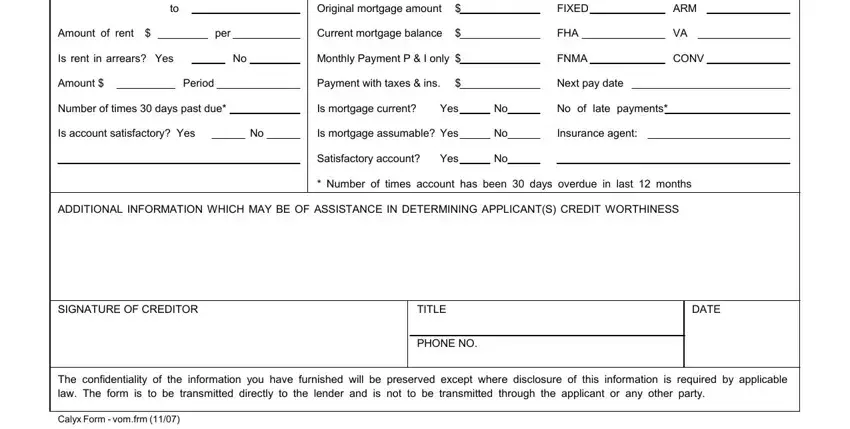
Step 3: Hit the Done button to save your form. At this point it is readily available for export to your electronic device.
Step 4: You may create copies of the file toavoid all possible future difficulties. You should not worry, we do not share or watch your details.