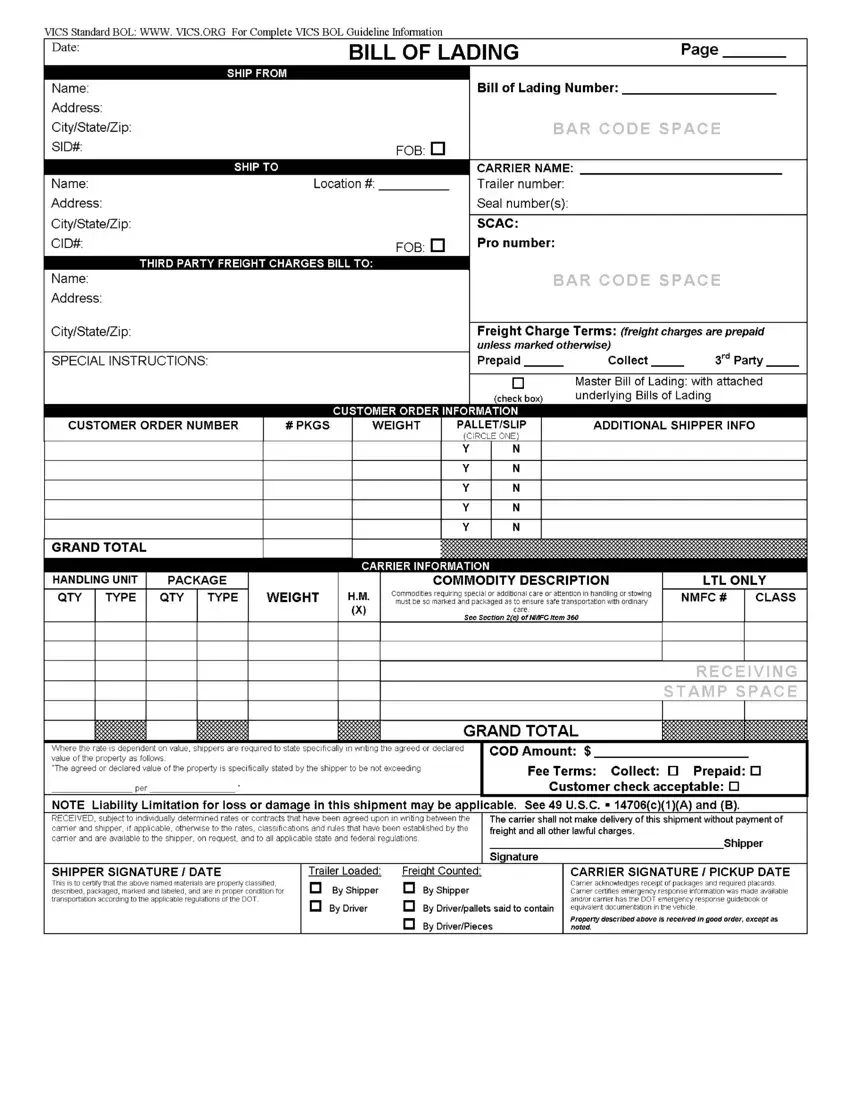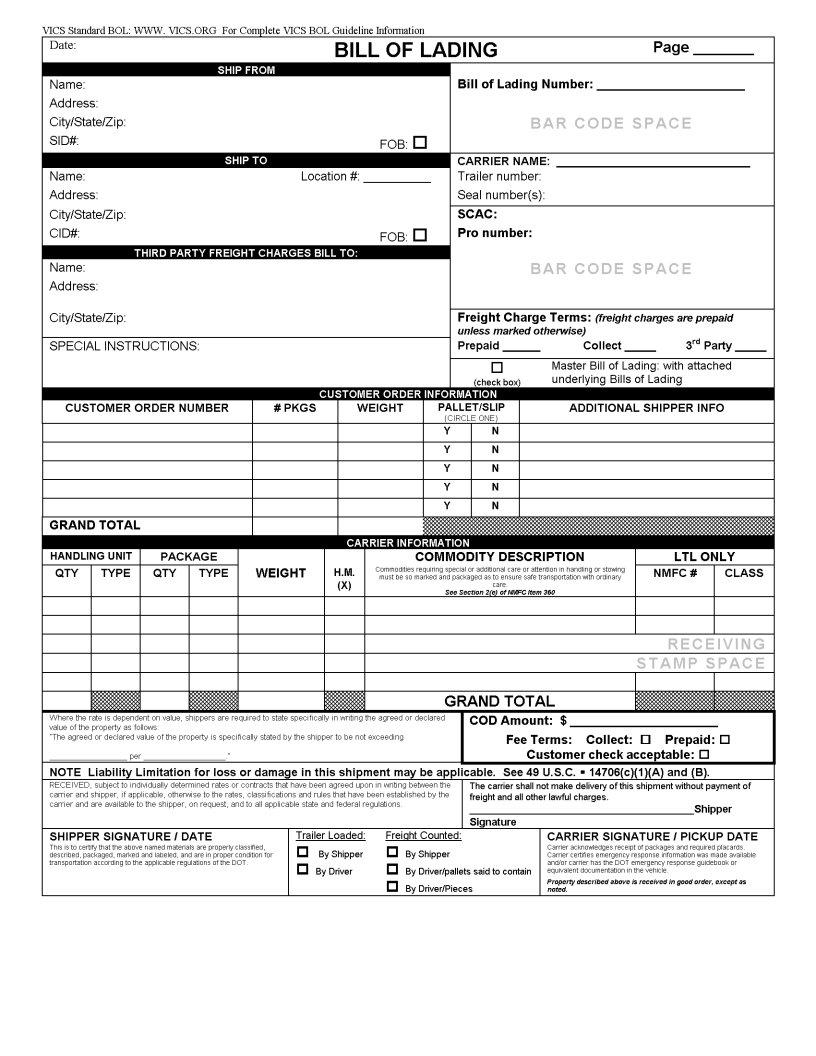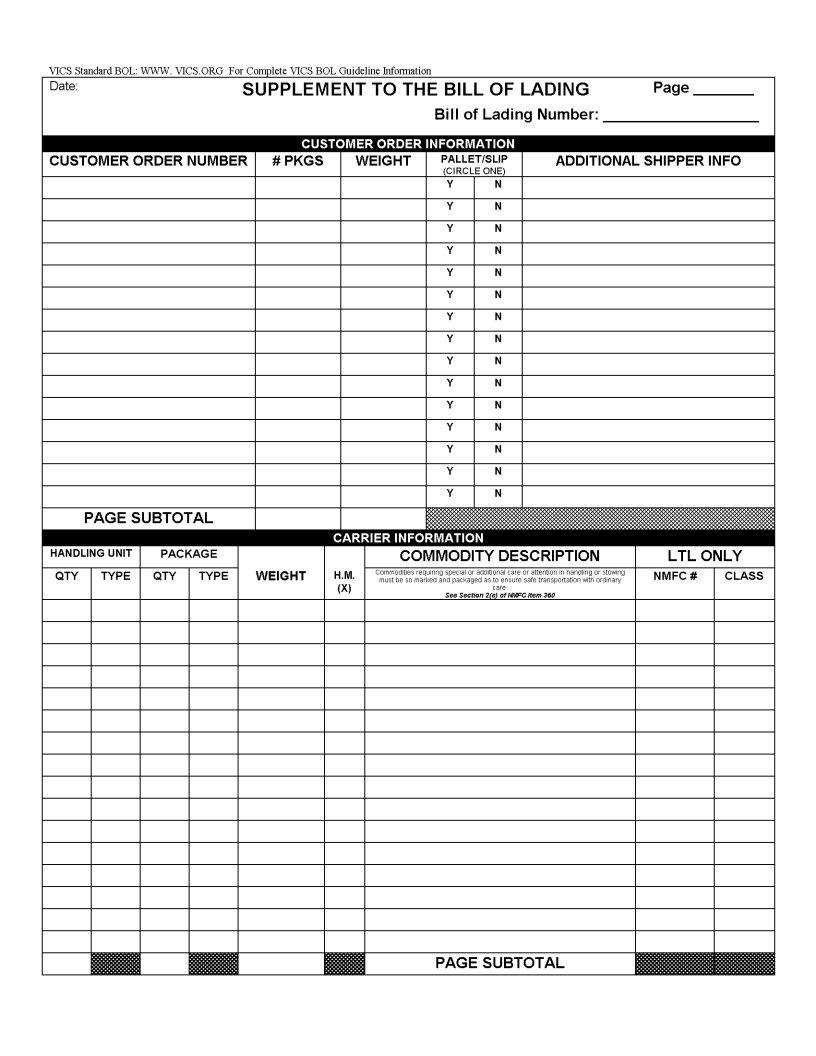It is possible to create the bol lading file with this PDF editor. These steps will allow you to quickly get your document ready.
Step 1: Hit the orange "Get Form Now" button on the page.
Step 2: Once you have accessed the bol lading editing page you can discover every one of the options you may undertake concerning your template at the top menu.
These parts will frame the PDF form that you'll be filling in:
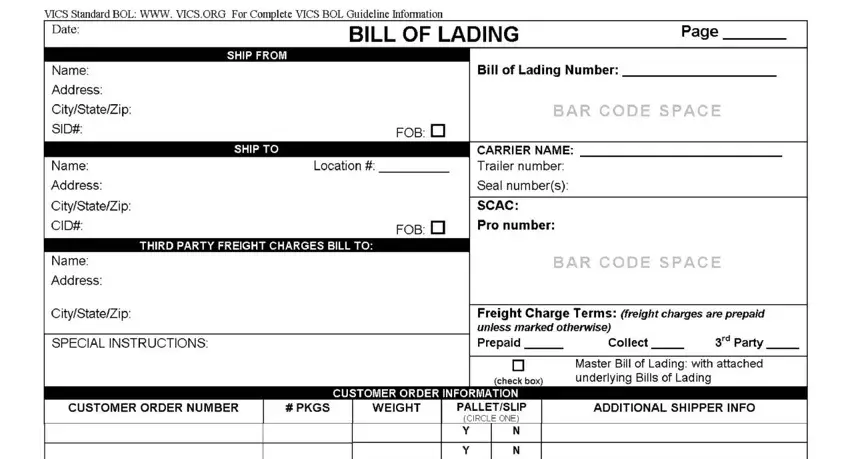
Provide the required information in the GRAND, TOTAL HANDLING, UNIT, Q, TY, TYPE PACKAGE, Q, TY TYPE, WEIGHT, CARRIER, INFORMATION COMMODITY, DESCRIPTION care, See, Section, e, of, N, MFC, Item LTL, ONLY N, MFC CLASS, RECEIVING, STAMP, SPACE and per field.
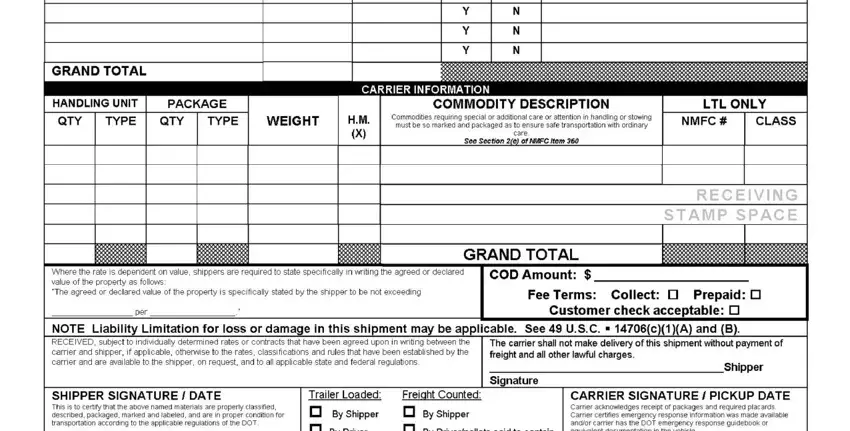
Inside the area referring to Trailer, Loaded, By, Shipper, Q, By, Driver make sure you note down some vital information.
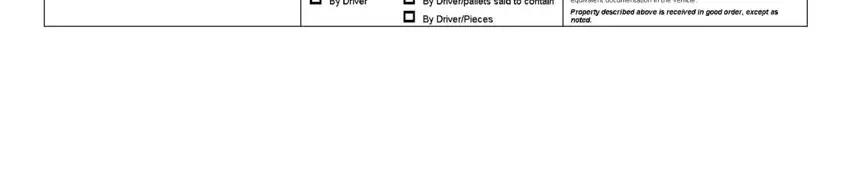
The Page, and CUSTOMER, ORDER, INFORMATION area will be applied to list the rights or responsibilities of both sides.
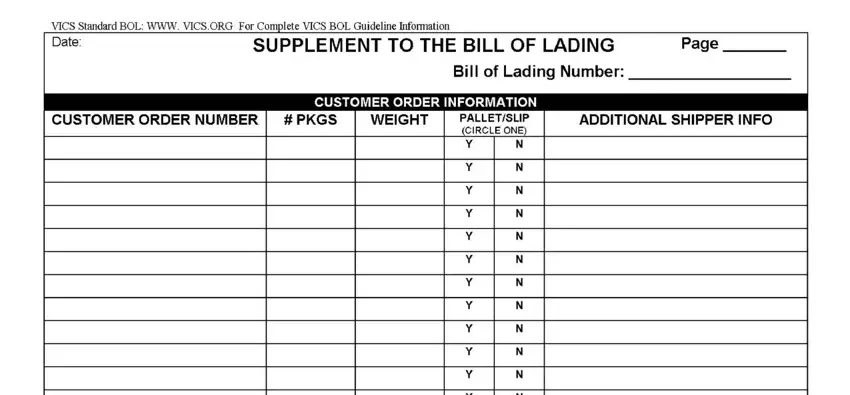
Finish by checking all these fields and filling them out accordingly: .
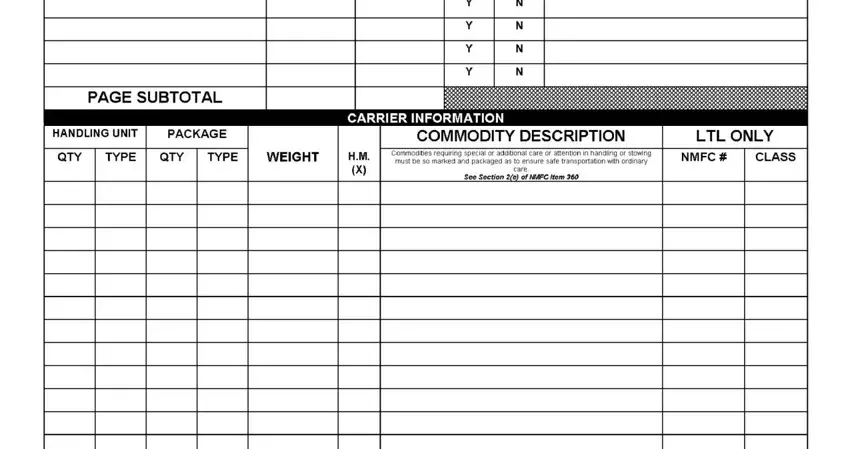
Step 3: At the time you hit the Done button, the finalized document is readily transferable to any kind of of your gadgets. Or, you may send it via email.
Step 4: Generate copies of the form - it will help you stay clear of potential troubles. And don't be concerned - we do not reveal or look at your data.